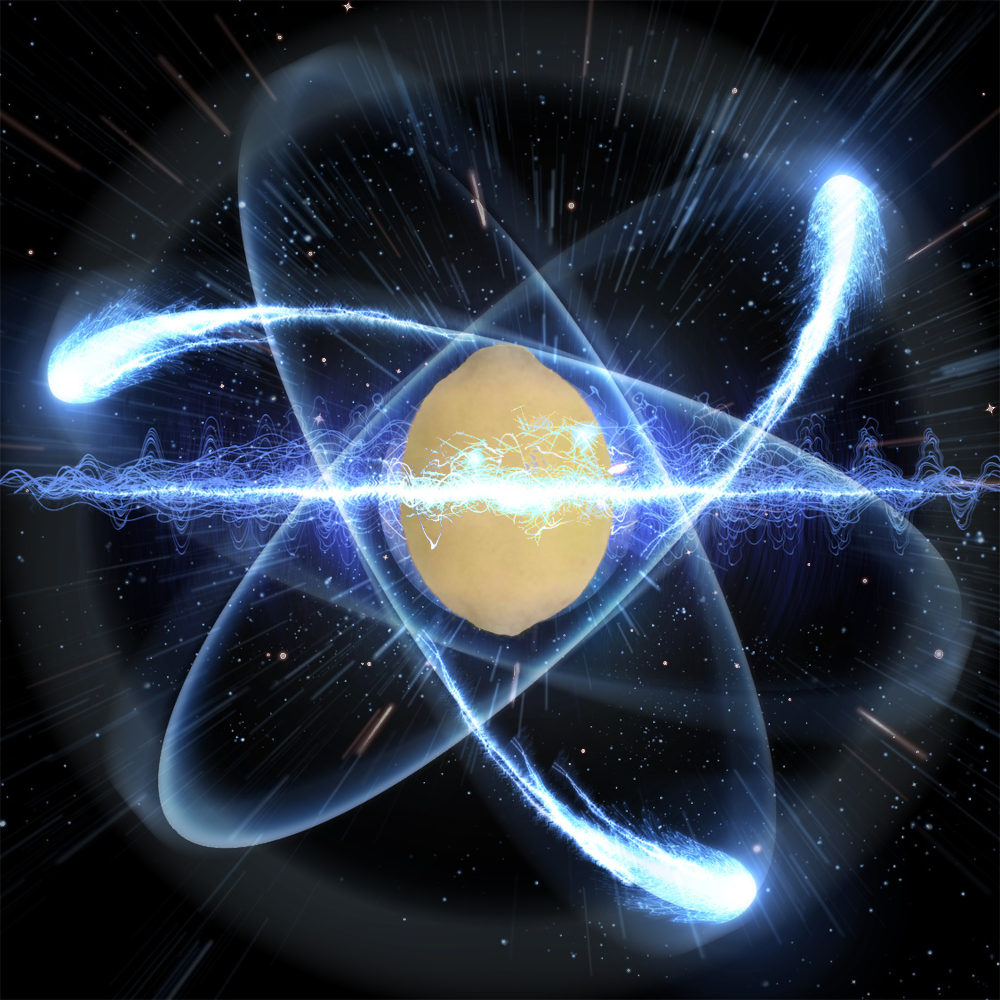i don’t have an easy way to count pixels, so please expand another light blue pixel under the trans flag, adjacent to the left wall
Don’t worry! You can use MSPaint or the online classic recreation and hover over the canvas. At the bottom of the screen, it will show the cursor’s current position (X, Y - the one with the comma). If the top left pixel isn’t 1, 1 (at least in the webapp it isn’t), just add 1 to the position told by the app. (Ex.: 23, 24 → 24, 25)
The top left starts at (1, 1) so it’s 3 pixels to the right, and to find out how many down I made a list with the ranges of pixels and which color they would be.
- Cyan - #5BCEFA at 7-10, 23-26
- Pink - #F5A9B8 at 11-14, 19-22
- White - #FFFFFF at 15-18
The ranges are inclusive, so the range 7-10 at x = 3 includes 4 pixels: (3, 7), (3, 8), (3, 9), (3, 10)
So it would be #5BCEFA at (3, 10)
Ofc you can just describe where it would be, OP does a good job at interpreting where it goes. This is just if you needed some help counting :)
nope, i said under the flag, adjacent to the left wall. i wanted to expand the flag downwards, not to the right
Thank you, you actually helped me know where to put the pixel 😅, maybe it’s because english isn’t my first language
#5BCEFA at 3,25
eventually, the colours will touch in the middle :3c
#F5A9B8 at (3,11)
Palette and y-coordinate helper
- Cyan - #5BCEFA at 7-10, 23-26
- Pink - #F5A9B8 at 11-14, 19-22
- White - #FFFFFF at 15-18
#5BCEFA at 4,7
extend the white part of the trans flag
Surely, but how?