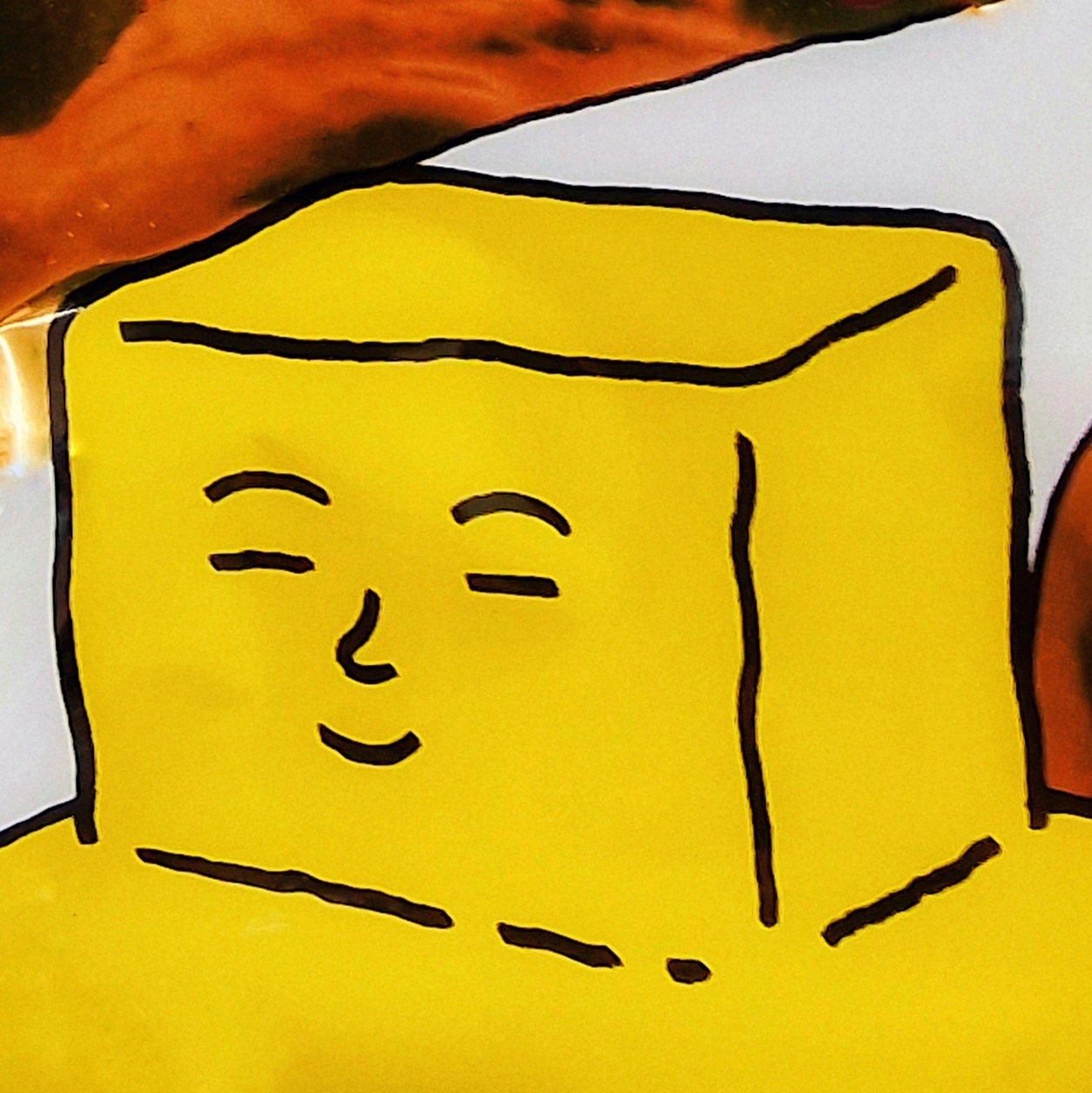Any suggestions for paid one time purchase apps on the Google play store?
Tasker. Basically an interface for writing scripts for your phone. Even if you don’t have a use case in the beginning you’ll start finding things to do with it.
I used it to identify the cell towers near my home and turn wifi off when I was out of their range and back on when I was in range. It seemed to help save battery by not constantly looking for wifi networks and I didn’t have to remember to turn it off and on manually.
Cell towers are not wifi, but I think I understand what you mean.
Never said they were lol
At home I want wifi on, and away I want it off. This saves battery so it’s not constantly looking for wifi networks.
I could achieve similar with location service turned on all the time, but that drains battery even more.
Since cellular data is always connected to some cell tower nearby, and Tasker is able to identify the cell tower names, I used the ones near my home as flags to indicate “I’m close to home, therefore turn on WiFi because I’ll be home soon”. And turn it off when I leave my neighborhood.
Ok. I did not see what you meant.
I have a home zone that triggers things. I don’t think location services uses enough battery for me to worry about
How does the home zone work?
For me location service eats my battery up - can’t last a full day with it on.
I do mine from home assistant. I can leave location services, Bluetooth, and wifi, all on without worrying about battery life for the whole day.
deleted by creator
That’s smart!
I have a few triggers that turn on Do Not Disturb mode:
-
When I open an app that I doom scroll before I fall asleep and when I wake up.
-
When I connect to my doctor’s or dentist’s office wifi.
-
deleted by creator
There’s a completely free app (no ads, either) that prevents auto-rotate from actually happening unless you want it to. It pops up an icon when your phone wants to rotate, and it you don’t tap it within the timeout (adjustable up to 3 seconds) then the icon goes away and the rotation never happens. It’s highly customizable, and I just can’t live without it since I found it.
I also find that super annoying!
I created a trigger to disable auto-rotate when I’m using the apps I’m usually browsing while in bed (i.e. doom scrolling social media) but I like your idea.
I migrated to Macrodroid. Much more intuitive and straightforward.
You’ve reminded me that I have premium from like a decade ago. I should have another go with it.
What are some things you use it for if you don’t mind my asking?
Lots of things
- Change my ringtone based on time/location
- Silence phone if my calendar has the word meet or meeting
- Parse a local news website and read the headlines to me after I dismiss my morning alarm
- Set up car mode if it is plugged in and connected to my car’s Bluetooth
- Turn on WiFi based on location
- etc
I have a script which saves my fine location to a Google sheet when I disconnect from my car’s Bluetooth. If, like me, you are the sort of klutz who can lose their car in a two-car garage…
The main thing is a script to stop any media playing and turn off the screen after x minutes, so I can fall asleep watching YouTube or listening to something. There’s probably already an app for that but this is pretty customizable.
Another stupid use is putting the phone on silent while using the camera app because Samsung won’t let you turn off the camera shutter sound.
I’ve got some that pulls the picture from Bing and the picture from NASA and set them to my wall paper and lock screen back grounds.
I’ve got another one that silences my phone when I’m at work or church and not connected to my car blue tooth. I used something similar in college to silence my phone when a calendar event was happening. My phone never made a peep during a lecture! It resets volumes to normal levels after the silent period is done.
I used to get up at 5am and had to get ready for work in the dark so I didn’t wake my family. I’m a klutz and fumbling with my phone’s flashlight constantly just got annoying.
I ended up making a little script so that between 5am and 5:30, shaking the phone turned the flashlight on. After 5:30 the sensor turns off to save battery, since I didn’t really need it at that point.
You can do all kinds of handy little things like that
YMMV depending on your phone manufacturer (or, really, the OS). Some are too locked down to use Tasker, or need annoying workarounds to let it always run.
I completely forgot I bought that once during a discount, but didn’t even have it installed. Started using it now, thanks.
Balatro
I think my cousin told me he really likes this game. Is it really worth the price?
Yes
I didnt enjoy it but my friends that do have lost days to it lol
I got it yesterday, it’s bloody solid. Did tend to demolish my battery a bit, but that night just have been because time was dissolving before by very eyes. If you commute or have to burn time a lot (I spent a lot of time in hospital waiting rooms recently) then it’s amazing m no microtransactions either
Very much worthwhile. Pick up Slay the Spire while you’re at it.
It is one of the best games I’ve played this year. Really easy to get into for short bits, I pirated it first, played for a few hours on PC, bought it, played it for a few dozen more, and happily bought it for my phone.
Really good, very addictive
Sleep as Android
It’s just a really great alarm clock app, but with tons of other sleep tracking functionality. I’ve always had trouble sleeping through my alarms, but I never do with this.
If you run Home Assistant, Sleep as Android can publish events to an MQTT broker so you can create automations based on those events, like “smart_period”, “awake”, “not_awake”, “alarm_alert_smart”, etc.
I used tasker to slowly ramp up my bedroom lights before my alarm goes off. Makes it easier to get up and not as jaring.
If you have Hue bulbs (and maybe some other now, haven’t looked in a while) Sleep as Android can do that too!
I came to say Sleep as Android as well. Been using it since we were submitting bug reports on Google+ (anyone old enough to remember Google+ ? lol) … absolutely love it.
As a backup option, you can give Google Assistant or a Google Home the following commands: “at 10PM, sleep {lightname}” to dim, or “at 6AM, wake {lightname}” to brighten - both work over the space of a half-hour, and for some odd reason that’s not customizable.
I did the same thing with home assistant and just the stock clock app. Just looking at the “next alarm” sensor state.
£70 premium version is a little rich for my blood. O_O
Yikes! Is that what it is now? I got it a decade ago for $5.
Same! Wow, that is a bit much :-(
Yeah same here! I had no idea it was that much now.
I use Paprika 3 extensively.
I find recipes online, download them to the app stripped of all the online recipe bloat. It sorts all the information automatically, including notes and nutritional info. I can check off ingredients and highlight directions, edit tags, compile menus, add my own notes and write my own recipes, it automatically provides a grocery checklist, has a serving calculator to adjust amounts for whole recipes, built in timers, and that’s just the basics off the top of my head.
It’s free up to a certain amount of storage but I think all the features are available.
Came here for this. Best app I own.
Torque and a $5 BT car computer dongle. It tells you everything about your car. You can see what warning lights mean and clear the codes.
What are the main things you use it for? All I ever do is change tires and oil. Both my cars are old, but have never broken down.
I’m not the person you replied to, but it’s great for telling you why the check engine light is on. If you’re somewhere that requires emission testing: you can diagnose if you have an exhaust leak, bad O2 sensor, clogged catalytic converter, etc. Besides that: its good just to know if the check engine light can be safely ignored.
Nice, fortunately my check engine light has never been on, but when it comes on, I’m doing this!
To oversimplify, your car maintains a list of faults, and if that list isn’t empty, it’ll turn on the check engine light. An obd2 code reader let’s you see those codes. I can vouch that these Bluetooth readers + torque are the cheapest way to get these codes without going to a parts store. Even if you have no intention of doing your own work on your car, it’s good to have an idea what the problem is so your mechanic doesn’t rip you off.
They generally only return obd2 codes though, which are required by law for emissions. Many automakers keep extra, proprietary codes that require expensive, proprietary tools to read.
Am I looking at the wrong Torque? Doesnt work on newer versions of Android, and their webpage recommends a bunch of $150 OBD BT readers that are all discontinued a decade ago.
It’s not the freshest app but it works
“This app isn’t available for your device because it was made for an older version of Android.”
I have a pixel 6.
Huh, I have a OnePlus 8t on Android 14, so one version behind. There are other apps that’ll read obd2, but I haven’t tried any of them so I can’t make a recommendation. Torque’s been the standard for years though, so it’s too bad that it’s apparently behind on updates
Oh and as for the reader, this is the one that I’ve bought:
Panlong Bluetooth OBD2 OBDII Car… https://www.amazon.com/dp/B00PJPHEBO?ref=ppx_pop_mob_ap_share
It’s super cheap, I had to replace it once a couple years ago because the first one rattled apart, but for the price who gives a fuck
I’ve started using Piston instead. It’s more clean and modern looking and seems to do everything that torque did for me.
What dongle do you recommend?
Slice and Dice is a very entertaining one time buy game. No bullshit in game purchases, no ads, I think developed by a singular guy.
Slay the spire, balatro and Peglin also fit here.
Amazing indie games, all one time buys.
I ended up buying it. It’s a neat game for sure. Worth at least playing the non paid version.
Symfonium is an awesome music player that’s a one-time $5 purchase.
Great question, btw.
It was the first (only?) app where I was baffled at the features compared to the price. It’s a joy to use. If you self-host music, it beats the competition by miles
And the developer is super responsive. I pointed out a bug and once he was able to reproduce the problem, he released a fix by the next day.
I wish sonos had better interoperability, but I did discover if you make a group of speakers and then cast to the “primary” speaker with symfonium, it broadcasts to the whole group.
Was my only issue with it, but that’s 100% a “sonos is shit” problem, not the app.
Trying to use up some playstore credit. I don’t have time for a one month subscription, I just want to buy it now and use it later.
symfonium is amazing and id use it if i didnt pay for musicolet
You solved the single issue I had with Finamp: Casting to audio devices.
THANK YOU
Fair Email. I grabbed it from F Droid and paid direct though.
I love Simple Audiobook Player+. The UI is super minimal (and really maxes out the whole OLED black thing if you choose it) without compromising on features that are kind of essential for audiobooks (e.g. delayed pause/sleep timers, speed settings, volume boosting, an EQ). My favorite thing is the “undo seek” button. I’m an oaf who is constantly inputting accidental touches. When I was using Audible, I’d have to manually find where I was after accidentally hitting the next chapter button or moving the dot on the progress bar. SABP lets me just undo that shit.
It hasn’t been updated in a while, but it doesn’t need updating when it does its job so well. There are no ads, no marketing notifications, just books. It’s like a program from
coreutilsin app form. It might be a bit ugly or outdated looking, but I’m about that.Smart audiobook player is great, but I do wish we had an open source alternative. The audiobookshelf app is almost there, but it still requires a self-hosted server I believe.
Smart Audiobook Player is different from Simple Audiobook Player. I actually didn’t know about Smart ABP, it looks pretty nice!
I agree, I’d prefer a FOSS option that’s self-contained. The only server I need is one that I can rsync books down from.
Stardew Valley
Monument Valley. Got the first one for free during a promotion but loved it enough to pay for the sequel and extra levels.
Wanted to love this but it never seemed to get hard or tricky. Whole game kinda felt like a tutorial for the hard levels they never came.
This is my partners favourite game.
Smart audiobook player, fit notes. That’s all I got and they’re kind of niche
Smart Audiobook Player +1 such a good, feature complete app.
Fit notes is free? Is it a different one?
You can donate and unlock some things
Read Era is technically free, but I paid for premium years ago and have never regretted it. I can open any kind of uncorrupted book file, from the Amazon reader format to PDF to epub, and everything else I’ve ever come across. It has a great search function, and the ability to file a book into a custom ‘Collection’. You can edit the details of a book, like adding Author or pusblisher info, add your own personal notes to a page or highlighted quote, see an aggregate of all your highlights in a particular file, and adjust the font, background color, and contrast to your hearts content.
I make my whole family use it now, cause I love it so much and Premium works on Family share.
I bought moon reader 7 years ago and still use it.
Updoot for moon reader
MiXplorer: Tabbed file explorer with many features. You can get it for free from their website, but it’s available paid on Google Play.
Symfonium: Music player compatible with many backends, such as local storage, WebDAV, Subsonic (which includes Ampache, Navidrome)
aCalendar+: Calendar app with many widgets. Best part is the persistent notification, which shows what’s happening today, and will happen tomorrow.
Cryptomator: Cross-platform file encryption program, also open source.
Buzzkill is good if you have one of those
Annoying friends who
Send multiple messages instead of just one, Jonny, you annoying cunt