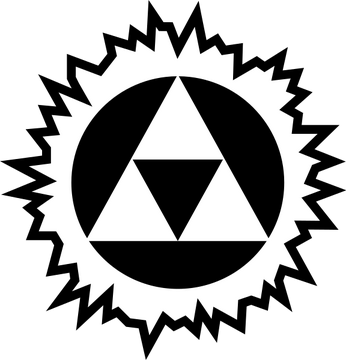I have never 3d printed anything before. These days I’m working on a small home automation project, and I will require some enclosures. So I thought why not buy a 3d printer ? That way I can also learn about 3d printing when I get some time.
Also please suggest an affordable 3d printer.
The initial cost of the printer is not going to be your biggest cost. You will also spend $$ on various small tools or even furniture, and more spools of filament than you expect!!
I picked a Prusa Mini because I do not want to tinker with the machine, I want to use it. Solid choice, it just works. Alternatives are definitely cheaper, but quality is often a coin flip.
Then I started using TinkerCad as editor, dead simple and fun to use, and I made many small things that way. It was only when I felt it was limiting me, that I started moving to other tools like Fusion360 and OnShape = much more powerful but also much, much harder to learn.
Thanks, this fits my scenario. I’m interested in getting into 3d printing but have neither the time nor inclination for tinkering. I’d rather spend a little more if I can get right to printing
Another question is whether size matters. If you got one called a “mini”, I guess they make bigger ones. At what point is it big enough for typical uses? Do you regret not getting bigger?
Yes, check out Prusa’s website to see the size difference. Generally, 3d printers look like a" car wash" with a column on each side and a carriage that moves between them. The Prusa Mini only has one column, so it takes up a lot less space on the desk / in the cabinet.
The mini still has a respectable print volume of 18cm (cubed), most printers have 20cm. That can be a drawback because some ready-made models expect the print volume to be 20cm, so such models can’t be printed on the Mini, or would have to be scaled down to fit. I have never had that situation though, so no, I do not regret this size.
More importantly, the Mini is like 500 EUR which is a lot for a small printer, but a regular Prusa is at least 900 EUR so there’s a significant savings involved. Speaking of prices, of course you can get a 100 dollar printer, but that’s not going to be the “Mercedes Benz experience” which the Prusa certainly is.
The second you start to enjoy 3d printing you’ll spend more on filament than the cost of the printer in the first year. This still adds up for a more expensive faster machine, youll just go trough the rolls quicker.
Learn to design in 3d. OnShape.com is a good place to start and free. A 3d printer with nothing to print is a paperweight. Once you can design parts it is an amazing tool.
Second OnShape. If you’re familiar with fusion 360 or solid works it has a very similar workflow. Also on the cloud so OS agnostic (big plus if you’ve got different OSs on your computers)
There’s also thingiverse.com and it’s cousins that give you plenty of things to print while you learn.
Depends on your region, but the cheapest no bullshit printer is probably any prusa. Anything cheaper and you have to be able to take apart the frame, manually square up everything, measure your diagonals, etc. If you get an ender or anything that uses the creality electronics you have to make sure that the wires in the screw terminals are not tinned (solder on the ends) and clip them and either put them in bare or crimp ferrules. It’s a potential fire hazard and at least one person has reported experiencing that potential. Plus you end up tinkering, upgrading and tweaking more than printing which probably wastes any money saved by getting a cheaper printer.
Source: I have two ender 3’s and they don’t look like ender 3s any more.
Just don’t spend more than 900 € in your first printer
I started with a cheap, terrible Anet A8 knockoff. It was probably $300. It took a lot of tinkering to get it to print, and a lot of tinkering to get it to finish successfully. But I learned a lot in that time, so I wouldn’t call it a complete waste. But really, don’t buy one of those. They’re cheap for a reason.
My replacement printer is a Prusa MK3, plus an upgrade package, I think it’s an MK3S now. I wasn’t prepared for how easy it was to get this one to work. It’s extremely rare that I get a failed print. I just fired it up again last weekend after about a year of not being used, and all I did was change the nozzle and run a bed-level check. Boom, perfect print.
For FDM, learning how to level your bed and set the z offset properly will save a lot of headache early on.
I just bought an Elegoo Neptune 4 Pro, and its semi-automatic bed leveling is great. I’d say getting anything with automatic or semi-automatic bed leveling would be a huge time saver.
Do you have a microcenter near you? If so, go buy a creality ender 3 pro for $150. Then watch many hours of videos of upgrading it. Spend maybe $50 on parts to make it better. Print some accessories for it. It’s a lot of fun. A lot of work, but, a lot of fun. You’ll spend many hours figuring it all out.
On the opposite end you can just order a pre-built printer from prusa, plug it in and start printing. Much more expensive but that thing will just work all the time.
From what I’ve heard Microcenter frequently has a deal for “new customers” where you can get an Ender 3 Pro for $99. Though it’s a pretty old printer by now, and while getting some mods would do a lot for it, I think I would rather get something like a Sovol SV06 unless $200 is a hard limit.
Decide if you want to print or tinker with your printer first. I personally don’t like the tinkering portion and learned that after it was too late. Don’t be afraid to save what you’ve got now and buy the right printer not the one that is easily picked up right now
I do not know much about 3d printing right now, so I would like to start printing and get a feel for it before I get into the tweaking bit.
Tuvo Tornado has been practically plug and play for me. Be ready to spend a lot of time designing, printing, testing, redesigning, reprinting. Not necessarily because of the printer, but just a normal part of the process.
And don’t be afraid to print part of a design and stop the print just to verify the footprint or general dimensions are good. It takes extra time and guaranteed ‘failure’ from a fully usable part, but much better than waiting a full 5-10 hours for a full print just to realize the holes on the first layer are offset, or the walls are 5mm too close for your use case.
It took me a few months to save the money for my first printer. I used that time to watch loads of videos about 3D printing. And then I bought a printer kit so I got experience with all the components. By the time I made my first print I felt pretty good about my ability to print and fix common errors. I was still an inexperienced idiot, but I was a lot better off than I might have otherwise been.
This is assuming you’re interested in an FDM printer, and might not apply as much if you’re shopping for resin printers.
I like this list of 3d printers, it is maintained by users of the 3D Printing discord server, who I know have first hand experience with multiple printers. Unfortunately it’s not been updated with the latest models, such as Sovol SV07 and Ender 3 v3 SE/KE.
There are sadly a lot of fake reviews and paid youtubers out there, so it’s difficult to do your own research when it comes to buying tech nowadays. I fell for this and ended up with an Ender 3 v2 which I wasn’t happy with before I had spent an additional €300 and many hours on modding it (though I didn’t go for the cheapest mods, it could’ve been improved for less). Don’t trust anyone who has a strong preference for a single brand. Most cheap Chinese brands have managed to design both a few good or at least decent printers, and several bad/flawed printers.
Creality is probably the most known brand when it comes to budget printers. They got a good reputation with the original Ender 3, but after establishing their position as market leaders they began using lower quality components, and appeared to have non-existing QC. IMO they also failed to keep up with the competition and ended up selling outdated and overpriced printers for several years, while paying youtubers for good reviews. Ender 3 S1 was a step in the right direction, though a bit expensive and still a gamble with QC. Ender 3 v3 looks quite promising and actually competitively priced, so hopefully they’ve got their shit together again but I think it’s too early to tell.
Do not buy from Amazon if you have other options. Their permissive returns policy can be a double edged sword in this case. 3d printers are high precision machines, and with companies competing to make them as cheap as possible there’s always a risk of a manufacturing/QC fault. It can be something really subtle, like holes drilled 1mm off or a bent aluminium extrusion, which is difficult to “debug” even for an experienced user but near impossible for a beginner. These faulty printers are often returned to Amazon where they are repackaged to look like new and sold to some other unsuspecting customer. This is less of an issue with new models, but it has happened that people have had to return multiple printers before getting a fully working unit when buying a model that has been on the market for longer.
When you get your 3d printer, find a comprehensive guide to calibrating it and go through every step. Don’t touch the build plate with your hands more than necessary, fingerprints ruin adhesion.
Literally all this. I own a ender 3 v2 and know a couple other people with them. I got mostly lucky with mine, the extruder broke a little earlier than most, however. I went down the upgrade hole a d realized I could have bought a better printer. But don’t let that dissuade you from trying one, like others have said, their QA is all over the place. You may get a gem or a lemon, it’s a crapshoot. From scouring the internet, the ones I see that get the most love in the more budget friendly space are the Prusa Mini and the Sovol SV06. I jumped in a little deeper and got a Bambulabs P1P and couldn’t be happier for $600 out the door @microcenter.
My advice is, watch a bunch of reviews, but instead of buying into what they’re saying about the printer itself, note the features each printer has and see what ones interest you the most, then look for the printer that has those features.
More advice? You got it, buddy. Don’t do what I see a lot of people suggest and go out and buy an Ender 3x vx and also buy a metric ass ton of upgrades because someone had them in a review or suggested it on the internet. Set it up and print some calibration cubes, 1st layer tests, temp towers and the like to see how that printer actually works. Once you get more experience under your belt, then maybe look at upgrading. You’ll know what feature it is you want/need, or you’ll have a problem in need of solving that only time and currency can fix.
Learn the basics. Learning how to tram (level) your print bed is critical for success. Being new and relying on a self leveling unit (without learning how to tram) isn’t a great idea, because they’re not foolproof. Think of a feature upgrade like a CR or BL touch for an Ender as a “tool” and not a “fix” and you’re light years ahead already. 3d printing is a great hobby but like any other hobby you’re going to fail few times before uou get it right. Learn how to verify your chassis and all axis are square. Learn how to calibrate your particular unit.
If you want a simple no bullshit works out of the box 3D printer then Flashforge Adventurer 3 or similar. Pretty affordable, decent quality prints, minimal fussing.
I will say though that the printers get harder to use as time goes on and you have to start playing with temperatures, rafts, other annoying things as the bed warps. Great for learning though. I’ll probably upgrade to something more serviceable since my Flashforge has increased my printing appetite.
Accept failures, learn. Have fun!
Yeah, have fun and learn from your mistakes!
Enjoy!!