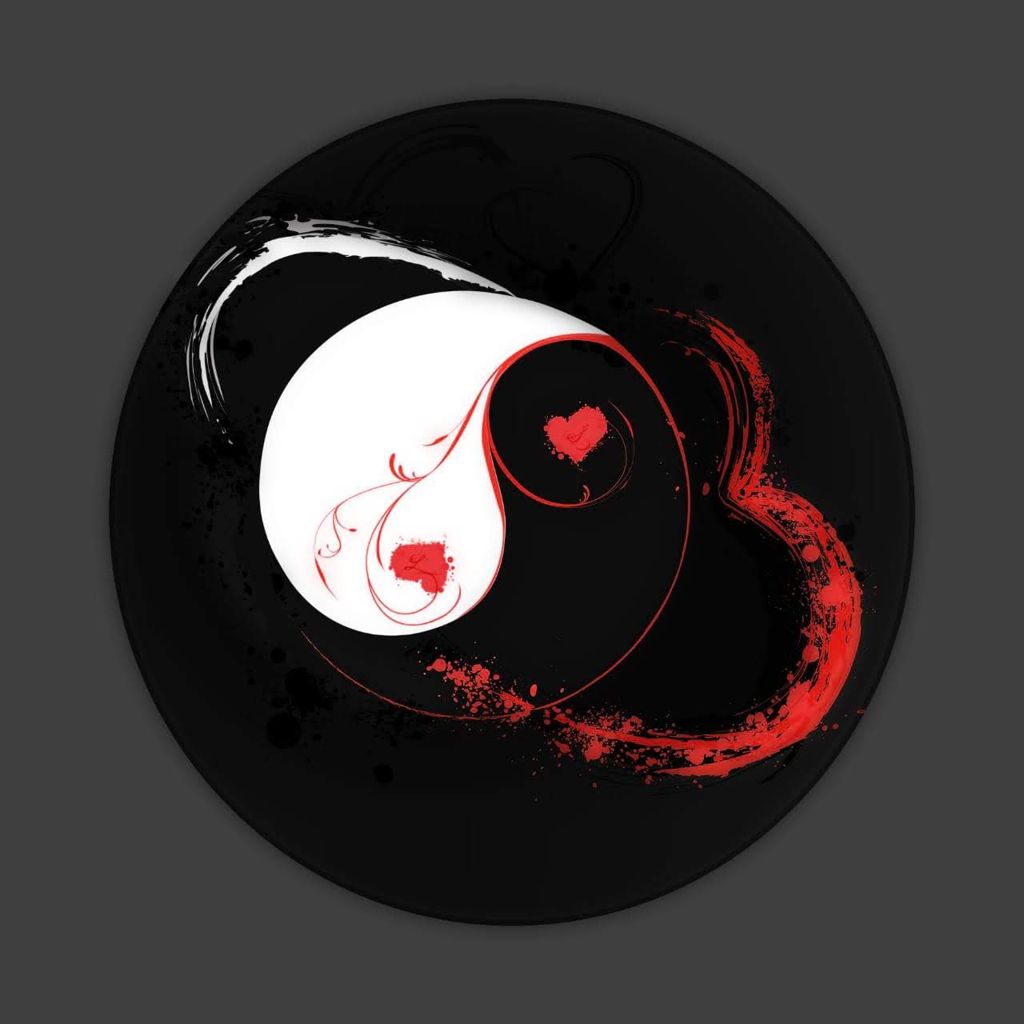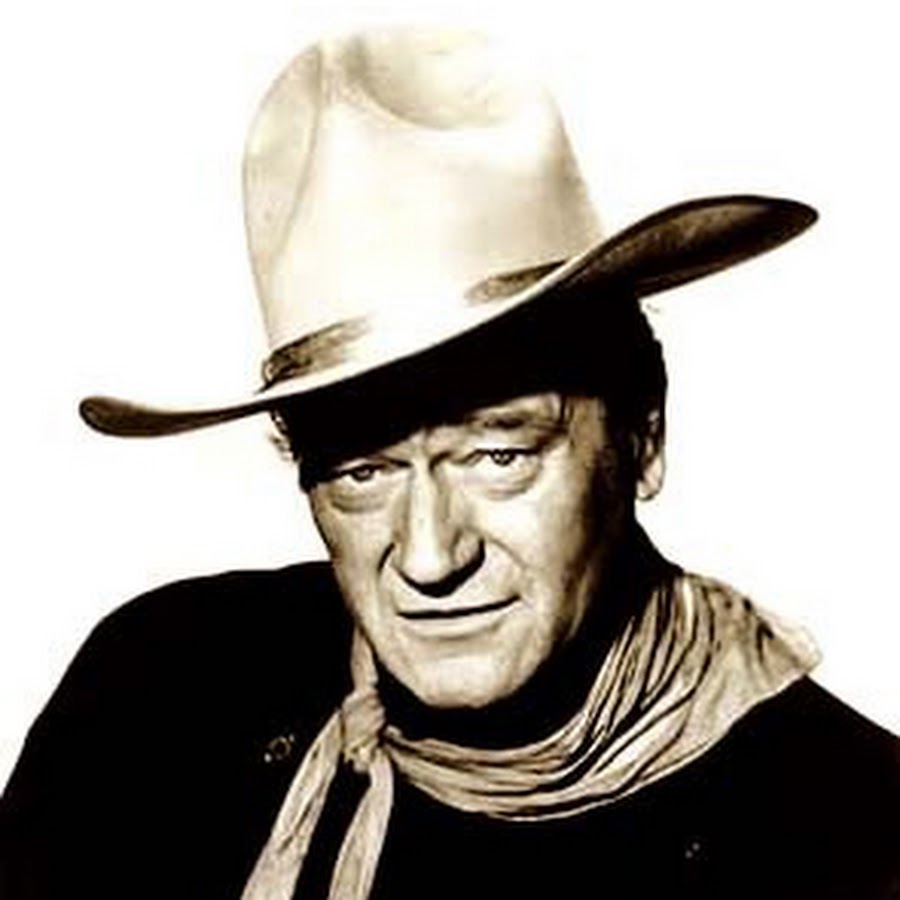I love how people are complaining about Wayland not being ready or being unstable (whatever that even means, because it’s a protocol), while it’s the default on both GNOME and Plasma now, which combined probably run on more than 50% of Linux desktops these days.
And not only that, but Cinnamon, Xfce and others want to follow, so very clearly people who know a fair bit about desktops seem to disagree with Wayland being “not ready”.
When people say its not ready, it’s normally some specific use case that worked in X11. So, they’re not wrong, but not right either.
The devs have been working hard to hammer out those troublesome edge cases. There’s a lot less of them than there was a year or two ago.
Wayland was subject to “first mover disadvantage” for a long time. Why be the first to switch and have to solve all the problems? Instead be last and everyone else will do the hard work for you.
But without big players moving to it those issues never get fixed. And users rightly should not be forced to migrate to a broken system that isn’t ready. People just want a system that works right?
Eventually someone had to decide it was ‘good enough’ and try an industry wide push to move away from a hybrid approach that wastes developer time and confuses users.
The change was 95% unnoticed for me. I looked at the session one day and thought “oh yeah, I have been using Wayland”. I don’t mess with many games or AI GPU stuff though, so it may be that more complex use cases result in a worse experience.
Really? It was very noticable to me when I didn’t have screen tairing anymore
Wayland is ready, ‘nobody’ else is ready to use Wayland. And by nobody, I mean any software packages that are doing anything at all out of the ordinary. Text expanders are a hot mess, remote control apps or dodgy, OBS screen capture is dodgy. We’re still playing catch up, support for Wayland in applications is honestly quite lacking.
Ironically enough just 2 days ago I posted this https://lemmy.ml/post/20691536/13906950 namely how the 1st thing I do after installing NVIDIA drivers on Debian is disabling Wayland to rely on X11 simply because it doesn’t work.
Sadly that’s relevant here precisely because if we are talking about Valve it’s about gaming, if it’s about gaming one simply can’t ignore the state of NVIDIA drivers.
So… it might run on 50% on Linux desktops but on mine, which I also game on, it never worked once I had drivers for gaming installed. Consequently I understand “how people are complaining” because that’s exactly my experience.
That’s NVIDIA’s fault for refusing to adopt the agreed upon methods for rendering graphics on Linux. They tried to force EGLStreams on everybody for almost a decade while knowing GBM was better.
Absolutely, I’m not blaming any Wayland implementation about this, just giving my current situation as an example.
I do so because I imagine it’s a popular setup (according to https://www.tomshardware.com/news/amd-vs-nvidia-which-more-popular-linux based on ProtonDB data, more than 60% Linux gamers had an NVIDIA GPU) and thus might prevent adoption.
I hope NVIDIA will fix that. Maybe a push from Valve would help.
Yeah. Unfortunately most consumers buy NVIDIA, even though they only care about the enterprise sector.
I mean I’m on wayland and nvidia works fine
Same here and with an Optimus configuration ( NVIDIA + Intel GPU ). Work flawlessly on my Fedora.
Great, can you clarify your setup then? I might be able to learn from it.
Just base endeavour OS with nvidia drivers, maybe they would have information on it
That I can understand, however I want to piont out that this is an Nvidia problem entirely. Wayland works perfectly fine under 2/3 hardware vendors.
Luckily, they finally open-sourced their shit so going forward, this will probably change. But chances are only from the 2000 series on, so it might take an upgrade for many folks…
Agreed, cf https://www.tomshardware.com/news/amd-vs-nvidia-which-more-popular-linux and I do hope to have the choice soon.
I just yesterday tried Wayland under Arch with a 1070 after a long time. Single WQHD monitor though. Although X11 is really performant, Wayland was more smooth regarding KDE desktop effects. Witcher 3 (via Heroic) showed fewer microstutters and I will try some more proton games and other applications over the weekend.
I recently had to downgrade nvidia drivers from 560 to 550 because wakeup from sleep and hibernate would coredump. I read that this is fixed with 560 but only under Wayland. The developers definitely progressed on the nvidia front.
I daily drive Wayland and I just have to ask, why is the clipboard and associated tooling so much worse‽ I just want input leap and neovim to both be able to properly read from and write to my clipboard. Input leap never can, and neovim has like a 50% shot at doing what I expect. Also I understand we’re moving away from x11 in general but why is there no replacement for x11 forwarding over ssh?? I know I’m a niche user, but it drives me crazy.
why is there no replacement for x11 forwarding over ssh??
There kind of is. The project you’re looking for is waypipe.
Knowing how these things tend to go, I predict you’ll try to use it for your use case and it just won’t work for whatever stupid reason. But I successfully used it to tunnel an app from my Debian machine at home to a Windows machine under WSL.
Okay, is there a vnc server for wayland which can be autostarted and runs as a service? I havent found one and been looking for one for ages.
All I know is that there are VNC and RDP solutions for Plasma and VNC solutions for Wayland in general.
You can autostart anything on any distro by putting the command in a startup script.
What does Xfce call itself if it starts supporting Wayland? Wfce?
It’s just that there are lots of stuff that don’t really work (out of the box) with Wayland systems, an example being getting an IME with ibus/fcitx5 to work in browsers.
I think it kills the community. Making a Wayland window manager is so much harder to do than an X one. This monolithic solution solves the problems of Gnome, and KDE developers but less people want to be involved in windowing systems. I’m just being sad for X11, because, although it had nonsense features, it made linux desktop applications compatible with every desktop and we had huge variety of wms, compositors, desktop environments. Personally I’m still on X because of bspwm, but eventually there will be wayland-only features which will slowly kill X.
There’s libraries like wl-roots that make it a lot easier, no?
well, yes, but for e.g. I wrote a software piece that happened to be only a hotkey daemon. And I could write it with X. Now, hotkey daemons are no longer a separate thing unless the compositor exposes a grab API. Which never going to be in Wayland protocol, because they consider this client server architecture a problem.
I think this is intentional. Call me paranoid.
Elaboration: we have seen in the past how RedHat’s and others’ policies would always not reach some part of Linux users, and those users still wouldn’t feel as second class citizens - it was just a matter of choice and configuration to avoid PulseAudio, systemd, Gnome 3, one can go on. That was mostly connected to escaping major environments and same applications working the same with all of them. Wayland, while not outright making Gnome the only thing to work, creates a barrier and doesn’t make that a firm given anymore.
It won’t be too long until using Linux without Wayland will cut you off from many things developed with corporate input - and that’s developers’ time paid as opposed to donated for or volunteered, so much more effort.
Now, there was a time when there weren’t that much corporate input and still things would get done. But it will be hard to fall back to it, when the whole environment, one can say, ecosystem, is so complex and corporate-dependent.
I would say this is the time of all those corps whose investment into Linux was so nice in 00s and 10s reaping what they sowed. This wasn’t all for free or to profit on paid support. And people who thought that it’s GPL that was such a nice license that “forced” corps to participate in FOSS projects they benefit from, with those projects remaining FOSS, are going to have to face reality.
Fat years are ending, so they are going to capitalize on their investments.
This has already happened with the Web 10 or more years ago, when Facebook, Google and others have suddenly gone Hitler, while now they are in terminal stages of enshittification.
Same process.
You can disagree, no need to insult me.
Now instead of having Wayland covering everything, applications try to cover every desktops. In the good old times, it worked everywhere.
Why does flameshot need to handle different wayland desktops separately? Because simply the protocol doesn’t do it’s job. It doesn’t cover everything. It’s indeed not ready.
It won’t need to for much longer. The protocol for screen capture was merged weeks ago.
There’s hope. Thanks for letting me know.
Just please get us proper color management. Creators need accuracy & HDR is still a mess.
They could start by making the Steam client be able to run in native Wayland
Or be 64 bit now that it’s 2024.
Wait does that mean I can only have up to 4 billion games on my client before the game list overflows and I start losing games at the end of the list?
SteamLink not allowing me to stream just my desktop (rather than a specific game) on Wayland is really the only thing keeping me on X11 at the moment. I use that feature almost nightly to keep watching something from my PC while I cook dinner
I love wayland. I’m 100% on it since the KDE 6.0 Beta end of 2023. Back then i wanted to try the HDR of my new monitor. I can’t remember the last time I had a problem of any kind or thought “That worked under X”.
Multi-Monitor setup with different resolutions and refresh-rates. wayland does not care. it just works. And this is to a big part a gaming machine btw.
I made a gradual switch from windows to Arch starting in may. At first I had some issues but since nvidia 555.x drivers launched everything just works. Gsync/VRR? No issues. HDR? No issues. Three monitors, some rotated, with different refresh rates one of them ultra wide? No issues at all. It’s amazing.
Made the full switch about 1,5 months back and deleted all windows partitions two weeks ago. Works for gaming, work and casual browsing without flaw and I’m glad I made the switch.
My very first experience with Linux last year was switching from X to Wayland to get my touchpad to work properly. The only thing I’ve noticed that doesn’t work on Wayland is that mouse following cat.
[…] mouse following cat
I think I saw something recently about the cursor getting some tweaks in Wayland, I think KDE was working on it? Not sure if it’ll help this kind of stuff but they’re trying to standardize the cursor a bit better
Yeah the pointer is handled differently so the old packages don’t work, and I couldn’t find an updated package possibly because no one has bothered to write one yet. It’s perfectly understandable and not an issue whatsoever.
Trackpads are handled much better though.
There’s no protocol yet that allows apps to observe inputs. They just started working on it so it may be a while.
I haven’t switched to Wayland yet cuz I’m stuck with a GT 710, which only supports the 470 series driver, which… Doesn’t really run Wayland. Hopefully some day, I’ll get my hands on a Radeon GPU and then fully migrate to Wayland, cuz my laptop already rocks it with Sway and, no complains at all
(I know about it having EGLStreams support which only GNOME uses, but it has no GBM support, which… well, all other compositors uses)
I see everyone say this about scaling but I still have tons of issues with it in Wayland. If I scale my 4K 150% to be the same as my 1440p ultra wide monitor in screen height so I can drag across without any borders. It for some reason sets my in game resolution to 5k x 2k instead of 1440p like it should be. Also if the screens go to sleep the windows sizing are all worst of wrong and fucked when awoken. In general just strange and not there yet imo
Edit. Steam doesn’t get scaled either.
Steam is not Wayland compatible. The games you are playing are most likely not Wayland compatible. This is not a Wayland issue.
This was my exact issue. I had a 5k2k screen and a 1440p and it choked. Electron apps (eg VS Code) were blurry.
deleted by creator
mtp as in media transfer protocol? i fail to see what this has to do with the display server. and what do you mean with web transparency? never heard that term and google does not give any infos. If you mean something like network transparency, wayland can do that with e.g. waypipe (https://gitlab.freedesktop.org/mstoeckl/waypipe). but not tested myself tbh.
deleted by creator
mtp has nothing to do with the display server. X11 has no mtp function either. its completely independent from that.
and i can only talk about KDE, but it has a own solution integrated which then mounts android folder in its file explorer (dolphin) while unfortunately blocking mtp over CLI at the same time. you get an “likely in use by GVFS or KDE MTP device handling already” error then.
It is possible of course that this is a thing that happens only under KDE wayland, but not because it is wayland itself but because the wayland version of KDE is maybe newer or was configured differntly by the devs.
that said, if it does not work as expected, report it as bug. usually things are fixed very quickly.
OK, I use GNOME on Wayland on EndeavourOS and have no problems regularly running a script in my phone’s internal storage root directory. Go file a bug report to your distro, or at least provide some details.
Or try using any form of desktop automation… which is a show-stopper and it doesn’t look like Wayland plans to do anything about it any time soon.
I don’t see how this is a Wayland problem. X11 has no desktop automation integrated either. You had to use third party tools for that like Autokey. And admittedly, there is still no comparable replacement for Wayland as far i know (maybe KDE scripts? https://develop.kde.org/docs/plasma/kwin/api/ or https://github.com/ReimuNotMoe/ydotool ?). But that is because nobody has fully build one yet, not because some inherent absence of necessary wayland functions.
It actually is because of Wayland design. In their quest for “security” they’ve made it impossible for automation and accesibility tools to do their job.
It’s a glaring omission in Wayland going forward, for zero gain. Most of the touted Wayland security advantages are hogwash.
I mean if it’s goal was to prevent scripts from using the graphics env maliciously then it seems to have made some progress if you can’t even automate it with good intentions
We need to keep a balance between security and convenience, to avoid systems becoming too awkward to use. Wayland tipped this balance too far on the side of security. Malicious local exploitation of the graphics stack has never been a big issue; consider the fact that someone or something would need to compromise your own account locally, at which point they could do much worse things than moving your windows around. It’s not that the security threat doesn’t exist, it’s that Wayland has approached it at the wrong end and killed a lot of useful functionality in the process.
Also consider that this issue has existed for the entire history of desktop graphics on *nix and nobody has ever deemed it worth to destroy automation for it. If it were such a grave security hole surely someone would have raised the alarm and fixed it during all this time.
My opinion is that Wayland has been using this as a red herring, to bolster its value proposition.
Technically i think the worst they could do would be to record your screen. (Barring some extra fancy exploits or something.)
Yup, or even a simple
notify-send. Trying to work out which environment variables are needed to get the damn thing to focus on the window in question which may or may not be an X11 window within Wayland. The magic formula I’ve learned so far:DBUS_SESSION_BUS_ADDRESS="unix:path=/run/user/$(id -i)/bus" \ XDG_RUNTIME_DIR=/run/user/$(id -u) \ XAUTH=$(ps aux | grep "/usr/bin/Xwayland :0 -auth" \ | grep -v grep | sed -r 's|.*-auth ([^ ]*).*$|\1|') \ DISPLAY=:0 \ XAUTHORITY=$XAUTH <finally your command here>(oh and sometimes you might need to preface that all with a
sudo, oh and there’s no guarantee that the Display is at:0, even if no other display is in use). Eaaazyyy peaaaazyyyI will say that
wtypeis the one wayland automation tool that does not need any preamble. It just works out of the box, genuinely good engineering by the developers on that project.
Yo, try it on nvidia…or try some older programs, try playing games. Wayland is already good, but if it keeps being developed at this speed, then its 10 or more years left for this things to work yet.
I play games all the time. Actually that is what i do the most lately. Either via Lutris or Steam. Sometime with Gamescope (for HDR) or just normal. I had not even one single problem. Including older programs, emulators, etc.
And yeah, this is a full AMD system, so quite possible that this makes the difference. But as far i read, nVidia gets better constantly too.
IIRC Nvidia needs explicit sync support to work reliably. It’s fairly new and might not have landed in some distros, especially the stable releases.
Not on Nvidia, but I use Wayland and play games with it every day
Its just because xwayland is doing its job, but many games and programs don’t work even on it, you just need to switch to X11 manually, this is annoying me. I don’t know why people downvote, maybe because they don’t have nvidia and don’t know how it works there. I have nvidia and use linux 2 years already, I can confidently say from my experience, X11 is more laggy but more stable, you need special kernel for wayland to work just better on nvidia, and still it is not as good as just using x11.
Yeah and xwayland is working just fine for me right now. It’ll be nice when it’s no longer needed, but in the meantime, it has caused no noticable performance issues for me.
but many games and programs don’t work even on it, you just need to switch to X11 manually, this is annoying me.
This has never once happened to me. I have never had to switch my session to x11 for any reason whatsoever, especially not for compatibility issues.
Dunno what distro or hardware you’re running, but I suspect Wayland is not the issue.
That is NVIDIA’s fault. They wanted everyone to use the inferior EGLStreams while knowing GBM is better. Everyone ignored them and moved on, so NVIDIA sucks on Wayland. They did change their mind recently so maybe you’ll get support at some point in the future. Unfortunately there’s nothing to do from the Wayland side to fix this, except for adopting EGLStreams which nobody will do.
I want to work at Valve
I do love how they just kind of like picked up Linux and dragged it into mainstream gaming lol. Hopefully they’re doing the same thing to Wayland now.
Yeah. They’ve done a good job. Strategically its so that Steam can’t easily be crushed under Microsoft’s enormous boot. So it’s a good forward-thinking commitment that everyone can benefit from. (Everyone except Microsoft, I suppose.)
Good luck!
How would y’all feel if Valve started selling PCs with their flavor of Linux on it?
Steam Deck?
No “if”, no “would”, we are millions of gamers using our (portable) PC with SteamOS running on it for few years now already.
As others have pointed out already, the SteamDeck is exactly that. I even travel with it, use desktop mode with my BT mouse&keyboard with a USB-to-HDMI adapter and work on large screen and do my presentations with video projectors.
If they were to sell a desktop too… well I have a Corsair ONE already, naming a gaming desktop (2080Ti) with a very small footprint and relatively silent. It is not easily upgradable due to how compact it is (but can be done) so if I were to have an equivalent of it from Steam and they were to keep on contributing to FLOSS it would probably be an even easier buy because I trust their RMA and I imagine I wouldn’t pay a “Windows tax” with it as it would “only” come with SteamOS.
TL;DR: I’d prepare my credit card.
Didn’t work out that well last time. But Valve got a lot better with Hardware since then.
I had an alienware Steam Machine and it was perfectly fine.
I think the criticisms of the Steam Machine suffered from what I would call the Verge Syndrome, which is only being able to comprehend things in a binary of instant success or failure, with no in between and no comprehension of other definitions of success.
Steam Machines were a low risk initiative that were fine for what the were. They did not have a ring of death, they didn’t have a blue screen, the OS itself was not glitchy, they didn’t lose money, and they didn’t fail any stated goals. They got the Proton ecosystem up and running, and got the ball rolling on hardware partnerships, which led to the smash success of the Steam Deck which would not have been otherwise possible.
I am sure they were fine machines. I don’t think they were profitable for Valve (that is what I meant with “not worked out well”). On the other hand, the Steamdeck might not exist without the Steam Machines, so maybe I am wrong and it did work out well.
And the software ecosystem, much of which they have funded/developed. In 2015, there was no proton, no DXVK, no vkd3d, and most important, no Vulkan.
True. Better allaround.
deleted by creator
You mean like Steam Machine?
Sort of, but aimed more at general purpose computing rather than gaming
If Valve could organize OEMs into selling Linux PCs I would be happy, of course on desktop there are better options however thats more nit picky.
After the deck, I’d trust it to be quality
Cheap ARM Linux laptops with all the gamez, GPIO, RJ-45, interfaces and space for 2-3 SSDs plz. And battery that holds 4 days (without gamez). And a choice between amoled and e-ink display options.
Having typed that, I suppose I won’t live to see that. Still, something like RPi or OPi, but with 2 M.2 interfaces, would be sufficient to assemble a convenient enough laptop. EDIT: and upgradeable memory
I love to check on crowdsupply what people can make, take a peek at this pc and laptop section:
I can’t remember the last time I bought a PC. I just incrementally upgrade over the years. I would be disappointed if they came out with a PC that only ran with their flavor though.
Even the Steam Deck isn’t locked to their flavor, so I highly doubt a full pc would be.
Accelerating wayland développement would mean forking it. As it is right now there’s a lot of yapping in their git for every decision, small or big.
Accelerating wayland développement would mean forking it.
You mean feurking
what’s feurking
Feurking deez nuts
what’s feurking
An optional step in the développement process
deleted by creator
Testing is actually mandatory, what’s not mandatory though is to do it before deploying.
The authentic French translation of forking.
French 🫵
I’d be fine with switching over to Valve’s crazy high-speed frog version of Wayland if it came down to it lol
Wayland is a protocol used by each desktop that supports it. It often moves slowly because each desktop works together and discusses each change. If valve forked it, they would just have a protocol nobody is using. If people started using it, it would just slow down again for the same reason.
If noone used it that wouldn’t matter. Experimentally implemented features on a separate branch can still be useful as proof of concept to whoever is taking their time to discuss where Wayland has to go. Of course the usefulness depends on how well the Valve devs understand the needs of the desktops.
That’s how you get fragmentation and instability. Then something is changed it needs to be implemented and then tested by all the desktops. If you move to fast you get ahead of development and testing which is very bad
The thing to keep in mind is that it is a protocol. When something is merged all downstream projects must implement it.
Ok but now I want a life size sentry
I personally think it is a very bad idea to “speed run development” of protocols. This will only lead to broken designs which will then cause each desktop top do things differently.
Wayland protocol development is slow and heavily debated in order to make sure everyone is happy implementing them. You want all desktop to use the same spec and this could lead to additional desktop specific protocols which would totally break compatibility.
In short, this is a really bad idea and should be rejected by everyone
I personally think it is a very bad idea to “speed run development” of protocols.
Stalling the development of protocols for nearly a decade is bad, too.
They should talk and meet somewhere between “Just develop in production!” and “I personally dislike it for non-technical reasons, so I will block it for everyone!”
Wayland development is crazy. The features it needs to include are those that Mac OS and Windows support. The debate should be around implementation, not the necessity. I’m still on Xorg in 2024 because of idiosyncrasies in Wayland that I don’t want to deal with, particularly regarding HiDPI and screen sharing. I personally wish Wayland were developed by the Pipewire team. Maybe something would get done.
The problem is that you could end up with protocols that certain desktops don’t want to implement.
That already happens constantly and I’d consider this the consequence of it, rather than the cause. You can only issue so many vetoes before people no longer want to deal with you and would rather move on.
The recent week of Wayland news (including the proposal from a few hours ago to restate NACK policies) is starting to feel like the final attempt to right things before a hard fork of Wayland. I’ve been following wayland-protocols/devel/etc from the outside for a year or two and the vibes have been trending that way for a while.
No one will use a fork of Wayland. That would be suicide. The Wayland project will continue no matter what other things people are working on. I can see a separate project forming but it strongly doubt it will have any traction.
If you recall back to the days of the yearly internet people said the same thing about TCP/IP
No one will use a fork of Wayland. That would be suicide.
Famous last words …
I’ve been waiting for HDR and color management for like 5 years now and it feels like progress is dead in the water and now we’ve ended up with two custom implementations between KDE and gamescope. Heck, Kodi has supported HDR for ages when running direct to FB.
I know it’s tricky but geez, by the time they release an actual protocol extension we’ll already have half a dozen implementations that will have to be retooled to the standard, or worse yet we’ll have a standard plus a bunch of fiddly incompatible implementations.
HDR is a little more standardized as there was a meeting sponsored by Red hat to work it out
Eventually gnome will get support and maybe some others after that
So another 5 years? IMO HDR is the perfect example why protocol development needs to be sped up. HDR is roughly a decade old at this point and (if we exclude custom implementations) we’re still in the process of working it out.
That depends on how you speed it up. For example, the Covid vaccines were “accelerated” compared to normal vaccines but they did that by spending additional money to run the steps of the process in parallel. Normally they don’t do that because if one of the steps fail they have to go back and those parallel processes are wasted. For the Covid vaccines, the financial waste was deemed worth it to get the speed up of parallelization.
The thing is Wayland needs consensus. You need the desktop developers to all agree to implement it. Asking KDE and Gnome developers to work together is like asking my cousin to agree with his ex wife. It takes the stars aligning and blessing to make it happen.
I personally think it is a very bad idea to “speed run development” of protocols. This will only lead to broken designs which will then cause each desktop top do things differently.
and thus we have slow development which has resulted in absent designs, which has caused each desktop to do things differently to fill the gaps
deleted by creator
Wayland 1.0 was released in 2012.
Now, 12 years later, it still is not production ready. I lost hopes long ago and rather stick to a security flawed but stable X11.
I am very glad with the proposal of the Frog protocol, as Wayland was dead before it could even walk.
I’ll just link another user’s response to a similar question, as I don’t think I could ever say it better myself: https://corndog.social/comment/3216441
Now, 12 years later, it still is not production ready.
I use it on both my laptop and my desktop computer. It got better during the last 1-2 years.
While my laptop (13" 1080p screen) is pretty much fine running with Hyprland on an integrated Intel GPU, my desktop computer with a 28" 4K screen scaling is messed up completely and needs tweaking, sometimes down to a per-program base. Sometimes the font is gigantic sometimes I need a microscope to see anything. That was definitely better on X11.
On my desktop I run labwc, that does not come with own functionality regarding this: I just recently got whole-screen video recording and now have to wait likely another year or two for single-window recording. (There is a protocol for this, that took two years to be merged, which is just ridiculous for such a low-level base functionality that should be implemented from the beginning on.)
Other than that, all my common programs are running okay with Wayland.
Can anyone explain why Wayland exists or who cares about it? X has been around forever, it sucks but it works and everything supports it. Alternatives like NeWS came around that were radically better, but were too soon or relied too much on corporate support, so they faded. The GNU project originally intended to write its own thing, but settled for using X. Now there’s Wayland though, which seems like a slight improvement over X, but mostly kind of a lateral move.
If you’re going to replace X, why not do something a lot better? If not actual NeWS, then something that incorporates some of its ideas. I think Squeak was like that but I don’t know much about it.
X has been around forever, it sucks
That right there. X11 was released in the mid-80s and has become an unmaintainable patchwork of additions. Nobody wants to develop or maintain the code because changing one thing breaks five others.
Wayland also takes advantage of 3D acceleration, since each window is a plane rendered in 3D space. There’s no longer a choice between massive input lag with a compositor and massive screen tearing without.
X11 […] has become an unmaintainable patchwork of additions.
Wayland will be an unmaintainable patchwork of protocols, once it will have the same functionality as X11 has.
But it wont, x had to accomodate every desktop’s needs, wayland is the way it is specifically so desktop can implement wat they need, and only the common stuff has to be part of the official protocols
I mean, the extension system means we could easily fix it, just deprecate the old paths, use the legacy xlib to set up extensions and write a lighter stack from there. A new input path too and you’re on your way.
It makes things a bit more complicated, but it’s also exactly how x86 managed to stay relevant all these decades, the old macro instructions are all slow microcode and you only use the safe stuff that’s hyper-optimized.
Meanwhile you get the one thing X has: It works.
Meanwhile you get the one thing X has: It works.
You mean I’ve been doing everything, from work through CGI to gaming (with 120 FPS mind you) on a display that doesn’t work?
Wayland has many issues, sure, but it’s not even close to the point where “it works” can be used to distinguish it from other display protocols. We (and by we I mean anyone willing to dedicate their life to it) could do a lot to bring X11 up to modern expectations, but it’s just not worth the effort. X11 will outlive the cockroaches, but claiming that Wayland is not a functional display protocol is incorrect and uninformed.
I installed a fresh copy of, I believe, Debian. Wayland, for some reason, couldn’t handle 4 monitors, with one above the other three.
Not the issue I expected on a fresh install. Oh, and the biggest issue I had with Windows was copied straight into Linux. I want my (single) taskbar on a monitor that isn’t my primary.
I’m currently back to Windows. It was already going to be a rough transition, and missing the ideas I was looking for while also adding complications just hasn’t made it worth it.
what desktop environment? what you described works perfectly on KDE. i have 3 monitors here and they work flawless in any arbitrary combination or orientation under wayland. side-by-side or on top of each other or even diagonal. with different resolutions and different refresh rates. with taskbars on any number of monitors and any orientation. maybe Debians KDE version is just very outdated. the 6+ versions work fantastic.
Ok but it’s not called Kdeland.
OK but Wayland is not responsible for arranging monitors
Debian
… is not something you should ever use on a desktop PC. Due to its eternally very outdated nature and not even shipping bugfix updates**** it is not a good fit for anything but servers.
Wayland, for some reason, couldn’t handle 4 monitors, with one above the other three.
“Wayland” doesn’t handle monitors at all. What (because of Debian, wildly outdated) desktop did you use?
Oh, and the biggest issue I had with Windows was copied straight into Linux. I want my (single) taskbar on a monitor that isn’t my primary.
Not a Linux issue, but a problem with the desktop environment you chose. KDE Plasma allows you to configure panels in any way you want.
Its Ubuntu 24.04. When I started it, it took quite awhile and then said “there as a problem, please log out”.
Now that I’ve got it started (where I’m posting from now), it still refuses to arrange my monitors. And I have no idea what this 5th, 13.3" monitor is supposed to be.
It looks like my issues are related to this hardware. I guess that’s understandable. I thought this hardware would be transparent to the OS, and apparently it’s not.
If I hit apply here, it will fail and put them back in a line. I’ll also get around 4 fps and no cursor on the additional monitors.
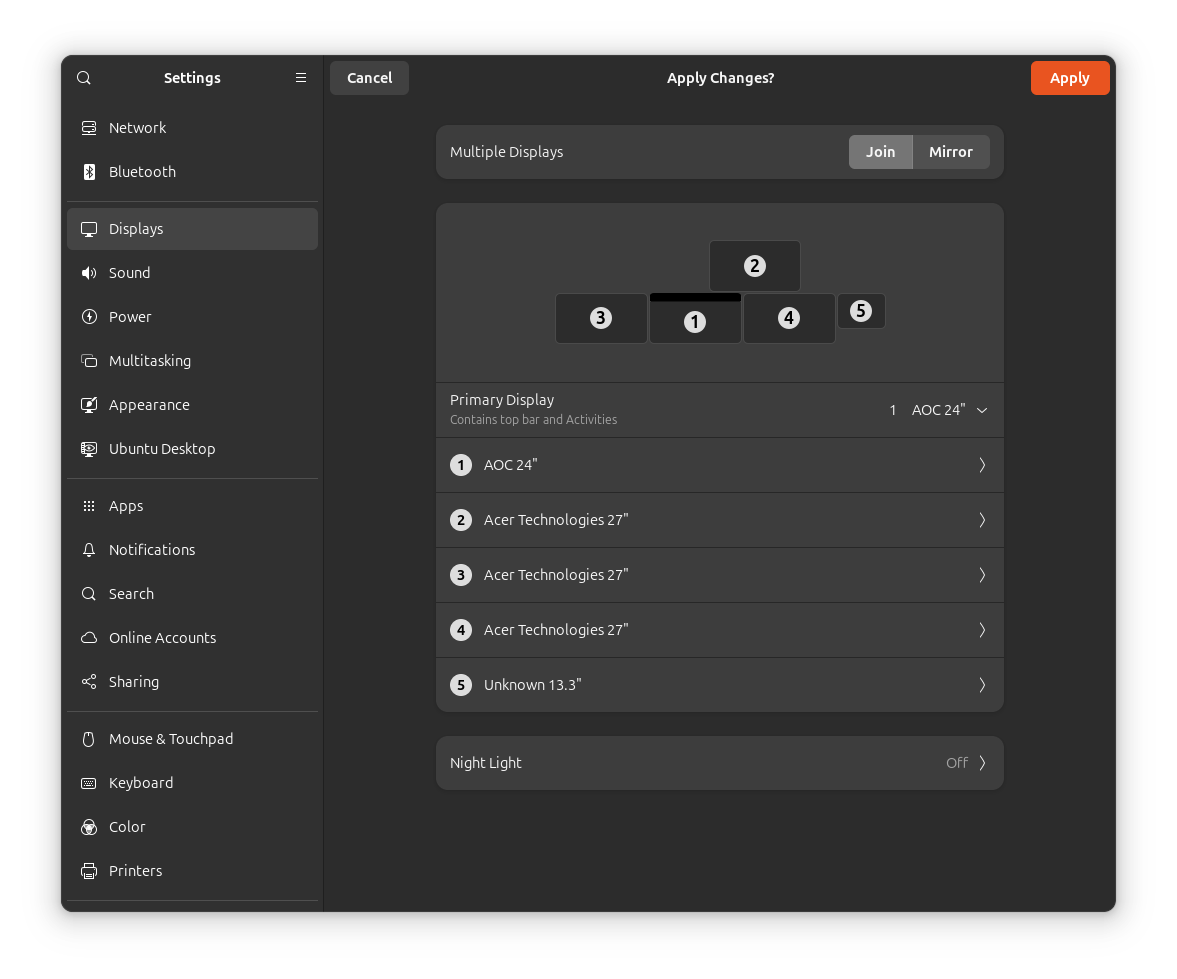
My setup is two screens side by side and one above. KDE Plasma 6.1 can handle it without issues, and you can make panels on any screen.
One of the most significant drawbacks of Wayland is feature fragmentation between compositors. Unlike the X11 stack of X.Org server + window manager + compositor, Wayland compositors have to implement all of Wayland in themselves. They have to serve as the display servers, plus manage window positioning, plus render the clients, and all of that within the confines of Wayland-protocols. Building a compositor is a massive task, which is why middleware like wlroots is such a big deal. It also means that WM-agnostic tools like
xrandrandxdotoolare more difficult, sometimes impossible to implement.Consider that Wayland is still heavily under development, and that new protocols have to be implemented by every compositor separately, and that the development of wayland-protocols is an ongoing fucking trainwreck – fragmentation is inevitable, and some compositors will not have the same functionality as others (GNOME being a particularly nasty sandbag). Similarly, things that don’t work as expected in one compositor might work perfectly fine in another.
Right now I would consider KDE Plasma to be the most feature-complete compositor that is also beginner-friendly.
Wayland works.
I mean, the extension system means we could easily fix it
If that’s the case, then why not do it? Apparently the people who actually worked on X11 had a different idea, and so they decide not to do it themselves - but the code is right there for those who do think that that’s a good approach.
but it works
For some definitions of “works”
“it works for me!”
Likewise, there are plenty of definitions of “better” that make Wayland a lot better. It’s just that it’s a lot of work to make something better, especially for some interpretations of “better”.
I was responding to someone who saw no need for Wayland to exist, not advocating for everyone to use it
Yeah I was just elaborating on your point.
But Wayland is waaay better than X in basically everything? Performance and security are simply in another league entirely. And these 2 are the most important factors.
The rest of the “features” will be eventually there. In fact, mostly are there already. I’ve been using Wayland 2 years without issues. The important thing is that now the sofware is solid, the code is clean and the performance is amazing. Growing from there will be so much better than from X11.
You cannot even record single windows without having your DE patching that in for you.
The screen capture protocol was merged a month ago. Support will come soon. wayvnc, grim (and by extension grimshot) already have support for it. No compositors have implemented it afaik, but wlroots is very close to it.
The screen capture protocol was merged a month ago.
That’s part of my issue I have with Wayland protocols. It was added a month ago. After several years! During research I found discussions ~6 years old, this PR was 2 years old, and superseded a 4 years old other request.
In the meantime some environments implemented that on their own without waiting for the protocol. If I understand correctly: Gnome as well as KDE have implemented it outside the protocol. And Hyprland devs forked wlroots to advance development faster and also add that. (Correct me if I’m wrong.)
Since labwc uses wlroots (but is a bit slow with adapting to new versions) it will take quite some time before I can put a checkmark after my last usecase. I am optimistic that it will work. But I accepted that it may take several years to add new functionality and a few months before the functionality arrives in wlroots and at some point after that in labwc.
Yes. Wayland protocols take too long to get merged. Actually, a few days ago some people (mostly Valve guys) got tired of it and took action by proposing changes[1, 2, 3, 4]to the way new protocols are handled. Hopefully it gets better. Also, if your compositor is based on wlroots, then you might get support for the new protocol very soon.
From what I can see it mostly does ease of development better; it’s a completely new and rather lean codebase, and it’s seen as an investment in compatibility with graphical applications.
Also, it has lock screens. X cannot do lock screens; it can have an app being full screen and pray to some collection of deities that nothing will come in front of it or that the fake lock screen won’t draw far too small, but it cannot natively do secure lockscreens that are guaranteed to work.
So there, it does something much better: security.I have been using X11 since 1996, and I never felt that it was very good. Sure, at the start it was better the then state-of-the-art desktop (Windows 95), mostly thanks to Linux, but that advantage went away in 2001 when OS/X was released. And even Windows went past it at some point, perhaps around Windows 7 or 8.
Wayland took a long time to get there, but it definitely is there today.
You answered your question of why Wayland exists right after asking it. X sucks. Wayland is a very significant improvement, I’m not sure why you think it’s a lateral move.
Also, X works for some cases, but not all, just lime Wayland. Using multiple refresh rates doesnt work well, HDR has no hope of ever working, and fractional scaling is horrible. Wayland has initial support for HDR and great support for the other two.
I don’t know how or why, but I get absolutely atrocious stuttering while playing games on X11 that simply doesn’t occur with Wayland, so X is just not an option for me.
Wayland cuts out the need for a display server. It also has the benefit of being designed for hardware made in this century