My ultimate goal is to install Xubuntu on this computer, but I am stuck.
I cannot find any way to get into the BIOS to change settings, including being able to boot to the USB installer drive.
I have tried F1 held, F1 repeated, Fn+F1 (held/repeated), same with F2, same with F12, same with Del.
I tried telling Windows to boot to UEFI settings, but it reboots directly to windows.
I ended pulling the drive and removing all the partitions, in hopes that then it wouldn’t try to boot to Windows anymore. Now it just gives me this:
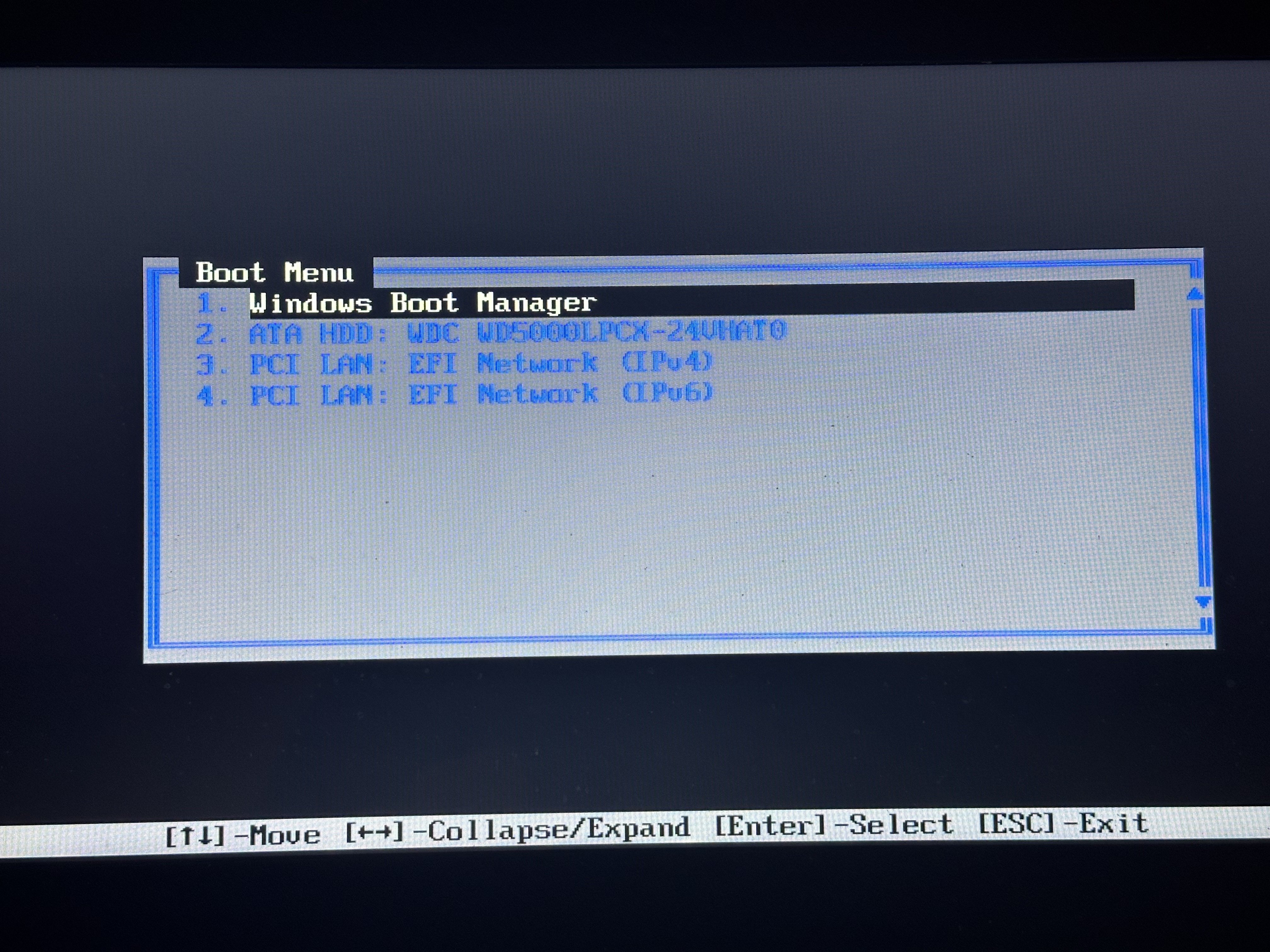
Using this menu, I can’t boot to USB, nor can I boot to DVD.
I opened it and do not see any jumpers on the visibe side of the motherboard. I also did not see a CMOS battery. There are lots of tiny ribbon cables and the heat sink+fan that I’ll have to remove if I need to look on the other side.
What I want most is access the the BIOS / UEFI settings.
If a workaround like installing an OS to the drive using another machine and then putting back in will probably work, then I’ll try that, but that will be such a hassle.


Look for a tiny hole on the side of your laptop, kind of like for a SIM card on your phone.
OMFGWTF I’ve never heard of this before and it’s not anywhere I searched.
Thank you!
Held a SIM tool in there while booting and 🎉
Spoke too soon. I got to that menu, but it still takes m to the boot menu instead of the BIOS Setup.
More info: I wondered if I needed to keep holding it for the selection, but that didn’t help.
I do notice, that I don’t even need to turn on the computer. I just poke the hole, and it boots to the
Novo Button MenuLooks like I’m not the only one with this problem: https://www.reddit.com/r/Lenovo/comments/kwur4r/bios_not_working_nornally/