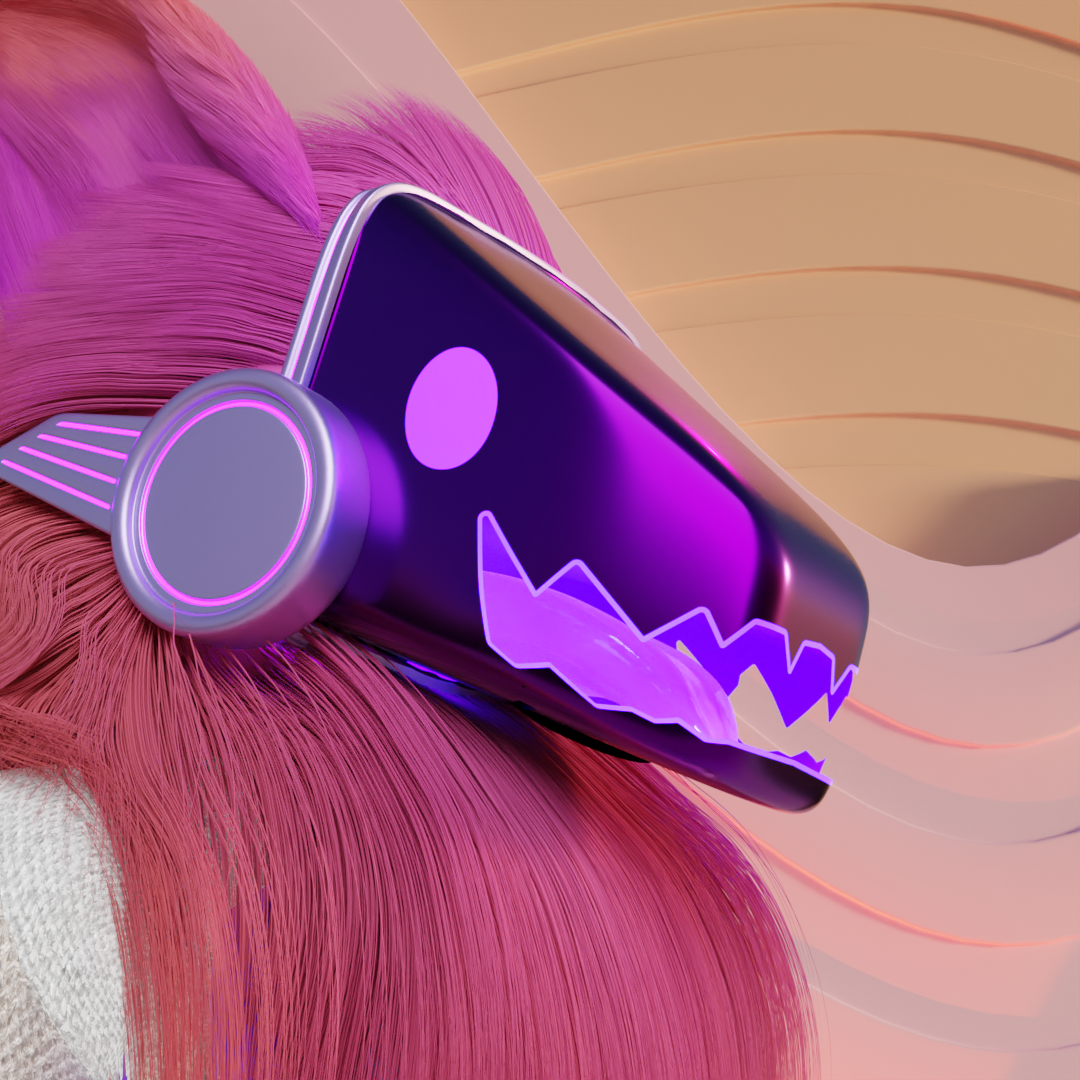

you had enabled “render region”, which means blender will only render a small selected area, which is probably what that yellow square you’re seeing is (since the area is very small, and blender highlights it in yellow)
to disable that, you can go into view in the sidebar and uncheck “render region”, or just hit CTRL+ALT+B



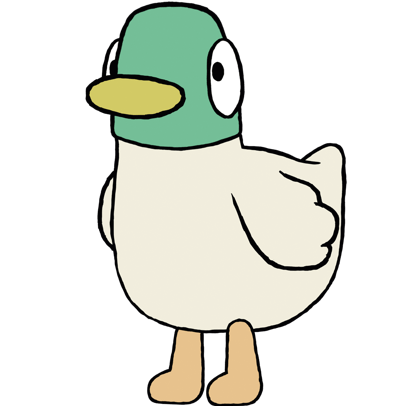

noodle pies? sign me up