You know that one strip of beach must go hard
- 5 Posts
- 85 Comments
Wii-Fit-ass scale
I think the person upset about the anime girl on gitlab is pretty silly! “What if my girlfriend sees and thinks I’m into that?” It’s not inappropriate, it’s just a drawing. And if she’s that concerned for some reason, you could just explain?

 2·2 months ago
2·2 months agoI started a Minecraft modpack called “Raspberry Flavoured”. It stood out to me because it boldly reworks many vanilla mechanics, while focusing on keeping a mostly vanilla playstyle. Villagers, the end, XP and enchanting, all completely removed. It reworks early game progression to use copper in place of stone, and copper has now become one of the most useful resources. It does have Create, so late game looks like it’ll be heavy on automation. The recipes are changed so early game still has mining, chopping and smelting. But it’s a breath of fresh air so far and the mods are incredibly well integrated!
My old keyboard was a cheap $30 membrane one, and it was a painted metal plate with a plastic shell on the back for the internals. The edge of it was rounded, but it was still just a single edge, maybe 5mm thick, so I used to give myself bruises trying to flick in FPS games. They were literally just a vertical line on my thumb.
I’m surprised by the love here for the number pad! I saw mainly benefits for getting a 60 or 65% when I was considering a keyboard kit:
- More space for moving my mouse to the left. I play FPS games with a pretty low sensitivity, and I used to flick my thumb into my keyboard.
- More portable. My keyboard can connect with Bluetooth or usb-c so it’s nice to be able to use with a tablet
- Less switches to lube and install when I assembled it
- No redundant keys, though I had to learn traditionally typing numbers. But now I don’t have to move my hand position to type them.
I do prefer vim for text editing, so I have less use for some of the special keys. But they’re still nice to have for shortcuts or keybinds.
Haha, Jonathan, I am shitting toothpaste

 7·3 months ago
7·3 months agoThat surprises me to hear that gamescope doesn’t have issues with it, seeing as it’s not designed for managing floating windows. Does the game implement its own window system, or does gamescope have a window system?

 26·3 months ago
26·3 months ago(Replying to myself) Even if these numbers are legit, we don’t know the process or exact metrics used.
This data may include falsely banned players on Linux (which was reported before they restricted Linux) and may exclude many cheaters on Windows (any of those who weren’t caught). We don’t know.

 64·3 months ago
64·3 months agoThey tweeted this graph in early December:
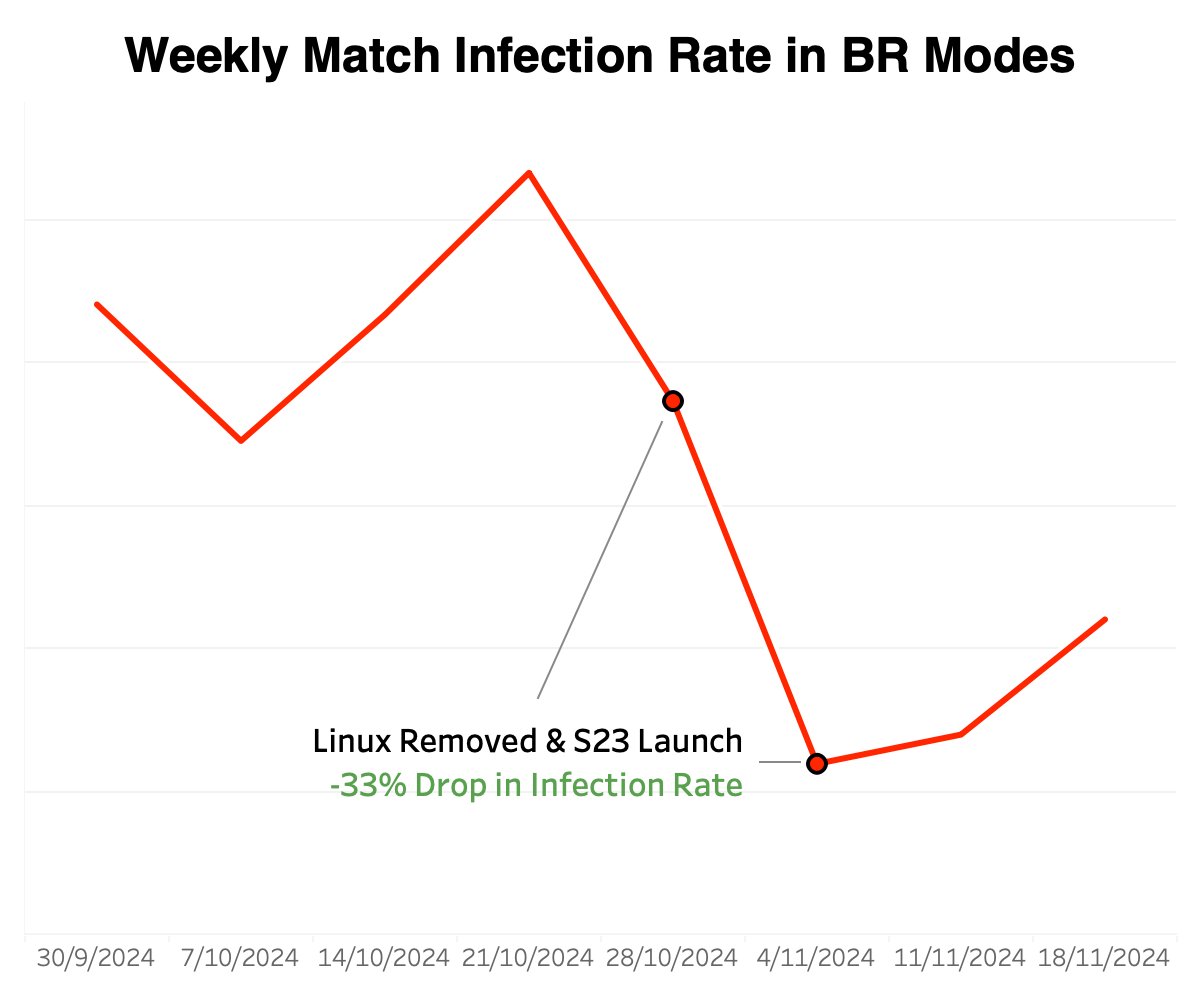
[…] In this chart, we’re displaying the infection rate, or the rate of matches that had a cheater present. […]
Note how the graph is missing labels and how neither it nor the tweet include information on how these metrics were gathered.

 47·5 months ago
47·5 months agoI interpreted “what’s your problem” as “what’s the issue with doing it”, since the article says the issue “really polarized them”, and the other response was opposed to the action.

 4·5 months ago
4·5 months agoEven if Meta makes better hardware (let’s say they just consistently make headsets that are 20% faster, lighter, and cheaper than the equivalent Android XR headset), I still don’t think that will matter in the long run[…]
I disagree with this conclusion. I think XR will remain mainly used for immersive experiences, rather than a stand-in for a phone or tablet. For that, price, performance and comfort all matter!

 1·6 months ago
1·6 months agoFrom my experience, phasmo’s proximity chat works in-game, but not in the lobby.
inconsistency with icons and design in some areas
Sounds like a straw man argument. What Linux user would cite that as a complaint against Windows?
(I use arch btw)

 1·6 months ago
1·6 months agoI’m sorry to hear you’re having trouble!
Regarding the vainfo thing, at least on Arch, the Nvidia vaapi driver is a separate package. I’m not sure what the equivalent is on bazzite, but that’s likely why vainfo doesn’t show anything. And you should still be able to use nvenc anyways, which sunshine will choose before vaapi.
Is moonlight able to see the computer on your network? And in sunshine’s web interface under the “troubleshoot” tab, there’s a log. Does it say anything that might help?

 7·7 months ago
7·7 months agoMy ds4 works out of the box— the touchpad even maps to the mouse cursor (I use libinput and Wayland).
Ds4drv, if you use it, will override the default kernel driver I believe. Make sure it’s not emulating an Xbox 360 controller, unless you want that.
ArchWiki also mentions that you need to disable hidraw in Wine. Maybe that’s related, if you have issues with Windows games?
If you’re feeling adventurous, you could compile Marlin yourself. I did it to use a pin as an “off” signal for my fans, but ended up tinkering with options like linear advance. The set up isn’t too hard, but you need vscode.
I’ve played a small amount with it— I didn’t go far because I only have one graphics card. But my understanding is that you can set up the virtual machine to “capture” the graphics card when it is booted up, and “release” it when it’s done. That’s how some people can use a single graphics card, they just can’t see the Linux desktop while the vm is in use.
For switching games, make sure the drive the game is on is supported by both Windows and Linux. I imagine you’d need to unmount it on the host while the vm is open. I do this for some games with dual booting. Also, install the Windows version and force proton, otherwise you’ll have to install it twice.
For microphone, I assume there’s a solution like network: a way of forwarding the data to the VM in addition to being available on the host. I haven’t tinkered with this though.
For monitors, I’d look into Looking Glass. My understanding is that it can make a window to display the vm output. If you don’t mind the monitor being “tethered” to the gpu, though, I’d imagine any monitors attached on the gpu you pass would display the vm’s contents, while any on the host card will remain the same.
Best of luck!
This list was really hard for my phone to view. It’s an older phone, so that’s probably why, but it kept freezing and reloading.


I have a fundamental issue with AI generated content— it’s trained on data largely without permission, attribution or compensation. At least in the USA, corporations have never really had copyright law enforced on them (with enough money and lawyers, you can either settle out of court or dispute any issues). But this generative AI trend feels to me like a larger kind of loophole which lets corporations blatantly steal works for their own use because they’re interpreted by their deep patterns and merged with lots of other data.
It also takes the humanity out of arts. It’s automating the most human part of us, creating, imagining, and refining techniques and skills.
I’m in favor of a full ban, including content that’s been touched up.
Now moderating it is a hard issue, because it’s only getting harder to differentiate AI-generated content, and I agree that there’s danger in over-scrutinizing. Not sure I can chime in much there.
(This post generated by a human being)