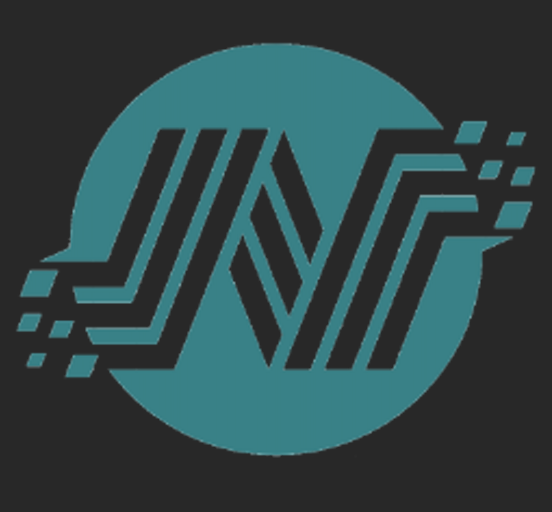I feel like I missed this part of internet school.
An RSS feed is a publication that you can subscribe to without needing to give any personal information, such as your email address.
Website would publish their blog entries to an RSS feed so you didn’t need to keep going to their website, or give your email address to get it sent to you that way.
RSS stands for Really Simple Syndication.
But how do you subscribe to it?
Is there a big difference between paid and free readers? It seems weird for them to only list readers with monthly cost (+a browser).
A “raw” RSS feeder will fetch the RSS entries and display them for you.
I presume paid features are meta around the RSS feeds.
So you could add your own notes to the items.
You could have groups/categories of items beyond just grouping by their source.
The service might fetch/cache them automatically, whereas a free one might not have an “always on” type functionality and might miss posts if it’s not pulling ever month or whatever (same, with errors).
On top of that, if another user on the service is subscribed to an RSS feed, you might be able to access the feeds history (beyond the timescale/history the feed keeps published).
The service might be able to highlight and alert you to updated posts, showing the difference between the revisions.
The service might also be able to recommend similar RSS feeds based on other users interests, aiding in discovery.
And all of this would by automatically synchronised between devices.There is a difference between every reader. You should try a few and find out which one works well for you.
But yes, there is no fundamental difference between free and paid. For hosted readers free will often have tighter limits on the number of feeds you can follow and how often they update. They may also provide add-on features such as summarization and automatic organization. For local readers paid readers may just have features disabled until you pay.
Thought I’d drop my Reader recommendations (all free of cost and FOSS):
- iOS/iPadOS and MacOS: NetNewsWire - App Store, GitHub
- Android: ReadYou - F-Droid, GitHub
- Linux: NewsFlash - Flathub, GitLab
- Windows (cross-platform): GitHub I’m not listing links for all 6-ish platforms of just this one individually just go here.
The aforementioned are readers which can either read feeds saved in them locally, or on a supported service. If you wish to self-host a feed aggregator (so you can sync your read articles etc across platforms), I recommend FreshRSS. NetNewsWire can sync this stuff over iCloud.
Lots of websites (news, blogs, etc) have an “RSS” page which is automatically updated every time they make a new post. People have RSS apps, which scan all the RSS pages they’re subscribed to, and can quickly in one place see all the new posts they’re interested in.
Me personally, I have an RSS app that tells me anytime Winehq, This Week in KDE, and Frame.work make a new post
I’ve been curious about RSS. What app do you (or anyone) recommend?
Feeder it’s on f droid. Really simple and nice.
You can also use it as a YouTube aggregator and open all YouTube links in Newpipe for an anonymous private portable YouTube subscription feed.
Does it sync your subscriptions between two devices? (Tablet and phone.)
It’s maybe a bit of a niche use case, but I predominantly use RSS links in my torrent client. (uTorrent 2.2.1, specifically, but I’m sure other more modern ones support it as well.) It’s very useful if you want to say download all the new Linux isos that happen to share the name of a popular currently airing TV series, and contain s01 and 1080p in their name. You can just put the search terms in whatever site you get your Linux ISOs from, copy the link on the RSS button, and put it in your torrent client, and your ISOs just magically show up as they’re released.
Inoreader on IOS. it’s fairly decent. Still but hurt about Google dropping reader.
I use Reeder on iOS and have for yonks. I was using it with Feed Wrangler (for synchronisation) until it folded and then I just imported my feeds into Reeder directly so it syncs across all of my devices.
The loss of Google Reader was a blow to RSS but it’s never gone away and a great way of getting your news and information.
(Disclaimer, I now run an RSS-to-Email service, but that is an effect of my liking the approach)
My preferred approach has been to subscribe using an RSS-to-Email service. I then filter the items into dedicated folders in my mailbox. For most of these folders I turn off notifications and turn on syncing so that whenever I have downtime I can browse through them.
I like it because I already have email set up on all of my devices an my email clients are nice and configurable. I also like that I can direct a few feeds towards my inbox for things that I want to act on quickly.
Inoreader for a great cross device experience
Surprised this comment isn’t up a bit more. Had to scroll a bit to find a correct answer.
As mentioned, RSS is used by RSS readers to keep tabs on constantly updating content.
Typically this would be something like: today’s sports/business stories, every single weather watch issued by the National Weather Service, or the last 10 blog posts on Daring Fireball.
Like most XML-based formats from the early 2000’s, it’s complex, excessively verbose, and hard to read as a human (hello CDATA) but it’s good enough for computers.
What killed it was Google killing off the most popular reader (Google Reader). They did this mostly because people wouldn’t go to the destination websites… which is bad for their pagview metrics.
Ultimately Facebook came along and put everything behind their wall, where no RSS feeds are available.
I’ll add the important bit, that it’s this icon:
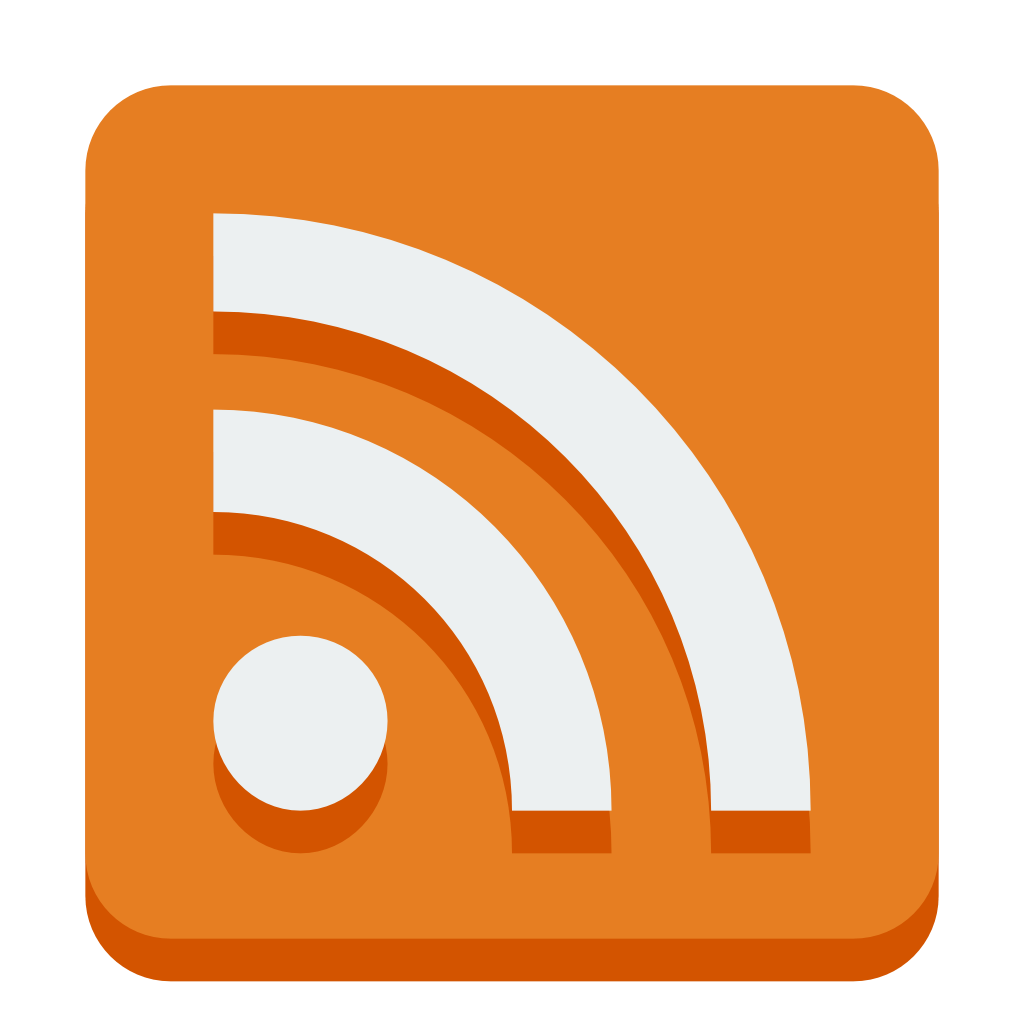
If you see this icon, click it. If you have a program/app that can read the feed, it will open and you’ll see what it does.
Even Lemmy communities have their own RSS feeds, tho it’s limited to last 10 or 50? Idk, posts.
I can’t seem to read this icon in Jerboa. Not sure if it’s a Jerboa thing or Lemmy thing or what.
I can see it in liftoff and lemmy.world mobile site, so could be a Jerboa problem
I can see it using Connect.
I can see it on Jerboa from ttrpg.network, so I think it’s your connection, some ad/tracker blocking, or maybe your instance?
Since others answered already I’ll just add that if you’re on iOS or macOS I highly recommend https://netnewswire.com/ for an RSS reader. It’s a fantastic, free and open source app. It doesn’t require an account or third party server to use for your feeds.
Seconded! Amazing app. I noted in my own comment you might have to go somewhere else for discovery since there’s no in-app search, but as a reader it’s near perfect.
RSS, is a fantastic thing, which makes it very easy to keep track of updates, news, blog posts, etc… for hundreds of things at the same time… in an easily consumable method.
IMO-
Feedly, is one of the better PAID apps.
FreshRSS is a great self-hosted alternative. This is what I use.
FreshRSS Can this be integrated into a hosted website?
Sure, I’m sure it would squeeze into an iframe just fine.
Going to plug inoreader. Feedly has IMO lost its way, they’re way too focused on selling thousand dollar annual “AI” powered monitoring solutions.
I stopped using it years back, and went to freshrss, when I wanted the simple feature of ignoring certain articles based on the title. But, when I did use it, it did work decently enough.
It stands for “Really Simple Syndication”, but you don’t need to know or care about that part.
The part that matters is that you get news from places you trust without the algorithm BS. RSS lets you subscribe to any website you want, and you see all of their new posts, in reverse chronological order, no algorithm. You can (if you have a good reader) filter out subjects you’re not interested in, and just see the stuff you care about.
I recommend trying out Feedly (feedly.com) with a few sites you already follow, and going from there.
It stands for Real Simple Syndicate. It’s just an XML file that allows people of other websites to propagate indo provided by another.
Others already explained what is is, I’ll just add that it used to be a popular way of getting news, articles etc. from many sources in one place/app before Facebook happen and everyone moved to subscribing “fanpages”.
In addition to blogs, RSS is used by podcasts. If you use an app like Spotify, you’re not using RSS, but rather their internal API, which tracks how much of the show you listened to, etc. If you use an RSS based app (overcast is my favorite), you’re often going to be subscribing via an RSS feed.
For podcasting, RSS has advantages and disadvantages. The upside is that it’s about as private as possible. You do show up on someone’s radar when you download episodes, but your podcast player isn’t sending detailed information that can identify you or your listening habits. The disadvantage is mainly for podcasters publishing on RSS: it’s very hard to tell how many listeners you have, and how active they are.
Already answered in other comments. I just wanted to add a couple of related communities:
I feel like I missed this part of internet school.
Edit: thank you everyone!
deleted by creator
I’ve been loving RSS for awhile now not only because it’s private but because it seems to be unpaywalled as well? Maybe someone can answer this, but how is it I can subscribe to the NYT RSS feed and can get completely free articles to my reader?
PS shoutout to NetNewsWire on iOS which is open source and the developer seems like a great guy. It’s not great for discovery as you have to paste in the web url manually, but if you already know what you want to read it’s a great RSS reader app.
Which NYT rss feed are you using? Mine seems to have paywalled articles + is it maybe the app you are using? It’s surprisingly easy to crawl the full text to display it
This is the feed xml I use for NYT Breaking News. I get the usual text preview but if I choose to expand the full article it’s always there. This is true on NetNewsWire and Inoreader which I previously used.
@wrath-sedan wow, this one is really great!
I love to have not only the headers, also the full article is possible to crawl. 😍Yes! It really is a gem, especially since iOS has so many fewer open source options in general.
Like federation but you can’t interact with the posts.