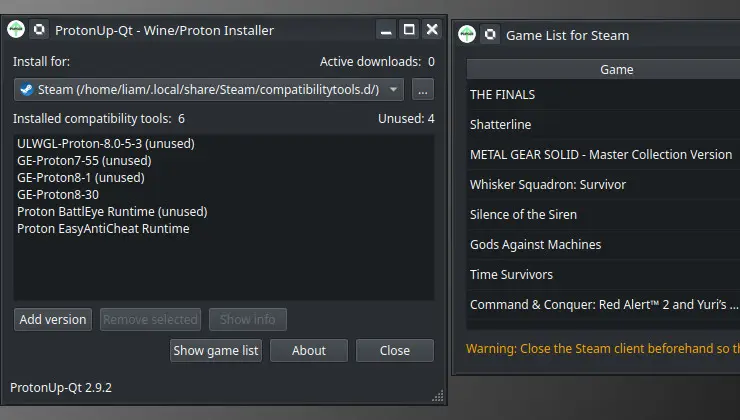- cross-posted to:
- linuxgaming@jlai.lu
- gaming@lemmy.zip
- cross-posted to:
- linuxgaming@jlai.lu
- gaming@lemmy.zip
For those who don’t know, ProtonUp-Qt is a program for easily installing different versions of proton. The most notable of these is ProtonGE, which includes additional licensed media codecs (that will fix video playback in some games) and other fixes.
Changelog:
- Steam: Display which games are using a certain Anti-Cheat Runtime.
- Improvements were made to the Shortcut Editor.
- Updated the AppImage build to a more recent version. This may cause a problem if your OS version is from before the year 2022. Report that on GitHub and update your OS to a more recent version or use ProtonUp-Qt v2.9.1 in that case.
- Fixed a crash that occurs when a Steam installations is missing files, PR #356.
- Fixed a crash when a game with the AWACY Denied status is detected, PR #354.
- Fixed the dialog for custom launcher installations if no official launcher is installed, PR #371.
This is the best summary I could come up with:
ProtonUp-Qt is back for another update, remaining as one of the easiest ways to install extra compatibility tools on Steam Deck and Desktop Linux with version 2.9.2 out now.
Steam: Display which games are using a certain Anti-Cheat Runtime.
Updated the AppImage build to a more recent version.
Report that on GitHub and update your OS to a more recent version or use ProtonUp-Qt v2.9.1 in that case.
Fixed a crash that occurs when a Steam installations is missing files, PR #356.
Fixed a crash when a game with the AWACY Denied status is detected, PR #354.
The original article contains 161 words, the summary contains 95 words. Saved 41%. I’m a bot and I’m open source!