Passkeys are an easy and secure alternative to traditional passwords that can help prevent phishing attacks and make your online experience smoother and safer.
Unfortunately, Big Tech’s rollout of this technology prioritized using passkeys to lock people into their walled gardens over providing universal security for everyone (you have to use their platform, which often does not work across all platforms). And many password managers only support passkeys on specific platforms or provide them with paid plans, meaning you only get to reap passkeys’ security benefits if you can afford them.
They’ve reimagined passkeys, helping them reach their full potential as free, universal, and open-source tech. They have made online privacy and security accessible to everyone, regardless of what device you use or your ability to pay.
I’m still a paying customer of Bitwarden as Proton Pass was up to now still not doing everything, but this may make me re-evaluate using Proton Pass as I’m also a paying customer of Proton Pass. It certainly looks like Proton Pass is advancing at quite a pace, and Proton has already built up a good reputation for private e-mail and an excellent VPN client.
Proton is also the ONLY passkey provider that I’ve seen allowing you to store, share, and export passkeys just like you can with passwords!
See https://proton.me/blog/proton-pass-passkeys
#technology #passkeys #security #ProtonPass #opensource


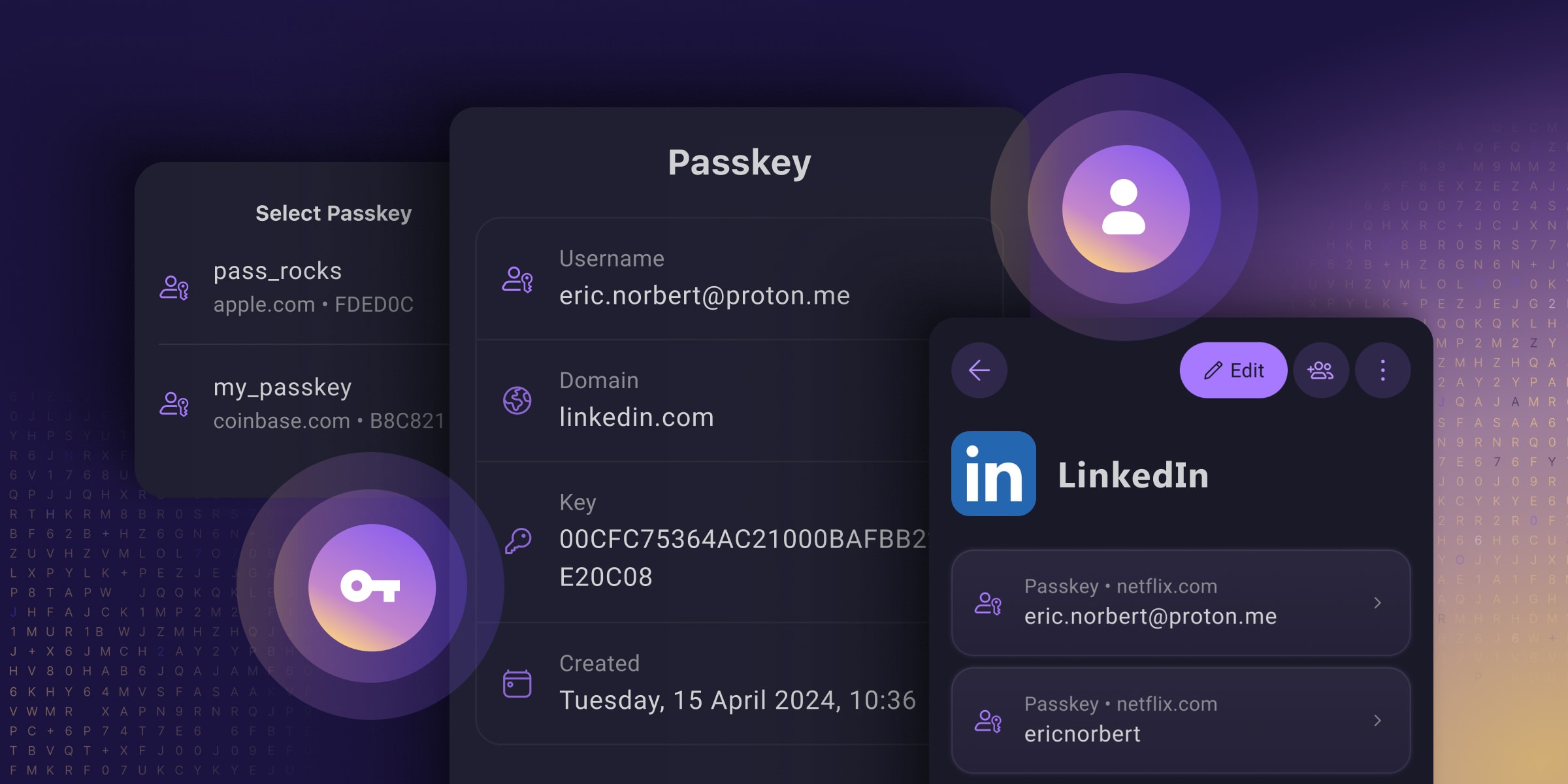
Thank you, that was a really helpful explanation that I haven’t seen elsewhere. It helps a lot and I think I now understand the difference between passwords and passkeys.
I still don’t like the hassle inherent in passkeys, but at least I understand it now.
Oh yeah no problem. The internet is flooded with high level answers that don’t really explain it in any detail.
I wonder what hassle you’re having? Passkeys should be much less hassle than passwords.
The hassle is that I have to have a second device to login with, and I have to keep that device with me and functioning at all times.
Obvious answer is of course my phone, but I’ve had a few situations where I needed to access an account on a new system and didn’t have a 2nd device available.