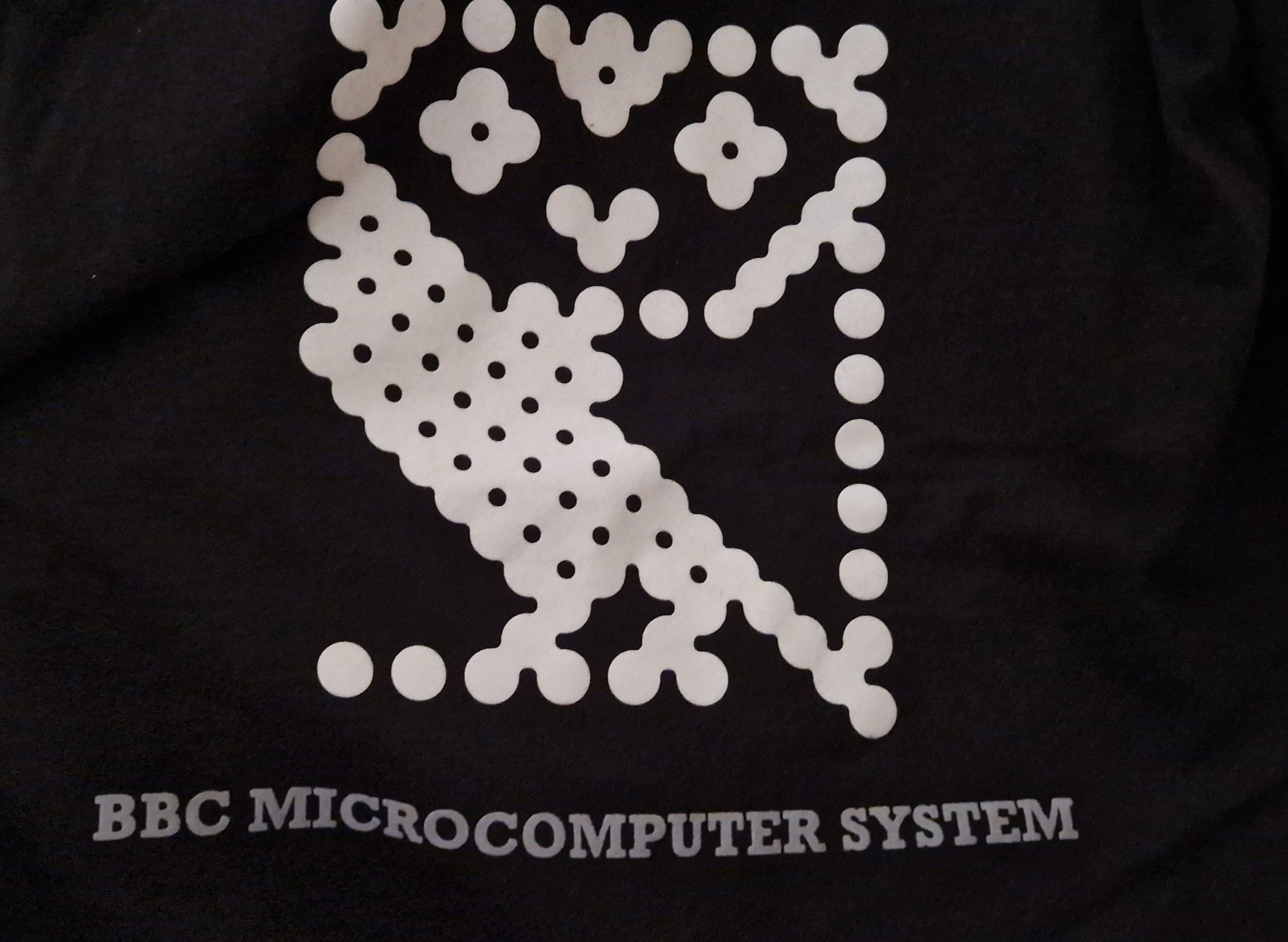I took one for the team and created account on another instance only to help with the load on lemmy.world. So you are welcome everyone, enjoy those extra nanoseconds you gained thanks to my absence.
Also, please don’t call me a hero, I am just an ordinary man that wants to make lemmy.world a better place…
I did the same! Go team!
Same here! Made a new account earlier today. Of course I have to comment more to make for the lost comments.
Only 1, amateur.
Not even sure which one I’m using right now
This is the way.
I also have a kbin account, so I’m at 3!
omg migration squad???
I got half a dozen ‘502 Bad Gateway’ errors just trying to open this post, lol
You see, and if it wasn’t for my exodus then it would be half a dozen and one.
I wanted to do the same, but when I created account on another instance, I was then unable to find the same communities as on lemmy.world. What am I doing wrong?
Your new instance first needs to know about the community. You can nudge it into the right direction by opening Search, then type in !communityname@instancewherethecommunityishosted.com.
This might not return a result instantly - wait a few second, then search again and it should show up. From there others can find the community using a normal search, and once you (or someone else) subscribes to it, updates will be pushed to your new instance and it appears in ALL.
Keep in mind that this doesn‘t fetch older posts - you might not see any content in that specific community at first. It will however fill with new posts and comments from that point foward.
It’s probably something simple but unintuitive. How exactly were you searching for them?
I opened two instances. One is lemmy.world and the other was something else. Had them besides each other to simply copy the subscribed list, through the lemmy ui on Safari. When I searched on lemmy.world I could see all the communities even on different instances. But using the same search settings else where yields incomplete or no results at all.
Ok so this is basically how it works:
You can search by keyword in the instance community list, but that’s only going to turn up communities that the instance you’re searching from already knows about. With .world being so big, we’ve already done most of the hard work telling it about places, and now it knows about most of them so search results turn up a lot of stuff. On a smaller instance, it’s more likely that you’ll be the first to try and access a particular community elsewhere.
So first, congrats, you’re a pioneer for your new instance!
What you need to do is search with the
!community@instancesyntax on the new instance, rather than just keyword search. Note the ! at the beginning of the search term. So for example to find this community we’re in right now, you’d search for!general@lemmy.worldYou might need to give the search results a few seconds to update, normally it’ll say no results but then auto-update as it forces an index of the new community. The cool thing about this is once one person from an instance goes through this process, everyone in future can simply search by keyword and it’ll show up as expected. So you’re really doing your new instance a solid.
In your situation you’re just trying to duplicate your sub list so you already have all of the addresses, but I can also recommend lemmyverse.net/communities for finding ones all over the place (including probably plenty that even lemmy.world doesn’t know about yet).
https://lemmyverse.net/ is great - it even has a copy URL button.
And you can set your home instance with the house icon in top right, so all the links will open locally for you. Real slick.
I don’t use the term hero very often, but you are the greatest hero to have ever lived!
Thanks, I am definitely not the greatest, so many amazing heroes in front of me. Although I am definitely in top 5.
I wanted to do the same, but when I created account on another instance, I was then unable to find the same communities as on lemmy.world. What am I doing wrong?
All communities won’t show up on instances automatically so it may be that you’re the first person on your instance to ‘subscribe’ to that community! In my experience with lemmy, you can simply add /c/community_name@instance.tld (TLD=top level domain) to whatever instance you’re at and that should pull that community in, but it could take a few seconds.
This example url would access the /c/general community @lemmy.world from lemmy.zip:
lemmy.zip/c/general.worldI’m still learning all of this too, so I’m sure there’s a better way - hope this helps some though!
Spread that workload!!
I just wish people would stop hosting images on lemmy.world because they take forever to load
Good work that man!
Careful, he’s a hero
Me too! I guess we are just the heros you need
Same here. Not all heroes wear capes
I’m doing my part!
🦸🏻♂️