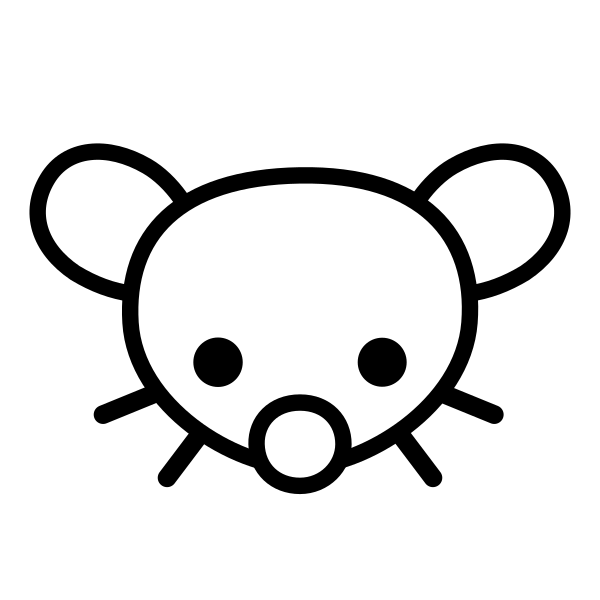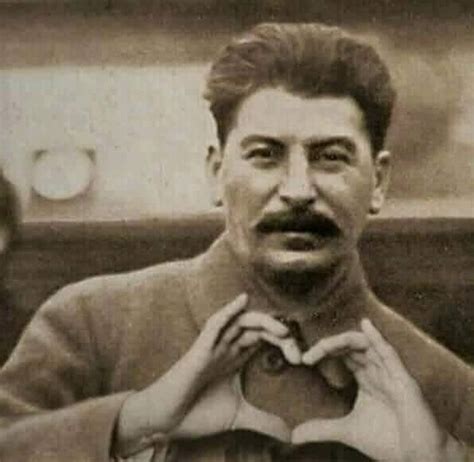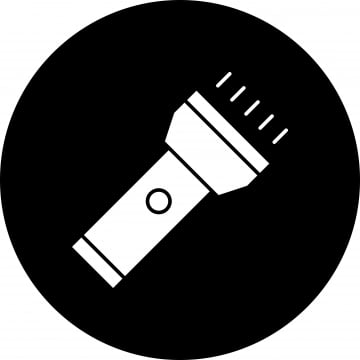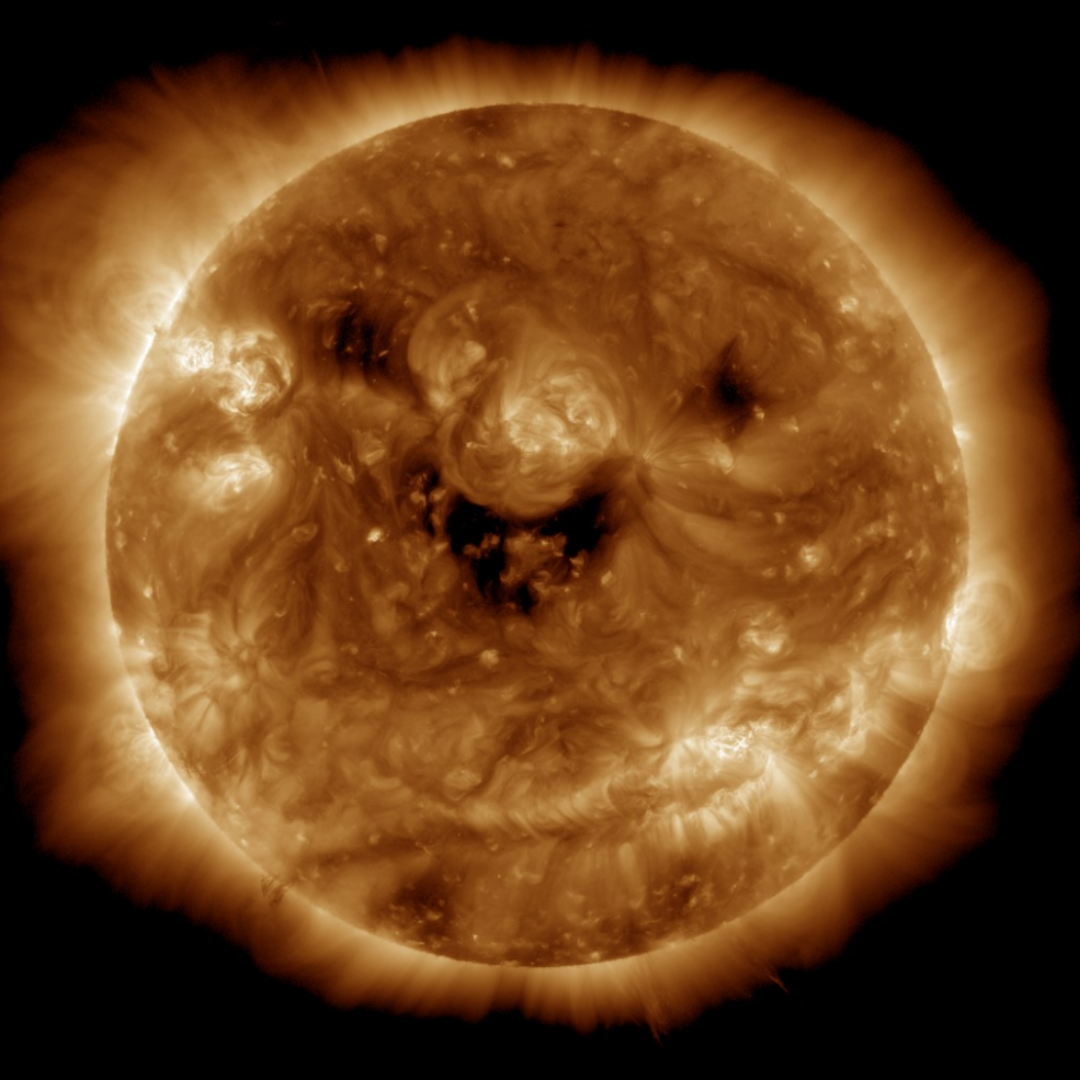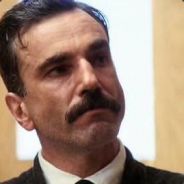- cross-posted to:
- technews@radiation.party
- cross-posted to:
- technews@radiation.party
I wish that proton would focus on the depth of their present stack, as opposed to breadth.
I’ve been begging for rclone support for proton drive for a long time now… without it, I basically have 1tb sitting there useless.
Same thoughts here. ProtonVPN under Linux is very poorly supported.
Wish I could up vote that 100 times!
It’s horrible. I’ve had to hack together a shell script to switch between countries using a bunch of openvpn config files. The official app broke my Linux Mint network setup.
Just out of curiosity. How is it poorly supported?
I haven’t used it much yet, but the times i have it seems to have worked fine.IIRC it’s missing a number of features that ProtonVPN Windows has. I last checked into it a year or so ago and the attitude was that it was a very shoddy application missing most features. I found this github issue expressing this sentiment but I don’t see much in terms of specifics.
I don’t have a paid ProtonVPN but I just downloaded the VPN on a free account and it only has 3 options on it:
- Secure Core on/off (only select servers in privacy-friendly countries)
- Netshield (DNS adblocking etc)
- Killswitch
I use Mullvad so I opened that up alongside and will list out the features it has on its Linux client in comparison:
- DNS adblocking
- Killswitch
- Wireguard
- Auto-launch on pc start
- Split tunnel support
- Local network split tunnel allowance
- Disable ipv6
- Custom DNS server
- Protocol obfuscation (UDP-over-TCP)
- Multihop servers
- Quantum-resistant tunnel (for Wireguard initialization)
The main ones for me are split tunneling and Wireguard. Using a VPN that doesn’t support these is a non-starter for me, unfortunately. If any of this is different when you have a paid ProtonVPN account let me know - I don’t have very much experience with it.
TBH, if protonVPN under linux was any good I would probably have Proton Unlimited. I can’t justify paying for Mullvad and Proton Unlimited, so I DIY my own collection of services to match functionality for about the same price.
I just had a look and as far as i can tell ProtonVPN suppports everything Mullvad does. On windows…
On linux you get fuckall settings. No split tunneling, no dns, no wireguard, no nothing. There seems to be no parity between linux and windows. That is less than poorly supported, it’s atrocious tbh.
On windows you even get a fancy map with triangles that shows server locations that can be used to quick connect.
And this is with an unlimited account so i don’t believe it’s an account level limit.Edit: I just looked and to be fair they do state in the plan features that Split tunneling is only available on Android and Windows
Missing lots of features. Proton does not prioritize Linux at all
I tried it and its pretty cool and polished, but Bitwarden is WAY better in every poseible way.
I agree with you there, KeePassXC is definitely the superior choice.
@protonmail Proton claims to be a privacy oriented company and yet their email app doesn’t show push notifications without Google Play Services means you will either have to use Google Play Services or live without push notifications (if you are using a degoogled phone). If Tutanota app could show push notifications without Google Play Services, it is definitely possible. What a joke!!
I’m all for open source alternatives to bitwarden but this is non competitive with a mandatory subscription fee. Bitwarden is completely free for most users.
I thought the same thing but it actually does have a limited free plan. Seems like, similar to BW, it restricts 2FA behind the pass, but also with the pass you get unlimited hide-my-email aliases, multiple vaults to organize in (I don’t know what this means), and eventually autofill credit cards.
This is quite a bit more expensive than BW’s paid plan though. Not sure what all differences it has to BW otherwise.

Tempting. I’ve been using Bitwarden for awhile now and it’s been fantastic. I am not sure I need to switch.
Same. I’ll continue to use Bitwarden. I think it’s good to have other open-source options out there, though. Proton Pass is definitely prettier and will appeal to some people that care more about the aesthetics.
continues to use Bitwarden also.
Proton is starting to loose focus in my opinion. I’ve been a costumer for 5 years only using email and I moved this year to fastmail and I couldn’t be happier. Unlimited emails alias, good apps, ability to use thunderbird without a self hosted bridge.
The promise of a encrypted email does not work if your contacts are not on proton too (for me was 100% of my contacts).
If you are really focused on privacy you would choose nextcloud for cloud for example and keypass or Bitwarden for password managers.
I would like them to focus on email client features and stop this side hustles.
Proton’s whole reason to exist is to provide privacy, not email client features.
I hear what you’re saying but Nextcloud is definitely not a viable option for reliable backups. Wayyyy too buggy to trust
I can not be, nextcloud was just an example. I have never had an issue with nextcloud backups
Certainly way too buggy if you’re selfhosting. At least that was my experience. And if you’re not, the privacy component really goes away.
I’m pretty sure the app is great, but I am not a fan of putting all my eggs in the same basket. I will keep using Bitwarden for the time being.
Same here. I’m fine using Proton for my mail & drive, but I also like keeping my passwords separate in bitwarden, and my 2fa separate in my raivo. A healthy separation is good.
Any strong reasons to switch from KeePassXC?
Probably not.
KeepassXC with Syncthing is the best option I’ve found.
I would say the sync feature as it may be more convenient on iOS etc
Probably none, if you’re fine with KeePass. Personally I don’t want to use anything that’s hosted on someone else’s server. It’s a bit more inconvenient to use the local files of KeePass only, but I’d rather feel a bit safer with that, even if by all account BitWarden/Proton Pass would be fine.
Has anyone tried it yet? Two downsides for me:
- there’s no desktop app
- there’s no Safari desktop extension (I know most people don’t care about this)
It’s also more expensive than Bitwarden even at €1/mth
“no desktop app” One can use the iPad App on Mac with m1, tho sure not optimised for desktop.
“No safari extension” They announce it on their download page, so it should be available later.
Goodbye LastPass (I’m aware I should have migrated already but I was holding out for this)
Oh my god you’re still on Lastpass? RUN!
Not as of last night!
The most important step a man can take. It’s not the first one, is it? It’s the next one. Always the next step.
I was in the beta of it, didn’t use it though as i am on 1password.
For me it’s important that i have a desktop application. I don’t want to open my fcking webbrowser anytime i need a password or want to edit some credentials.
And they simply don’t have one. I gave it as feedback and they say it’s on their roadmap. I said they should take 1passwords desktop as inspiration as it works so fcking good; I really love that floating quick search that you can summon with a keycombo.
Thought this was about Valve’s Wine fork and was very confused 😅
I’m a faithful Bitwarden user. No need to switch
deleted by creator
I think you log in with your proton account, that supports yubikeys for 2fa
I advice anyone against switching for now, especially if you’re using KeePass or Bitwarden. Proton Pass has just been released, meaning it is not audited and it’s immature. I would not trust it with my passwords just yet.