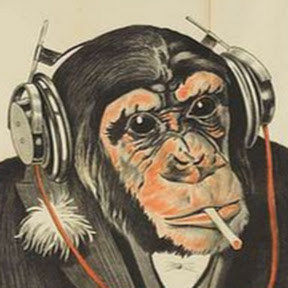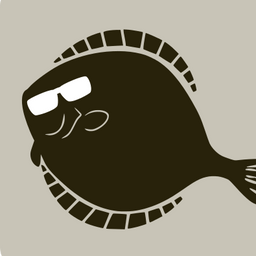I have had a Logitech G903 for almost 3 years now, and it worked great under Linux. It had smooth scroll properly working with solaar and I could remap/deactivate buttons with piper.
Now that the G903 seems like it’s going to die (random slowdowns), I’m in the market for a new mouse.
I got a Razer Balistik v3 pro, only to find out that Razer support on Linux is terrible.
So I got the G502 X Plus, hoping it would work like the G903 did, but has a bunch of issues.
For exampe: It’s not recognized by piper, so I cannot remap/disable buttons. While I can change the dpi with solaar, it only stays until I press the thumb-dpi-button, then it switches to a higher dpi and stays there. (had to enable in-memory profile on a windows vm with ghub, to make solaar work) … and many more.
Are there any good wireless mice out there, that have good Linux support?
Ploopy.
Open source QMK firmware, 3D printed with STL files available. Loads of buttons. It’s by far the best mouse I’ve ever used.
cool… didn’t know about this one… but considering my 3d skills, the scroll wheel would get stuck and the buttons would fall apart 😅
You can buy the kit with everything printed and self assemble, or you can buy it fully assembled.
Darn how cool it is and I almost ordered it. Too bad it isn’t wireless using 1850 cells.
This is awesome!
Well I just found my next purchase.
Every mouse should be fine. It’s just the ones with software might not be configurable.
Could be configurable if you pass through the device to a Windows VM. Far from an ideal experience but its doable.
afaik that should work,
running the software in wine/lutris could be an simpler solution
I’ve never had much success with wine when it comes to hardware access or anything driver related, but I could be wrong in OP’s case.
Yeah it’s possible but the solution seems less ideal. Luckily I don’t thing changing settings on a mouse is a common thing.
I have an older g502 and while the software is windows specific (maybe there is a mac version too?), the actual settings are saved on the firmware. So connecting it once to windows and configuring it should suffice. Just an idea since you already spent the money…
This is the what I did. My wife still uses windows so I configured the mouse on her computer, saved the configuration, and have it working smoothly on my PC.
While it was easy to set it up this way, I really don’t like the idea of needing windows to configure my mouse though. I really wish logitech would start offering official Linux support.
While not official support, I had luck with my logitech g600, using Piper/libratbag on Linux to configure my mouse’s onboard memory.
I still have a ~10 year old Logitech G500 that has finally started to go bad. I’ve been looking around, and it seems that Logitech’s quality has been going down the drain - apparently sometimes clicks get registered as double clicks on recent models?
Can you (or anyone else who has one) comment on their experience with that?
I had a G500 for several years as well as a G5 before that. They worked great for years, but the G5 started to randomly slow down or disconnect/reconnect, and the G500 had that double-click issue you mentioned. I didn’t get another logitech after reading some reviews that mentioned the same issues.
If you still have the G500 (or anyone else who has the double click issue), you can try taking it apart and cleaning it. Mine started to do the same thing about 6 months ago. I followed this guide to clean the metal contacts: https://zalbee.intricus.net/2014/02/how-i-fixed-my-logitech-g500-mouse/
I didn’t do step 4 to remove the leaf spring and followed the advice in the Warning section in step 3 instead. It surprisingly worked and I’m still using my G500 now without any double clicks since.
Thanks for this. I might give this a shot.
That’s promising :/ I really like the shape of that mouse, and the custom weights. What did you end up buying instead?
I went with a Zelotes C-12. I don’t like it quite as much as I did the others, but it’s okay and has a lot of buttons. The scroll wheel did break once, but I was able to fix it.
I have a G502 and the Logitech Software isn’t even necessary, it works perfectly with Piper.
but I got the g502 x plus, which came out last year. my current g903 works with piper too.
Zowie (BenQ) gaming mice all have hardware toggles for report rate and dpi on the bottom of the mice, if that suits you.
That would be my recommendation as well. I’ve been using a Zowie mouse on Linux for years now.
However, the switches with which you can make the changes are at the bottom of the mouse. Changing the DPI, for example, with one click is therefore not possible. For some users, this is apparently a problem, for whatever reason.
Have been using a Zowie FK2 for a couple years now and it’s really nice. No drivers needed due to being USB class complient. Hardware toggle for DPI. Good build quality. If it would break tomorrow, I’d buy it again if available.
If you’re on Wayland, you’re probably on your own, but Xorg almost certainly can support anything except stuff like RGB lighting and DPI switching and that sort of thing. “Normal” mouse buttons should just be generating events that you can see with xev, and then remap them with xkbcomp or xmodmap.
I use a Razer Naga Trinity with the MMO buttons on the side, and I configure it exactly how I want with a script that calls xkbcomp when my window manager starts.
I am on X, and I use xmodmap for my keyboard… but I didn’t know it can remap mouse buttons. Thx.
Buy any that don’t require software to configure. Zowie and VAXes are good options. I like Ninjutso too.
It’s not exactly a gaming mouse, but I recently got a Glorious Model O and it works just fine on Linux, wired or wireless. OpenRGB works with it too. The mouse itself is lightweight, comfortable, and accurate, which is all I need. I thought I would miss having a bunch of thumb buttons (this one has two) but I don’t.
actually, this one looks pretty cool. I too don’t use more than two thumb buttons, which is enough.
How’s the scroll wheel?
I have the same mouse and the scroll wheel is the best I’ve used on a mouse. The wheel is nice and jaggy, and the movement has no slop whatsoever.
The scroll wheel is fine, but honestly the one feature I do miss from my old Logitech was a button I could click that put the scroll wheel into free wheel mode where it would spin instead of ratcheting. If Glorious made a mouse with that I would probably buy it tomorrow
oh no, that’s a bummer. I really need that free spin
Wireless Glorious Model D checking in. Awesome mouse.
I also have a Glorious, in my case a Model I (because I have small hands on long fingers). Love the shape, its very comfortable, and how light weight it is. I like it more than my previous Logitech mouse. And the Glorious just works.
I got a five year old g502. I have no issues on linux or piper. I more willing to use piper than LGS to configure the mouse.
I think every brand not hardly using proprietary config software should be preferable, Logitech seems good.
Also, Logitech makes the only Linux compatible bluetooth mouse (that I’m aware of) that supports dual booting with Windows - the
Logitech M720 Triathlon. My other Logitech Bluetooth mouse works fine in each OS individually but has to be re-paired after each OS switch :/The MX Ergo has two bluetooth profiles stored on it, so you can switch seamlessly between any two devices. I use one of mine with both a Windows desktop and an MBP.
Corsair Dark Core RGB has worked pretty nicely for me. I use it on two different devices: one with dongle and the other Bluetooth
deleted by creator
True. “Works every time, 90% of the time” :) --thanks to the HID class I guess.
I have had issues with a couple oddball mice (like no name brand stuff) but the common ones, no problems. Currently running a Logitech G203 Lightsync.
To be fair I haven’t used mice with lots of extra buttons so no idea about those
The beauty of a universal serial bus connector!
My impression was that with this: https://github.com/openrazer/openrazer Razer support on Linux is quite good?
Not for Mice…but if looking at controllers or joysticks:
Checkout this nifty list of udev rules:
Supported Devices
ReadME/Installation:
When one installs their package manager version of steam, steam-devices usually takes care of controllers for the system.
But if say, you are on immutable like Silverblue or Kinoite and use the Steam Flatpak, then udev rules are not included by steam.
this is only limited to rgb and dpi for mice, due to Razers license restriction prohibiting reverse engineering.
I can’t make any hardware recommendations. With Linux you are only limited by your own understanding. Learning is a matter of discovering enough information to ask good questions, and even simply learning where to look. Like all of the distros have unique use cases and documentation. Becoming an intermediate user is partially just learning it doesn’t matter what distro you use, you still use the documentation for all of them.
If the mouse has extra buttons or whatnot, there is a signal in the Linux kernel. You just need to figure out what to do with this in your use case. It may be easy, where someone else has posted how they did it somewhere on the internet or it may require a super deep dive.
This is where I would start looking for info about what is possible before I bought anything:
https://wiki.archlinux.org/title/Mouse_polling_rate
Look into the associated articles including the one on mouse buttons.
Go home, chat-gpt, you’re not welcome here.
PrivateGPT thank you very much. Wrote a dumb blurb before realizing you know a lot more than me. The Arch Wiki has a bunch of info on mouse settings and optimisations that are likely to be helpful BTW.