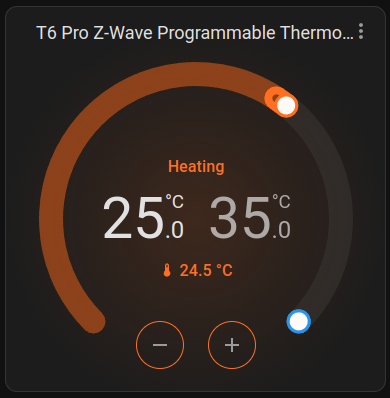
Here we go. The setup was pretty trivial. The setup for the Zooz GPIO Z-Wave adapter for Yellow was trivial. Adding the T6 was trivial too. I had to install 2x Z-Wave smart plugs to extend the network from where the Yellow is to where the thermostat is. I used Leviton Z-Wave smart plugs. Finally I added the automation I wanted this whole thing for. Seems to work ™
The only downside I can see so far is that the T6 doesn’t support multi-speed fan (G1/G2/G3 wiring) so I had to choose one of the speeds while wiring and I can’t use the rest. From what I can tell Ecobee seems to be able to use G1/2/3 but I’m not ready to give up on the ethernet-independent operation T6 and Z-Wave allow to have multiple fan speeds.
Does anyone know if there’s a (non-retail) variant of the T6 that supports multi-speed fan?
I needed some thermostat automation done and I stumbled upon this thread. I just attempted this and it went about as smoothly as I can imagine. If you’re also in need of an offline solution, the Z-Wave version of the Honeywell T6 seems to do the job.
#homeassistant #zwave #thermostat #homeautomation
Yo dawg, I heard you like wall plates.
The three layers of backplates hurts me.
Gotta hide the drywall horror show the HVAC people left. 😅
Totally understand. I came back for mine, cleaned it all up, patched, painted and lost all back plating. But again, I totally feel your pain.
Some day! :D
25°. Lizard man confirmed.
Right? I started sweating as soon as I saw the temp in the pic.
Sweating over a barmy 25?
If it’s anything like my setup (posted in the thread) they’ll have a colder spot in the house, whereas the thermostat is in a warm part of the house.
My Nest heats to 22 degrees C but the whole house temp is a couple degrees lower than that.
When the whole house temp hits 20 the heating is switched off, but looking at the thermostat you’d think we’re heating the house to a silly temp, when in fact there’s a disparity between the thermostat temp and the temp of the whole house.
No, it really is 25° in the two rooms this unit heats up. 🦎
With that said, the temperature rarely falls below 25°C due to the heat coming off of the neighbouring units in the building, unless I open the window. 🥹
You know, you don’t have to use the wall plate just because it’s in the box.
deleted by creator
It’s what I use as well — my home was built with a Honeywell Lyric T5 (non-smart), so the wiring harness between the two is identical (including colour), so I just unplugged the T5 and plugged in the T6, did some setup, and it was done.
Does it keep its settings while you swap the batteries?
Too bad the damned thing is so hideous.
Huh, I really like how it looks, besides the large wall plate. 😅
Is there a particular reason you used the wall plate? Was there a larger hole to cover up?
Yup. HVAC installer drywall gore.
I feel your pain. That stuff really shits me.
Patching drywall isn’t really that bad. It’s pretty bad with those plates. Watch some YouTube videos and learn.
Can patch but it’ll be 1-2 days of work for a good painted finish. Would have to do multiple patching/sanding coats, masking, priming then a couple of rolls of paint of the wall. It’s not trivial amount of work. For a slap-dash finish I could skip some of the steps but then again for a slap-dash look I can keep the wall plates. 😅
And it really doesn’t look that bad, in the scheme of things.
I’ve got a T6 Z-Wave also, controlling a 2-stage heat pump. I have it connected to HA through Zwave2mqtt. It’s been pretty great except for two things:
A. Changing the time has no effect, as if the clock is read-only due to a hardware issue. I’ve had to set up the daily schedule in HA instead, but it’s probably better that way anyway.
B. I can’t see the stage and aux heat status in HA. Looks like all it exposes is a ‘heating’ or ‘cooling’ state. Anybody know how to get more info?
My setup is a bit different but I had a lot of fun putting it together. I have a D1 mini with a switch hat wired into the boiler.
The D1 runs a tiny web server that lets me turn the heating on and off. Then I have a bunch of ZigBee thermostats around the house that provide a fuzzy average temperature.
Then I have a custom dash in hass that displays pretty much what a hive would display.
Whole setup cost about $20 and has been running nonstop for over 5 years!
Mine is also different.
I got a Google Nest E thermostat off eBay from a charity shop for £12 and wired it in to where my old dumb dial thermostat was.
My ZigBee thermostats are just my ZigBee motion and door sensors that also have a temperature element.
I turned off the Nest smarts in Nest, and had HA come up with average temperatures for the whole house using the ZigBee things, then recreates the smarts in HA.
The Nest E smarts stopped working 6 months later but the heat link still worked, so I bought another off eBay for £20 and paired that.
I am gonna just get some ZigBee temp sensors at some point, but this works well enough for now.
Yeah, I suppose one could do a generic thermostat in HA and use just a few smart switches. However that requires some rewiring of the previously thermostat-controlled device.
In my previous house, the v1 prototype was wired straight to the boiler as there was no previous thermostat. In the current house, the v2 is wired to the Honeywell, so one can override the other as they are in parallel.
It was pretty finnicky stuff and I had to scour the internet for decade old wiring guides, but I like that sort of thing so it was good fun.
Every solution is a good solution if it makes your life easy and you have fun installing it!
Hey I got one too! I took it apart and repainted it black to match.
For temp schedules I made a local calendar in HA with repeating events with a description of “high” “mid” and “low”. The automation trigger is a calender event that reads the description and sets the temp accordinglyFYI, there is a Scheduler card that might make that automation easier.
That looks way easier than what I got going on. I’ll check it out.
I like this thermostat except for one issue. When i manually change the target temperature with the HA thermostat card, it has a maximum temperature of 40 degrees. With Fahrenheit, this is obviously no good. it has something to do with the MQTT configuration but i cant figure it out. Luckily service calls in automations work fine.
I wish I could figure out the code to get my T6 to control the Confortotal mini split I got off eBay. I have to think they’re using some genetic code base, but I couldn’t find a matching one.
deleted by creator









