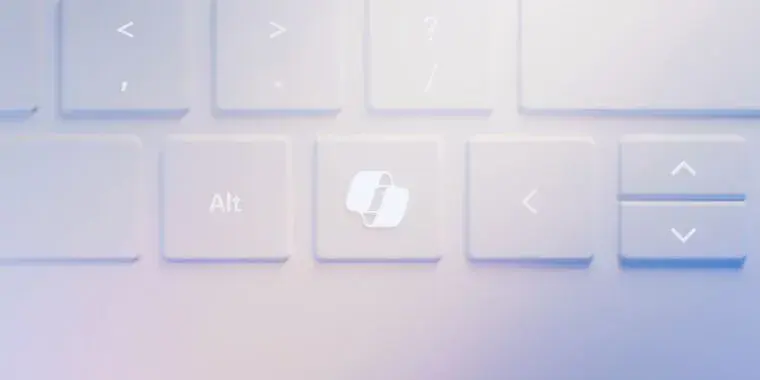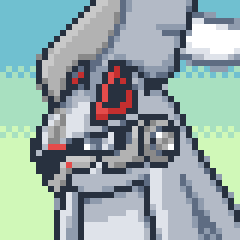cross-posted from: https://programming.dev/post/8149733
Andrew Cunningham (arstechnica.com) - Jan 4, 2024 8:01 am UTC Writes:
Microsoft pushed throughout 2023 to add generative AI capabilities to its software, even extending its new Copilot AI assistant to Windows 10 late last year. Now, those efforts to transform PCs at a software level is extending to the hardware: Microsoft is adding a dedicated Copilot key to PC keyboards, adjusting the standard Windows keyboard layout for the first time since the Windows key first appeared on its Natural Keyboard in 1994.
The Copilot key will, predictably, open up the Copilot generative AI assistant within Windows 10 and Windows 11. On an up-to-date Windows PC with Copilot enabled, you can currently do the same thing by pressing Windows + C. For PCs without Copilot enabled, including those that aren’t signed into Microsoft accounts, the Copilot key will open Windows Search instead (though this is sort of redundant, since pressing the Windows key and then typing directly into the Start menu also activates the Search function).
A quick Microsoft demo video shows the Copilot key in between the cluster of arrow keys and the right Alt button, a place where many keyboards usually put a menu button, a right Ctrl key, another Windows key, or something similar. The exact positioning, and the key being replaced, may vary depending on the size and layout of the keyboard.
We asked Microsoft if a Copilot key would be required on OEM PCs going forward; the company told us that the key isn’t mandatory now, but that it expects Copilot keys to be required on Windows 11 keyboards “over time.” Microsoft often imposes some additional hardware requirements on major PC makers that sell Windows on their devices, beyond what is strictly necessary to run Windows itself.
Read Microsoft is adding a new key to PC keyboards for the first time since 1994
Been saying it everywhere here. They’re cortana-ing copilot. They have an interesting thing. But They gave it to their marketing team and they’re just going to run the thing into the fucking ground. It’s going to be on the home page of Xbox, it’s going to take up 40% of the task bar, it’s going to be there taking up 20% of the screen every time you open office.
Ffs they have good ideas then they ruin them with just constant bombardment. They did it with cortana. Cool idea, ruined by their own forcing it in our faces. Hell I’ll even go so far to saying it’s clippy again.
i agree with the sentiment. I think cortana felt more like a surveillance technology and less like a good idea just like alexa
It’s like when you tell a friend about something and they get way to into it and ruin it. I’m glad in a way, fuck AI
Removed by mod
Linux users: what do you plan to remap it to?
I’ll make it spin my desktop cube, force every window to move slightly so they wobble and play Louis Theroux’s lyric Jiggle Jiggle.
Why? Just because Windows uses can’t.
Nice. That gave me compiz flashbacks
I don’t think i’ll ever have a keyboard that has this, since I use custom keyboards with my own retro pbt keycaps. Looking at the illustration it would replace right super, so probably no one would need to change existing binds for that.
Whatever system76 decides it will be, I guess. That’s really the unexplored area of my keyboard because it’s so wildly inconsistent from one laptop manufacturer to another.
I do, however, recognize Microsoft’s leveraging power over laptop manufacturers. They are the reason we got the Windows/Super key to start with (although ThinkPads held out until 2007) and later why everyone was forced to go to 6 row chiclet keyboards in 2013. So I’m certain the community will standardize this key for something useful across all distributions.
Krunner for sure
@WeLoveCastingSpellz a wonderful idea. Or any similar search program & app launcher. I used skippy-xd on MX-19 and I used to launch it via
Alt+Alt Gr. Having a dedicated button for app preview would also come in handy.Tangent: Once upon a time (like… 2006 or 2007) when KDE was first creating KRunner, I did some work in porting features from KDesktop (from KDE 2&3) into KRunner.
History: KDesktop had a bunch of session management code embedded in it, to handle things like the “log out” command – because KDE was window manager agnostic, you couldn’t put that code into KWin in case someone wanted to use something else. So it had to go into something that was always running in the background while a KDE session was up. The options were KDesktop and Kicker – but kicker wasn’t as stable, since it allowed plugins, so KDesktop got the job.
With Plasma taking over the desktop “window”, and being so new and crash prone at the time, a bunch of the KDesktop session management code needed a place to land. KRunner was a much smaller in scope program that would be always on, so I ported all that code into KRunner. KRunner, that early in development, had the job of “being used to restart whatever crashed” so it has to be super stable. I was nervous as hell doing that work haha.
I haven’t been involved in KDE development for over a decade now. I wonder if that code is still there. I’d wager it all got reworked during the Wayland related porting.
Given where it’s located, I don’t plan to use it. I already have 3 useless buttons to the right of the space bar!
I remap Menu to Compose.
Compose is probably the most-useful widely-available way to enter a number of occasionally-used non-ASCII characters, and the combinations are easy to remember, like Compose-^-6 being “⁶”. And while it’s not available in the console, in X or Wayland, it’s ubiquitous.
GTK has the Control-Shift-U Unicode codepoint combination, but while that might work for a few Unicode codepoints, it’s hard to remember and obnoxious to type.
If I’m in emacs, then there are a number of powerful input methods that work fine, but I don’t do everything in emacs.
EDIT: I take it back. Apparently one can add
compose:menutoXKBOPTIONSand also have Compose on Menu in the console.
I will not buy any computer with this on it.
Terminal
This nonsense reminds me of how many phones in the olden days had a dedicated Internet/WAP button on them from the phone companies that primarily existed so that people would be charged for accidentally pressing it.
With this new iteration of the same idea (they could have easily chosen a spot where it would never get hit accidentally, but didn’t), I suspect that Microsoft banks on people accidentally pressing the button in the hopes that at least some will be converted to using their dubious “AI” assistant more than once. Like the author of the article, I have my doubts this will happen. On laptop keyboards in particular, it’ll be pressed when people are actually trying to hit the left arrow key and cause more annoyance and confusion than anything else. I can already imagine IT departments disabling these on all new devices just to save them the extra headache.
I don’t think this will work. Anything that pops up while I’m trying to do something else quickly becomes associated with frustration rather than curiosity. That’s really the reason clippy became such a joke. No one ever wanted it, it just showed up like a creepy neighbor watching from across the yard for an excuse to invite themselves over.
you can already experience that on bing search. Sometimes I have to use edge to visit sites that fail if you tried to use VPN. (some bank site did) And then I forgot I am using edge and put search words on the address bar thus showing the “ai assisted result” on the top. You then have to scroll down to actually find what’s useful. (Or alt-tab back to firefox and search with ddg again. )
deleted by creator
I agree, but the US DoJ doesn’t.
Removed by mod
Alt, CTRL, SHIFT isnt enough?
Plus the stupid Windows key.
Yeah that’s definitely some crappy wInDoWs bs.
Keep the bloatware off my keyboard thanks. Seems like a design failure to begin with.
I am never turning back to Windows
More like cope pilot.
I thought it might be the ‘any’ key.
Looks like the are going all out with Copilot though.
Don’t know how Copilot works offline, OK neither does Google or Bing to a degree, but these systems are placing increasingly more load on round the clock connectivity. We don’t have decent 5G here in UK yet. Even 4G is patchy, and I’m in an urban area just north of London.
Should I worry though as I don’t use Windows, apart from work? Possibly not.
To pretend Windows 11 might eventually require a Copilot key on keyboards is plain silly. That’s just not how things work. People have been using all sorts of compact keyboards with a reduced set of keys for ages. Maybe they’ll put pressure on laptop manufacturers or whatever. Those ones will probably get on board enthusiastically, considering how the day Copilot dies will make all these fine machines look just a little bit more obsolete.
To pretend Windows 11 might eventually require a Copilot key on keyboards is plain silly.
This seems like you’ve misinterpreted the situation. Microsoft won’t create a software dependency on a keyboard key being present (there’s already a hotkey combination that will launch Copilot in Windows 11). What is likely to happen is that Microsoft won’t give favorable terms to laptop manufacturers if they don’t agree to use an “acceptable” keyboard layouts.
modern compromise is putting a “FN” key on the right side while keeping the windows key on the left side cause the TKL or mini layout lacks quick access to many function keys.
Forgetting about the office key? https://support.microsoft.com/en-us/topic/using-the-office-key-df8665d3-761b-4a16-84b8-2cfb830e6aff
Those AI stuff are very expensive to run, and Microsoft plan to integrate them even more on future version of Windows, replacing local search with AI assistant? How Microsoft plan to recoup those expense? More ads on Windows?
It’s not as expensive as you might think, there’s been a lot of interesting developments lately in making LLMs more resource-efficient.
Still, windows has over 1 billion users. Even if averaging only $1 / copilot user / month will cost a lot of money each month, an expense that must be somehow recouped.
The article mentions AI running locally. There is no way this will even cost Microsoft anywhere near a dollar a month.
Subscriptions for corporate users and selling user data for home users.
I have an idea, Microsoft WAAS F C[r]AP**
*Forcing **Co AI Pilot
Prettu much will just be a shortcut key like the Linkedin button on some laptops
The what?
It was actually an inaccuracy. Some keyboards mostly from Microsof come with the Office key.
Pressing Office plus other keys would open various Microsoft products, a few example:
Office+W opens Microsoft Word
Office+D opens OneDrive
Office+L opens LinkedinBut you don’t actually need the key, as all this features are actually binded to Shift+Ctrl+Alt+Super (In Windows, Super is the Windows key on the keyboard. On MacOS, Super is the Command key). In fact, all Office button shortcuts can be used by using the same combination (Like Shift+Ctrl+Alt+Super+L for Linkedin).
So, here is why I think the Copilot key will actually be just a shortcut key that is binded to whatever shortcut you can use on a normal keyboard to bring up Copilot.
Omg this exists already?
They’re taking away our control?! 🙃
Alternatively they’ll shift it out.
Is this going to be a truly new key or just a shortcut?
🤖 I’m a bot that provides automatic summaries for articles:
Click here to see the summary
The exact positioning, and the key being replaced, may vary depending on the size and layout of the keyboard.
If nothing else, this new key is a sign of how much Microsoft wants people to use Copilot and its other generative AI products.
Plenty of past company initiatives—Bing, Edge, Cortana, and the Microsoft Store, to name a few—never managed to become baked into the hardware like this.
If Copilot fizzles or is deemphasized the way Cortana was, the Copilot key could become a way to quickly date a Windows PC from the mid-2020s, the way that changes to the Windows logo date keyboards from earlier eras.
Chipmakers like Intel, AMD, and Qualcomm are all building neural processing units (NPUs) into their latest silicon, and we’ll likely see more updates for Windows apps and features that can take advantage of this new on-device processing capability.
Microsoft says the Copilot key will debut in some PCs that will be announced at the Consumer Electronics Show this month.
Saved 70% of original text.