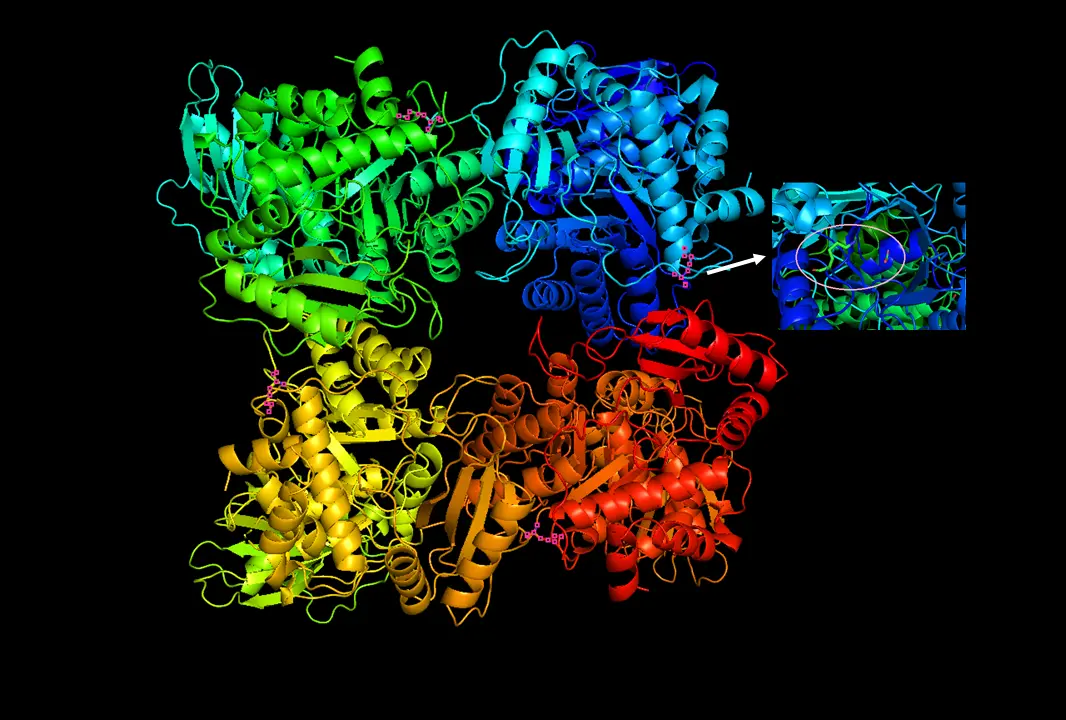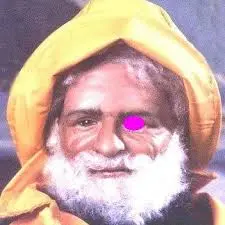There was a program call “Nero burning ROM”. A pun I understood much later
Well fuck me, that’s a name I haven’t heard for close to 20 years and it didn’t twig until just now.
My pa had it on his PC and by then it looked archaic.
Ah fuck, I remember Nero, and I know why it is called Nero (because Nero and the burning of rome), but I never connect the ROM to ROME.
The logo was literally the colosseum on fire…
Oh I know about that, just the connection of Rom and Rome.
Ah, ok. Makes even more sense knowing that Nero is a German company, and the city is literally spelled Rom in German.
Exact same sentiment. Mind blown
What is the pun in NERO omg
Emperor Nero is rumored to have cause the great fire of Rome in 64 AD that burned over 2/3rds of the city
and legend had it as he watched Rome burn, he played the fiddle
Pans on fire.
Did he cause the fire, or did a fire happen while he was the leader and he completely ignored it?
Yes
Nero, the Roman emperor, burned Rome.
You made me say oh my god out loud and facepalm pretty harddd…
ok I never thought I would need this info about CD burning but this is genuinely a cool revelation about my childhood
Go look up the loading screen for Nero. It was a burning colosseum. Such a cool branding job.
You made me say oh my god out loud and facepalm pretty harddd…
And now I just got it too lol
E: never let it be said I am not slow on the uptake. 🙄
Core memory unlocked!
I still have a copy of Nero Express on a DVD in my bookcase.
Not that I use it very much - if I ever need to burn an iso Ill use xfburn or brasero or something like that, as I run Linux now. It’s more if I need to burn data onto disk’s to get it off an older PC.
Adaptec Easy CD Creator. Then I got a copy of Nero from a friend and never looked back.
And these things called optical drives.
You make it sound like all older people knew. I work in IT and most users, regardless of age, do not know anything about computers. They don’t know how to navigate file systems, they don’t know where they saved anything, they don’t even know what the recycle bin is sometimes.
I once had a user plug a power strip into itself and then didn’t understand why there was no power.
Hell, they don’t even know how to read. I lost track of how many times I had this conversation:
“There’s an error message on my screen.”
“What does it say?”
“I don’t know.”
“There’s an error message on my screen.”
“What does it say?”
“I don’t know.”
This was painful to read. I’m a developer and have colleagues who can’t read. “It failed! It says that I need to clear all changes before I can branch, how can I fix this?” “Well clear the changes and then branch”. It’s just learnes helplessness, people want to sit back and let someone else do the thinking.
I work in IT, and nothing against you, but a bunch of devs do write horrible, useless error messages. I can’t count the number of times I’ve seen an error message that just says “an error has occurred” and you’re left to figure out what error.
For example, I have a smart air purifier that absolutely refuses to connect to my WiFi for some reason. You have to do the stupid ad-hoc/direct connection from your phone’s app to the device, then the device connects to WiFi. I follow all the steps on the app, it fails and then just says " an error has occurred, please try again.", it worked fine on my parents WiFi though!
I have a Canon printer that is WiFi enabled (also has USB) and it’s the same thing. I tried using their damn app on Android, OS X, Linux, and Windows and it would just be like “An error has occurred”.
I work in IT, and nothing against you, but a bunch of devs do write horrible, useless error messages. I can’t count the number of times I’ve seen an error message that just says “an error has occurred” and you’re left to figure out what error.
If the error message is that stupid, I’m 100% with you. I suspect that’s the result of a direct instruction to developers to dumb down the messages to avoid creating distress in users, which is idiotic.
However, final users in a corporate environment should be taught that if they get a message with a lot of information, and they don’t understand that information, it’s not for them, and they need to leave it alone or take precise notes of what the message says, so somebody from IT who does understand it can act on it. But most users act like the error message is radioactive or they’re participating in a competition of who can dismiss the message faster: when support asks about the error, they say hey don’t know because they have dismissed it.
Almost every finished product I’ve seen has a generic error message like that which makes it extremely frustrating when you’re technical and actually want to attempt to fix the problem. I had the same issue with a WiFi connected Canon printer. As a dev myself, I know how difficult it can be to write a useful error message for every edge case, but it’s not that difficult to be a bit helpful lol
Regarding users hatred of error messages: when I worked in my University’s computer lab about 15 years ago a student complained that she couldn’t download a file. I went with her to see what the issue was and had her show me what she was doing. She’d attempt to download the file, quickly dismiss a pop-up, and then angrily say “see?! It’s not working!!”. I told her to do it again, but not dismiss the pop-up so quickly so I could see what it said. Of course, it was asking for permission to save the file to the HDD and she kept clicking “no” 🤦♂️
I told her to do it again, but not dismiss the pop-up so quickly so I could see what it said.
I shit you not, I’ve had a user do worse.
I’ve done the same exact scenario as you with one difference. I told her the same thing you did. And then. She closed the message again. While I was pointing at it, and asking her to read it out loud.
I.
Pointed. At the screen. And said read this out loud.
She moved her mouse to my finger.
And closed the message.
I.
Can’t.
Hahaha for some people it’s just a habit I guess.
Or for some, like my mom, it’s learned helplessness. She always misplaces her phone and keys (not because of dementia or something like that, just lack of attention) so my brother bought her one the Bluetooth tracking tags (air tags, but for Android). Since I work in tech, I’m always the one to set everything up. She said “Set it up for me, I don’t wanna know how to use it…” as if it required zero user input after I had set it up 🤦♂️ I just looked at her and said "… if you lose you keys and need to track them down, how do you expect to find them?!”
In that case I think the only thing to do is something like this.
I asked you to read the message out loud to me.
Instead of following my instructions, you closed the message.
If you want me to help you with this issue, I’ll need that you explain to me why you did that instead of following my instructions. I won’t move forward until you do. I’ll wait.
However, final users in a corporate environment should be taught that if they get a message with a lot of information, and they don’t understand that information, it’s not for them,
THIS! THIS SO MUCH! And that’s why I took over training all new employees. I teach them how to think. And every time I’ve fixed a problem, I explain to users what happened. As a result, my overall number of tickets has decreased and my users are now better equipped to solve their own issues.
Quck note on that, many smart devices have trouble with wifi if the 2,4 ghz and 5 ghz have the same name. Rename the one of the two and it mostly works.
I work in IT, at my second full-time job at a small financial firm in Manhattan I would get at least 2-4 tickets a day that said “my computer doesn’t work, please take a look” and 90% of the time it was one of two issues:
-
The tower was off but the monitors were on
-
The tower was on but the monitors were off
-
Occasionally it was the Display Port to HDMI dongle became dislodged or bent which stopped the PC from POSTing (of course I didn’t blame them for this one)
These people were in their 40s and didn’t know how to press a fucking power button even though they had been using the same computer for years. Some would even say “I know the monitors are on because I see the yellow lights on it, but when I move the mouse nothing happens!”. After about a month of this I would just say “Hi”, press the power button, and then walk away shaking my head. This was in like 2016.
My dad was an electrician by trade and he would always tell me a story about how he was working at a nuclear power plant that was being built in the early 90s and the engineers didn’t know how to turn on the PCs they worked on every day and he would have to show them.
-
I’m glad to hear you say ‘regardless of age’ as it really isn’t a generation thing. I’ve met people younger than myself and I’ve had to help them navigate some basic computer stuff. it doesn’t make it easier when they get very frustrated and transfer all their anger of computers at me like I alone have created computers everywhere to annoy everyone. “WHY ARE THESE LIKE THIS.??”
It feels like we just got past teaching the population that gender doesn’t matter when it comes to using computers and it’s like we have to go through all of it again to teach the population age doesn’t matter either.
You will find people of your own generation who really hate technology. they exist everywhere and you really see it when you’re in a support role. Maybe you didn’t meet them today but it doesn’t mean they aren’t out there bugging the heck out of someone else right now what with refusing to read some super basic error message or not remembering their own password.
Back in the early 2010s I was helping a girl at my University’s computer lab that I worked at that didn’t know how to print from Microsoft Office. Granted it was like a year or so after they hid everything behind that stupid button in the upper right hand corner, but still…
Hell, i run Linux on everything and I hate technology, there are just so many helpful guides and everything is so easy to fix, until it isn’t…
So funny story I recently remembed a situation in my early years of running Ubuntu 8.04(I miss the old gnome days), I spent MONTHS trying to get an ir remote to do various things on the computer(play/pause vlc, run apt-get, whatever random shit I thought of at the time) only for the whole thing to never pan out, the recent realization that I had tried to do such a useless thing(it was a laptop) and spent too many night frustrated in tears made me laugh.
They don’t know how to navigate file systems
that’s a thing we see with gen z especially nowadays, because of the advent of tag-based file management in iOS.
tag-based file management in iOS.
Could you clarify what this means? I’ve never used an iPhone, so I’m not familiar with how they handle files.
Do they not use folders?
It sounds similar to what google does where it uses a tag for categorizing instead of physical movement of a file into a folder system. Handy for exclusive use if everything exists for one purpose on the one os that uses it. An absolute pain in the ass when you need to conveniently back stuff up or require compatibility.
They do use folders but I haven’t known anyone except older people to really utilize them. Most people just search for them. It’s flash memory and relatively few files so searching is faster then clicking through folders.
To be fair, there has been people unable to navigate file systems at all times.
Well, my computer knowledge extends back to some form of MS-DOS when I was 4 years old. Back then, you either knew how to operate a command line interface or you didn’t know how to actually use a computer to do anything on your own.
Now the entire world uses computers for almost every single job. And yet, we live in a time where people are not proficient with the tools they are using to live and work.
If your mechanic said, “I’m not much of a wrench person” you’d take your car elsewhere.
If your typical office worker said, “I’m not much of a computer person” , 90% of their colleagues would nod, grin, and say “I know right! Computers are so dumb! So hard to use!”
Dont they also use cloud services that have folders?
“There’s an error message on my screen.”
“What does it say?”
“I don’t know.”
“I just clicked it off. But I need this to work, I’m late on my project. Can’t you just fix it without asking me all this technical stuff?”
You’re in the same boat I am. I’m doing IT support and one user couldn’t navigate their file system to save their life. They almost exclusively used “file open” dialogs to get to their files. They seemed to have zero understanding that using word’s open file dialog to open a PDF file with Adobe, was strange.
It broke my brain for a minute watching it all unfold. So much so that I didn’t even try to correct their methods. I was just like, “okay”, and moved on.
It’s not like the person was new, or a temp worker or anything. They were middle aged, and had used that exact system for years in this manner, and saw nothing wrong with how they did things… Look, if it gets the job done, okay, and that’s probably the main reason I shut up about it, but the way they were doing it was so backwards and slow… They definitely were not stupid, they at least had some level of university and they were working in a legal field. They just did not “get” that there’s a much better way to accomplish the tasks they were doing and had no interest in figuring it out more than they already had.
Definitely one of the more painful moments of my career, but certainly not the only demonstration of how people are willfully ignorant when it comes to computers and technology.
I hate hearing “I don’t know computers” or “I’m not very good with technology” … You use it every day. There’s some fundamental that you should have picked up by now. Being “bad” with technology is not an excuse. An infant is bad at walking, then they learn and figure it out, which is more than I can say about you Janice.
We have an error message in our software. Basically telling the user that the device they’re connecting to isn’t there.
Over time, I can see all the additions that the developer has been told to make. Check the USB cable, check the power cable, make sure the device itself hasn’t got an error message on it, to restart it, etc.
Not one of these additions has reduced the number of support calls, because nobody reads anything. And in fact adding more lines to the message probably makes it even less likely they will do so.
The more infuriating cases were “I don’t know, I pressed Enter”.
Look at all these rich people in the comments with their car stereos that could play CD-RW. Some of us were lucky to have one that would play CD-R 80% of the time, and it was completely brand agnostic.
I got a JVC head in like 2002 that could play MP3 cds. I was the king.
MP3 cds blew my mind and that’s what made me understand the difference between analog and digital in regard to files and music.
How can there be 100 songs on some cds and only 12 on others? Well that’s why.
Technically the regular audio CD is a digital format too, but it’s uncompressed.
It’s compression, baby. I don’t get mad at bad high-hat sound if there are 100 songs on the disc.
I got a Sony CDP once that wouldn’t play burned CDs. Not sure if it was a hardware issue with that one CDP, or if it affected the model itself. I returned it and got a different one and it works with burned CDs. To this day it’s a mystery
Sony did a lot to develop drm for disc’s. I bet not playing burned disc’s was an intentional design decision.
I had one of these bad boys for work, its a Sony.

It could play mp3 CDRW discs. It was an amazing device.
mp3 CDRW
I’d forgotten about those! SO many tracks!
Alright Scrooge McDuck driving your Rolls-Royce with a CD player, any car I could afford to drive still had a tape deck even by the time I had a phone to plug into it via an adapter!
Back then we could pull the factory radio out, and replace it with a new one. And it was easy.
I duplicated CDs for a while for the car, then bought a new car stereo that could play MP3s and condensed my collection onto 3 discs. I left the discs in the car when I sold it
I never had the luxury of an easy replacement, I always had to deal with jank mounts that had to be cut to fit the car and stereo, and then there was the mess of wires to hook up. That’s what I get for trying to jam 1990s technology in to 70s and 80s cars…
Mine were a corolla and a commodore. The first had a standard rectangular 1 unit space; the second had a standard 2 unit space
It made it super easy. I wish all followed that standard. Stock audio sucked
They went that expensive at least by 2000, I put one in my 99’ Neon for like 200$. It actually could play MP3 discs! I had one disc with a shit load of songs that was my default disc in the player.
I only ever made like 2 CDs that worked in my life. And I NEVER burned a DVD that worked.
My setup couldn’t even do that. But hey I had a tape player…
To be fair, CD/DVD burning peaked and declined extremely quickly in comparison to most other media technology. We went from nobody having a CD burner to most people ditching DVDs for blu ray and/or streaming in what, 15 years?
Burning cd’s for ripped movies/pirated games was mostly obsoleted by super cheap & huge hard drives, in combination with piracy mainly transitioning to downloads over the internet idue to increased bandwidth and removed caps (instead of physical sharing of medi). Price per byte for HDD storage decreased 1000x between 1995-2008. https://ourworldindata.org/grapher/historical-cost-of-computer-memory-and-storage?time=1995..latest
Burning for cd audio/MP3 was obsoleted in favor of MP3 players/ipod and later the smartphone.
Funny anecdote; my friend’s mother referred to the cd burner as “the cd crusher” in the late 90’s, I guess it’s easy to mix up the terms if one is oblivious to the fact that the information is burned into the disc by a laser.
Burning for cd audio/MP3 was obsoleted in favor of MP3 players/ipod and later the smartphone.
For a short while, you could get CD players that also played MP3s burned onto a CD-R. You could put a ton of MP3s on one CD-R. I had lots of BBC radio dramas on them. All lost now, sadly. And there doesn’t seem to be anyone archiving them anymore despite daily dramas.
I recently purchased an old Toyota from 2009, which had the TOTL audio system including an MP3 compatible cd player and Bluetooth (voice/phone-only). I ended up using the cd tray as a slot for a phone holder, and use a Bluetooth LDAC dongle connected to the AUX input. But I’m gonna burn an old school MP3 cd and leave it in the glove box for a rainy day :)
Don’t forget USB sticks and file storage services like DropBox.
CD burning was mostly dead by the mid-to-late naughties. Streaming came later.
Not really, I still had plenty of people who used CDs up until 2010 at least.
There’s going to be some variance depending on how a person tends to listen to their music. I think the decline of CDs correlates pretty well with digital options being available, and people making the switch. There’s always going to be people at the head of the pack using the new thing and people that want to save costs by keeping what they’ve got. The accessory market affects that too, there was overlap when people would have portable digital music players, but still use optical disks for their home stereo and vehicles. But as manufacturers came out with solutions like iPod docks or Bluetooth streaming the digital devices were able to push out the physical media.
USB flash drives took way longer to catch on than most people remember, thanks to how ubiquitous they are now. It took ages for them to become large enough to be worth a damn, for the plurality of computers to be compatible enough to support them, and for them to become affordable enough for anyone other than nerds or businessmen with an expense account to care. And then USB 2.0 just would not gain widespread adoption for what felt like about a century, so even what was available was inevitably agonizingly slow even if it had any kind of capacity.
There was a solid chunk of time between about 1997 and 2006 when a CD-R was not only monumentally cheaper than flash media but was also much more likely to work in any random computer or other device you stuck it into. Prior to about 2003 you couldn’t realistically even buy a flash drive that held as much data as a humble CD-R in the first place. In 2004 a 256 megabyte USB flash drive would run you $50 and operate at piddling USB 1.1 speed, but a 700 megabyte CD-R was 20 cents. That helped the CD-R and certainly the DVD+/-R formats to hang on well past their supposed sell-by date.
(And I just checked, since I was morbidly curious. A Verbatim CD-R still costs about 21 cents per disc at Microcenter. Yes, you can still buy them.)
A later large portion of the application for writable CD’s was, I’m sure you’ll remember, good old fashioned wholesome piracy. At 20 cents each it was cheap and easy to run off a copied CD full of whatever to give to your friends and not expect to get it back. So even after flash drives became affordable, they were never never affordable enough for most people to do that.
The time between CD burners being uncommon nerd shit, and the iPod becoming ubiquitous, was a single digit number of years. I had a fairly early CD mp3 player (it could play red book audio discs and data discs with mp3s on them) plus I had a CD player in my truck, so I actually did burn a few discs in my day, but a lot of people went straight from buying albums on disc or tape to dragging and dropping files onto a hard drive or flash based mp3 player.
The IPod killed CDs i think is pretty established
There were other attempts, like the Diamond Rio
But because of iTunes, the ipod made actually getting songs onto your device as easy as clicking a button and apple got into bed with the recording industry so they didnt get shut down hard like everyone else that came before them and you didnt have to be labelled a dirty pirate.
mp3s were quite disruptive and contentious ahh Napster
Mp3 players killed cds, the ipod came later and killed mp3 players.
What mp3 player had any success compared to the ipod?!
In 1998, the first portable solid-state digital audio player MPMan, developed by SaeHan Information Systems, which is headquartered in Seoul, South Korea, was released and the Rio PMP300 was sold afterward in 1998, despite legal suppression efforts by the RIAA.
There really werent any clear mp3 players standouts available to the public because of letigious RIAA
But there were many portable cd players that could play mp3 discs when the ipod came out.
Sonys minidisc player was cool, but an absolute flop from success standpoint, we wanted reusable media, burning cds was often a frustrating process.
Ill say it again the RIAA was absolutely (litigiously) against any device they couldnt get their fingers into and apple was happy to work out a deal with them with itunes. The next best thing was napster from a user standpoint(though scourexchange was better imo but lasted about a minute)
Cds were the main way artists released music because rhe RIAA didnt support mp3 anywhere they didnt have to, it took years for people to really switch over to itunes, but they did and streaming took over from there eventually
Not sure why im getting downvotes, but please correct anything you disagree with
What mp3 player had any success compared to the ipod?!

A whole 128MB of storage.
Man I’ve seen Dankpods hit so many of those with a brick.
old mate 1 grit
First of all, love the username.
Second, what was that one, and do you happen to know when it was released?
Those were created by the legions, mostly cheap Chinese versions whose chips would fail in summer (source: I live in Buenos Aires, Argentina where we have had 40ºC / 104ºF summers and I had many of those sputtering and dying on me).
It wasn’t 1 company that dominated ,many had mp3 players out. Some of the bigger name brand ones would have been the likes of Sony (after they gave up on the mini disk) and Creative, but there were many others in the early 2000’s.
I fully accept that there were others, but they were not superfluous(not sure if that is the correct word to use but it feels right)
I guess maybe the point was trying to make is that for portable music the cd player was hands down still the best thing until the ipod took over.
Much like the (and credit to Sony here) walkman before it, the discman is still the device that people used for digital music, specifically mp3s, until the ipod came out.
So yeah im saying it took 1 company, apple in this case, to kill the cd. Not because other people werent in the fight, but because of itunes and apples ease of use development
“Lasers”
Many monks would spend months on illuminating just one CD.
I’ll never forget the chant:
“See-Dee Rahm, See-Dee Aye, See-Dee Are Plus, See-Dee Are Minus, Are Double-yew.”
zzzzzzzzzzzzZZZZZZZZZZZZZZZZZ…
vrrrmmmmmmmmmmmmmmmmmm
And if you got a real good one, you’ll have a couple of extra vrrrrmmmmmmmms after that, if the disk was well balanced enough
CD-RWs were truly the flash drives of their day
I legit never reused a CD in my life. With how cheap CD-R was, I’d just buy a spindle and burner go brrrrrrrr.
Yeah I didn’t either, seemed silly. Re-writing was so much slower too than just straight burning on a CD-R. I still have a bunch in my basement that I may never use up from my last purchase probably nearly a decade ago, lol. I have DVD-R’s down there too that I KNOW will never see the light of day, should probably find a new home for them.
They’re still useful, someone local may want them for a free pickup. I still keep a spindle of both, for when I’m restoring older laptops and PCs. For drivers and software.
I should drop them for free somewhere probably and see if someone does. When working with computers I just keep a stash of cheap flash drives around. Much easier than burning a CD anyways since new laptops don’t usually have CD drives anymore (mine doesn’t though I have a USB one around here somewhere).
But flash drives don’t come with a free bagel holder 😂
Yep, I rebuilt an old Pentium III laptop a few weeks ago. The only way to get data onto it was via the 24x CD-ROM drive it has, or by taking the hard drive out of it and mounting it in another computer. I had some CD-Rs and a USB cd burner laying around, so I dusted it off and burned a copy of Windows 98 SE and used it to install the OS on that machine.
I even re-used DVD-Rs. You can format the empty portion on them. I just hate creating waste if extra life can be squeezed out of it.
Rewritable DVDs, though? Burn a movie you didn’t care about, watch it, know you never want to see it again, burn another movie as if the previous abomination had ever burdened your media…
The little DVD burner <> DVD player pipeline these youths know of not.
You talkin’ shit about my Iomega!?
Oh, I wanted one of those so badly! Digital, yet with an analog “cassette-y” feel, just like the minidisc.
It must be the plastic housing that did it. I once saw a CD drive which needed the CDs to be in a plastic shell as well - it looked something like a normal CD case but with a floppy-like sliding cover on the top. Immediately made CDs feel 5x more cool
Actually, that would be the less used DVD-RAM. It had sectors like HDD, and could be formatted with regular FSs, like HDD, and written to like HDD.
In fairness to this post, I’m old enough to have asked this same question on the other end lol.
It was so popular you could walk into a Walmart and buy blank cds and put it into most computers that have a cd drive in the last 15 years and write it from Windows Media Player.
Even today you can still do it for cheap. USB external CD drive with write capabilities: $18.99
50 Blank CDs, $16.60 https://www.newegg.com/verbatim-52x-700mb-cd-r/p/N82E16817507007
If you wanted to write to a CD more than once you could buy CD-RW’s which had the ability to be formatted (wiped clean) and used again.
The hardware to write disks was so cheap it became standard. The cheapest of laptops or desktops would have the ability built in. example:
$168.99 - Cheap junk computer from Walmart (I would not recommend that computer, just figured it would show just how cheap a computer gets that has it built in) https://www.walmart.com/ip/Dell-Latitude-E5420-Laptop-Intel-i3-WiFi-DVD-CDRW-250GB-Win-10-Professional-HDMI/376791632?wmlspartner=wlpa&selectedSellerId=100001344&gclsrc=aw.ds&&adid=22222222228376791632_100001344_153828919326_20723081503&wl0=&wl1=g&wl2=m&wl3=679332641651&wl4=pla-2235097983966&wl5=9013636&wl6=&wl7=&wl8=&wl9=pla&wl10=129884431&wl11=online&wl12=376791632_100001344&veh=sem&gad_source=1&gclid=Cj0KCQiAy9msBhD0ARIsANbk0A_ZhAcoOfd9b3WACPKd_QXPuq3NIZoFnxorRXOK1Xx-CwQz7SO1jSAaAlfhEALw_wcB
You could also write to a CD-R more than once, but you couldn’t truly delete anything (it’d just write to a separate sector on the disc), which would be really frustrating as soon as you could no longer fit your school project on the disc (though, not that it mattered because compatibility of optical media always seemed atrocious anyway… Probably a mix of different versions of PowerPoint or whatever and actual CD compatibility issues).
I agree, but when you introduce someone to math, you don’t start with integrals, haha. Thank you though for following up with good info, I almost added some about it, and thought it may make it over the top for an intro
I figured you knew, I just wanted to complain a little haha.
Yeah there was a point after which it became cheaper for the manufacturers to just make read/write drives than produce both.
Fun fact, for a while they would disable the “write” portion. They would sell the same exact drive one for like 99$ that could only read and one for like 199$ that write. Once the techies found out and it started becoming common knowledge they gave up even selling read only drives.
I suppose not everyone had the hardware to cut their own vinyl, so being able to stick the disky thingy in the bleep bloop machine and make your own diskies at home sounded kind of bizarre at first
We had recordable tapes for quite a while beforehand though
We even called our MP3 CD compilations “mix tapes”
As a teenager musician in the 90s, I salivated over the hulking $1k device that could write CDs that lived at the back of the Guitar Center catalog.
Also, the $2.5k Akai MPC for sampling/sequencing.
Now I can do all of this with my phone, but I’m too busy taking a shit before I go to work to stock shelves.
Yeah my mind went right to this. My dad had a few 45s but that had meant paying for a rehearsal space with recording. That was probably the last major medium the average user couldn’t make their own
It started with a Tori Amos lyric about someone burning CDs. I couldn’t imagine why you’d destroy valuable property lol. The term was used originally in industry and later adopted for home use.
The first commercially available CD-Rs were produced in 1988.
https://en.m.wikipedia.org/wiki/CD-R
Tori Amos became popular in the 90s. The term burning a CD was in common parlance by 1993. I doubt that Tori is the origin of the phrase.
In 1993, computers were just starting to get CD-ROM drives and CD-Rs were pretty exotic technology. Being able to burn CD’s really didn’t really go mainstream until the very late 90’s.
The Sega MegaCD didn’t have any copy protection because people couldn’t burn their own CDs yet.
Wait until they find out there’s a difference between DVD-R and DVD+R.
Poor DVD-RAM, people don’t even include it in jokes anymore.
That was a real niche application though, and came too late. Don’t know anybody who actually used it.
Late? It was premiered in 1996 and predated DVD±RW.
*twitch*
We took a magnifying glass and very carefully burned in the 0s and 1s by hand. /s
Good old
C-x M-c M-Butterfly
I’m curious, why link the image instead of linking to the actual website?
Although I realize as I type this that it probably shows as an embed on Lemmy - Kbin shows all images as links
It’s an embed on Lemmy. I used XKCD’s embed link for that exact reason. And I used the embed syntax (which uses a bang in front of the link markdown)
Yeah but I need that alt text doe
I think it’s best to do both
I want to look at the image, not the website. Linking the website just puts more shit in my way.
Skips happened when someone bumped your elbow.
No /s, you literally described a laser imprinting a disc with data.
The back half of millennials might not have burned CDs either.
The iPod came out in 2001, my first car I played music with a cassette-tape to aux converter and a first or second Gen iPod, my second through a USB stick plugged into an aftermarket deck I bought from Walmart. Music downloaded from Limewire.
The cassette to aux converter felt like black magic back then. I left mine in so long that it made a creaking and snapping sound when I finally took it out when getting rid of the car.
I went minidisc of iPod, then a Zune.
I still think both were the best decisions of the time, but apparently no one else did.
But I think it was only like 4-5 minidiscs to get the same capacity as the first iPods.
Removable storage will always be a plus
'95 here. I not only burned disks, but we had one of them fancy schmancy monochrome label burner disk drives. So many MS Word font effects were burned that I’m sure I lost 20 IQ points from the plastic fumes.
Man that sounds so cool
Oooh I remember those
I had a 64 MB Samsung Yepp mp3 player super early. Didn’t stop me from burning CDs at all, considering the player could only store about one CD anyway.
I’m barely a millennial and I burned a few CDs. But yeah it was only a few and before I got a tape to aux connector for my car
Not sure whether I’m gen Z or millennial, but I definitely burned a lot of CDs. And successfully burned about 20% of them. If even the floor creaked the CD would skip and basically be destroyed.
I may not be the average experience for somebody my age though, considering when I was like 8 I remember using a tape recorder to record my favorite songs from the radio onto a cassette.
Millennial:
Researchers and popular media use the early 1980s as starting birth years and the mid-1990s to early 2000s as ending birth years, with the generation typically being defined as people born from 1981 to 1996.
Gen Z:
~1995~2013Researchers and popular media use the mid-to-late 1990s as starting birth years and the early 2010s as ending birth years.
Now don’t forget it, culture wars are important!
I was born in 98, it’s just that some people are insistent millennial ends at the year 2000, while others insist on 1996.
I’ve also heard whether or not you remember 9/11 as the benchmark, and I do, but only barely because I didn’t know what was actually happening.
There’s also some who say it’s whether or not you remember the turn of the millennium, which I don’t because I was 2.
The generation borders are just so fuzzy that I’m often tempted to just go with “zillennial,” but for some reason people think that’s offensive because it “alienates gen Z” or something.
Not only was the definition fuzzy. But it also depends on location with rural areas lagging behind urban.
Same lmao. '02 here. I was handed the family tape player and I once used it to record a song from a YouTube video because I couldn’t make the computer record itself. I was 12.
I was born in 2003 and I burnt my own CD. But I had a geeky dad and quite old hardware
I remember once Limewire became popular it was almost a magic trick to get a clean install of it. Most people I knew had a copy that came with all the toolbars and malware.
When I was a kid I had two radios.
One with a cassette player in it that had a mic built in for recording. I found it in the trash.
The other was a small FM/AM alarm clock that was dangerously hot at all times and had a noise as it was an analog clock with the little cards that flipped and the such. My opa gave it to me when he said it got too hot for his liking.
It was not long before I had figured out that if I played the radio really loud on the clock, the cassette mic would record the songs onto whatever tape you had. Be it blank, or with tape over the security gaps on the top, any tape will do.
Hardest part was the timing to start and stop the tape. And making sure you were in as close to total silence as possible as the mic picked everything up.
Even if the hot buzz of the alarm clock motor fighting to flip into the next set of minutes would make it on the tape, the recording/welfare piracy continued. It was the sneezing/siblings walking in/parents making ugly sounds that were the worst as you’d have to stop the tape, rewind to the part of the tape you were using, and wait for the radio station to play the song again, so you might be able to try and tape it again.
deleted by creator
: looks at the world:
: looks back at opa:
I had one radio that did all of this but if I didn’t hold a fake adapter into the headphone port at exactly the right angle, nothing worked. I put so much effort into being very still to record songs.
I’m sure many of us did that. I would use a plug in microphone and put it up to the TV to record cartoon theme songs. I wish i still had that tape.
I can hear that clock! Omm omm omm omm omm omm omm omm omm omm omm omm omm
I had one till the flippers broke.
I just saw a post on Reddit two days ago that said “During the 80s, did kids really just go outside and run wild for hours or is that just in the movies/TV?” and the same feeling hit haha
I remember many years ago when I was going through a box of my burned CDs and games and realized I could just download any of them whenever I wanted. Plus my computer didn’t even have a CD/DVD drive any more. End of an era.
I’ve got a nearly 20 year old cdrom drive that just keeps getting transfered from build to build because you never know. I don’t think I’ve opened in like 3 years… I’m gonna see if it still does real quick.
Ok it does but there was a driver cd for a motherboard I don’t own anymore in it.
I keep a Blu ray/DVD burner in a portable enclosure stored away just in case I want to play some of my older games. (I have a smallish retro game collection at this point in a CD rack in my bookshelf, as well as a few boxes copies. if anything it’s cool to look at)
Or I need to burn something on the off chance I need to get data off of a really old computer that my grandparents own or something.
I even keep a cd album of turned recovery disk’s for various operating systems. I have DVDs for reinstalling windows XP, Vista, 7, 8.1 and 10, as well as a bunch of Linux live DVDs/CDs just in case. I always try the USB options first, but if they don’t work I can always fall back on the CD/DVD. The portable drive guarantees I can use it even on a PC that doesn’t have a drive (provided it’s not too old - I don’t own floppys because I don’t have a FD drive)
You had to put it in the toaster while the songs you wanted to record were playing on the radio.