My favorite part is how it’ll reinstall itself every so often when the OS updates. I used to be able to brick that in registry but its changed again to where that trick doesnt work anymore.
Saying do it without proton or wine in response is insane, it’s like saying “Now do it without your gpu plugged in.” They aren’t native Linux, but who cares as long as they run well.
The few games with problematic anticheat are a deal issue though.
There’s OpenDX, which seems cool, but my understanding is it’d have to be implemented in the game not just on a system, so why bother doing that over Vulkan.
I don’t give a fuck about a negligible 117 games, compared to the thousands upon thousands that run in Linux just fine. Posting a pie chart that ignores the existence of those just so it can misleadingly pretend 37% of anything is “broken” on Linux is bordering on bad faith.
Love that they chose to cherrypick the one thing pretty much everyone has talked about being the issue left to fix. Looking at games people actually play, it’s like 3%
Gaming for me is mostly fine on Linux, it’s running Ableton with standard plug-ins that doesn’t work, surprisingly. Basically the only way I can run my own hardware for a music rig is through Windows. Also the odd thing like “run this firmware update utility” for various devices, then you’ll have to go forum diving where people have tried all the workarounds to realize the workaround is just “use winblows.”
I’m a mixed environment sysadmin for almost 15 years so Windows doesn’t bother me as a product as much as others, I don’t like Microsoft’s business practices, but I can pretty much disable anything I don’t like on Windows Enterprise. Like they are compliant with security regulations regarding critical infrastructure, as much as people justifiably rant about privacy concerns they try and force on to end users, but you can get around a lot of that with the same old commands. Our isolated environment isn’t sending data to Microsoft or anything from our workstations for instance, and this traffic is heavily monitored and audited.
Gaming for me is mostly fine on Linux, it’s running Ableton with standard plug-ins that doesn’t work, surprisingly.
Considering that Digital Audio Workstation software requires a special low-latency sound subsystem (including kernel support) to work properly, not being able to correctly run a Windows one in WINE doesn’t surprise me in the slightest. Bet it’d work if you switched to something like Audacity or Rosegarden, though (assuming you’ve got all the PulseAudio/JACK/PipeWire stuff I don’t understand set up correctly, anyway).
Oh also Linux can be great at audio! I have two raspberry pi based devices specifically dedicated for music which run puredata and supercollider, both synthesis engines. One uses Lua scripts as its presentation and development layer with a Foss community around it, the other is similar but more puredata “patch” based. Incredibly interesting musical applications, so Linux is really at the heart of what I do.
When it comes to recording and “production” though I really rely on Ableton’s workflow because it’s very conducive to “live” creativity and there is very little in the way to get basic ideas down. And gaming is simpler still on Windows, as are many other mundane tasks that become forum-diving exercises on Linux. The only machine running windows is my main desktop because of this. I work on computer systems all day and at home I just want that machine I don’t have to think about and just does what it does. Windows is shitty for many reasons but it fulfills that for me. Laptop and everything else is all Debian all the time, with the exception of my routers and switches. The first computer I ever built when I was 11 was initially Fedora before trying many distros so Linux is truly my first love. Windows is just better at certain things still, sometimes I just wanna be user.
I use Audacity and Reaper as well but Ableton Live is special in how the workflow is, also Ableton does seem to run in Wine, but not VST plug-ins which are key.
Yeah look up disabling edge through group policy, it’s quite easy and will be reapplied on every boot and login. Try finding the powershell command for everything too because you can save as a script and rerun it anytime as needed. There’s a “Reclaim windows” script on github that does a lot of this and you just have to comment/uncomment what you want done.
Friendly reminder that you can uninstall edge due to an EU ruling. Remove-MS-Edge
Too much trouble. Just uninstall the entire OS.
yup, switching to linux is the way
This is the way.
Alternatively, you can use Bulk Crap Uninstaller, which is a super useful tool for uninstalling nearly anything!
Nice! Thanks.
Does it uninstall windows?
beautiful
Definitely not monopolistic at all. Not worthy of an anti-trust investigation, NOPE!
Yup I’m literally encountering this RN in Windows on my dual-booted system. So annoying!
My favorite part is how it’ll reinstall itself every so often when the OS updates. I used to be able to brick that in registry but its changed again to where that trick doesnt work anymore.
Here’s how you can fix that problem permanently.
Correct, but thats not really a solution as i would still need to emulate a windows OS to play the games i want.
That said, linux has come a far way in that regard. Hopefully just another few years.
Windows becoming more of a service/subscription will hopefully speed that process up as people abandon ship.
Have you actually tried it lately? I’ve been gaming exclusively on Linux since a few years ago, at this point.
Sadly, I have one game that will not work in Linux. I have thousands of hours in it, and I truly love it.
Rust
Also, apparently I’m a masochist
Works perfectly on Linux.Just run rustup.
You can play it, even though only on servers which disabled Easy Anti-Cheat.
That says more about the games you play than the capacity of Linux. Now do it without proton or wine, or pick any unsupported AAA game.
Saying do it without proton or wine in response is insane, it’s like saying “Now do it without your gpu plugged in.” They aren’t native Linux, but who cares as long as they run well.
The few games with problematic anticheat are a deal issue though.
No, there no equivalent because windows doesn’t need third party interpretors for AAA gaming software
Delete the win32 API and DirectX DLL files (which is basically all WINE is replicating) and see how well Windows plays your games then!
It’s the equivalent of saying “now run directx under linux” It’s literally insane.
There’s OpenDX, which seems cool, but my understanding is it’d have to be implemented in the game not just on a system, so why bother doing that over Vulkan.
Yeah, have you?
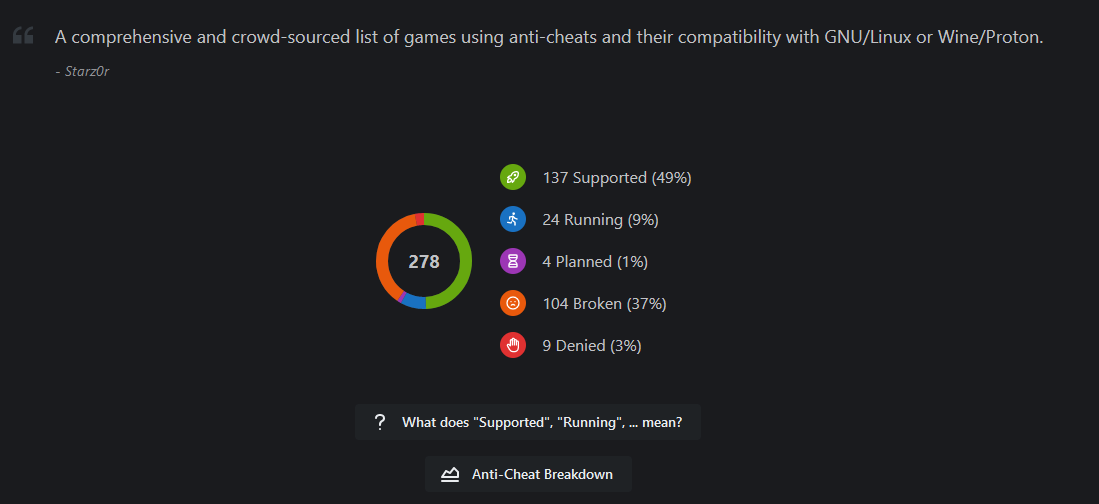
areweanticheatyet.com
I don’t give a fuck about a negligible 117 games, compared to the thousands upon thousands that run in Linux just fine. Posting a pie chart that ignores the existence of those just so it can misleadingly pretend 37% of anything is “broken” on Linux is bordering on bad faith.
Love that they chose to cherrypick the one thing pretty much everyone has talked about being the issue left to fix. Looking at games people actually play, it’s like 3%
Gaming for me is mostly fine on Linux, it’s running Ableton with standard plug-ins that doesn’t work, surprisingly. Basically the only way I can run my own hardware for a music rig is through Windows. Also the odd thing like “run this firmware update utility” for various devices, then you’ll have to go forum diving where people have tried all the workarounds to realize the workaround is just “use winblows.”
I’m a mixed environment sysadmin for almost 15 years so Windows doesn’t bother me as a product as much as others, I don’t like Microsoft’s business practices, but I can pretty much disable anything I don’t like on Windows Enterprise. Like they are compliant with security regulations regarding critical infrastructure, as much as people justifiably rant about privacy concerns they try and force on to end users, but you can get around a lot of that with the same old commands. Our isolated environment isn’t sending data to Microsoft or anything from our workstations for instance, and this traffic is heavily monitored and audited.
Considering that Digital Audio Workstation software requires a special low-latency sound subsystem (including kernel support) to work properly, not being able to correctly run a Windows one in WINE doesn’t surprise me in the slightest. Bet it’d work if you switched to something like Audacity or Rosegarden, though (assuming you’ve got all the PulseAudio/JACK/PipeWire stuff I don’t understand set up correctly, anyway).
Oh also Linux can be great at audio! I have two raspberry pi based devices specifically dedicated for music which run puredata and supercollider, both synthesis engines. One uses Lua scripts as its presentation and development layer with a Foss community around it, the other is similar but more puredata “patch” based. Incredibly interesting musical applications, so Linux is really at the heart of what I do.
When it comes to recording and “production” though I really rely on Ableton’s workflow because it’s very conducive to “live” creativity and there is very little in the way to get basic ideas down. And gaming is simpler still on Windows, as are many other mundane tasks that become forum-diving exercises on Linux. The only machine running windows is my main desktop because of this. I work on computer systems all day and at home I just want that machine I don’t have to think about and just does what it does. Windows is shitty for many reasons but it fulfills that for me. Laptop and everything else is all Debian all the time, with the exception of my routers and switches. The first computer I ever built when I was 11 was initially Fedora before trying many distros so Linux is truly my first love. Windows is just better at certain things still, sometimes I just wanna be user.
I use Audacity and Reaper as well but Ableton Live is special in how the workflow is, also Ableton does seem to run in Wine, but not VST plug-ins which are key.
Yeah look up disabling edge through group policy, it’s quite easy and will be reapplied on every boot and login. Try finding the powershell command for everything too because you can save as a script and rerun it anytime as needed. There’s a “Reclaim windows” script on github that does a lot of this and you just have to comment/uncomment what you want done.
well there used to be a hack that had kept my win10 system edge-free for around 4 years, edge just reinstalled itself tho (yesterday)
I just got tired of their bullshit and moved to Linux.
Or just use geek uninstaller