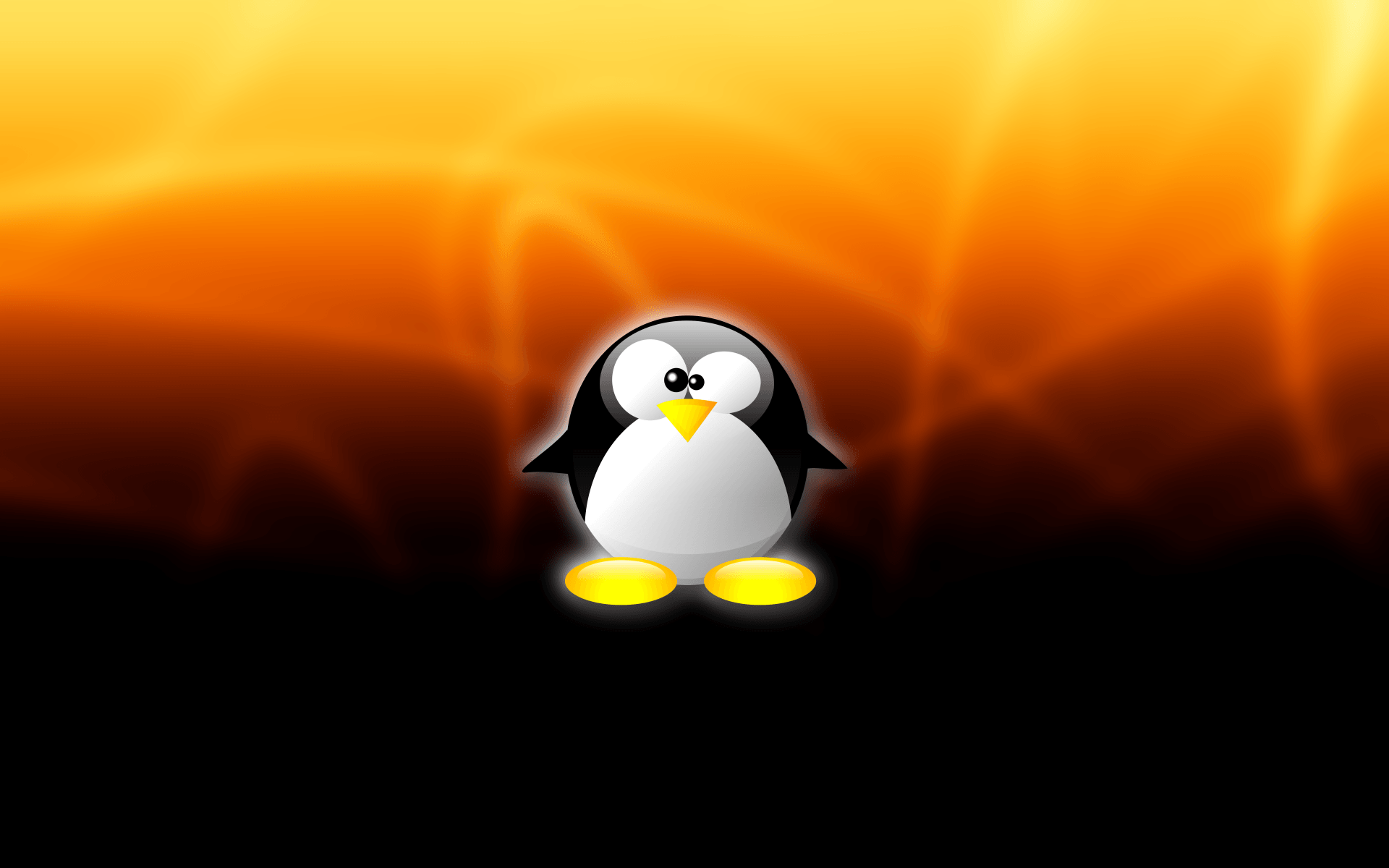Hi guys,
did anybody try to switch from kde to a window manager like awesome/i3 on the steamdeck?
I never played around with imutable distros … I guess this might block some tinkering
You can remount the rootfs as mutable and run with it. People have mentioned that is kind of problematic because it gets reset after system upgrades, however if you were to make an overlayfs for these particular changes…
Haven’t played with that too much yet. Gives me an excuse to check in on KDE development.
Thx
It can be done, but it’s complicated. You either need to mount the read only system as writeable (which will be overwritten with each update), or use a system like rwfus to install packages to user space instead.
You can also change your entire OS to Bazzite, which will keep the benefits of SteamOS (console like experience, suspend mid game, decky loader, etc) but has separate images for other DE’s like Gnome. I think the underlying OS is still immutable though, so if they don’t offer i3/awesome images I don’t think it’ll be easy to install them.
thx for the feedback … wouldn’t shy away of adapting things but i’m not sure about how much i would compromise the idea of having a “never have to worry”-immuteable system
bazzite is a good tip … currently i tend to try out nobara … i think it has a steamdeckUI mode as well … if i understand correctly, it would be a optimized for gaming fedora system, but getting the steamdeckUI on top of it as a x-session … might be cleaner
thx for your feedback once again and happy gaming
I used to use i3 as my main desktop, now I run sway. But I haven’t installed i3 or sway on the steam deck. Mainly because I have spent years perfecting my i3wm config, used days converting it over to sway, then used months tweaking it. And I just don’t want to do that again on my steam deck.
But here is what I would try if I didn’t have two kids and lots of responsibilities.
I’d try installing sway, or i3wm if I couldn’t get that going in an arch Linux distrobox. Arch Linux just because I am familiar with it, and it’s very maluable. Pick which you are most familiar with if you want. And then I would launch that as a non steam app.
Then what I am dredding the most comes next. Configuring the window manager. I’d take my current sway config, or my current i3wm config and just rip out what is not needed. And plan and craft keybinds together with a steam input configuration… I think it would be possible to make a very comfortable and usable configuration.
the main thing I think valve should do to make desktop more usable is to detect when a keyboard input is in focus and show the on screen keyboard automatically. And also show move it to the top if it means you would see the text input field. Or maybe use some gamescope magic to move the viewport you are looking at the desktop so that you always can see the text input. Or some apps like terminal emulators would have to be resized.
It won’t be perfect, at least without improvements to gamescope. But it can be quite interesting
thx for sharing your experience … i run awesome myself on all devices (except the headless ones) - that’s also my desire if it comes to consider a distro especially immutable distros
every tool installed is handpicked and only those packages are installed which are necessary for my purpose
i’m not sure if an WM makes sense on a distro focused on running mainly the steamclient (main input will be the controller anyhow) - but befor trying it out i wanted to get some input and i appreciate the feedback - thx
If you install it from konsole/terminal then forget it. Blocked.
It’s trivial to unblock. The OS is very open.