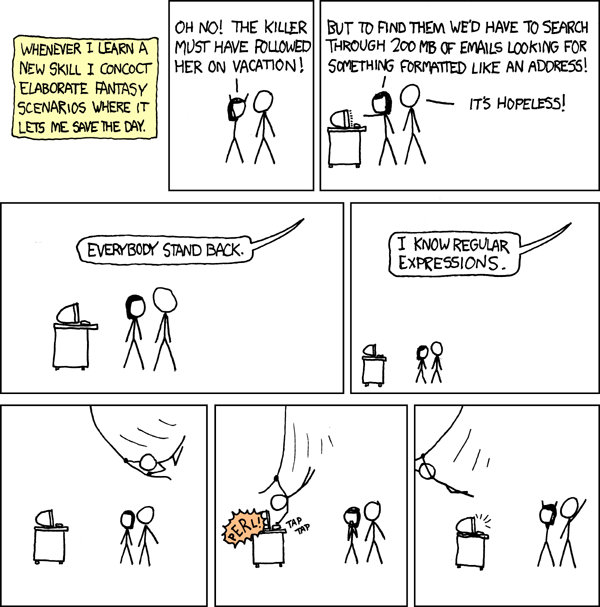I’ve been reading Mastering Regular Expressions by Jeffrey E.F. Friedl, and since nobody in my life (aside from my wife) cares, I thought I’d share something I’m pretty proud of. My first set of regular expressions, that I wrote myself to manipulate the text I’m working with.
What’s I’m so happy about is that I wrote these expressions. I understand exactly what they do and the purpose of each character in each expression.
I’ve used regex in the past. Stuff cobbled together from stack overflow, but I never really understood how they worked or what the expressions meant, just that they did what I needed them to do at the time.
I’m only about 10% of the way through the book, but already I understand so much more than I ever did about regex (I also recognize I have a lot to learn).
I wrote the expressions to be used with egrep and sed to generate and clean up a list of filenames pulled out of tarballs. (movies I’ve ripped from my DVD collection and tarballed to archive them).
The first expression I wrote was this one used with tar and egrep to list the files in the tarball and get just the name of the video file:
tar -tzvf file.tar.gz | egrep -o '\/[^/]*\.m(kv|p4)' > movielist
Which gives me a list of movies of which this is an example:
/The.Hunger.Games.(2012).[tmdbid-70160].mp4
Then I used sed with the expression groups to remove:
- the leading forward slash
- Everything from
.[to the end - All of the periods in between words
And the last expression checks for one or more spaces and replaces them with a single space.
This is the full sed command:
sed -Eie 's/^\///; s/\.\[[a-z]+-[0-9]+\]\.m(p4|kv)//; s/[^a-zA-Z0-9\(\)&-]/ /g; s/ +/ /g' movielist
Which leaves me with a pretty list of movies that looks like this:
The Hunger Games (2012)
I’m sure this could be done more elegantly, and I’m happy for any feedback on how to do that! For now, I’m just excited that I’m beginning to understand regex and how to use it!
Edit: fixed title so it didn’t say “regex expressions”
It does feel good! And thanks for that xkcd! That one’s new to me.
Ah…the days when perl was the shit and python was still a glimmer in the eye of some frustrated programmer.
I relearn regex from scratch every time I need to use it.
This is the way.
Good job !
I highly recommend trying out the various online regex editor.
These WISIWIG kind of editors are great because you immediately see what the regex is catching and for what reason.
I took the first one in my search results but try different ones.
Also I used GPT to get some regex for some specific strings and it can be helpful to get a quickstart at building a specific regex.
In that case I was building a regex for a specific log from postfix.
PS: just make sure to select the correct flavor of regex you are using in these online tools.
Edit: Also one of my favorite YT channels has pretty cool videos on RegEx : https://youtu.be/6gddK-cOxYc?si=0bnNkSDzifjdxwjU
Wait. Are there flavors of regex? Every time I have to use regex it hurts my brain and I never need to do it enough to actually sit down and learn it properly like OP is doing. Just knowing there are different ways of doing the same things in an already mind baffeling language blows me away even more.
Yeah. The only one you really need to care about (especially under Linux) is PCRE, the good 'ol Perl Compatible Regular Expressions. For the most part, every other flavor is a derivative of that. Microsoft had a weird version for a while, but that may be completely dead now, thankfully.
Learning the syntax of regex is fairly easy. Hell, I still have to use this cheat sheet more often now that my perl skills are no longer needed or even relevant.
Regex isn’t that hard. The challenge is identifying and understanding patterns in the data that you are filtering. Here is a brain hack: As an example, if to have pages and pages of logs that you need to filter, open up one of the log files, stare at the screen and hold the page down key for several dozen pages. Patterns can be easily seen in the blur of text that is quickly scrolling across the screen. (Our brains love to find patterns in noise, btw.) The patterns that you see will give you focus points for developing regular expressions to match. ie: You start breaking strings into chunks and seeing the ebb and flow of data streaming across a screen helps. Anomalies in the data “stream” are are easy to spot as well.
From a security and efficiency standpoint, you should also understand where the most processing takes place so you don’t kill whatever platform you are working on.
Sorry for the rambling, but I am getting older and feel the need to pass on a ton of tips and tricks whenever I can for these “archaic” languages.
That screen scrolling tip is gold. I’ve often used that trick to spot anomalies in data. Hadn’t considered using it to spot the patterns for regex.
The only one you really need to care about (especially under Linux) is PCRE,
Well, no.
sed,grep,awk,vietc. use POSIX regexes. GNU implementations also provide perl compatible mode via an unportable option. In modern programming languages like go and rust standard regex engines are compatible to RE2 - relatively new dialect developed in Google that is not described in the Friedl’s book (you may think of it as an extension of extended POSIX dialect). Even raku has its own dialect incompatible to perl as well as other ones.Nowadays it is common to move away from perl-like engines, however they are still widely used in PCRE based software and software written in python, JS etc.
POSIX? Never heard of her.
While you are likely 100% correct, the legacy perl developer side of me is making nasty comments to you with illegible syntax.
Perl has introduced powerful backtracking regexes that were widely adopted. However they can be damn slow in some cases, that’s why RE2 refused backtracking while using some perl-like elements. Both basic and extended POSIX regexes are also non-backtracking because they are older than perl.
Thanks for the comprehensive reply! I have only used it for quite simple things like getting the id’s out of log lines where this and this key word exist. Great tip about pattern searching!
Merry Christmas
Yes. Most things use pcre, or Perl Compatible Regular Expressions, but there are other flavors. Usually they lack features or have slightly different syntax.
Regex101 is amazing. It tends to balk at backtracing which we rely on a lot for work, but it’s such a good visual.
Chat GPT can also save a lot of time writing regex, but it tends to write very unreadable regex because it thinks it’s being clever when it really isnt.
Regex is an art form, and writing readable regex is another step above that.
Piggybacking onto this to mention my go-to online RegEx editor: RegExr. It lets you test the regex as you type, explains the particular symbols used, as well as has a sidebar where you can see different pattern types categorically. I’ve been using it for almost 2 years now, and haven’t had any reason to use much else (after I discovered this).
Thank you very much. I will definitely check out the regex builders. That’ll be super useful
Edit: fix stupid autocorrect turning regex into Reyes.
Computerphile! I’ll check those out.
It is a great book, although a bit outdated. In particular, nowadays
egrepis not recommended to use.grep -Eis a more portable synonim.Some notes on you script:
-
You don’t need to escape slashes in grep regex. In the sed
s///command better use another character likes###so you also can leave slashes unescaped. -
You usually don’t need to pipe
grepandsed,sed -nwith regex address and explicit printing command gives the same result asgrep. -
You could omit leading slash in your
egrepregex, so you won’t need to remove it later.
So I would do the same with
tar -tzvf file.tar.gz | sed -En '/\.(mp4|mkv)$/{s#^.*/##; s#\.\[.*##; s#[^a-zA-Z0-9()&-]# #g; s/ +/ /g; p}'nowadays egrep is not recommended to use. grep -E is a more portable synonim
Not directed at you personally, but this is the kind of pointless pedantry from upstream developers that grinds my gears.
Like, I’ve used
egrepfor 25 years. I don’t know of a still relevant Unix variant in existence that doesn’t have theegrepcommand. But suddenly now, when any other Unix variant but Linux is all but extinct, and all your shell scripts are probably full of bashisms and Linuxisms anyway, now there is somehow a portability problem, and they deem it necessary to print out a warning whenever I dare to runegrepinstead ofgrep -E? C’mon now … If anything, they have just made it less portable by spitting out spurious warnings where there weren’t any before.GNU grep, the most widespread implementation, does not include
egrep,fgrepandrgrepfor years. Distributions (not all, but many) provide shell scripts that simply rungrepwith corresponding option for backward compatibility. You can learn this from official documentation.Also, my scripts are not full of bashisms, gnuisms, linuxisms and other -isms, I try to keep them portable unless it is really necessary to use some unportable command or syntax.
GNU grep, the most widespread implementation, does not include egrep, fgrep and rgrep for years. Distributions (not all, but many) provide shell scripts that simply run grep with corresponding option for backward compatibility. You can learn this from official documentation.
It seems you need to read the official documentation yourself. While it’s new information to me that
egrepis no longer a symlink, as it used to be a couple of years ago, but a shell script wrapper togrep -Einstead, the egrep command is to this day still provided by upstream GNU grep and is installed by default if you run./configure; make; make installfrom source. So it is not a backward compatibility hack provided by the distribution.You can check for yourself. Download the source from https://ftp.gnu.org/gnu/grep/grep-3.11.tar.gz, unpack and look for
src/egrep.shor line 1756 ofsrc/Makefile. Apparently the change from symlink to shell script was done in 2014, and the deprecation warning was added only last year.In any case, my larger point is that the depreciation of
egrepwas a pointless and arbitrary decision that does not benefit users, especially not veterans like myself who have become accustomed to its presence. I don’t mind change, but let’s be honest, most people are not in the habit of checking the minutiae of every little command line utility they use, so a change like this violates the principle of least surprise. It’s one thing if things are changed with a good reason and the users do not only suffer the inconvenience of the change but get to reap the benefits of it as well, but so far I haven’t found any justification for it yet, nor can I think of any.So if there is a portability problem with using
egrepnow, it’s a self-inflicted portability problem that they caused by deprecatingegrepin the first place.Also, my scripts are not full of bashisms, gnuisms, linuxisms and other -isms, I try to keep them portable unless it is really necessary to use some unportable command or syntax.
Good for you. Do you want a cookie or something?
Good for you. Do you want a cookie or something?
I don’t know about that guy but you need a chill-pill dude.
Well he wrote it like he wanted to be applauded for it or something.
I also find the irony of your comment extremely funny … although that’s probably lost on you.
Later, dude.
It seems you need to read the official documentation yourself.
I did. Debian man page, GNU grep manual.
I’m sorry for your loss, however the egrep deprecation is a fact. Of course you can continue using it as a veteran, but it is not correct to recommend this to beginners.
You are strawmanning, and your links are not countering any point I made. I never disputed the depreciation as fact, and I never recommended that beginners should use
egrepovergrep -EI disputed your claims that the
egrepcommand has just been a distro hack all these years, when in fact GNU to this day still distributesegrepthrough its source tarballs and only very recently started to warn about it through the wrapper script. And again, the only “portability problem” here is the fact that they deprecated it in the first place, i.e. a self-inflicted one.Then as a Linux and Unix veteran I gave my subjective opinion by lamenting and criticizing the fact that this depreciation happened, and how changes like this always feel like unnecessary pedantry to me. Yes it’s an expression of frustration, but I am allowed to feel frustrated about it. I don’t need people like you invalidating how I feel about breaking changes in software that I use daily.
-
Just to chip in because I haven’t seen it mentioned yet, but I fing LLMs like ChatGPT or Microsoft Copilot are really good at making regexes and also at explaining regexes. So if you’re learning them or just want to get the darned thing to work so you can go to bed those are a good resource.
You know, I haven’t yet used ChatGPT for anything, I might check it out for this reason.
I use it to tell me which page of the Pathfinder 1e manual I should look on for the rules I need.
Rather than GPT I recommend using https://regex101.com.
Just adding my congrats. Good job, OP. Regex is super useful stuff.
Thank you!!!
Nice! Learning regular expressions is one of those things where it’s absurd but once you do it, you can solve problems that bedevil whole industries.
Thanks!
And it still kinda breaks my brain when I look at an expression. When I just look at it it looks like utter gibberish, but when I say to myself, “okay, what’s this doing?”
And go through it character by character, it turns into something I can comprehend.
“regex” means “regular expression”, so “regex expression” means “regular expression expression”.
Dang! I read through my post three times to make sure I didn’t do that and completely missed that I did it right in the title. (Now fixed).
I’ll have to check out this book. Just remember HTML cannot be parsed with regex
Well, technically it is possible with regex dialect that has lookarounds, but it is overcomplicated. There’s really no reason to do it.
Thanks for that link.
I think the most impressive part of this is that your wife cares.
…does she have a sister?
I’m currently seeing a girl I started dating after she had problems with her regex and I helped her out.
So far so good.
@sab @prowess2956 @harsh3466 now you have two problems, but you don’t know it yet
She does but, I’d stay away from the sister. 🤣
I highly recommend https://alf.nu/RegexGolf?world=regex&level=r00
That looks like a great way to practice
It’s definitely a way to get your regex-fu to the next level, especially if you have people to compete against.
Oh gosh. There are regex competitions out there, aren’t there.
Yup, including for the largest “in production” regular expression….
I stumbled upon this regex crossword puzzle a while back. I was never good enough to get it, but it seems like it could be fun.
Give a man a regular expression and he’ll match a string… teach him to make his own regular expressions and you’ve got a man with problems. – yakugo in http://regex.info/blog/2006-09-15/247#comment-3022 (and yes, it is
http://neverhttps://for this domain)Guess I’ve got problems!
I can also recommend the book the TS mentioned, it is very good and after reading it you will understand regular expressions. It’s fine to use a cheat sheet if you want, cause if you don’t do it regularly the knowledge can sag, but the understanding is what matters. Also depending on the context, different implementations can have slightly different syntax or modifiers to be aware of.
I lent out the book to my brother once and he somehow lost it, so I never got it back. Don’t lend out book guys.
And remember not everything can be solved using a regular expression: https://xkcd.com/1171/
That’s cool! Kudos!
My biggest project was to remove leading and trailing whitespaces but I think I failed twice 😅
🤣
I went though about 20 iterations to get all of this to work correctly.
Why spend 20 minutes manually changing text in a file, when you can spend 90 minutes figuring out a single RegEx to do it?
So much truth here.