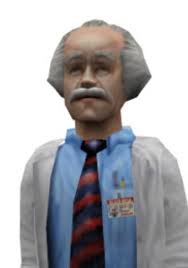What kind of maniac posts a screenshot of their code instead of the code itself to ask for help tho
Someone fishing for compliments about their IDE setup
I only accept photographs of the screen
Can you fax them to me?
Make sure to print them out and re-photograph them on a wooden table!
That was a fun rabbit hole 🙃
Uses vim
copies console text feed
Evil knows no bounds >:)
With embedded terminal escapes? True evil indeed.
On stackoverflow, they will answer aggressively: "Don’t post picture of code
That’s like common sense
Good
Finally a good answer on that website
Then, to fix it the user paste the code as text but with awful formatting. Then get another aggressive answer: “** DAMNIT, FORMAT YOUR CODE**”
Then, when it’s properly formatted, CLOSED AS DUPLICATE
Just run it through OCR. Super efficient! 😅
On stackoverflow, they will answer aggressively
Just leave it there tbh
If you send me a screenshot of your code I’m not helping you, sorry.
Seriously, what the fuck kind of animal does that.
IDEs are bloat. I write my code using command line and concatenating each line into the file.
Please, that’s way too high level, I move the file to a hdd, pull it out and then use a fridge magnet to change individual bits. Works like a charm.
Why write code when you can turn the transistors on and off yourself? I have a few thousand buttons connected to the CPU, and some homies and I open or close them on each clock cycle to feed it different instructions and inputs.
Obligatory: The Story of Mel, a Real Programmer
Oh, finally an
eduser!Haha teletype goes clickclickclickclickclickclickclickclickclick
I use light mode. Compliments are not forthcoming.
Light mode is the best and I think a significant number of people who oppose it are students or hobbyists who only program outside of typical work hours. During work hours, I want bright light to keep me alert. And I work in a well lit office and home mostly during the time of day when there’s lots of sunlight. Dark mode just doesn’t make sense for professionals.
Plus, if even a single documentation site or Google search uses a light theme (and many do, especially by default), you risk blinding yourself with the sudden flash to light. By comparison, if I’m using light mode and something else is in dark mode, it doesn’t hurt me at all.
You can use Dark Reader for those sites. But I do get where you’re coming from.
I’m not in an IDE all day every day, but there are dashboards that I keep in light mode to subconsciously signal to myself to be extra careful in. It’s like how some Linux admins set their production shells to bright red.
Almost every professional developer that I know uses dark mode. Maybe 1% uses light mode and those are people who code in legacy environment.
And for web, you have Dark Reader 🤷 so no bright lights when browsing web.
SQL Server Management Studio still has no dark mode, although there is a hidden one that Microsoft really doesn’t want you to use (I think you need to change a registry flag, also it sucks). But I think Azure Data Studio might.
Azure Data Studio uses vs code so it definitely supports full dark mode thankfully
Personally I’ve been using lot of dbeaver for my database needs (mysql, oracle, postgress, apache drill, sqlite) which has a dark mode.
It should also work with sql server, but I’m not sure if is it’s missing some of the tools people need 🤔
Never heard of dbeaver, but I use JetBrains DataGrip 99% of the time, which looks the same as every other JB IDE (not bad). There are some super clunky but occasionally useful SQL Server tools in SSMS but for typical dev work there’s nothing you really need.
DataGrip is a very good choice also. And JetBrains products are very good, if you can get a license, I would usually recommend those.
But I just prefer dbeaver because it’s free to use, so I don’t have to worry about license at work or at home 😄
I don’t care what you prefer. But:
Dark mode just doesn’t make sense for professionals.
Come on.
I use a dark, low contrast theme and work in a nearly unlit room with my monitors on nearly minimum brightness. It’s comfortable and totally efficient. I understand wanting to switch to bright mode and use higher contrast when reading unfamiliar material, but code is not that. It is highly structured, repetitive (syntactically) and organized. So you can usually have a clear idea of what you’re looking at without relying much on visual details.
you risk blinding yourself with the sudden flash to light
Only if your monitors are way, way too bright for your environment.
It has to be a troll
Joke’s on you, first thing I do is closing the blinders in my office, when I come in to work.
But really, I just prefer dark themes. I can and will totally work with bright themes, if the GUI supports it, but if I have the choice, I chose dark themes wherever possible (e. g. Not for applications in bright sunlight). And yes, I work during daylight hours…
Dark mode just doesn’t make sense for professionals.
What, you don’t skateboard down the hallway to the server room?
Can you help me please
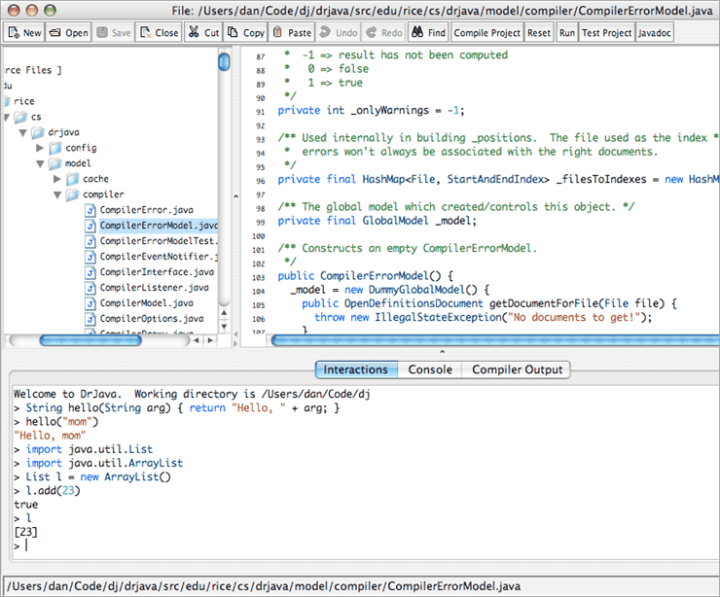
I love how you nailed the early 2000s shitty IDE aesthetic 😍
It just needs dark mode to turn it 2020s
Oh my goodness, is that BlueJ? I haven’t seen that thing in ages…
Please, make sure to ALWAYS include line numbers.
Makes discussion much easier
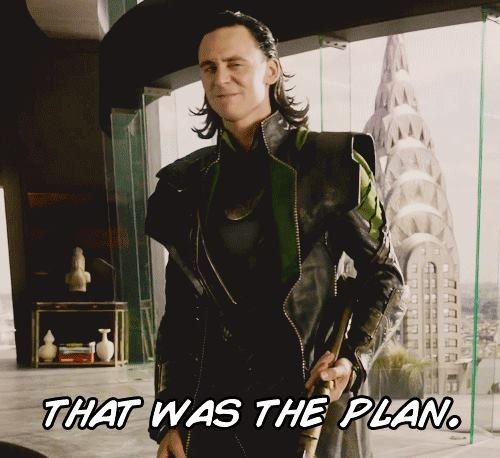
You guys use IDEs?
/me coding in notepad
Nano gang
Can I tempt you over to Notepad++?
I know it’s been around for a long time now and offers some features that people like but I’m completely content with the simplicity that notepad provides.
Thanks for the suggestion though!
True coders use qBasic for msdos
😂
The emacs drip is just too real
I spent 45 mins with ChatGPT trying to give me the quick resolve for something querying with M.
It ended with me telling ChatGPT that if it worked for me, it would be fired because it kept trying to reoptimise my query, resulting in syntax and load errors, then “fixing” them by ignoring my query’s criteria.
I ended up going old school and taking an extra 30 mins to just figure it out myself. Now that I know how it’s done, it’s surprisingly easy to understand.
So I took that as a compliment; or ChatGPT just sucks at PowerQuery.
It probably learned, though. If anyone has transform queries around multi-level filtering criteria and ChatGPT helps, that’s because of my suffering.
Does chatGPT really learn from user inputs? I thought it was always restarting from the same base
It will eventually incorporate user inputs in the model. So yes it won’t learn in real time from other users, but at some point those inputs will be fed back into itself.
In each session, the last several thousand words (from the user and AI) are kept in a context buffer to be used as additional inputs for the neural network. But I don’t think ChatGPT lets you choose the AI’s responses for that buffer, so you can’t really “train” it in any sense of the word. If you want that functionality, use LLaMa.
you should avoid posting pictures of code tho.
What kind of monster screenshots his code (I mean Unreal blueprints I understand out of novice) but actual C or java code!?
Whenever I show people a screenshot from my ide I get unironically bullied LMAO