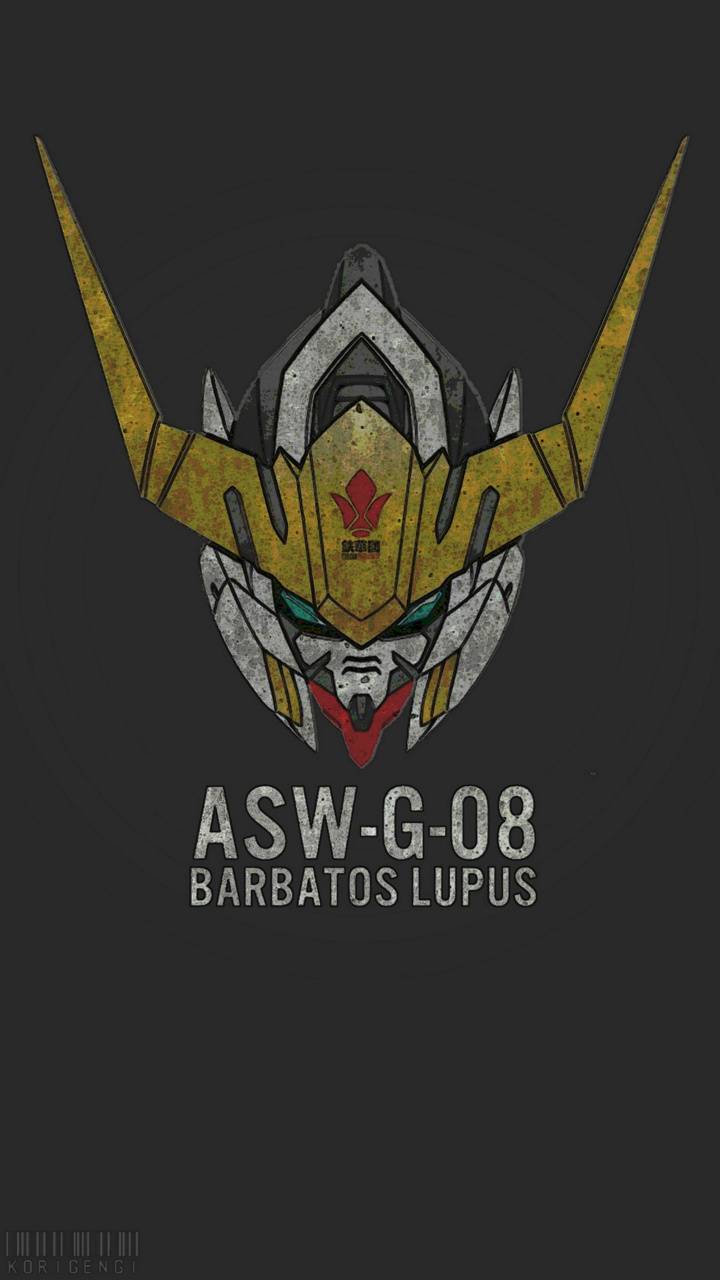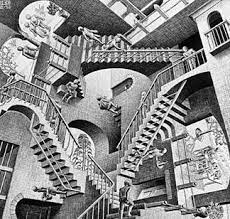I can’t read the post titles. It’s all over lapping with picture thumbnails. I am using CHROME browser.
The recent Lemmy upgrade included new CSS rules, and you still have the old ones cached. Control+Shift+R or Control+F5 should fix it.
It looks okay to me as well on Firefox with Adguard. I would just remind you that Chrome is a shitshow in all aspects, primarily privacy wise.
Firefox loads too slow for me. I’ll give firefox a try again.
Do you have any extensions? It looks fine for me.
ad blocks
Most issues like that seem to be related to caching issues after an update, clear your cache and/or Ctrl+F5 refresh should fix it.
I cleaned out my cache, refreshed, and it’s still there.
Sounds like the cache got corrupted possibly? See if Ctrl+F5 clears up the issue, or try restarting your browser.
That did it. thanks!
I want to know why there are 1 year old topics on my all feed
If you’re sorting by Active, and someone recently commented, that would bump it to the top
In your settings you can change your default sort order. Changing it to hot should deal with this issue. Active is like old phpbb forum sorting where any time someone comments on a thread it will bring it back to the top no matter the age.
I am sorted by hot that’s the weird part
Oh weird. Top 6 hour is another good way to get fresh content with the caveat that the top of the feed doesn’t change as much as hot so you have to scroll for new content.
It seems to look okay until I log in, then it breaks. Maybe a theming issue?
Confirmed;
- Changing my theme to Browser-Default…
- Then doing a cache-clear…
- Then logging back in… …fixed it.
Not a web-dev by trade, but this sounds like a CSS issue between the theme and the site.
deleted by creator