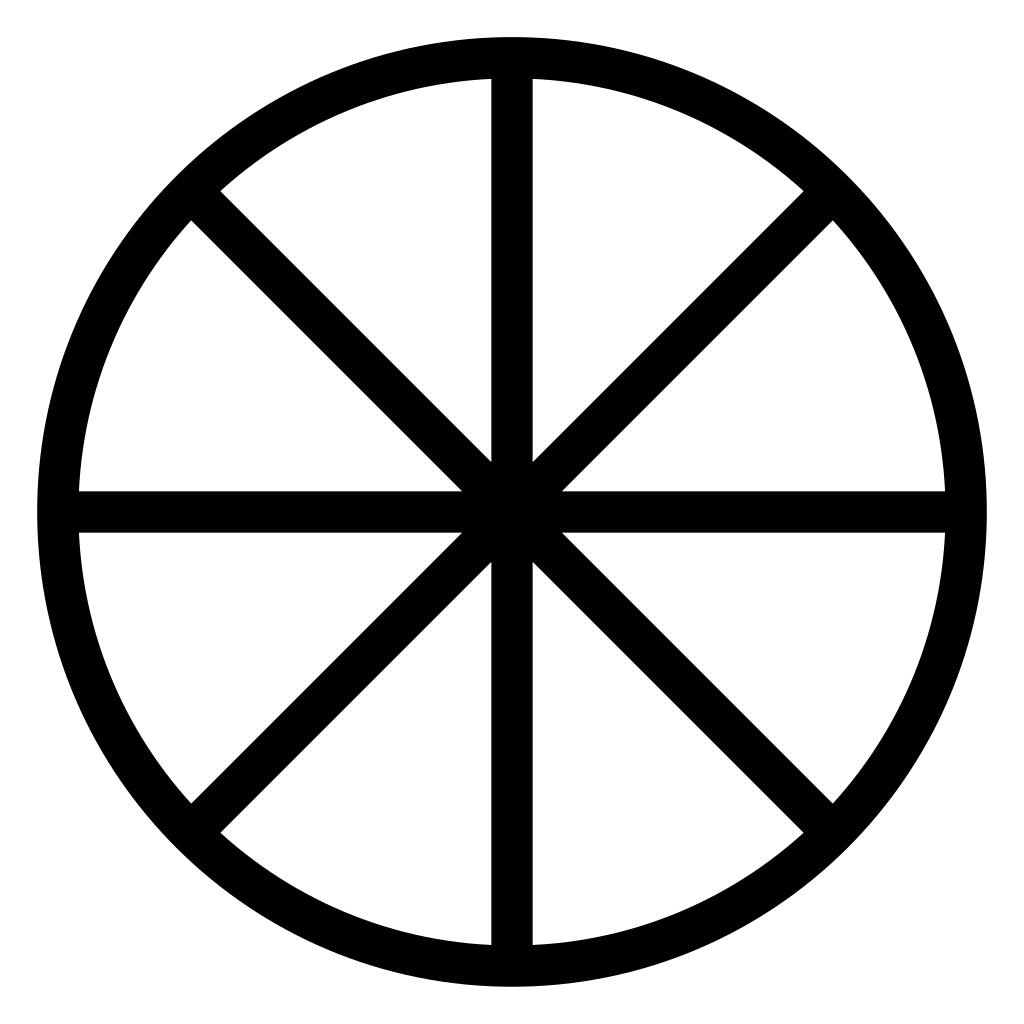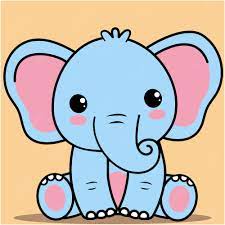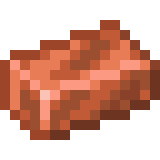Yeah, I know. Throwback! But people still do use RSS feed readers (like myself)
Fun fact: Every Mastodon account has an RSS feed. Just add “.rss” to the end of their public profile URL.
Not this one for me https://social.network.europa.eu/@EU_Commission. It always gives me an error “Attempt to invoke virtual method ‘java.lang.String java.lang.String.toString()’ on a null object reference”
deleted by creator
Read You, it is an app on Android. Thank you for trying, I will try with a different reader, maybe it works better.
deleted by creator
Seems it was temporary maybe?
I add
.rss(note the period) and it works fine.Yeah, tried it that way and it doesn’t work, maybe is my RSS reader.
I’ve had trouble doing this for bot accounts hosted on sportsbots.xyz. Not actually sure if it’s possible with them or not as you can’t access their feeds from that site.
For instance, I use mastodon.world and can access Fabrizio Romano’s feed via mastodon.world/@FabrizioRomano@sportsbots.xyz - but adding .rss on the end doesn’t seem to work, nor does sportsbots.xyz/@FabrizioRomano.rss
Every Subreddit works the same way as well.
I wonder when they’ll kill this feature
So does every Tumblr blog! Just add /RSS to the end of the URL in question. This also works in conjunction with other link modifiers like tags so for example if you want to follow an artist on Tumblr and only see their work and not anything they reblog, or you only want to see stuff from a certain fandom.
Keep in mind that this only works with blog links that look like [blog].Tumblr.com or [blog].com, not tumblr.com/[blog]. it also doesn’t capture tags which is kinda half of tumblr’s main form of interaction, but I think if you’re interested in that you’re the sort of person who actually uses Tumblr and doesn’t just want to keep tabs on one or two artists you really like. Then again that could actually just be an interface thing and an actual RSS feed reader would show them as opposed to my kinda jank thunderbird setup
(I think you can also do this the other way around and turn RSS feed updates into Tumblr posts using like IFTTT, but I have questions for you if you’re doing that for something that isn’t an update blog)
…or you could wait and see if automattic ever does good on their promise to add activitypub integration into Tumblr.
Also on the subject of Tumblr adjacent things, ao3 also has an RSS feed button. For both authors, fics, and tags. Haven’t used it in years but it still works according to the random author updates I get.
Depends a lot on your interests! Some good ones I’ve aggregated over the years:
- Pluralistic by Cory Doctorow: Daily links for reading by a very pro-decentralization and free web person
- A Collection of Unmitigated Pedantry: History and Pop Culture, usually one post per week on Friday
- Pedestrian Observations: Public transportation and urban design
- People’s Policy Project: RSS feed for articles from the only crowd funded think tank (Lefty if you’re interested)
- Bartosz Ciechanowski: Great blog with interesting animations, all very well researched. Only downside is that you usually have to use the RSS feed as a method of knowing when the article is posted and following the link to the website, plus he usually only posts one every 3 months or so
- xkcd: Old guard web comics, always fun to read
There are a lot of great RSS feeds out there though! I encourage you to see if your favorite blogs or news sites or things like that also have RSS feeds and suggest consuming them on there (for example I read CBC and Radio Canada exclusively through RSS) as it usually streamlines the whole reading experience.
If you use Apple’s Ecosystem, I would also suggest using MacStories’ Find RSS Feed Shortcut which will grab any available feeds from any website you feed it and let you copy the link to your clipboard to add to your favorite app. Enjoy!
Saving this post for later! I got started yesterday with Miniflux and didn’t know where to look for good RSS feeds. Can’t have a better timing than this haha!
I also set up miniflux yesterday haha, good timing
I whish someone would refer to me a detailed guide to using rss and discovering content.
Regarding using RSS, Inoreader is my favorite recommendation. Here’s a blog post explaining how to get started: https://www.inoreader.com/blog/2022/01/inoreader-tutorial.html
Regarding discovering content - RSS is more about finding something you’re interested in and then adding the RSS feed to your reader. It’s pretty manual rather than fed by an algorithm. You’ll find some good content tips in this thread.
If you like reading… https://github.com/AboutRSS/ALL-about-RSS
enjoy
Thanks. I prefer reading a lot. Videos require a skillset that is not easier to get compared to written.(extrovert things)
I second this hard, I’d use RSS if i had any idea how, or what content was out there
Some people have replied to the thread
- Rest of World news about how technology impacts countries outside of the occident
- The Markup investigations on Internet surveillance and privacy
- TorrentFreak news about copyright and piracy
- The Copetti site deep dives into retro consoles’ architectures
I haven’t read a lot in my RSS feed in a bit but here are my favorites:
- Buried Treasure - Reviews of hidden indie gems
- Dhole Moments - Writings about information security, cryptography, software, and humanity.
- Tales of the Aggronaut - A personal blog from Belghast about gaming, specifically MMOs, but there’s also a decent amount about his own personal life in the posts. That personal aspect of his blog appeals to me. He’s also on the Fediverse, and helps operate the Mastodon instance gamepad.club! You can find him at @belghast@gamepad.club
- Web3 is Going Just Great - A blog by Molly White tracking examples of how “things in the blockchains/crypto/web3 technology space aren’t actually going as well as its proponents might like you to believe.” I’m also subscribed to Molly’s reading list about blockchain stuff..
- Obsidian Roundup/Iceberg - A blog from Eleanor Konik about the Obsidian app. It’s about updates, workflow guides, new plugins, advice from other members, themes, and ancillary tools. I also recommend checking out the other tabs on Konik’s blog as she delves into history and world culture and even has fictional stories.
- MacStories - A blog about Apple tech and apps, including a lot of reviews which I really enjoy.
- The Digital Antiquarian - A blog about the history of computer entertainment, digital culture, and video games.
- AI Weirdness - Pretty self-explanatory. Highlights AI being weird.
This is a newsletter, but I also enjoy Garbage Day. I use Feedbin which allows me to have emails in my RSS feed.
The Digital Antiquarian
Second that. Amazing blog
Any recommendations for a good RSS reader?
https://www.inoreader.com is great. Love it.
Fully agree with that. The free version is awesome as-is, but I pay for the premium one and it’s one of the few subscriptions that I never think of canceling.
Recently I’ve been also using Inoreader to “subscribe” to YouTube accounts and I love it cause that let me cancel my YT account since I don’t need it anymore
This was my go-to before switching to the self-hosted Miniflux and it’s still my recommendation to anyone who wants a good RSS tool. The best one I’ve found since Google Reader.
If you’re willing to look into self-hosted options, FreshRSS is great. I also know of Tiny Tiny RSS but I haven’t used it myself.
I rocked tt-rss for 8+ years, self hosting. Very configurable for me and it was basically my youtube homepage. However I’ll say that on more than one occasion the update was not trivial.
Have been using Feedly for 10 years, very happy with it.
Netnewswire
deleted by creator
A self-hosted instance of miniflux. After trying several other options over the years, I settled on this one.
deleted by creator
That’s a wide open topic, but for self-hosted I use FreshRSS with Full Text RSS coupled to it to get the full text of feeds. For desktop, I like cross-platform open-source Fluent Reader (just did a video about it today in fact) - again because it pulls in full text and can still sync reading progress across devices through multiple services inc FreshRSS, Nextcloud, and others.
Thunderbirds RSS support is really great. Here’s a list of good self hosted apps if you’d rather go that route: https://github.com/awesome-selfhosted/awesome-selfhosted#feed-readers
Read you on fdroid
Here you have huge list of public blogs of Hacker News users https://github.com/outcoldman/hackernews-personal-blogs
deleted by creator
For non-professional cybersecurity, I like:
- https://feeds.feedburner.com/TheHackersNews
- https://krebsonsecurity.com/feed/
- https://www.kaspersky.com/blog/feed/
- https://feeds.feedburner.com/NakedSecurity
Like, but somewhat spammy:
For computer & society:
- https://dolphin-emu.org/blog mainly for the progress reports. I don’t have a particular need to emulate Wii/GC games but I like reading about the technical details
- https://hacks.mozilla.org and https://spidermonkey.dev for Firefox tech stuff
- https://devblogs.microsoft.com/oldnewthing is great for the occasional Windows/MS trivia