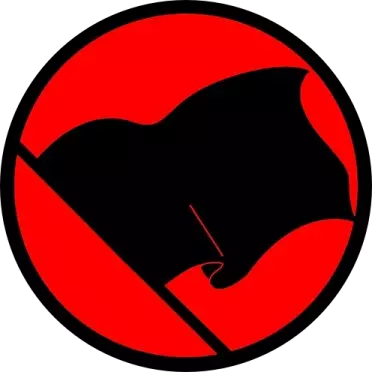I’m between distros and looking for a new daily driver for my laptop. What are people daily driving these days? Are there any new cool things to try?
I have been using linux mint recently. I have used nixos and arch in the past. Personally, linux mint uses flatpacks too much for my liking. Although, I might have a warped perspective after using arch. (the aur is crazy big)
OpenSuse tumbleweed + kde plasma for a peace of mind 👍
There are dozens of us! Dozens!
I am amongst you scholars and noblemen.
Indeed there are my dude!
For laptops, I’ve been using EndeavourOS lately. All of the Arch goodness, but with an easy installer that handles the DE too. It’s as close to “just works” as you can get while still having pacman + AUR at the end.
I still love raw Arch, but I leave that for server installs.
Same, EOS is awesome and cured my distro-hopping.
archinstall let’s you choose a DE too
Not saying anything bad about EndeavourOS, because it’s great, but:
All of the Arch goodness, but with an easy installer that handles the DE too.
Arch has a guided TUI installer included in it’s ISO that does this too.
It does, but it’s done me wrong a few times so I never recommend it. For all I know it’s fine these days, but old grudges are hard do shake.
Removed by mod
Username tells me this is a trap
deleted by creator
OpenSUSE TW for me. Used to be Arch but it’s just too much faff for me.
Same, I’ve used Linux since the late nineties and know my way around but I have other things to do. TW with Plasma/Wayland is great.
NixOS user here! Fedora is a very good contender as well
+1 on NixOS. On all devices except Android phones since 2014 for me.
NixOS too. I really like having a “fresh” install every time I restart.
Arch for many, many years. Absolutely zero reasons to switch. I used to distro hop alot back in the day but I don’t bother with that anymore. I need a system that works and Arch gives me exactly that.
Why distro hop from arch if you can make any distro out of it anyway lol I use arch btw
Fedora Silverblue. But when switching I had to wrap my head around the differences in the workflow of doing things. Once youre past that it’s rock solid and had no issues so far.
deleted by creator
Opensuse Tumbleweed. A rock solid rolling release.
I’m surprised by how many people are rocking opensuse in this thread. What made you go with opensuse?
I would say the benefit of OpenSUSE is that everything is preconfigured to work right out of the box, including btrfs snapshotting with snapper. Once you boot it’s time to download apps, and go. Very windows like for those who just want the system to work. Updates are one click.
In my case not at all. But that is by choice. I always start from a server install. For me i like rolling as i do not get major version updates. And with tumbleweed it is very solid at the same time. Snapper and btrfs are also great aditions.
The only downside is that they don’t support zfs properly, and the package selection is more limited. The community repos aren’t always maintained.
Until the kernel updates to something unsupported and you find out that they don’t keep old kernels in the rolling release. An amazing experience.
Never hat issues on my 10+ year old system. I did how ever with rocky linux 9.4. It is unsupported on my old dell r610s
I had it on two systems. Some peripherals stopped working after an update on one system and the attempt to downgrade it to the LTS (Leap?) failed miserably --> Ubuntu. On another one the graphics card stopped working and somehow forced it to the LTS with a custom kernel. That worked until trying to upgrade it by two minor releases (X.2 to X.4? Can’t remember if it was 13.Y 14.Y or 15.Y). There were so many conflicts and messing around with the source lists (or whatever they’re called)…
It was the most difficult system to update that I’ve ever had. YaST is great though. Best GUI for system configuration I’ve had so far.
A Chevy volt. Turns out gm figured out that a PHEV is a great idea 12 years ago
What kinda rpms you getting on that
- It probably uses apks.
Not sure, just realized this is a computer post lol
If you want mpg it’s anywhere from 75 to 130mpg per tank of gas.
Haha, welcome. rpm was just the first vaguely-car-sounding Linux term I could think of.
What is rpms in Linux? I just lurk on /all so I see a ton of Linux stuff that I don’t understand haha
RedHat Package Manager. It’s also the file extension for their packages, so you’ll see stuff like firefox_nightly.rpm
Debian with KDE works great for my needs.
Fedora Workstation. Couldn’t be happier.
Same, it’s a “it just works” distro.
Popos on the Framework laptop. It’s pretty good so far.
Never omit the space
PopOS on gaming PC Fedora Silverblue on daily PC Ubuntu Server LTS for small servers Ubuntu Desktop LTS for digital signage
What’s fedora like to use? I dont see it mentioned as much as Debian or Arch.
I’ve been running Fedora Silverblue on nearly all of my PCs for about a year now and overall it’s been great.
- Automatic and unobtrusive updates for the core OS and user apps (everything happens in the background without interaction; flatpak updates are applied immediately, and OS updates are applied at next boot)
- I can choose to apply many core updates immediately, but rarely do
- Atomic OS updates means that everything must be installed successfully or none of the OS updates are applied, which prevents a partially updated system
- Being an image-based distro, I can and do easily rebase to Fedora’s test/beta/remix releases, and just as easily rollback, or run both stable and beta releases side by side for testing purposes
- Being image-based means there’s no chance of orphaned packages or library files being left behind after an update, resulting in a cleaner system over time
- In the event that anything does go sideways after a system update (hasn’t happened yet), I can easily rollback to the previous version at boot
Some elements not unique to Silverblue but part of its common workflow:
- Distrobox/toolbox allow you to run any other distro as a container, and then use that distro’s apps as if they were native to your host system; this includes systemd services, locally installed RPMs, debs, etc.; I use distrobox to keep most of my dev workflow within my preferred Archlinux environment
- Flatpaks are the FOSS community’s answer to Ubuntu’s Snaps, providing universal 1-click installation of sandboxed user apps (mostly GUI based); Firefox, Steam, VLC, and thousands of other apps are available to users, all without the need for root access
My only complaints about Silverblue are more to do with how Flatpaks work right now, such as:
- Drag & drop doesn’t work between apps, at least not for the apps I’ve attempted to use; for example, dragging a pic into a chat window for sharing; instead, I have to browse to and select the image from within the chat app
- Firefox won’t open a link clicked within Thunderbird unless the browser is already open, otherwise it just opens a blank tab
- Many flatpak apps are maintained by unofficial volunteers, and this isn’t always clear on Flathub; I view this as a security risk and would prefer to see a flag or warning of some kind when a flatpak is not maintained by the official upstream developer
That said, I’m confident that these issues will be addressed over time. The platform has already come a long way these past couple of years and now that the KDE and GNOME teams are collaborating for it, things will only get better.
Like I said though, overall Silverblue has been a really great user experience, and as a nearly 20-year Linux veteran it has really changed the way I view computing.
Do you have to watch a loading screen while system updates are applied like on regular Fedora or is it in the background?
Many flatpak apps are maintained by unofficial volunteers, and this isn’t always clear on Flathub; I view this as a security risk and would prefer to see a flag or warning of some kind when a flatpak is not maintained by the official upstream developer
On flathub.org there’s a blue checkmark for apps maintained by the devs
Do you have to watch a loading screen while system updates are applied like on regular Fedora or is it in the background?
The image is downloaded and staged in the background of the active session. Upon reboot, the session seamlessly defaults to the staged image. For flatpaks, the updates happen immediately and without the need for a reboot.
On flathub.org there’s a blue checkmark for apps maintained by the devs
Aha, that must be one of the newer features implemented from the beta portal they’d been working on. I’m glad to hear it, and overall I hope to see more official upstream devs come on board with the platform (Signal, I’m looking at you).
The image is downloaded and staged in the background of the active session. Upon reboot, the session seamlessly defaults to the staged image. For flatpaks, the updates happen immediately and without the need for a reboot.
That’s great to hear. Maybe I’ll give Silverblue a try
Sounds good. I don’t think the automatic background updates are enabled by default, at least they weren’t when I last installed it. To enable:
- Edit
/etc/rpm-ostreed.confand setAutomaticUpdatePolicy=stage - Reload system service:
rpm-ostree reload - Enable the timer daemon:
systemctl enable rpm-ostreed-automatic.timer --now
Also, consider disabling GNOME Software’s management of flatpaks with the following:
rpm-ostree override remove gnome-software-rpm-ostreeThe flatpaks will continue to be updated by the backend system, but you’ll no longer have to deal with the sluggish frontend UI to keep things up to date.
I will keep that in mind, thank you
- Edit
I’ve been using EndeavourOS with KDE for a bit under 2 years now (I think) on both my desktop and laptop. It is Arch based and easy to install. And for my home servers I run Proxmox
Out-of-the-box, Proxmox runs on Debian. That and PiHole are the two Debian instances I run.
I use Arch BTW…
Joking aside I use Arch on my desktop, Raspbian on RPi1, Debian on homeserver and VMs.
I have 2 PCs running Arch currently. My SBC is running Ubuntu but that is just a print service for my 3d printer. I have a few Ubuntu & Fedora vns for testing and self study
Gentoo on desktop, gentoo on Rock64, gentoo on Allwinner A10 device, gentoo on Powerbook G4(don’t ask why I have it). Ah, and OpenWRT on router.