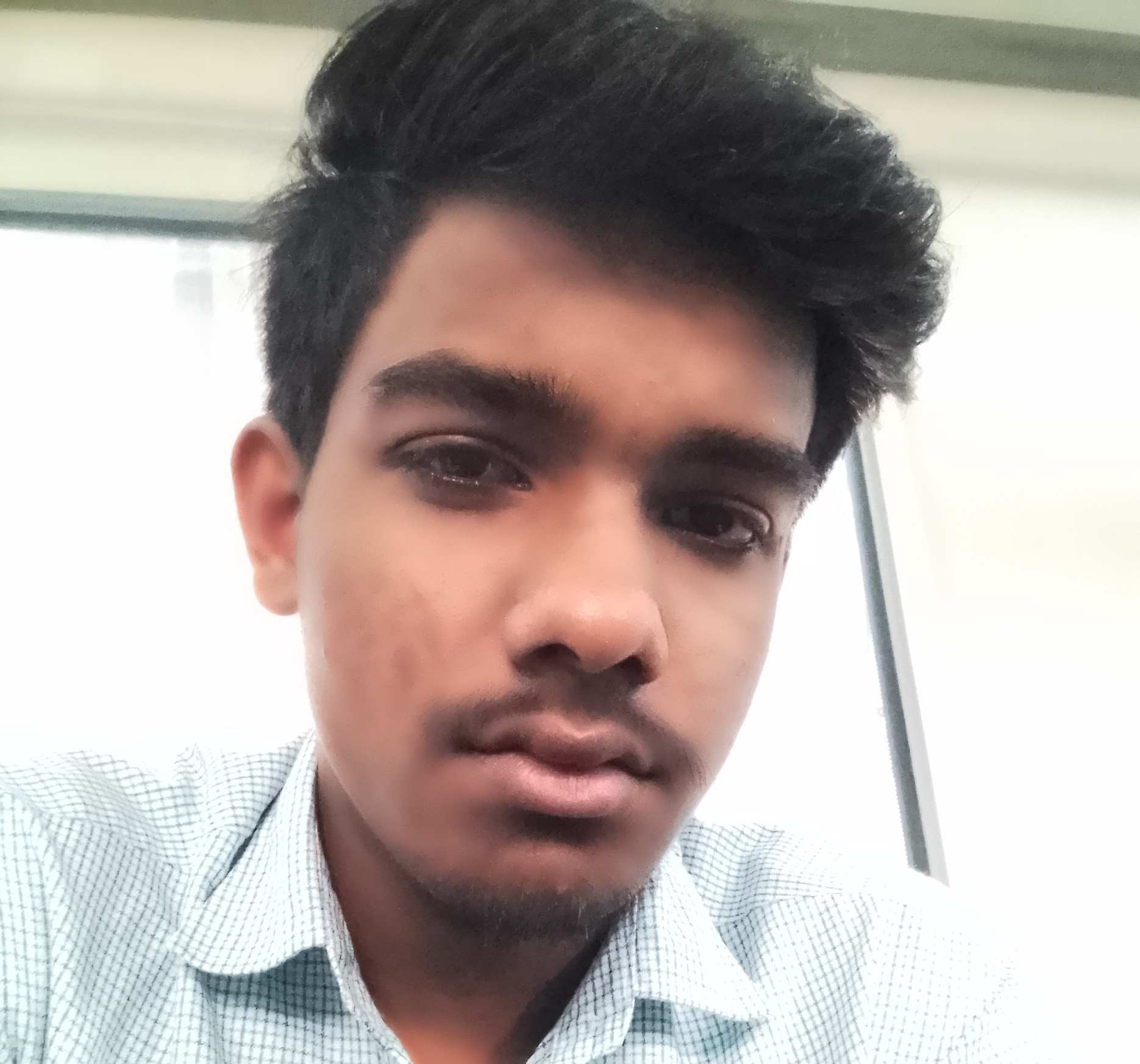Hello, I’m looking for something to help me manage my daily tasks, something I can check off my chores, and they show up again the next day. I heard about todoist but they immediately wanted me to sign in or create an account. Is there anything out there that doesn’t require that? All I can think of that it’d be useful for (other than transferring between phones) is selling my data
https://tasks.org/ - Sync is optional
Sweet thanks I’ll give it a try!
Yeah if I can’t find anything else I might try that, just trying to very slowly get away from Google little by little lol, thanks for the tip though!
I see in your other response that you want to get away from Google. Check out the degoogle and selfhosted communities. I selfhost Vikunja to sync with tasks.org so I can access my tasks on my phone and computer. There’s other selfhost options too.
https://lemmy.ml/c/degoogle https://lemmy.world/c/selfhosted
Hi there! Looks like you linked to a Lemmy community using a URL instead of its name, which doesn’t work well for people on different instances. Try fixing it like this: !degoogle@lemmy.ml, !selfhosted@lemmy.world
i use radicale via davx5 to accomplish the same thing. added bonus is selfhosted calendar and contacts.
I recommend downloading it from f-droid if you want full functionality (like self-hosted sync) for free – the one in the play store is monetized (however I do recommend donating to the dev if you don’t want to pay the subscription fee).
I kinda use it but find it convoluted and clunky.
Do you have tips how to use it better?
You could try loop habit tracker on android. Fully open source. It wouldn’t be great for one off tasks, but regular stuff, it would be perfect
Foss app “Tasks” is the only good option and is very much customisable. You can create tasks and subtasks in it and then create widget of that task.
You can also use google tasks, if you want more convience.
If you want a clean FOSS habit tracker, I can highly recommend Habits:
Habits (Habits is an app for tracking and helping to maintain good habits.) https://f-droid.org/packages/com.willbsp.habits/
I’ve been using Memorix for years, and have no complaints. Light weight, backup and export features, color coding, repeatable reminders, and you can attach photos if needed. OTOH, not open source afaik.
The checking things off will persist though; for daily things that I want to repeat I manage them in the notifications tray instead of in the app.
On play store: https://play.google.com/store/apps/details?id=panama.android.notes&pcampaignid=web_share
Microsoft’s To Do app is good for that. Free and no ads, and at least for now remains focused and unbloated. It syncs via your Microsoft account, but I think it also can work offline without one.
Markor for notes + todo + plans.
Stores things in plaintext in well known formats like md,todo.txt,orgMode,etc
Works grt across platforms with syncthing and few vim plugins.
CalenGoo is a calendar app that can do both events and tasks. It has extensive customization of the views so you can arrange things however you want. Also has a dedicated tasks-only view which I’ve configured to show upcoming tasks. You can set periodical reminders, check off the tasks, mute them etc. It works with Google account as well as standard CalDAV; CalDAV can be used both via Android (using another app like DAVx5 to do the sync) or by CalenGoo directly; or if you’re on iOS it’s supported by the OS directly.
If you want to have todo list/notes with checkboxes and don’t ~care about~ want any online functionality, I would suggest using Another Notes. Also, I uses p!n to show my todos-of-the-day right inside the notifications.
Edit: I mean “don’t want”, not “don’t care”
The account required for my notes app is just so I can sync between phone/computer, which personally I really appreciate.
If you already have a google account just use Keep and make a checkbox note. It doesn’t require internet and it’d just be using another account you already have at least.
Until google keep moves to the graveyard. 😂
Yeah if I can’t find anything else I might try that, just trying to very slowly get away from Google little by little lol, thanks for the tip though!
Google Tasks can also be good if you are willing to use a Google account. I’ve set up a bunch of recurring ones at regular intervals to stay on top of tasks that need to be completed throughout the day/week/month. I also like to be able to put a time on tasks, such that I get a notification at that time to be reminded of it.