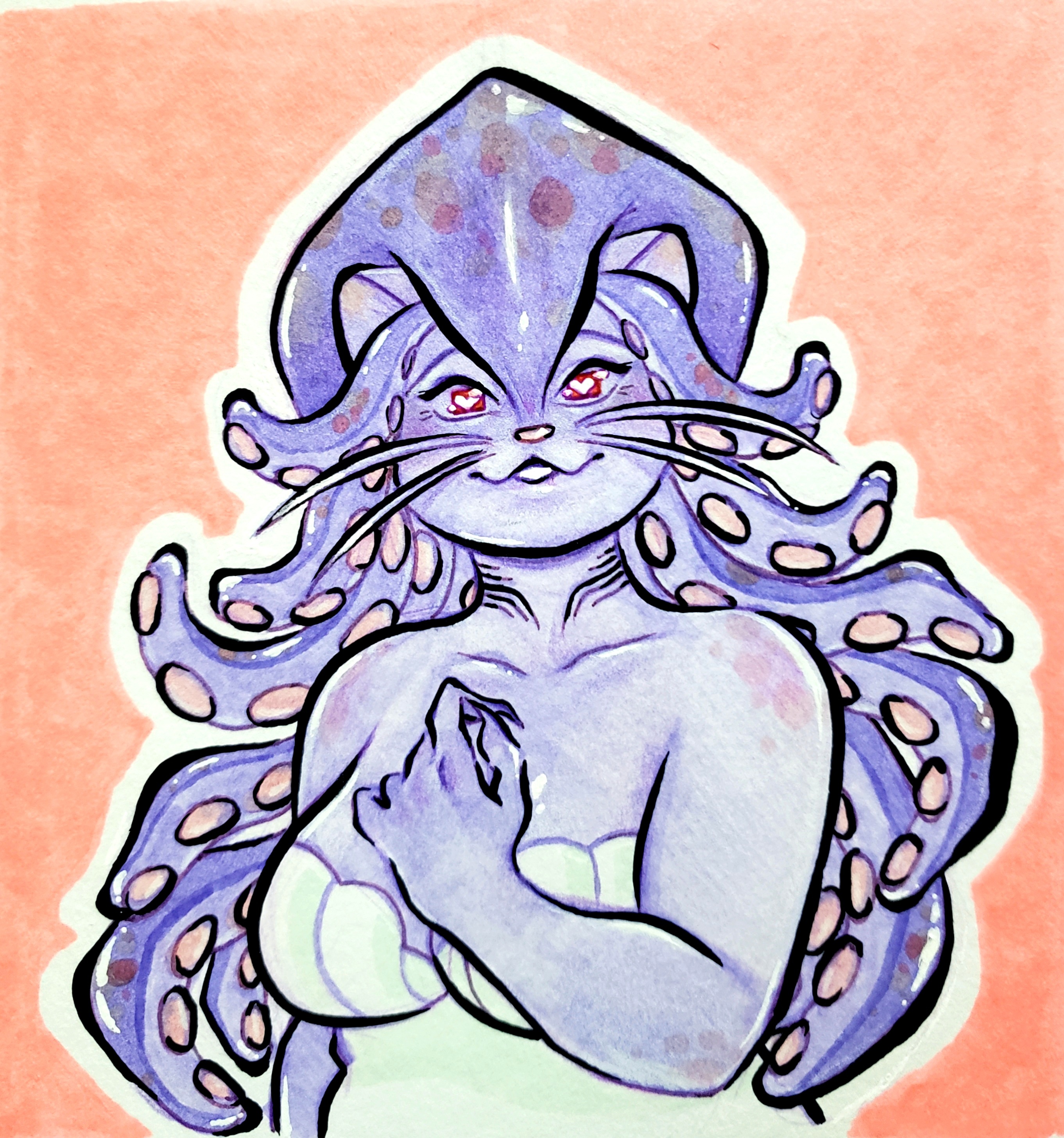The difference between the two security features is that Safe Browsing will compare a visited site to a locally stored list of domains, compared to Enhanced Safe Browser, which will check if a site is malicious in real-time against Google’s cloud services.
While it may seem like Enhanced Safe Browsing is the better way to go, there is a slight trade-off in privacy, as Chrome and Gmail will share URLs with Google to check if they are malicious and temporarily associate this information with your signed-in Google account.
there is a slight trade-off in privacy, as Chrome and Gmail will share URLs with Google to check if they are malicious and temporarily associate this information with your signed-in Google account.
Yeah just a slight trade-off of sending Google every URL you visit.
The last opt-in feature they introduced would send them your password in certain cases ☹️
Chrome’s ‘Enhanced Spellcheck’ and Edge’s ‘Microsoft Editor’ are exclusively opt-in add-ons that users must explicitly authorize, and while it’s made clear that your data will be sent back to both companies to improve the products, it’s not so obvious that this could include your personally identifiable information (PII).
https://www.techradar.com/news/your-browser-spellchecker-could-be-leaking-your-passwords
Yeah, such a weird editorialization - it’s a huge trade-off, making such a feature completely unacceptable for me personally.
Funny how Firefox can be at least as secure without it having to phone home every time you click on a link.
Usually when this happens, we call it spyware, nuke it from orbit, and find an alternative.
firefox does utilize the lesser version of these google-provided services by default–how it works
Firefox downloads a database of URLs to block. It doesn’t send every URL you open to Google.
It sends some though:
Phishing and Malware Protection works by checking the sites that you visit against lists of reported phishing, unwanted software and malware sites. These lists are automatically downloaded and updated every 30 minutes or so when the Phishing and Malware Protection features are enabled.
When you download an application file, Firefox checks the site hosting it against a list of sites known to contain “malware”. If the site is found on that list, Firefox blocks the file immediately, otherwise it asks Google’s Safe Browsing service if the software is safe by sending it some of the download’s metadata.
I forwarded all my gmail addresses to proton recently. I’m very pleased! It works a lot better than gmail-to-gmail forwarding and the UI is purple! Purple!!
Proton has been great and I recently found out that I get free access to simplelogin.io for email masking with my proton account.
I was just going to leave a link to proton. Nice.
My Gmail address receives a ton of spam, so I’m quite heavily dependent on Google’s spam filtering to keep it usable. How is Proton when it comes to spam filtering? Their documentation makes it sound like you have to do it yourself by setting up address-based filters, but I don’t think this would be effective given the amount of randomly-sourced stuff that pours in all the time.
I found that it does well with actual full on spam in the form of unsolicited mass mails. If there’s anything I’ve subscribed to, it does just dump it into the inbox until I tell it to do otherwise. So mostly decent. I feel like it might be benefiting from their spam sorting but not from the promotional tag.
Yes, a sort of Deep Purple.
Which suits me just fine 🙂
But Google is already analyzing all emails received. So the only difference is that they actually know which links have been clicked.
The privacy issue is Gmail, not that particular feature.
Yes, I’ve personally noticed this one, and nagging is definitely the right verb. 😓
The notification to enable enhanced safe browsing even shows up when you’re accessing Gmail on Firefox. It doesn’t even make any damn sense, this feature only works on Chrome. And of course they’ll never add a “don’t show again” option. Think I might just set Gmail to forward to my Proton account from now on.
Edit: found an article on how to forward to ProtonMail in case anyone else wants to know how. Seems very easy to do.
I’ll keep Gmail for any shit I might want to sign up for and use ProtonMail as my serious email account.
Been doing this for a while now.
I go back to Gmail every now and again to check if I’ve missed anything, it’s just a cesspool of junk and spam.
Good to be away from it
I just zapped it with uBO
Huh, it never occurred to me to block the notification through uBO. I’ll make sure to do that the next time it shows up. Shame I can’t use the same method on the Gmail app to make it go away forever.
Imagine using chromium, imaging using gmail
Don’t use Gmail or Chrome
I still get nagged constantly to add a birthday to my Google account to make sure I am older than 13 or something… To satisfy some dumb law I think. The email account is like 15 years old though. How could I be under 13 if it’s that old?
“As Chrome and Gmail will share the urls with Google”.
Chrome and Gmail are Google. You can replace this with “As Google and Google will share urls with Google” without any loss of accuracy.
which means doubleclick and adsense will get it, too.
spoiler
asdfasdfsadfasfasdf
god, i hate this shit. i have a lot of stuffed tied to my google accounts but i think i’m at least going to switch email apps.
FairEmail has been the best one ive tried client wise and protonmail if you want to switch email providers completely
Ah, August’s news story that made me glad I stopped using chrome and gmail. Nice to see you.
I revently migrated to Skiff Mail, which has a better free plan than Proton. Check out Privacyguides.org for more info about keeping yourself safe