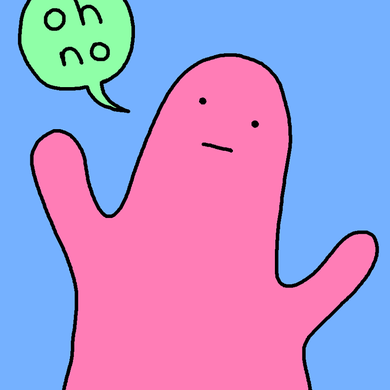my HP version won’t let me read a book without replacing the Cyan e-ink
No, it’s fine. The text is black. Can it display just the black?
HP being like: … and I took that very personally
Hahahaha! Wait till hp makes these, and charges you a subscription to display anything.
deleted by creator
Someone would make a killing of they created an easy to use home dashboard with an eink display. Low power, 8x11, customizable with Android apps. Refreshes once a minute. Has weather and traffic and calendar in the morning, and displays photos in the afternoon.
LCDs are terrible in terms of power consumption. But a big, slow eink would be great.Android eink tablets already exist, have done for years. It’s expensive and doesn’t work as well as you want. The eink company owns patents that keeps everything expensive.
See, I don’t want a tablet. Tablet implies fast refresh rates, minimal ghosting, fast processor, etc.
It’s a different purpose than a screen I can stick on a wall and only look at a few times in the morning. That lower quality on the panel and hardware should bring costs on the tech lower.
Hell, I don’t even really need 8 shades of color.
If someone can stick a low power processor on there and make it run on some rechargeable AAAs, even better.Just to be clear, the costs are in licensing the eink tech from the company that owns the patents. The processors in the eink tablets available today are not expensive processors.
It’s the display that is prohibitively and arbitrarily expensive. None of the other variables matter since all of the low power / retain image advantage is solely because of that display.
And large e-ink displays will remain niche, simply because of the company’s pricing.
So… Someone needs to sue them for a monopoly? Seems pretty cut and dry.
I don’t think it really applies to patent holders. The company doesn’t make the displays – they license their patent to the companies that make the displays. The licensing cost is what causes the displays to remain expensive, but I’m not sure this counts as a monopoly. I’m not a lawyer, but it seems like patent holders can do pretty much what they like with the patent (and indeed, that kind of seems like the whole point of a patent).
Sounds like Patents need to be changed then. Especially for variations of normal technology. Like, someone should not be able to patent a new variation of an OLED display. But, if you create a NEW product (E.x something that literally doesn’t exist yet that creates a new market) then you can patent that. And, patents should expire in 3 years, hard limitation.
Well, those products didn’t exist when they made eink displays. The whole point of a patent is to grant a temporary monopoly in exchange for the patent holder making details of the invention public. The patent holder gets a monopoly on producing and selling that thing so they can recoup their investment, and competitors can make derivatives after the patent period.
If a product already exists, you can’t patent it because it falls under the “prior art” restriction.
That said, I absolutely agree that patents should have a much shorter duration. I think the right number is somewhere in the 5-7 year range, but others certainly have different opinions. What I’d like is an actual, national discussion about it instead of just random ranting on social media.
No disagreements! It does seem like an area that needs improvement.
A patent is a state-granted monopoly.
“I own the only patent - I will license it for just $10/square inch.”
And that’s a short story about how eInk never got commercialized.
I’m not so sure, I think it would go the way of smart speakers - a solution without much of a problem to solve
You say that as though people aren’t buying the shit out of them
I agree it’s kind of a dumb product, but people buy the shit out of smart speakers. Their market size in 2022 was 10.8 billion USD and rising every year.
I could absolutely see a consumer driven home wall panel selling like crazy - I have a HA driven wall panel at my house and every guest thinks it’s the coolest thing and asks where they can get one
What’s an ha driven panel?
Sorry, Home Assistant - it’s a self hosted home automation platform.
Supports practically every smart device out there, can be totally self hosted, and has a great framework for building home automation dashboards for phones and tablets
I’ve got an instance running on my network and a few cheap Fire tablets running the HA app as wall panels mounted around my house, they display the weather and family photos by default, but when you touch them they have controls for all our smart lights, thermostat, etc
My house came with air-conditioning controlled by an absolute piece of shit android tablet connected to the air con unit by an ethernet cable running through a hole in the wall which also powers the tablet. It runs as the server for a proprietary app called ezone that you can connect clients to by downloading the ezone app from the play store on other devices. It frequently decides it can’t use the wifi (despite being connected to it) and therefore can’t communicate with the clients for about 3-6 months at a time before it randomly works again, it also changes the temperature from whatever you asked for, to 18C about 20 seconds after you turn it on so you have to stand there for 20 seconds ready to catch it and change the temperature back. I hate it!
The reason I mention this is, is there any way I could somehow rig up this Home Assistant software to work with the aircon via this ethernet cable? I called the company that installed the crap I got stuck with and they don’t exist anymore but someone else took them over and to get a replacement tablet costs something in the order of $600 AUD. I tried to investigate getting my own android tablet but I’d have to first find a way to get the server software off the old tablet (I wonder if I can just pull the APK off and transfer it to another device?) and still somehow have the whole endeavour cost less then just paying the bastards for a replacement piece of shit, which was surprisingly harder than I thought it’d be.
Possibly, what’s the brand of this crazy setup?
Well I think I should probably avoid saying the company name that sells the air-conditioning system with the bullshit app and tablet as a package only because it’s fairly specific to where I live but the app is called ezone and when I called them about replacement and balked at the outrageous cost they said it’s because they have the tablets put together for them so they’re custom and not mass produced the same way as an off the shelf tablet. If you go in to the settings on android for it and the about section it says the model number is just ezone1.
They have it pretty well sewn up.i love controlling the aircon from any room easily but the bullshit with the broken connectivity and secretly changing my temperature to 18c all the time is enough that I’d rather have had a traditional IR remote with a digital clock style display. At least it works reliably.
You know what else sucks about this thing? Obviously it doesn’t need to be fast or high performance, but they cheaped out so much that it barely manages to run the only app it’s supposed to run. When we first got it, it was slow and unreliable and connected only intermittently (rather than solidly for months followed by not at all for months) so we updated the app, but now they’ve updated the app to have little animations and it’s too much for the tablet to bear and it almost crashes trying to run a little spinning fan animation and takes forever to wake from the lock screen. So dumb, why make it do that when you know exactly what hardware a huge proportion of the user base will be stuck with? I’m sure if you bought it now the tablet might be slightly better but what am I supposed to do? I’m not paying a goddamn ransom to be able to operate my otherwise perfectly functional airconditioning. A machine that controls temperature is supposed to be the impressive hard to make part not the damned control surface.
Transfering the APK should be easy if you can launch other apps. Installing it and authenticating may be proprietary…
Phones kind of suck for the ‘at a glance’ function.
- Widgets take up too much room on the home screen, so you have to swipe over to it to see it.
- once you’re there, you’re tempted to dive in to look at emails or tweets or whatever else. There’s a whole smartphone detox market that’s out there, focusing on dumb phones and escaping attention traps.
- Not everyone in the house (e.g., kids) should be looking at a phone regularly.
- I don’t have my phone with me when I’m walking back and forth getting ready. A quick glance is faster than a grab, unlock, swipe, read pattern.
Smart home dashboards also seem like a perfect fit with this. A low power, regular refreshing, touch sensitive controlled? That could hang on a wall with a battery? Sounds great.
This would be great for those of us with Home Assistant or other home automation setups. Still not a huge market, but a market none the less.
I build a digital picture frame using an 8-color e-ink display and a pi pico.
It works great within its limitations, but the limitations are still pretty big
- 8 colors is pretty limited, especially when it’s a specific 8 colors (not just 8 max).
- Refresh times are slow
- The pico memory and storage are limited
- Due to the above, mine ran in two cycles with a reboot between to clear memory. One to pull images from my website and another to cycle through existing pictures until it needs to grab more
- Images needed to be converted to the appropriate size+ 8-color palette and dithered etc beforehand into a format the pico can read (hence then being on my website where they were reduced to an uncompressed palletized BMP)
Obviously a commercial product could probably do better, or a better screen, but faster-refresh or higher-color tends to jump in price quickly.
Still, it was pretty cool to have a device that would not need power to persist images, and used only a little during the process of loading new ones so could be powered by battery/solar
I’ve thought of doing something similar, the other fun part is that you could stash a big battery behind the display and run the E-ink on a super slow refresh rate since they only use power to refresh. I wish E-ink wasn’t so ridiculously expensive. This monitor would be perfect if it weren’t $1200.
This is the one I got. It’s not terribly expensive but yeah it does have limitations in terms of colors and refresh times
You’re on the same wavelength as me. My ideal product is an e-ink display to stick in the kitchen or some other high traffic area to display relevant family information and with touch controls to do some fairly basic things like toggle digital switches/dials or just switch to alternative dashboards. If I could find a touch-enabled e-ink display that’s a good size but not stupid expensive (keeping in mind this is absolutely a luxury item so I’m not looking to shell out any significant volume of monies on the thing), I could attach one to a Pi and make one myself.
I think a 27x40 inch movie poster size would be awesome to line the walls of a home theater. Have posters on rotation. Similarly have some posted for artwork. Basically digital picture frames but not lcd/led driven. I’m sure the quality is low now, but once color accuracy is fine tuned, would be some cool niche uses.
Sounds cool until you realize that you’d have to turn on the lights to read it at night.
If only there wAs soMe technOLogy out thEre already Doing that…
I was just thinking the other day about using e-ink for a smart watch display.
You could dig around for a used pebble watch. Apparently they still work with modern phones
Amazfit and Fossil and othes have them, but I really miss the pebble
Can’t you buy that from Boox?
I spend my days in emacs and terminal emulators and I want this very badly in a laptop form factor so I can comfortably work outside.
Yeah I’m really surprised they didn’t go with a laptop screen rather than a monitor designed to be left in a fixed place! Whoever’s first to market with a good laptop e-ink display is going to rake it in.
I suspect that it’s simpler to make a standalone display as proof of concept. If it’s popular enough, laptops could follow. This monitor will be great for film sets & videos. No flicker!
Framework should offer an e-ink display as a component you can drop in to their laptops.
It’s already possible, with a remarkable 2 and a special vnc client https://github.com/matteodelabre/vnsee. Though I have not tried it yet, it looks great, but the screen is way smaller than an usual pc monitor
I have a Onyx Boox Max, an A4 b/w e-ink device. I can’t use that as a screen, due to too low refresh rate. Writing on it with it’s pen is great, but typing on it is horrible. The slight delay breaks the usability.
I don’t know how that stacks against the remarkable 2.
Try learning vim. If you’re typing confidently and using the commands you can use it with higher latency.
I’m fully keyboard driven in my current editor, the issue is not that. It’s that the symbols I type show up with a noticeable delay. It’s like IRL lag.
The device looks neat, but I don’t like the “Connect costs $4.99 per month” stuff when you’ve already paid for the device. Is the device fairly locked down to force you to pay for their cloud service?
I’ve never needed it, I have a remarkable 1 and it’s perfectly enough for my usage, I use it only as an ebook reader that can takes notes, I don’t need the fancy colors features of the new one.
The title really grinds my gears… “New eInk display is basically like a bigger version of another eInk display”…
E-ink technology uses some pretty fascinating chemistry to display more natural paper-like on-screen textures as opposed to regular digital Word documents and PDFs.
I have a feeling this author might just be fucking stupid.
Wait… Is this… Like that kindle thong mayhaps? Me am the smartyballs thinkerpersen!
That meme takes me back
So LED screens are basically just 25 inc lamps?
All I know is that if my grandmother had wheels she’d be a bike.
Which is a… Good thing?
For anyone that does mostly office work/paperwork, yes.
For everyone else, not so much. The refresh on eink displays is often orders if magnitude longer than with traditional displays, so forget watching YouTube or something, on a display like this.
Almost every display in existence does 60+ Hz. This is required for light emitting displays, since humans generally see 60Hz flickers of light as solid light (consistently on), so they have to run at that frequency to produce an image that doesn’t look like it’s flickering on and off.
With eink, it’s only reflecting light, not emitting it, so update times can be and are, a lot slower. Due to the mechanism that’s bringing the relevant pigments to the surface, which isn’t fast, you’ll see these displays measured more in seconds per frame than frames per second. Partial updates of the screen can be done much faster, but full frame updates can take several seconds. Eg, adding one more character (while typing a document), is a quick update and can happen many times per second on most eink displays, changing the whole screen, which happens often in video content, takes 1+ second(s) to complete.
So for the office drones that deal with email and text files all day, this is great. For any media content including TV, movies and video games, this is utterly useless.
Thank you for the detailed response :)
If the refresh rate is not higher than the the Onyx Boox Max, then it’s not even good for office work - for me at least, a visible delay between key press and sign showing up is a show stopper.
Slap a battery in it a call it an e-newspaper
I would seriously kill for an e-newspaper ngl
I’ve been waiting for a flexible, two page, tabloid sized e-newspaper for, like, 20 years now.
I would be sold on that so fast. That’s some Jetsons shit. I would use it all the time
Any mention of the refresh rate? I didn’t see that in this article and thats usually the downside. Completely fine for books, comics etc but maybe not the best for a computer monitor
Its not on their website either
It must be … bad.
Its also 1750 bucks… lol
It might be more of a proof of concept… It’s the first of it’s kind, so I’d check back where this tech is a few years down the line
We can see it refreshing in the video, the “refresh rate” doesn’t look much better than an e-reader and the device is very expensive, but it’s the first of its kind. Honestly if it was the price of a regular OLED screen of 25" I’d consider buying it to code.
Second on if affordable, I’d buy it… and I don’t even code much anymore. For anything that doesn’t need to be rapidly refreshed (I.E just about anything that’s not watching/editing videos or playing games), this will be so much more comfortable for extended use!
It can hit a smooth 30 SPF
Sadly, the technology stagnated for quite some time. This along with the physical nature of how the displays function (moving the pigment particles closer and further from the viewing plane) makes high refresh rates unlikely.
You can kinda cheat and get the refresh rate down to 300ms with partial refresh but that’s still one hundred times slower than a 30hz conventional display.
There’s a video in the article that made it look reasonable for office work.
The video has some brief glimpses of scrolling. You’re not gonna want to watch video on this thing.
I love how she’s watching YouTube in the thumbnail, doesn’t make any sense on an e ink display?
This is the tech I’ve been waiting for
It’s not the blue emitting light that causes eyestrain on OLEDs, it’s the low frequency pwm used to control brightness. Basically all the pixels turn on and off a few hundred times a second, not slow enough for your brain to consciously notice it, but fast enough for your eyes to react to what is in effect a strobelight right in front of your face. That is how dimming works on an OLED.
You end up with devices that still cause headaches and dizziness because they flicker in this manner, but are “eyesafe certified” because they filter out the blue light right before bed.
That got me thinking: couldn’t that be solved by adding a layer in fron akin to a phosphor screen which “buffers” the light a bit thus bridging the switching which should reduce flickering?
Not without losing brightness. White LEDs work that way and are less bright than an uncovered LED of the same power. Some of the light from the LED becomes waste heat instead of light when the phosphor absorbs it.
Also, not without losing response time. Part of the point of using LEDs for displays is that they can change brightness very quickly.
I think this would result in some pretty intense ghosting and other undesirable artifacts.
Ghosting on CRTs wasn’t too bad, mostly imperceptible even
That’s a good point, I don’t remember much ghosting on those. I guess it might depend on the phosphor used. If it was tuned to only fluoresce for that imperceptible off time and no longer it would probably work.
I guess it’s a similar idea to quantum dots, but if those quantum dots fluoresced for just a bit longer.
OLED TVs and desktop monitors don’t use pwm, though they do have very slight brightness dips every refresh.
Afaik laptop and phone OLEDs do use (low frequency) pwm.
Eventually, there will something like a 1000 Hz monitor. At some point, it will refresh too fast for the brain to register any difference.
Fuck PWM, all my homies hate PWM
Why is the pulse width so large? LEDs can toggle millions of times per second, not merely hundreds.
It is possible, by the way, to dim an LED without PWM the old-fashioned way: by varying the voltage of the power supplied to it (“DC dimming”). You can see this in devices that have an indicator LED that stays on for a few moments after power is disconnected, then fade out. What’s happening there is a capacitor in the device is (briefly) powering the LED. As its charge depletes, the voltage drops, and the LED dims. However, controlling LED brightness this way is a great deal less accurate than PWM, creating color distortion at low brightness. See related Android Police article.
I wonder if the problem with DC dimming could be solved by adjusting the voltage supplied to each LED based on measurements made in the factory of its brightness at different voltages?
I have been wanting one of these things for so fucking long. I can’t wait!
Does it have a frame rate of like 5? I can’t see any info in the article abt it
The video makes it look reasonable. I could see this being good for coding work - soothing and still fast enough. But not for the $2000+ they’ll be charging.
The issue I had with using it for code is that the scrolling in the video seemed pretty bad, which is pretty essential for it. Would love an e ink monitor dedicated to code/terminals, so I’ll be waiting to grab one when the frame rate’s a bit better. Also, in some of the footage of them writing in Word looks like there’s a decent amount of burn-in. I’d do it for $2k today if it had better frame rate for scrolling/typing and much less burn-in.
deleted by creator
Lots of people. This is great for office workers, because e-ink doesn’t cause eye strain like monitors do. And if all you’re doing is working with documents, this is a fantastic way to go.
I’d personally kill for a monitor like this because I work with text all day, every day.
I’m a graphic designer, and it could be interesting for working on CMYK files and actually see them as they would look on paper.
If it were more reasonably priced, I’d be excited to buy one. I sit in front of a screenful of code all day and it’s tiring on the eyes. Black-and-white e-ink is not as desirable because it’s helpful to have colourful syntax highlighting.
If the resolution is high enough, readers of comics, newspaper, magazines, textbooks, children’s books, maps, etc.
Anybody who cares about their eyes?