I can’t post but I can comment. It keeps giving me the error page. Other people seem to still be able to post on Kbin - anyone have any insight into this problem?
Kbin seems to be breaking down lately. I haven’t been able to read notifications for over a week.
Was wondering what happened to your flood of posts. Guess the error is not local to me.
I just confirmed it’s not just images I can’t upload.
Even text threads do that thing where “We’re Working On The Error” comes up and a phantom thread no one but you can see shows up on your profile.As you say though, other threads origination on kbin.social are showing up so some posters are managing to get though?
It’s become impossible to browse by new thanks to an army of spam bots.
Every time I sort by new, there are several new groups of 3-5 new users posting to “random” all at once (so 12-15 spam posts for every 5-10 legit posts), I haven’t risked the click, but it’s a lot of promises of nudes or gold, or celebrity names, you know, bait.
I’ll block and report one post from each user as spam, but that seems pointless when there’s a seemingly endless stream of them popping up.
My feed sorted by new now, 8 of the 10 first posts are these bots:
https://files.catbox.moe/0edkv6.jpgIs there anyway to stop this (beyond blocking m/random which I’ve now done but don’t want to)?
Is anyone else unable to view notifications anymore? https://kbin.social/settings/notifications leads to an “Error 50x” message.
This is still an issue for me. I have not been participating because I can’t see notifications.
Been having a problem recently (and intermittently) where when I upvote a comment it goes to a page that says Error and I have to go back to the previous thread, refresh it, and then the upvote works.
Yeah, I have also noted that. I will check it tomorrow, thanks.
Cheers, thanks for everything you guys do
Thanks for pointing it out.
No worries, thank you for taking care of it so quickly!
Not being able to post due to errors is annoying. I can’t post anything!
Notification issue I ran across today - a person can delete a message in a thread leaving “deleted by author” but the message still shows up in notifications (or part of it since notifications cuts them off at some point).
Been seeing a lot of lazy spamming the past few days as I browse newest, all Kbin users. I report them, but they are numerous and it gets tedious. Maybe some tightening up of new registrations should be done? Has there been an uptick on new users lately like Lemmy had a while back?
Added: I figured out where the titles are coming from. They are lifted off search engine prompts like recent Google searches, which explains why some of them are so odd.
So, are notifications just a dead feature now?
I have an issue with creating threads on federated magazines, it does not appear on the remote server, but does here.
I have this issue, I realise. Is this a Kbin thing or a federation thing?
I can safely comment on federated instances.
Yea, comments aren’t an issue, but my recent threads aren’t going through, it seems. Which is weird, because I know I’ve posted weeks before and it was fine.
Is anyone else still seeing federated posts even when you turn the federation status to off? I was trying to hide some of the excess meme posts that are coming from other servers. But turning off federation does not make all of them go away. Some federated posts are still being shown.
Turning off federation doesn’t mean it will delete all the content on your/the instance.
We’re experiencing so many federation issues, I think. There’s much less content in the communities/magazines I subscribe to when I browse them from Kbin, and in some I only see very old posts :(
Just a heads up - since the recent updates, on desktop, clicking on link preview in a comment will make the link and the little icon disappear but no preview loads: https://files.catbox.moe/o41qu7.jpg
Clicking the link itself opens it in a new tab as normal.I can’t see pinned posts at the moment. It seems like I can see them if I log out. I can’t seem to find a setting that would cause this that I could have changed to cause it.
Still can’t block @hexbear.net instances