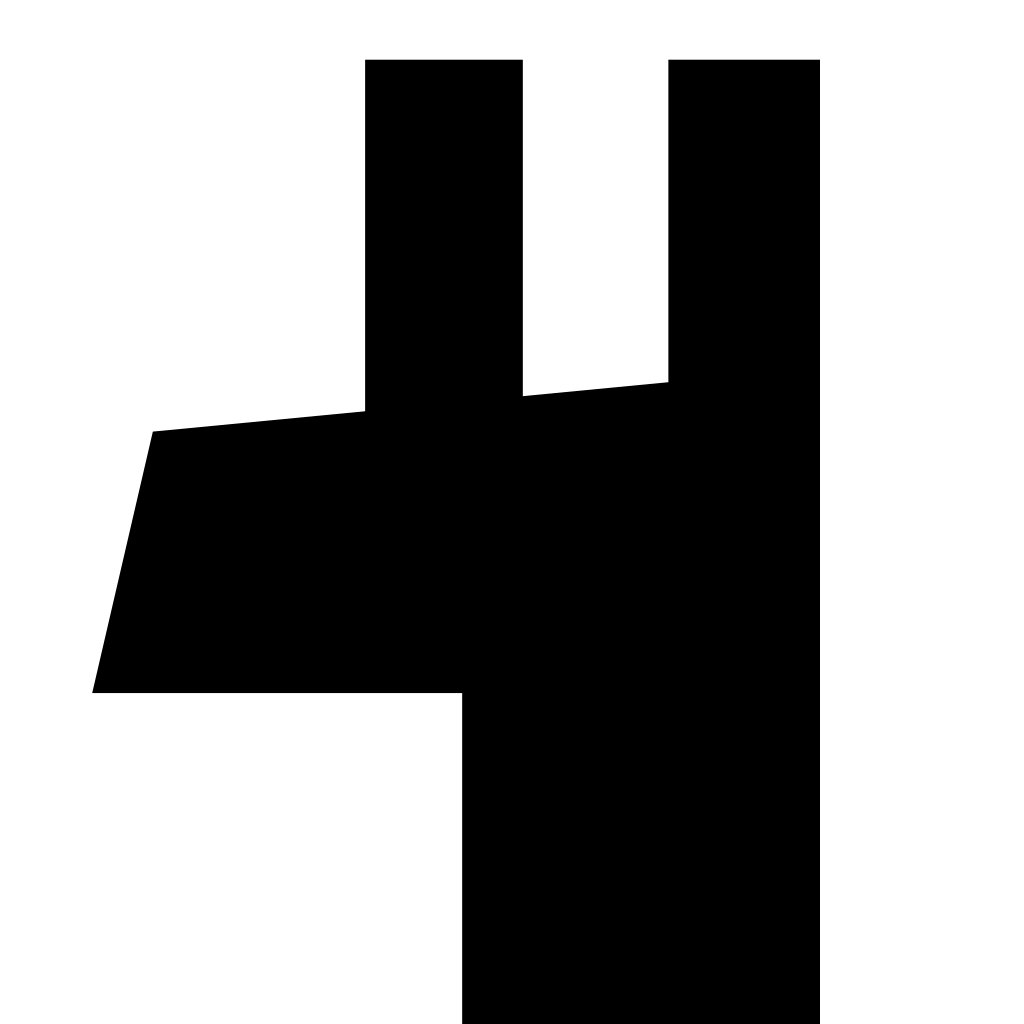I picked it up and have been playing it. The first day, it seemed to run fine, but today I’ve been having a ton of trouble with it. I’m struggling to go 15 minutes without crashing, and when it does crash, Steam stops responding entirely until I reboot.
Edit: I can’t explain why, but after checking my logs, whenever my computer full-crashes, it’s apparently caused by bluetooth, despite not having any connected bluetooth devices. I’ve disabled the bluetooth service, and now the game only crashes to desktop. Small wins, I guess.
Another edit: I appear to have fixed my problem. I installed gamemode via apt, and added ‘gamemoderun %command%’ to the launch options in Steam. Haven’t crashed since.
No but that isn’t too far off some people’s experience with this game in Windows. It’s notoriously a mess.
I still enjoyed it. Good luck getting it working!
A dev on one stream said that they’re working full-time on fixing a lot of the crashing issues. and pushing updates out frequently. Hopefully they get my specific issue fixed soon.
When ever I have issues with running steam games on linux, I use the “force compatibility” option, and choose the latest glorious-eggroll version of proton.
I’ve gotten lazy in my older age, so I use protonup-qt to manage my versions of ge-proton. Bonus: This tool can also manage ge-proton versions for lutris, so it’s got that going for it, which is nice.
If this low hanging fruit doesn’t do it, then I’ll checkout protondb to see if anyone else has figured out workarounds for various issues. That link shows some chatter around the latest update, with a couple launch options to try.