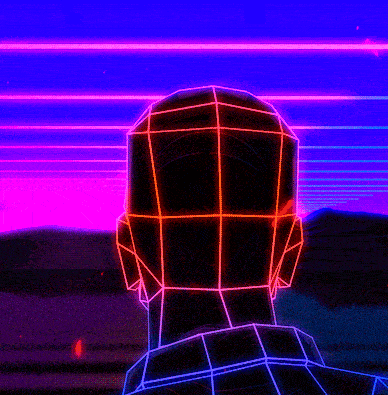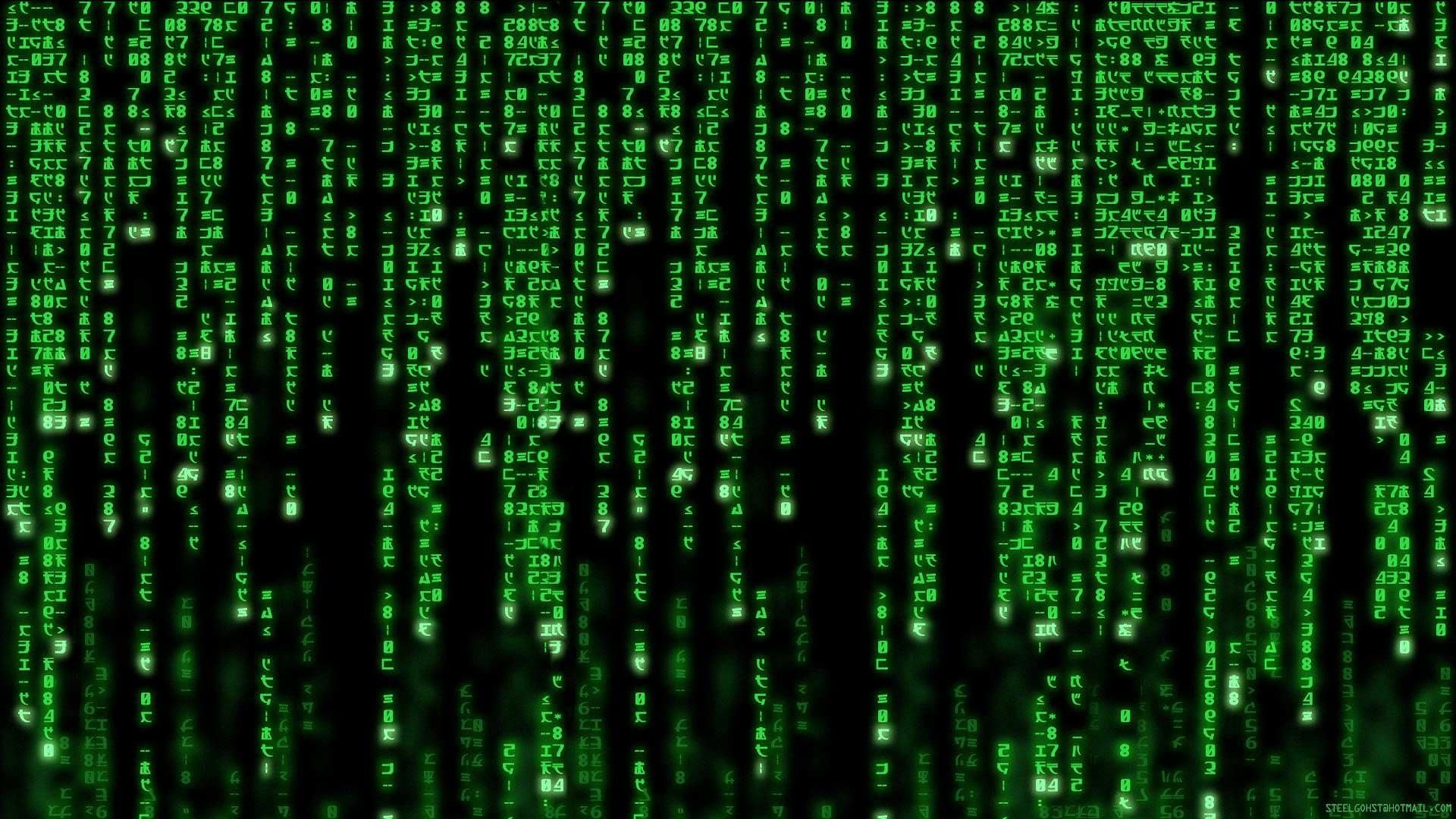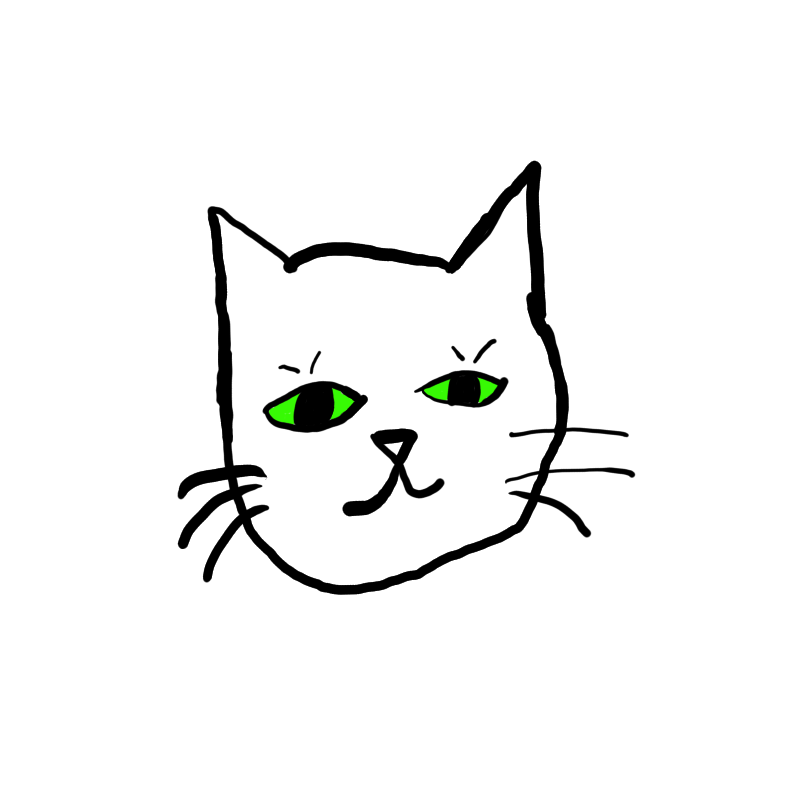I would like to hear if any of you are using different app for API testing than Postman.
I’m not telling that Postman is bad, but maybe there’s all that I should check out. Recently I tried RapidApi and even tho the app is kinda cool I missed few options and went back to Postman for now.
I am a fan of Insomnia. As far as I can tell it has most of the features I used in postman without all the paid upgrade nags
Seconding Insomnia. Sleeker interface imo, only thing it’s lacking in feature parity afaik is the cookie sniffer, but you can grab what you need in postman or js console and then plug it into insomnia np.
Also, cURL :]
ducaale/xh is excellent for anybody that likes to use HTTP from a CLI.
deleted by creator
Also a websocket test mode would be nice. It’s something I do miss from Postman
Insomnia is really good, never looked back at postman since i use Insomnia!
never heard about it. gonna give it a try for sure. thanks for the suggestion!
The one thing I find difficult in Insomnia is making the auth common across a group of requests. I end up duplicating existing requests which doesn’t help if I need to update the process at all. Is there a way to use common auth routines yet?
Insomnia is pretty cool and open-source
I like Insomnia myself
Another vote for Insomnia here. I used to use Insomnia primarily until a lot of my work switched over to gRPC and I’ve found that Postman works a lot better for that. I still prefer Insomnia for the simple UX and speed, just wish it had better gRPC support.
I do have some bugs with Insomnia, for example with the oauth configuration failing. (I think it has something to do with some variable there failing) You can workaround that by just removing oauth, and configuring again, but its annowing.
I still like insomnia overall tho.
Yeah it’s called curl lol
This is the way.
No joke, I use curlie, .curlrc and a bunch of scripts
can you elaborate a bit on that ? I’ve only used curl from cli and never used .curlrc. and what’s curlie ?
Curlie is a wrapper on curl that makes more ergonomic to use. I set path to cookie jar in .curlrc. I sync cookies from the browser.
I completely stopped using all those clients. We now just store the requests alongside the code in an http file and use the built in IntelliJ HTTP Client to make the call. No need for a separate program, integrates with your code, you can save responses to make sure they don’t change, it’s all stored in git. There’s a ton of benefits and not many downsides.
Once I learned about http files I never went back. It’s so easy to share and use, I primarily use JetBrains but there are extensions for VSCode that do the same thing that I have used as well.
What is an HTTP file?
any resources to get the hang of the IntelliJ Client? cause when I tried it I kind of hit a wall not knowing where to start
just create a new file of type HTTP Request, click on the
dropdown in the top right, choose the type of thing you want to do, copy one of the examples, and then paste it into the.httpfile you created. Then hit the play button! dead simple!anywhere on the project? hmm, that sounds pretty neat.
sorry for bugging you, but do you know if there is some way to import postman collections into this kind of a file? cause I have like 100 files in postman atm
edit: nvm, just tried it out and I can get from postman a HTTP “code” and simply paste it into .request fiel.
no worries. I’m just slow to respond. Got lots going on. Seems like you figured it out though? Do you want some more guidance?
deleted by creator
This also exists for VSCode by the way.
yeah looks like it’s in visual studio too. https://learn.microsoft.com/en-us/aspnet/core/test/http-files?view=aspnetcore-8.0
Hoppscotch is pretty cool
Insomnia, or if you really love the command line and dont need to document or save your API requests, curl (don’t recommend this for anything beyond simple testing).
If you like the command line but want something more user friendly than curl, I suggest httpie.
Oh this looks interesting. I will definitely give it a shot.
I mostly use httpie on the fish shell with autocompletion for quick requests, but it’s no replacement
httpie now also has a postman-like UI! Been using it for a while and I’m liking it for what it is - https://httpie.io/app
I also have been using httpie for a few years - it is really great.
Recently I have started using nushell which has a similar module builtin: https://www.nushell.sh/commands/docs/http_get.html Combined with rest of the nicities in nushell its a pretty good cli experience.
How’s nushell been for you so far? I took a look at it once when it was relatively new and was missing some features I needed, like shell scripts.
I like it. The docs are a bit scattered and I haven’t switched to it completely, but it has proven to be very handy for some scenarios where I scrape some content from external sources and pull them into a local sqlite as a long term structured archive.
I’m using the vscode extension called Thunderclient
Same. I like this so I don’t need to open a second app. Only used PostMan and ThunderClient, so can’t comment on others.
This. Is the best GUI, via vs code extension
Insomnia is great and has an easy, simple interface. But I feel like creating complex collections with different environments is a lot simpler with postman
Insomnia user here too, I’ve found it to be simple,clean and to my taste.
I’m the maintainer of HTTP Toolkit - it’s not a Postman alternative (it’s an open source project focused on intercepting & debugging traffic, not sending it) but I’m actually working on building a UI for exactly this right now, so this thread is perfectly timed!
Is there anything that any of you really love or hate about any of the tools suggested here?
What core features beyond just “edit method+URL+headers+body, send, view the response status+headers+body” are essential to you?
Anything you wish these tools could do better?
I’m planning on taking the client functionality live within a few weeks max, so if you want to help your perfect Postman alternative come to life now’s the moment 😁
The big three for me are:
- For a given project, maintain a list of HTTP requests I often need to send
- Some way to save responses, so I can compare how the server does respond to how it previously responded.
- Both need to be shared with my colleagues. And this must not share any auth credentials/tokens/etc that are in every request (I want that do be done separately with something more secure).
I recommend Visual Studio Code and one of the following two extensions:
Either one isn’t really the full picture - you’ll ned to combine it with other extensions - such as a good JSON language extension (which will give you syntax highlighting, error checking, code folding/etc.
The most important extension is CoPilot. That’s the killer feature which makes Visual Studio Code vastly better than Postman.
Thunder is very similar to Postman. Not much to say other than it works well, it’s free, millions of people use it.
It’s not really my cup of tea, but I do think it’s better than Postman because you can use your own version control servers to collaborate with colleagues, which is generally better (and cheaper) than Postman’s collaboration service in my opinion (you get diffs, code review, pull requests, history, etc etc for all your most important API tests).
Personally I prefer REST Client (also free, and has even more users than Thunder).
REST Client is really simple. It adds a new “HTTP” text file type. You simply type a HTTP request into the file and hit a hotkey (or click a button) to execute the request. And it shows you the response. Easy.
HTTP requests and responses are just plain text, and you can simply save those as files in your project. REST Client also has basic support for variables, API credentials, etc. Not quite as user friendly as Postman or Thunder Client, but it makes up for that by being straightforward and flexible.
CoPilot Chat, works with both, but having everything in plain text gives it more control over REST Client than Thunder Clinet you can write (and edit) your requests with a series of simple plain english prompts. E.g. “JSON request with a blog post body” will give you:
POST https://example.com/blog/posts Content-Type: application/json { "title": "My First Blog Post", "body": "This is the content of my first blog post. It's not very long, but it's a start!", "author": "John Doe", "tags": ["blogging", "first post"] }You might follow that up with “Add a UUID” or “Add a JWT auth header”.
Copilot can answer questions too - e.g. “How do I unsubscribe a user with the Mailchimp API?” They use the “HTTP PATCH” request type - WTF.
I use Hurl. Everything is just a text file:
POST https://example.org/api/tests { "id": "4568", "evaluate": true } HTTP 200 [Asserts] header "X-Frame-Options" == "SAMEORIGIN" jsonpath "$.status" == "RUNNING" # Check the status code jsonpath "$.tests" count == 25 # Check the number of items jsonpath "$.id" matches /\d{4}/ # Check the format of the idis it based on the http file standard? https://www.jetbrains.com/help/idea/exploring-http-syntax.html
it seems like even jetbrains has a cli you can use https://www.jetbrains.com/help/idea/http-client-cli.html#environment-variables
It’s very similar to what JetBrains has and you can easily translate between the two (assuming you aren’t using assertions or any Hurl-specific features), but not exactly the same syntax.
I tend to go with Hurl because it’s self contained and you can do things like throw it in your CI builds.
that’s really neat… I’ve wanted to use it in CI but hadn’t found a way. I might look into this.
Came here to write this, so you get my upvote instead.
I don’t actually use Hurl, I use Jest (since I’m usually writing in TS) so that I can prep state before and confirm it afterwards and fully ensure that the request did what it was supposed to do, but if you’re already just using Postman, you’re likely not testing your state, and Hurl is a SIGNIFICANT improvement.
Edit text files in any editor. Run it from the command line. Include it in your CICD with ease. It’s an incredible tool and it deseres to be far, far more popular than it is.