Please report bugs using the following format in your title.
[] Issue here
The hacker theme looks so amazing. Thank you so much. Let me know if there is a link to donate. Would be more than happy to do so
A couple more fixes are incoming:
- The weird layout issue caused when tapping a username in the comments.
- GIFs will no longer be automatically rendered as animated images anywhere in the app, except when opening the image viewer.
I want to give a bit more context about 2.
GIFs (and animated WebP images) have been the most common cause of crashes and UI freezes in Bean. The last couple of days have been particularly bad as this image of the Lemmy version of r/place has been shared.
This image is 12.4MB, animates for over 2 minutes, and (most importantly) is almost 3,000 frames. I can’t even tell you exactly how many frames as both Preview and Photoshop froze on my Mac when trying to open the image.
The reason the number of frames is important, because a GIF is just a container for multiple images. Each frame is an individual image that needs to be decoded and rendered on the screen, and it turns out when there are a lot of them at 1000 x 1000px it is impossible to decode performantly.
Bean uses SDWebImage to download, cache, and render images behind the scenes. It’s a fantastic library that is the de facto standard when working with remote images on iOS or macOS. Even with the
progressiveLoadandscaleDownLargeImagesoptions enabled, SDWebImage just cannot render certain images without iOS sounding the alarm and firing an OOM exception — especially when that image is 12.4MB and 3,000 frames.At the moment, Bean will crash if you attempt to open this image. I have even tried working around this and rendering it in a web view, or using another library — FLAnimatedImage. Neither of these solutions worked and believe me, I’m not happy about that (seriously, I really hate GIFs now).
In the coming days, I’ll be pushing another update that will check for the size of the image before deciding whether to animate it or not. When not animated, SDWebImage only decodes the first frame of a GIF which is no issue at all.
I know this isn’t brilliant, as in the ideal world every image would be viewable within Bean, but it’s the best solution I can think of to avoid a single image crashing the app.
Issues with opening communities within the community tab. No action happens when clicking on a community
I can’t duplicate this one on any of my accounts. Have you tried the old logging out and back in cliche?
Of course. Work-a-round is using the web browser and then adding and or pinning a community. Once it’s pinned it typically works in Bean.
Changelog August 6th
Build 2023.08.06.22.41
- Added the ability to sort comments.
- Added a default comment sort to the Filtering settings.
- New theme: Midnight
- New theme: Forest
- New theme: Hacker
- New font: Futura
- New font: Menlo
- Fixed correct font styles not loading in the markdown editor.
- Fixed http:// and https:// links automatically being detected.
- Updated dependencies including SDWebImage. Should solve some crashing images with WebP and SVG parsing.
- Stopped reloading Inbox on focus as it seemed to be causing some glitches. Will reassess later.
–
Push notifications are now also functioning as expected. Please test and let me know if you encounter issues.
New themes, fonts, and comment sorting options added to Bean today 🥰

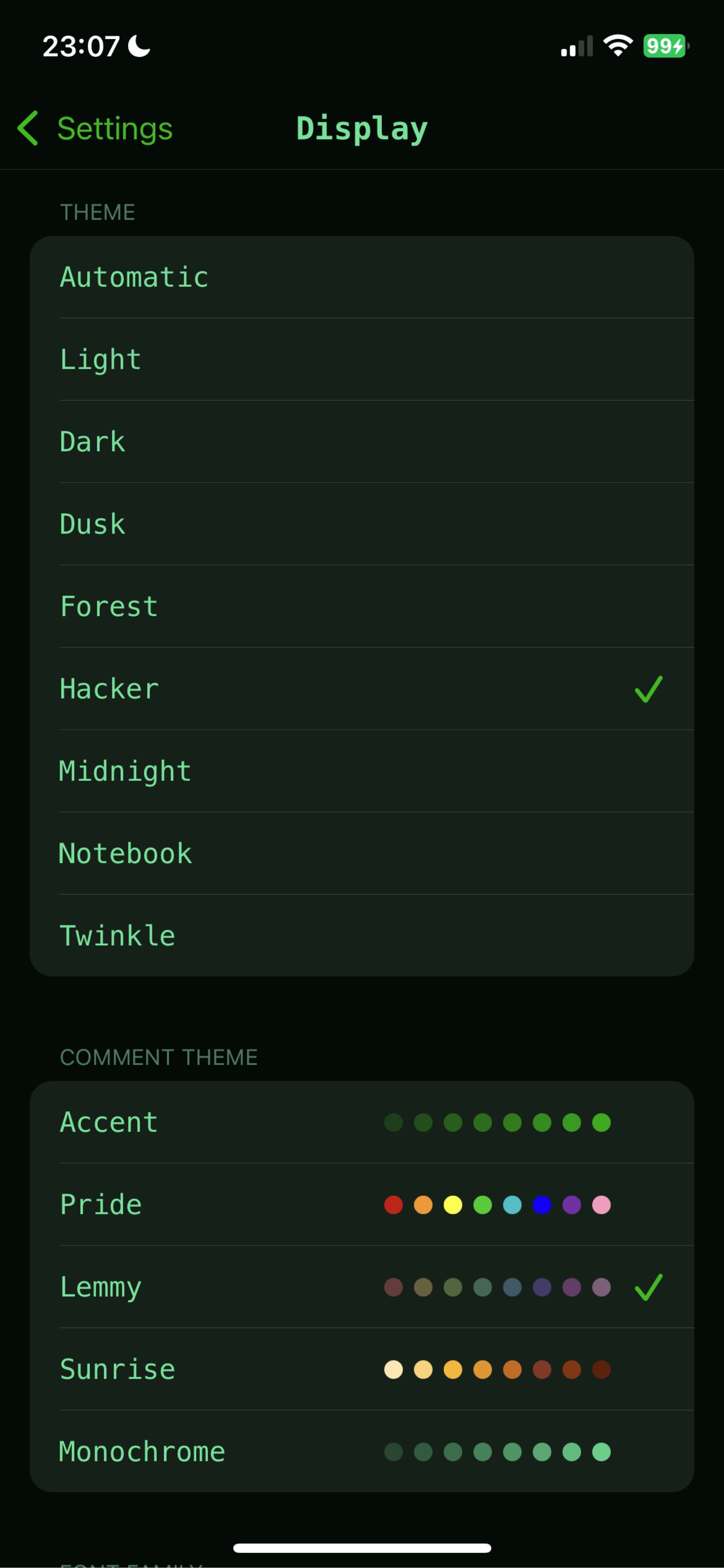
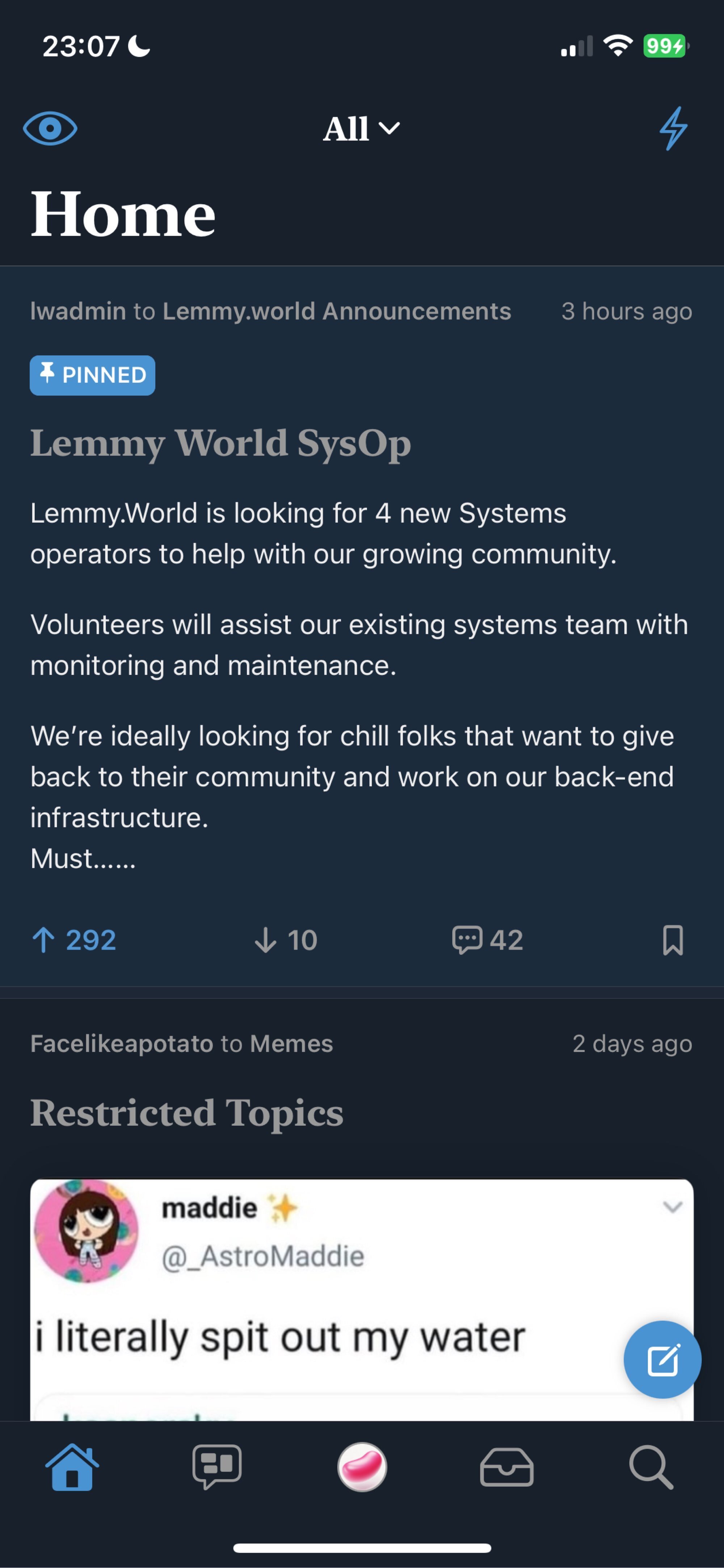
Great update! And I have a new favorite theme. I’ll probably be rocking Midnight for a little awhile.
That’s what I’m rocking too! Heavily inspired by the old Twitter theme that I will dearly miss 😭
I was going to say, it definitely reminds me of old school Twitter!
Same! I love midnight
Tap to collapse comments is no longer working for me.
D’oh! I undid the fix. Will sort today.
More GIF changes
Build 2023.08.07.11.30
- Added a badge to the card view to show that an image is a GIF.
- GIFs are now played in a WebKit view. The transition when opening is glitchy so will be improved soon but… No crashing! (famous last words?)
Not seeing this one in TestFlight.
Should be pushed out now.
What about converting the GIFs to APNG or WebP?
Minor feedback on theme:
Is there a way to use accent of the main color theme to color the upvote and reply swipes
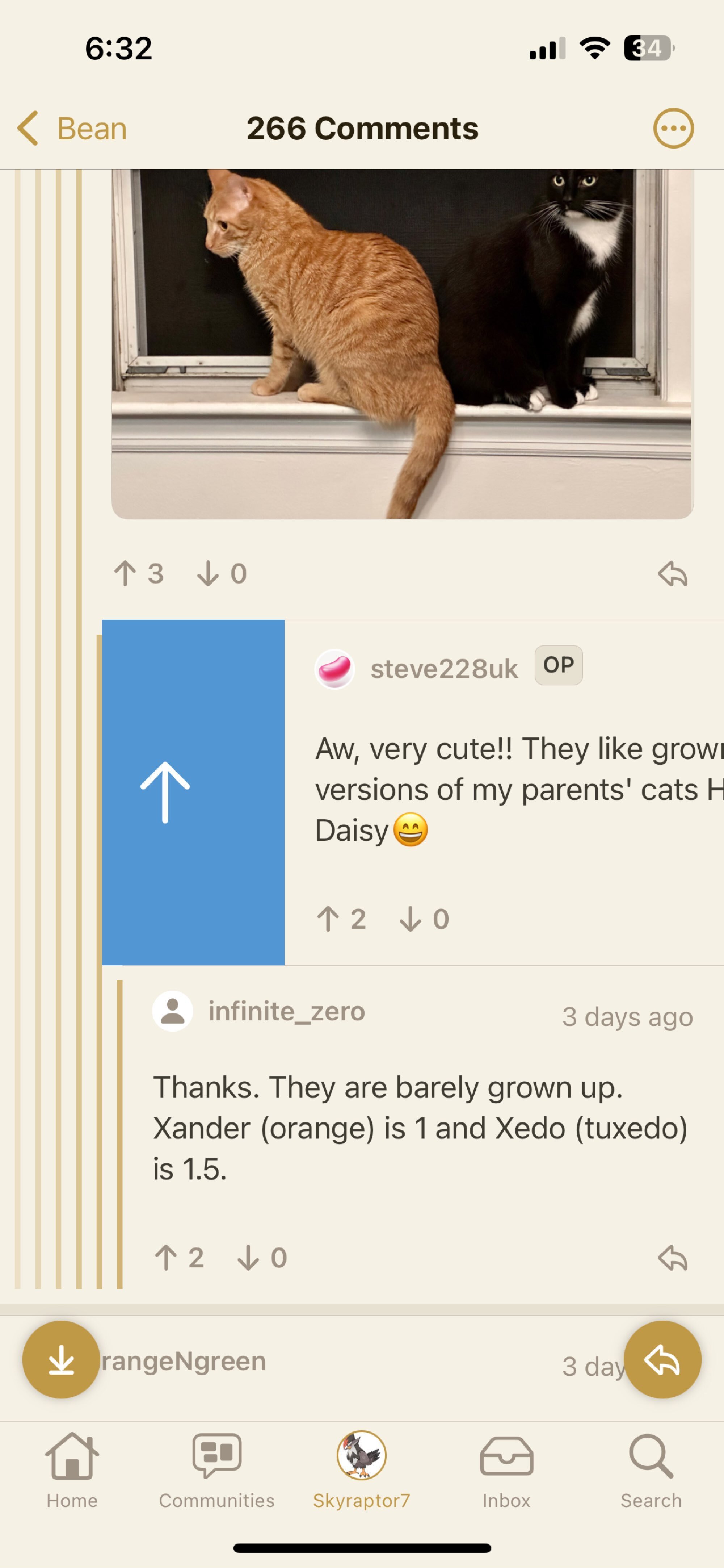
At the moment the upvote/and downvote swipe colours match those on the buttons and does change for some themes. The reply colour does need attention as the bookmark one does use the accent.
I’ll give it some attention when I get 5 minutes or am working on new themes.
I think swapping the Bookmark and Reply colors around (ie Bookmark uses green, Reply uses accent color) would be a pretty good solution.
Some more feedback:
- search for comments would be nice
- I think the splash screen should only be a skeleton of the tab bar/nav bar. The icon might not fit the user chosen app icon, also it makes the app feel slower. Apple’s HIG also recommends the skeleton
- images in the feed should have the full height (otherwise most memes and posts aren’t readable without a tab and dismiss)
- Searching comments is on my list.
- I know HIG recommends the skeleton but I’ll have the same issue where that splash might not match theme chosen by the user and that’s even more jarring.
- There’s a setting for this under Display > Full Height Images
Thanks :)
I’ve pushed an update to the way images are rendered tonight which I’m hoping will finally (finally), finally (FINALLY) fix the crashing issues caused by GIFs and animated webp images exhausting memory allocation.
I have noticed that it’s broken the full height images option (sorry about that) so I’ll be patching that back in tomorrow.
In the meantime, I’d you encounter any issues with GIFs, please let me know.
This definitely sped up thumbnails for me (unless it’s a placebo effect).
It might be placebo but it theoretically should have sped them up so that’s good to hear 😄
In the last update, I’m no longer able to pin/unpin communities. I added a lifetime subscription.
I can confirm this. Pins aren’t working for me either.
Thank you, will have a look!
I should add, I can pin the communities if I go into them and use the “…” menu. But the slide to pin on the Communities screen isn’t working.
Thank you! Fix is coming in the next build along with a few other minor issues I noticed.
deleted by creator
Changelog August 3rd
Build 2023.08.03.23.29
- Added the ability to edit and delete comments.
- Added a new context menu on press and hold of comments.
- Added the ability to delete a post. Known issue: it’s not immediately removed from the list and requires a refresh.
- Added the ability to edit a post.
- Deleted or Removed posts are now filtered from post lists.
- Increased maximum font size on the slider to 140% from 120%.
- Increased the bottom padding on the comments list on themes with a translucent tab bar.
- Tapping a comment in the Inbox will scroll to that thread on the post view.
- Tapping a comment in the Inbox will highlight that comment in the post view.
- Removed email parsing from Markdown.
- Removed the “View Anyway” button on blocked communities as it doesn’t work.
- Added Markdown parsing for spoilers.
- Added a new button to the Markdown editor for writing spoilers.
- Added a new Headline post view.
- Added section for account settings in preparation for more there.
- Added video support.
- Added a welcome screen.
As we rapidly approach a version that I feel is complete enough for a public release, I’ll be bumping the version number and posting a roadmap.
Awesome! It’s definitely feeling feature-rich at this point. You’ve done some great work in a short time. Can’t wait to see the public release!
And it looks like the edit worked! 🎉
Since the last update, communities and comments haven’t been loading quite right. Always possible that it’s a .world problem, but I’m using Voyager right now without any apparent issue. I’ll try again in a couple hours and see if there are still issues.
Edit: I take it back. More exploring on Voyager reveals the same problems. Looks like it’s a .world issue.
I’m all registered for the notifications. Notify me if you dare!
Yeah my initial implementation was a hot mess. I’ve re-written my scheduler and worker so it should be more reliable. You’ll need to turn notifications off and back on again to re-register and hopefully that will fix it.
Done. Fingers crossed.
Ping.
I didn’t get one either. :(
Push notifications not working for me. To note, never could get them working on Memmy app either.
Bug Report:
I have the theme set to “automatic” but the app doesn’t switch from light mode or to dark mode unless it’s forced closed and re-opened. Most other apps seem to switch as soon as you open them, even if they haven’t been force closed and closed by iOS.
Thank you! This one is on my list but hasn’t been a high priority. I’ll likely get it fixed in 1.0.1
Running into a bug where images don’t load in the feed (seemingly random) but load fine when post is opened. This is one example of a post that showed a blank image icon until clicked
I know some instances like .world were having issues with thumbnail generation so this may be related. That being said, today’s build changes the way images are rendered in the background so please let me know if you see this frequently and I’ll investigate more.












