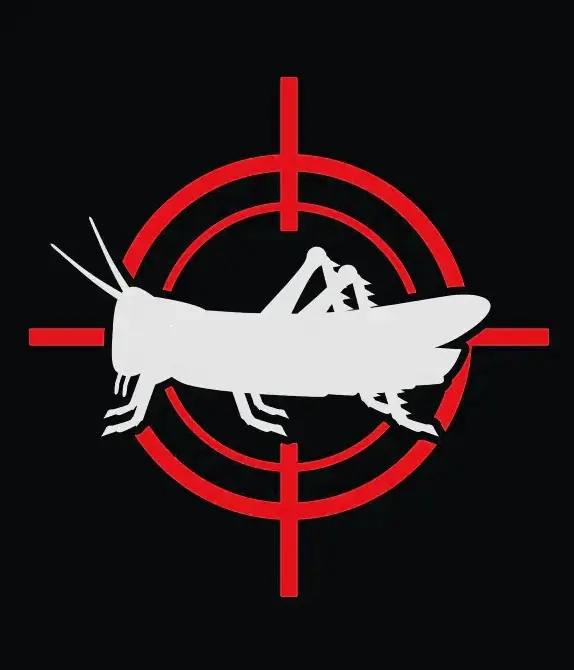Is HEVC (8-bit)/AAC a good, modern CODEC combination for rebuilding & reducing my library size without compromising quality? Helpful feedback would be appreciated.
If you’re concerned about quality, re-encoding from a lossy format to another lossy format is always going to lose more quality. Even if the format you choose would have been better quality if it was encoded directly from the source, the result is almost certainly going to look worse than what you have now.
Exactly this, avoid re-encoding at all costs. Giant hard drives are real cheap these days
Certified refurbished drives. They’re less reliable than new, but a hell of a lot cheaper. I’ve been running my Plex on a 14 TB.
Just beware of the sound levels of some of those drives.
Definitely, unless the original source was very inefficiently compressed, it’s not worth the time, effort and quality loss to save a small amount of space.
Yeah it’s fine I reencoded almost my entire library into that as soon as my devices were able to play it.
But if you can wait a couple more years AV1 will be better
If they can wait a couple more years I’m sure that in that time they’ll save up enough money to get a new HDD/SSD so there’s no need to reencode
But if they expand their storage in the meantime then re-encode later, they’ll have even more space freed up. Something about stonks, I guess 🤷🏻♂️
It just might not be worth the quality loss. Though if space is tight then it’s tight
Some people priortise library quantity over image quality and with the standard living room setup of ~50" and 8-10’ gap between screen and sofa, a small decrease in quality would be negligible anyway.
I don’t know if you want to talk specifically about codec settings but it seems overall the compression quality goes AV1 > HEVC/h265 > h264. So if you have the time and/or hardware go for AV1, otherwise HEVC will be perfectly fine. I don’t know of any situations which calls for h264 nowadays.
The only reason that comes to mind to use x264 is to avoid transcoding for older clients. Also Firefox does not support HEVC so it always needa transcoding (at least on Jellyfin)
I disagree, I think HEVC has better overall compression quality than AV1. But it’s also wrapped up in licensing problems so AV1 can be more compatible especially if you’re using windows
While I tend to avoid encoding wherever possible, I use H265 10Bit at low RF to archive non-critical libraries (old TV shows in some users personal libraries, 1080p movies more than 1 year old and over 20gb etc…).
my average size reduction going from a 1080p Bluray remux of 35-40gb is about 50% with no significant effect to image quality. High action or high grain movies end up a bit larger, slower movies with no action and most animations compress a bit smaller. works well overall.
basically any modern device can decode them and the image quality tends to be a bit better than 8bit.
I’d like to go with AV1, but very few of my client devices can decode it, so its not worth the trouble to save a few percent,
I have a problem with 10-Bit though. When I try to encode more than 1 file in 10-Bit with the HEVC_AMF ffmpeg encoder, my CPU usage goes to 100% and stays. And with 1000s of files to do. Well, you can imagine. Ugh!
Sounds like a bug in the encoder perhaps. I dont have that issue with my setup, but I’m not using AMD GPUs
Yes it’s good, but with AV1 hanging about then you’re WAAAY better off using that over x265.
I re-encode all my stuff with AV1. It will take a 40GB x264 rip to 3-4GB. Where as with x265 It will be around 10-15GB.
It’s a significant difference in storage size and (as far as I can tell) no obvious difference in quality.
if u re getting 3 to 4Gb out of a 40G x264, u re definitely losing a lot of data… With proper settings, It should be around 16 - 18G. AV1 can’t do miracles.
For sure!
What I’m talking about is perception of quality. If you know what you’re looking for then you’ll notice some of the artifacts. Especially in the darkest areas and when going from HDR to SDR.
It still looks better than steaming the same thing off of Netflix, Hulu, etc. So that’s all I need/want.
I fully realize there’s compromise there and if I want to view it in all its original glory I can bust out the bluray.
Sadly some clients (nvidia shield tv) does not support AV1 :( right now I’m encoding some AV1 content I have back to HEVC just because of that.
And most older gpu models also don’t support av1. So transcoding for these clients happens on the cpu. This is why I will continue to use x265 for now.
Yes, you’re completely correct. There’s something to consider though.
CPU encoding gives the best results possible, in terms of quality and size. Decoding, unless you have a very weak CPU, isn’t necessarily the bottleneck it most transcoding applications eg plex, jellyfin, etc.
So you can do things to make the media as streamable as possible for instance encoding your media in AV1 using the mp4 container rather than mkv. If you make it web optimized aka ATOM upfront it makes playing the file much easier and less resource intensive. Now when a client that can’t use AV1 requests it your transcode can do SW decode and HW encode. Not as efficient as pure HW but IMHO it’s a worthwhile trade off for the storage space you get in return.
You can make things more efficient by disabling subtitles and/or burnin on the media server side. If you have people like myself who need subs in everything then you can burn them in while you’re encoding the media to AV1 or only using formats like UTF8 so you can pass through them as m4v/mp4 doesn’t support subs like mkv does.
That’s essentially what the optimized versions do on Plex. Only it sticks with x264 rather than AV1.
If your media is only 720p then none of this would really make a difference for you. If you’re using 1080p+ rips then this will make a SIGNIFICANT difference. It’s made such a difference that I’ve started redoing my rips in 4K.
Unless that is you got a SAN in your closet and free electricity that is…
Only NVIDIA 3000-series cards and up support hardware AV1 decoding and only 4000-series cards support both hardware AV1 encoding and decoding, so only just about 3 year old cards! source
All Intel ARC cards support both decode and encode, (released October 2022) source
AMD 6000-series cards (November 2020) support AV1 hardware decoding and only 7000-series cards (December 2022) support both hardware AV1 encoding and decoding. source
I am sure I am in the minority, but avoid AAC multi channel encodes as much as possible. It really makes no sense for anyone. Most home theater equipment does not support it. AC3 or eAC3 are supported by nearly every device natively. AAC does not work over SPDIF or HDMI ARC without reencoding. All that for a slightly lower bitrate? No thanks. Plus most are likely encoded from a AC3 or eAC3 so they will sound worse than the native version.
A lot of processing power to use (re-encoding and transcoding for certain streaming clients) when, like others say, it might just be easier to not bother
I agree and have found that out. HEVC is a hog when it comes to processing. But, the reason I’m re-encoding is because my system crashed or should I say someone crashed it for me (long story) and I need to rebuild a large part of my library and just want everything consistent.
It’s crazy. Why does the libx265 take SO much processing power to just convert ONE file at a time. I mean it pushes my CPU to >80% and if I try 2 files it’s 100% and stays there. And, the hevc_amf encoder won’t create 10-bit HEVC through the GUI I use. I’m just about ready to encode from the original sources again to h.264 and forget it.