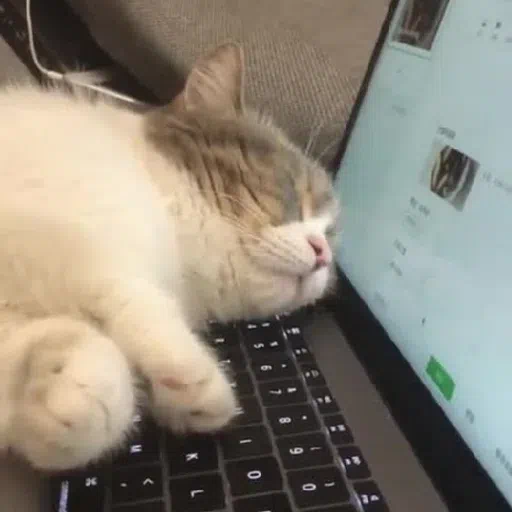All these packages, and none to take a proper screenshot.
Lmao that one got me good
The package is there but i just happened to have my phone in my hand so… laziness xD
deleted by creator
Oh, didn’t know that. Thank you!
Now how did you do the screen recording?
deleted by creator
I need some more context to understand this - could you explain your workflow?
deleted by creator
How does it upload to imgur by you pressing the carriage return?
It just works. He is family with Todd Howard.

deleted by creator
What is lazier than pressing Printscreen? KDE’s screenshot tool even has an export to imgur function.
deleted by creator
I just saw that it didn’t upload the image i put in it. Now it is there xD (it’s my daily-driver btw)
Slackware moment
(Actually that’s not that many)
When you install something that uses Haskell
Texlive?
package total count is the worst measure ever. Debian splits one into many packages meanwhile arch has x no of packages combined into one.
deleted by creator
nah, only using around 200 GB for packages. It’s fine xD
I mean, could be a lot of tiny packages.
Wow, that’s a lot.
Holy Molly Guacamole.
I have less than a tenth of that.
Tumbleweed gang rise up!
I bought a 7900 XTX to replace my 3080 Ti just so I can run KDE/Wayland without the DE shitting its pants.
BTW, if you have the time, can you please share your views on openSUSE (Leap) vs Debian? I’m divided between these two for my next Linux install.
That depends on what your expectations are. If you tell me I can try to answer your question :)
What I expect it to do is to run great out of the box and to be reliable enough. I don’t mind some post-install configuration, but for me “tweaking” usually ends on the day of the installation and down the road I simply want to do my daily tasks on the PC without even thinking about the system. What I need is Firefox, LibreOffice, Onlyoffice, Thunderbird, plus running a VirtualBox with Windows 10 there. Playing Steam games is also something I would like, but it’s not mandatory for me. When I have time, I usually play some classic titles, that probably don’t require latest versions of VGA drivers.
Basically I need something stable and predictable, with optimal font rendering since my work is tied to texts. I’m stressing on this, because back in 2018 when I first tried openSUSE Leap, it had the worst font rendering of Cyrillic fonts across different OS-es (both Linux ones and non-Linux ones) that I have seen in my entire life. Probably it’s already fixed, since five years have passed from then… but yeah, back then openSUSE was a real pain for the eyes. The OS I picked up was Linux Mint and I am still using it. For my next install though I want to try something new. I decided to try KDE… never used it before, but hearing a lot of good words about it. I decided to switch away from the Ubuntu base too, so that I add some learning curve to the whole experiment. And after some research, I figured out that I might probably make a choice between Debian and openSUSE.
If you need stability, I definetly recommend you going with Debian. I used it for two years as my daily driver and it worked 100% of the time without any issues. I never gamed on it though, so I cant tell you anything about that. Yast would be the strongest argument for openSUSE as well as 1-click full disk encryption with encrypted boot and secure boot from the installer. I hope this can help you with your decision, have a nice day :)
Thank you very much for your reply ❤️
I forgot about an old install of tumbleweed and had thousands of packages that needed updating. To my shock it worked.
apparently scrot isn’t among those packages.
just use slackware, the whole point is it comes with all the packages
Where do you mostly download your packages from? Discover and Flathub? Just curious as I switched to Tumbleweed yesterday, and not a big fan of Discover so far… 😅
If you are ok with using a terminal, just use zypper.
Yeah need to get used to that then, I came from Debian so very used to apt.
As someone who also switched from debian-based, the commands are pretty easy to pickup. Instead of apt-get upgrade you have zypper dup, and instead of apt-get install you have zypper install. Have fun with it!
Another very useful command, if you are searching for python packages for example (they get installed via zypper not pip), is zypper se “package name” to search for packages in your repos
Also don’t forget the --clean-deps flag when uninstalling a package with zypper to remove unneeded dependencies, for example “sudo zypper rm --clean-depts package_name”
Discover is trash imo, it always crashes when trying to list all the packages to update (maybe that’s because of the number of packages i installed? No, impossible! xD)
It’s actually just plasma dependancys