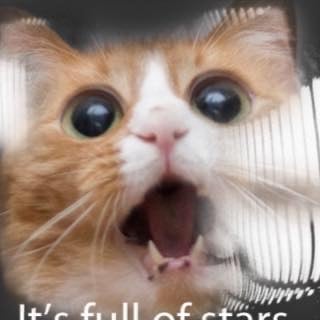According to some steam reviews it’d automatically turn on ray tracing if you set some options from med to high, that’s why many people were confused why high-end performance is so bad (especially on AMD)
It says that in the graphics description for both of those options (reflections and global illumination). While I think those being separate toggles should have helped being able to work with graphics options (and optimize for your device) should be a basic requirement for playing on a PC
I just wish the optimize for your device worked. I feel like when a game has it, it always sets the setting way lower then needed.
Is it contractually obligatory for UE5 devs to blame the people buying their product for the shit performance?
Hey some people over fucking estimate their shit tier rigs.
But if your game runs like shit on the top of the line consoles too, then maybe the problem is the developer.
Only in PC gaming can they get away with blaming the customer.
The problem with PC is always going to be the amount of possible hardware variations, it’s difficult to make sure the game is well optimized for all of them.
It also doesn’t help that some people don’t understand that they need a good CPU as well as a good GPU and end up with a massive bottleneck.
Creation Engine devs like to do it as well. Seems to be a general thing in the industry
Idk, I’d really like to play this on my PS5 however the PS5 version of the game only runs at 1080p upscaled.
Should have put a better GPU in your PS5 obviously
This is why I bought a second PS5 and run them in SLI mode. It only gives about a 36% increase in performance in some games that support it, but it’s totally worth it.
AFAIK it’s poopy pants lazy behavior on the dev part. I can play it on my PC but I just wanted to sit in my living room.
TV as additional monitor?
Yeah this was a messy one. But I used their default settings and it was jumping frames everywhere. Can’t really blame the consumers. Also, intro cutscene has been about 10-20 frames. I know a 2080 TI isn’t new but its not supremely ancient either.
Huh I have a 2060 and it runs fine at 1920x1440
Just clicked auto set and forgot. a few drops during cutscenes.
Maybe a driver issue for your card vs mine? Did you update drivers and rebuild the cached texture thingy
Check my comment down below. I updated my drivers beforehand.
Ah cool! good to know.
I’ll keep that in mind as a tip for people.
Hope you’re having fun! This game takes me back to 2014 ds1 haha. Including all the rage as nobody knew where to go or even what stats did.
Anyone tested it on proton?
Rated ‘Gold’, ie. crashes no more or less than Windows.
That’s that Dark Souls DLC, right?
The number one reason for poor performance was outdated GPU drivers. The average game is a moron.
i have latest drivers on my gtx1060, why it still runs slow on 4K ultra??
Either missing a /s or a grip on reality
Or you’re just really bad at detecting obvious sarcasm.
deleted by creator
No that’s literally the reason most cited. https://steamdb.info/patchnotes/12438768/
Non-Updated Drivers. Lords of the Fallen is powered by UE5, a high-end technology that requires the latest GPU drivers. We’ve observed that the majority of crashes result from outdated drivers.