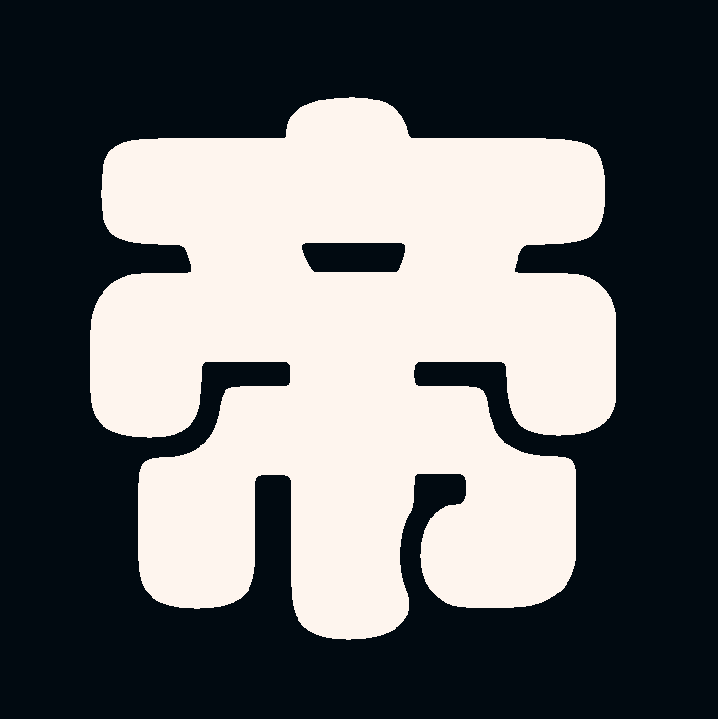According to its current privacy policy, with an account, Hue gets access to the configuration of your system to provide the right software updates to the devices. It can only use your data for marketing or share it with third parties if you provide additional consent.
However, in a change to the current policy, Yianni says Hue will not collect usage information from users without additional optional consent. “So, we do not require users share anything about how they use our products,” he says.
“Previously creating an account was consent for usage data processing that we are in the process of decoupling and will be decoupled before accounts become essential — that makes sure it’s possible to create an account without sharing usage data,” says Yianni. However, if you choose to use the cloud services for things like out-of-home connectivity, you will need an account, and Hue will process your data, he says.
If this change to the privacy policy does happen, Home Assistant’s Schoutsen agrees that it would make the requirement for an account more palatable. “But it all depends on the exact changes,” he says.
With the current system, anyone with physical access to your Hue bridge can take it over just by pressing the button.
If a bad actor has access to your home, I doubt light bulbs will be your main concern…
They’re probably the only thing worth stealing in my home.
huehuehue
Read: Before YOU were able to verify who was using the device. But now WE want to know who is using the device.
I just blocked my bridge from accessing the internet. hopefully that will prevent any sneaky update from messing with my local access
Good idea, I’d hate to see them bricking it for use with Home Assistant or anything like that.
Don’t buy shit that’s remote controlled by a corporation. If you can’t use it offline you haven’t bought it at all.
the issue is that Hue devices can actually be used offline without issues. They are changing that retroactively for users.
Better get them offline right away then, before they’re updated.
You will still be able to use them completely offline after you complete the setup process, it’s in the article. Regardless, I only have a couple devices, so it’ll be pretty painless for me to rip em out.
requiring an account seems to be like a first step to remove this ability
Isn’t the whole point of Phillip’s Hue’s devices + bridge supposed to be that it could all be operated locally?
Traditional non-smart bulbs also work locally, and for a lot less money.
Can’t control colour temperature and brightness, and it’s a pain in the ass getting traditional bulbs to automatically turn on with your morning alarm!
That said I personally wouldn’t buy proprietary smart lighting - all my lights are running the FOSS WLED firmware, controlled through self-hosted HomeAssistant and HyperHDR.
What lights do you use?
Got a bunch of Athom bulbs (and smart plugs) along with a custom-built LED strip that’s attatched to the back of my TV!
That’s why I went with them. Good thing I only have a few so far and can put a pause on buying more until this shakes out.
Here’s what that means - demand a refund, start a class action suit, idk every corp is doing this rug pull at the same time hoping they can get in before the law catches up.
How does one start a class action suit?
Well shit. I liked my hue bulbs. They were the only ‘smart’ stuff I was willing to set up in my home. The reasoning they gave for this is so disgustingly disingenuous.
The good news is, most hue bulbs can be controlled directly over zigbee now. I migrated mine a few days ago, and the trickiest part was persuading Hue to delete the bulbs so they could enter pairing mode.
Ohh how can I do this?
You’ll need to have a zigbee radio on a HomeAssistant instance (maybe possible with other software).
And on HomeAssistant, run ZHA (or similar) with the zigbee radio.
Sorry if that’s teaching to suck eggs, just wanted to clarify.If you’re already set up with that, it’s just a case of deleting a bulb from the Hue bridge, and searching for it using the zigbee integration. Once it’s deleted from Hue, it will go into pairing mode. You may need to power cycle the bulb if it does not appear in the search within 10s.
HASS was able to support my white/ambiance bulbs and colour bulbs without any issues. In fact, it responds faster. The only downside is that they don’t so much fade, as jump to a new value. The update frequency is about 2 times per second.
Not sure what you mean by teaching to suck eggs, but don’t apologize! I’ve never really looked into home assistant. I thought it was an apple exclusive thing. It can be run locally?
Ah, I meant I didn’t want to feel like I was condescendingly explaining things to people who already knew.
It’s free software, and supports a lot of things.
Homeassistant can be run completely locally. The on an old pc, raspi, or even a virtual machine when you’re trying it out.
Operation wise, you can use a browser, or the app for added functionality (for example, it can log the battery level of your phone)
And with the various sensors and devices you can build up automations.
So, for example, when phone battery is below 20% at 10pm, flash the bedroom light to remind you to charge.They even have a demo based on a fake house on their website for looking at.
The only physical thing you’d need otherwise is a zigbee dongle (£20-ish).
Oh wow! Thanks, it seems I have quite the rabbit hole to go down but it looks worth it! Gosh anyone remember the days when you could buy a thing and just be able to use the thing for as long as you owned it. Or when you owned the things you bought at all? Am I just a boomer?
So you have probably figured it out by now but on the off chance that someone else is reading this and wonders about the bulbs not fading but instantly changing, you can set the transition speed (At least if you are using zigbee2mqtt, I am brand new at this so I haven’t tried zha). It would be found in “Settings (Specific)” for each bulb. I set my bulbs to 0.25 seconds transitions and they fade very nicely! Also thank you very much for getting me started with HA! It’s very neat. It’s a liiiiitle jank. But it’s very cool and I’m happy to not be forced into letting some other company have control over who uses my lights and who doesn’t.
Ah, excellent! Thanks for that, I’ll definitely see if I can do it under ZHA.
And no problem, glad you got off the hub!
Yes give us details and instructions
god i hate this crap. what is the alternative to this intrusive shit from companies? is the diy home automation, and software? i know have hear of a few out there, also that its hard to setup.
Hue is also already tracking you a lot.
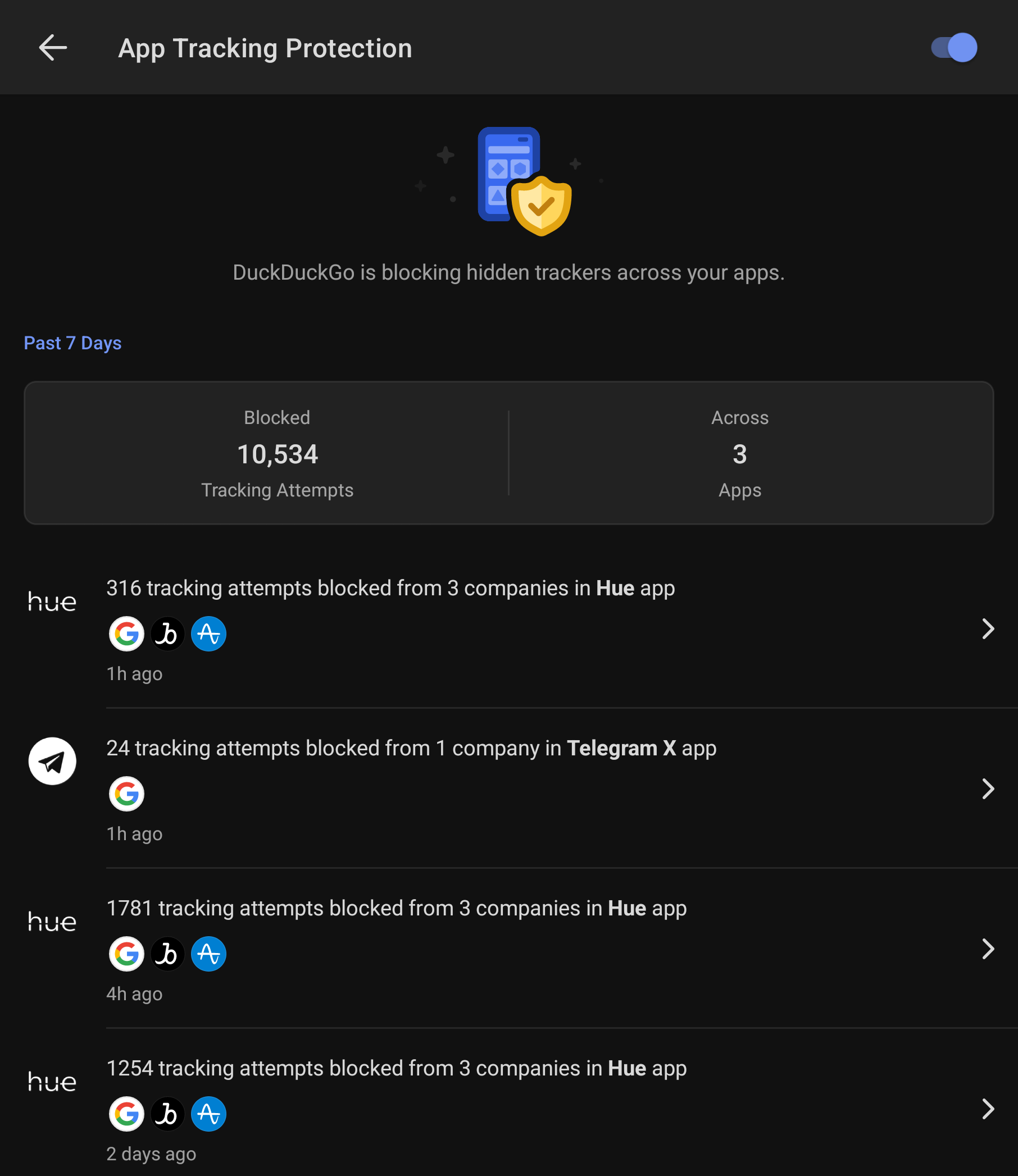
🤖 I’m a bot that provides automatic summaries for articles:
Click here to see the summary
After launching a new security system last month and finally making good on its promise to support Matter, the company is now requiring users to sign up for a Hue account to use its app.
Signify has a page on its site with details on what benefits you get from an account, but I reached out to find out why this change was being made and exactly what it means for your devices and data.
“What we will over time change is that if you want to have an overview and to manage which applications and users have access to your Hue system, you will need to be logged into your account,” says Yianni.
This is good news for people who have or plan to have more than 50 lights and accessories (the current limit on existing bridges), as it will make it easier to expand their system.
If you don’t want to sign up for an account, you can still circumnavigate the Hue app by directly integrating the bridge (and its connected accessories) into a platform such as Apple Home.
In both of these cases, you lose the features of the Hue app, such as scenes and automations, but you can control the lights locally in your home with no cloud integration and no need to create an account.
Saved 81% of original text.