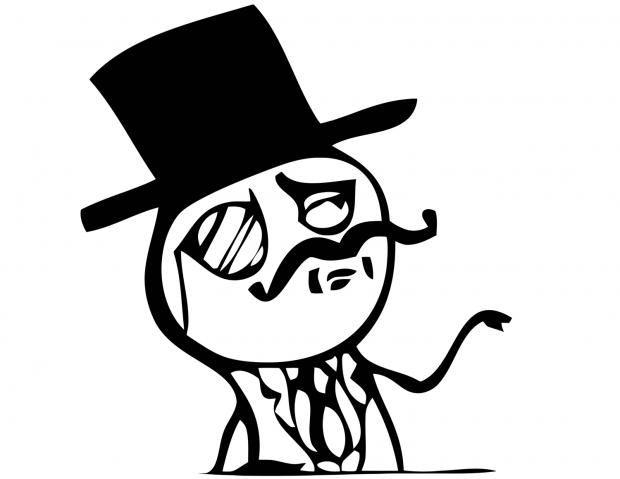Note: With 2.0 released, this thread is no longer active. Thank you to all our 2.0 beta testers!
Welcome to the Mlem 2.0 Feedback Megathread! This is where we will be posting changelogs for the Weekly TestFlight (the Stable Pre-Release changelogs will get full posts), so check back here to see what’s new!
This is also the place to post feedback on the Weekly beta (or you can just open an issue on our GitHub if that’s your style).
Please be aware that this is a beta build, and may be missing features you consider essential. See the “Roadmap” section of our 2.0 release post for more details.
If you want to join our Weekly TestFlight group, you can do so here.
If you would rather join the Stable Pre-Release group, which receives curated, stable pre-release builds, you can do so here
2025-02-28
Features
- Mlem is now available in French!
Bug Fixes
- Fixed the inbox sometimes getting stuck loading after toggling “unread only” on
- Fixed an error appearing when opening the app or switching accounts
- Fixed the subscription list developing visual issues when scrolling using the alphabet bar
- Fixed account tokens not always being redacted from the error log
- Fixed the info stack not always being aligned correctly in the interaction bar editor
- Fixed images not always opening when tapped when in Compact or Headline mode
- Fixed “reset” button in the mod mail interaction bar editor resetting to the wrong configuration
2025-02-21
Features
- The app now opens to the account you were using when you closed the app
- In the interaction bar editor, lesser-used widgets are now hidden behind a “More widgets…” button
- Feeds now have a subtle fade-in animation
- Tweaked the padding at the top of compact posts
- Removed “Quick Look” button from image context menus (Quick Look is still accessible from the image viewer)
- Added interaction bar widgets for “Resolve Report” and “Ban User”
Bug Fixes
- Fixed some issues when upgrading from Mlem 1.3 to Mlem 2.0
- Fixed logging in with an email address rather than a username not working
- Fixed the comment interaction bar editor showing a preview of a post rather than a comment
- Fixed haptic feedback sometimes causing slight visual hitches
- Fixed changes made to the account list order not persisting across app restarts
- An error is now displayed when Mlem fails to resolve some content, rather than displaying a loading symbol indefinitely
- More detailed errors are now displayed if the keychain cannot be read from or written to
- Fixed the cake day readout on user profiles sometimes displaying “0 years ago”
- Fixed the device preview in post/comment settings not displaying correctly for devices with the Dynamic Island
2025-02-14
Features
- Added “Discussion Languages” setting (
Settings->Account->Content & Notifications). - Added a setting to customize Mod Mail report interaction bars (
Settings->Moderation->Mod Mail Interaction Bar) - Reorganized Tab Bar and Subscription List settings
Bug Fixes
- Fixed links not being visible in direct messages you’ve sent
- Fix posts and comments sometimes not being editable if the community has restrictions on discussion languages
- Fixed markdown images being spaced too far apart
- Fixed tapping a
shields.iobadge in an instance’s About page not opening the link - Fixed context menu being available on images that failed to load
- Fixed images sometimes loading at lower resolution
2025-02-07
Features
- Added support for shields.io badges
- Compact and Headline post modes now render in two columns on iPad
- Organized Settings
- The options to show and hide person/community avatars are now global and have moved to
Settings->General - “Top” sort modes now show the time range in the toolbar
- Read, pinned posts are now displayed in compact format in feed
- Profile pages now show ban status
- Mod mail now loads past the first page
- Reselecting the Inbox tab while at the top of the page now switches between Inbox and Mod Mail
- You can now zoom the image viewer with a slide gesture on the edge of the view. This feature can be enabled in
Settings->Accessibility->Slide to Zoom Images - Posts and comments now warn you if your text violates the target instance’s slur filter
- Added “Send to Lemmy User” to the share sheet
- Integrated mute and play into the image viewer controls
Bug Fixes
- Inline images are no longer rendered in feed
- Fixed “mark all as read” considering mod mail items for unread count
- Stability improvements
- Fixed navigating to an instance page from the context menu of a search result not working
- Fixed videos sometimes playing audio even when “mute videos” is on
- Fixed the keyboard sometimes being way too loud
2025-01-31
Features
- Overhauled the interaction bar customizer
- The system status bar is now hidden in the image viewer
- Website favicons can now be hidden (
Settings->Privacy->Hide Website Icons) - Added the ability to change your Lemmy password (
Settings->Account->Sign-In & Security) - Organized settings
- Swapped the “Clear” and “Done” buttons when editing the recent search list
Bug Fixes
- Fixed tapping a comment in Search not opening the comment page
- Fixed the instance page changing to the logged-in instance when switching tabs and back again
- Fixed inline images not always loading properly, and an generic image icon being displayed instead
- Fixed community banner image not having corner radius
- Fixed “?” button in the sort mode list not always working correctly
- Fixed “Image Saved” toast being hidden behind notch/dynamic island
- Fixed “Copy error” button in error log not copying full error
- Fixed avatars showing a “?” symbol when they failed to load rather than a person/community icon
- Fixed “Select Text” button in the comment editor not dismissing the keyboard
- If the interaction bar hasn’t got enough space to display everything, the readouts will now be truncated before the buttons
2025-01-24
Features
- Added comment search
- Links to
loops.videoclips are now embedded directly as videos. This behavior can be disabled inSettings->Links->Embeddings. - Image viewer controls are now shown on an overlay rather than through the context menu
- You can now control which types of inbox notifications should be counted in the tab bar badge (
Settings->Tab Bar->Notification Badge) - Added a setting to show an indicator on website thumbnails (
Settings->Post->Thumbnail->Website Icon) - Added a setting to show settings icons (
Settings->Accessibility->Settings Icons) - Added a setting to display downvotes separately in compact posts (
Settings->Posts->Show Downvotes Separately) - Redesigned post and comment settings
Bug Fixes
- Fixed a crash related to the bubble picker
- Fixed comment menus erroneously displaying all actions when “show all actions in feed” is disabled
- Audio now mixes with audio from background apps (e.g., Music) rather than pausing them
- Fix “the data could not be read because it is missing” error popping up
2025-01-17
Features
- Added the community Modlog
- You can now filter the Modlog by action type
- You can now remove individual items from the Recent Searches list
- Admins can now view registration applications
- Admins and moderators can now appoint/demote other admins and moderators
Bug Fixes
- Fixed a bug where the cake day label on a user profile would say “11 months ago” rather than “1 year ago”
- Fixed a visual glitch when dismissing sheets (it should also be more performant now)
2025-01-10
Features
- Added Recently Searched to the search tab
- Added an indicator next to the names of communities you’ve subscribed to
- You can now edit private messages
- Added settings for the tab bar “profile” icon and label
- Your new posts now appear immediately in the feed
Bug Fixes
- Fixed a bug where refreshing a post would sometimes crash the app
- Fixed a bug where a comment you’ve just posted wouldn’t appear under a post until you refresh
2025-01-03
Features
- Added the instance modlog
- Keyword filtering can now be toggled on/off
- Added the error log under Settings -> Advanced -> Developer -> Error Log
- Added “sign out” as a context menu action in the account switcher
- Tweaked the background color of the Solarized theme
Bug Fixes
- Filtering by instance in Search now works correctly
- Keyword filters are now included in the Settings import/export
- The image viewer now appears correctly when tapping on an image inside of a sheet
2024-12-27
Features
- Added new chat-style private message view
- Added the ability to send private messages to users from the ellipsis menu of a user’s profile page
- Added keyword filtering
- Collapse animations are now disabled when system-wide “Reduce Motion” setting is on
- User links in a report are now tappable
- Added a mark read indicator for when the system-wide “Differentiate Without Color” setting is on
Bug Fixes
- Fixed comments not loading when opening post from a link
- Fixed swipe-to-dismiss images not working on iOS 17
- Fixed a crash related to navigation
- Fixed sent messages appearing unread
2024-12-20
See this post
2024-12-13
Features
- Video audio can now be heard. Change whether videos should be muted by default at Settings -> General -> Mute Videos.
- The inbox now loads more items when you scroll to the bottom.
- Added the profile editor.
Bug Fixes
- Image filenames are now preserved when saving to Files or to the Photo Library
Known Issues
- Swiping to dismiss a sheet with a video playing sound causes the first moment of audio to play a second time.
2024-12-06
Features
- Admins can now purge users
- Tweaked the appearance of the OLED theme
- The downvote button is now hidden if your instance has it disabled
- An “image too large” message is now shown if you try to upload too large of an image
- Lemmy tokens are now redacted from the error toast text
Bug Fixes
- Fixed image uploading sometimes getting stuck
- Fixed tapping a community in the sidebar on iPad not going to the community if you had a post open
- Lemmy tokens are now redacted from the error toast text
2024-11-29
Features
- Added a “Max Comment Depth” setting, which controls how many comments are shown in a thread before showing the “More Replies” link
Bug Fixes
- Fixed guest account last used date not always updating correctly
- Fixed community “Outdated Feed” popup not refreshing correctly when switching accounts with “Reload on Switch” off
2024-11-22
Features
- Added the ban action for moderators and admins
- Added the option to disable infinite loading (i.e., manually load each next page)
- Updated feed loading behavior. Loading performance should be improved when browsing with read posts hidden on feeds with many read posts, and some quirky behavior around refreshing and switching feeds should be resolved.
2024-11-15
Features
- Added the block list (Settings -> account)
- The post title and community is now displayed on comments in a user profile or in the inbox
2024-11-01
Features
- “Swipe anywhere to navigate” setting. Note that this cannot be active at the same time as swipe interactions.
- Compact posts now show saved status
2024-10-25
Features
- Moderated feed
- Fediseer integration (Trust & Safety tab in the instance view)
- Basic account settings
- Added code blocks to Markdown tools
- Added the option to confirm image uploads
Bug Fixes
- Fixed placeholders being shown in comment editor
- Fixed cache size readout not updating when cache is cleared
2024-10-18
Features
- Moderator action to remove content
- OLED theme
- Easy-tap links
- Autoplay animated media (iOS 18 only)
- Refined expanded post view
Bug Fixes
- Fixed not being able to import settings files not created by Mlem
2024-10-11
Features
- Search posts
- Updated search design
- Collapse post content
- Pin and lock
- Default Sidebar Visibility setting
2024-10-04
Features
- Added preliminary video support:
- .gif, .webp, .mp4, .m4v, and .mov media can now be played by tapping the play button; tapping elsewhere opens the media viewer.
- Currently the only controls are tap to play/stop.
- Planned features, roughly in order include:
- .gifv support
- Thumbnails for .mp4/.m4v/.mov/.gifv content
- Pausing
- Scrubbing
- Updated design to use rounded rectangles
- Added the ability to edit posts
- Added more Markdown buttons: inline link, code block, and user/community/instance links
- Added a new comments indicator
- Added instance uptime statistics
- Expanded post can now be refreshed
- Added sign up prompts for new users
- Expanded posts now show if they’ve been crossposted with links to the crossposts
- Added a page for rendering deeply nested comment threads. Navigating to a comment (e.g., from inbox) will open this page.
- Added the ability to create crossposts from the post share menu
Bug Fixes
- Fixed iPad confirmation dialog appearing in the wrong place
- Fixed iPad sidebar navigation
- Fixed Markdown blocks would sometimes being truncated
- Fixed mark read on scroll not respecting the setting
- Fixed an issue preventing swipe actions on the account list and subscription list views
- Fixed some crashes
2024-09-18
Features
- Improved mark-read-on-scroll behavior
- This feature is only available on devices running iOS 18. On iOS 17, the old behavior will be used.
- Added dark and tinted app icons for iOS 18
Bug Fixes
- Fixed an issue where swipe actions were interfering with scrolling on iOS 18
- Fixed an issue where image context menu actions would fail on certain instances using image proxies
2024-09-14
Features
- Added image uploads, both for image posts and inline in post/comment bodies
- Added compact comments
- Added sign up to onboarding flow
- Added a settings import/export system (Settings -> General -> Import/Export Settings)
- Added the ability to save the current settings state and restore to that snapshot
- Added the ability to export the current settings state as a JSON file
- Added the ability to import settings files
- Added settings migration from v1 (pending 1.3.5 release to App Store)
- Added image proxy failure handling. If your instance’s image proxy fails, you can now choose to manually bypass the proxy and load directly from the image host. This behavior is fully opt-in.
- Added sorting and filtering options to search
Bug Fixes
- Improved scroll-top-comment behavior
- Fixed an issue where the image viewer would open at extremely low resolution
- Fixed an issue where the comment editor sometimes wouldn’t submit the right text
2024-09-02
Features
- Added two new color themes: Solarized and Dracula
- Added the ability to include links and images in posts
- Significantly optimized image handling, resulting in a smoother feed (especially in the Tiled layout) and a more responsive image viewer
- Added a “new account” flair
Bug Fixes
- Fixed an issue where the image viewer would not work on instances using image proxying
- Fixed a compatibility issue with versions running Lemmy v0.18
2024-08-29
We got a ton of great feedback from our initial release, and have implemented a number of new features and bug fixes:
- Added mark read on scroll (Settings -> General)
- Added a default feed setting (Settings -> General)
- Added a setting to adjust haptic behavior (Settings -> General)
- Fixed the lock icon being the wrong color
We’ve got a lot more in the works, so if you commented yesterday with a bug or feature request that isn’t mentioned here, stay tuned! We expect to be releasing builds fairly rapidly over the next few days.
2024-08-28
This is the initial beta release. We’re still bringing 2.0 up to feature parity with 1.0–this build should have everything you need to browse and interact with Lemmy. Please note that post creation and moderation tools are not currently supported in the 2.0 build–post creation is in active development and moderator tools are a high-priority item, so if you want to join the beta but those are important to you, check back in a week or two!
We’ve also got some new features:
- Markdown support
- Tiled post layout
- Keep place on account switch (allows you to switch accounts without fully reloading the app)
- Guest accounts
- Color themes
Check out our 2.0 release post for more details on the new release.
Viewing cross posts is probably my favourite feature for 2.0 so far. It’s been a little over a week, and I can’t believe I used Lemmy without it!
We’re glad you like it 😄
It’s great to read up on more conversations!
Search by post works great 🫡🫶💪
Now we just need search by comment. The only reason why I still have Voyager.
This feature is now available on the Weekly TestFlight!
I can’t seem to upvote or post? When I upvote I get the animation then it returns to the old number. Posts I just get Error.
Thanks for the bug report! It looks like this is due to the antique backend Beehaw is still running–we’ll have a compatibility patch out soon.
Thank you! Is GitHub issues or here a better place to report?
We don’t have a preference–we monitor both pretty actively so whatever is easiest.
I love the icons in settings! I’m hella dyslexic and seeing the individual settings in the long lists of words can be super hard but the icons give me really easy and intuitive touch points that I can scan for instead. Y’all are amazing!
Just installed and poked around a bit. So far so good! I like the new look and feel.
The latest beta update is great!
New comment counts are back! Thanks.
I also submitted a bug report on GitHub, Mlem is marking posts read on scroll even when that option is unchecked in settings.
As I am typing this it appears the unearthly loud sounds are fixed too. Again, thank you.I spoke too soon about the sound.The loud sounds should be fixed on the latest weekly TF.
Is the weekly still coming out today? I have been refreshing test flights more than I should be looking for it.
Something went wrong with the auto build, it should have gone out hours ago. I’m working to get it restored, should be up within the hour.
Edit: new weekly is now live
Thanks for the bug report! We’ve already merged the mark read on scroll fix. The sound issue has proven a lot harder to track down, but we’re working on it.
The sound issue has proven a lot harder to track down, but we’re working on it.
I wish I could help more. All I can do is help finding and reporting as best I can. It seems when you first open the app when it is fully closed the sound is normal, but when reopening it and it was running in the background the sound goes crazy.
• Added “Send to Lemmy User” to the share sheet
Admins, developers and mods are about to get pinged way more!
Is Mlem supposed to have sound in videos? I literally thought that people were uploading gifs, but apparently all of the “gifs” I’ve been watching have actually been videos that are supposed to have sound.
It is planned but not implemented yet—video support is still very preliminary. Better controls and sound handling is one of the core outstanding items keeping 2.0 from the App Store; I’m hoping to make good progress on it in the next couple weeks.
Oh ok, so it’s not just on my side then, that’s good to know! Thank you! Mlem is definitely the best app available for lemmy!
I used to be a TestFlight tester but I got removed and all I can see now when clicking the join link is that I was removed from the program ):
Never mind, it fixed itself just now, thanks for the great app!
Hmm, that’s strange. Have you tried manually opting out of testing (“Stop Testing” in the TestFlight app) and clicking the link again?
The new comments search and embedded loops clips are massive!
Mlem is now available in French!
Now that is Canadian approved🇨🇦
Finally Mlem has link support!
Editing a post or comment sometimes currently fails for me with the following message:
The operation couldn’t be completed. (MlemMiddleware.ApiClientError error 2.)
Is this something that is already on the roadmap to be fixed?
Thanks for the bug report - we weren’t aware of this issue. Some more information would help us to track this bug down, if that’s okay.
If you try to edit the same comment in the same way on the website interface (feddit.org), does it also fail? If so, does it give you an error message?
Interestingly enough - I checked again. The message is different when trying to edit a comment. I tried for testing purposes with my comment here: https://feddit.org/post/7542299/4550121
Mlem gives error message when pressing the copy button “The operation couldn’t be completed. (MlemMiddleware.ApiClientError error 2.)” In the message itself, it says "response error: ApiErrorResponse(error:“language_not_allowed”) with status 400
I finally edited the comment with the feddit.org default web interface, and it worked fine.
Version info of the instance: BE: 0.19.5 Mlem app: 2.0 (222) (weekly beta Testflight)
Thanks, that’s super helpful! We’ll try to get this fixed for the next TF release.
Thank you so much 💪 😄
Hey, this should be fixed in today’s release of the weekly TestFlight beta. Please let us know if it happens again :)
This seems to be fixed indeed, can confirm! Good job 💪
Great 😄
deleted by creator
Thanks for the bug report! We’ll look into it.