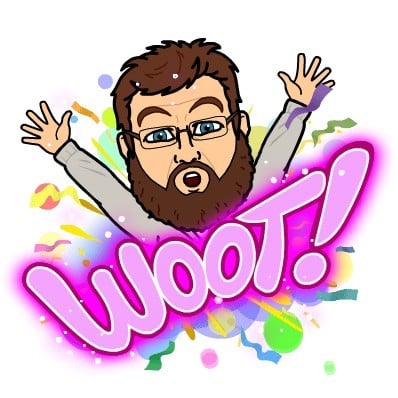List of icons/services suggested:
- Calibre
- Jitsi
- Kiwix
- Monero (Node)
- Nextcloud
- Pihole
- Ollama (Should at least be able to run tiny-llama 1.1B)
- Open Media Vault
- Syncthing
- VLC Media Player Media Server
Y’all laugh but I’m getting into Linux and dusted off an old i7 laptop with 16gb of RAM. Slapped a $40 512GB ssd and linux mint on it to get into !selfhost@lemmy.ml!
…then promptly forgot about the laptop
i7
16gb ram
old
One of these is not like the other.
Intel has been on the i3, i5, i7 naming scheme for a while though. I think the oldest ones are probably ~15 years old at this point.
i7 just marked their top of the line consumer products until they introduced the i9 in 2017. First models were introduced 2008, but I think the mobile versions came in 2010.
So yeah 15 years is pretty close.
Nah there were mobile i7s released in September 2009 (though how long they took to ship in actual hardware, dunno.)
Ah, good find, I just skimmed Ark and didn’t see anything before Q1 '10.
The 2700K i7 came out 2011, were there any i7 before that?
Edit: yes there were. Like the 800 series.
13 years old i7-2600 still going strong here.
I wonder how long it takes to buy a say thinkcentre m710 (<100€) with the electricity cost difference. IIRC the 2500-2600 were quite resource hungry.
Yeah I had the i7 7700k which was like 7 years ago, and with like 64GB of ram because I wanted to play with large ramdisks.
Yeah, my 2011 Macbook Pro has an i7. In computing terms, 13 years is an eternity.
But yeah, it’s also got 16gb RAM and a 500gb SSD and runs Mint like a dream.
I figure his username is his birth year
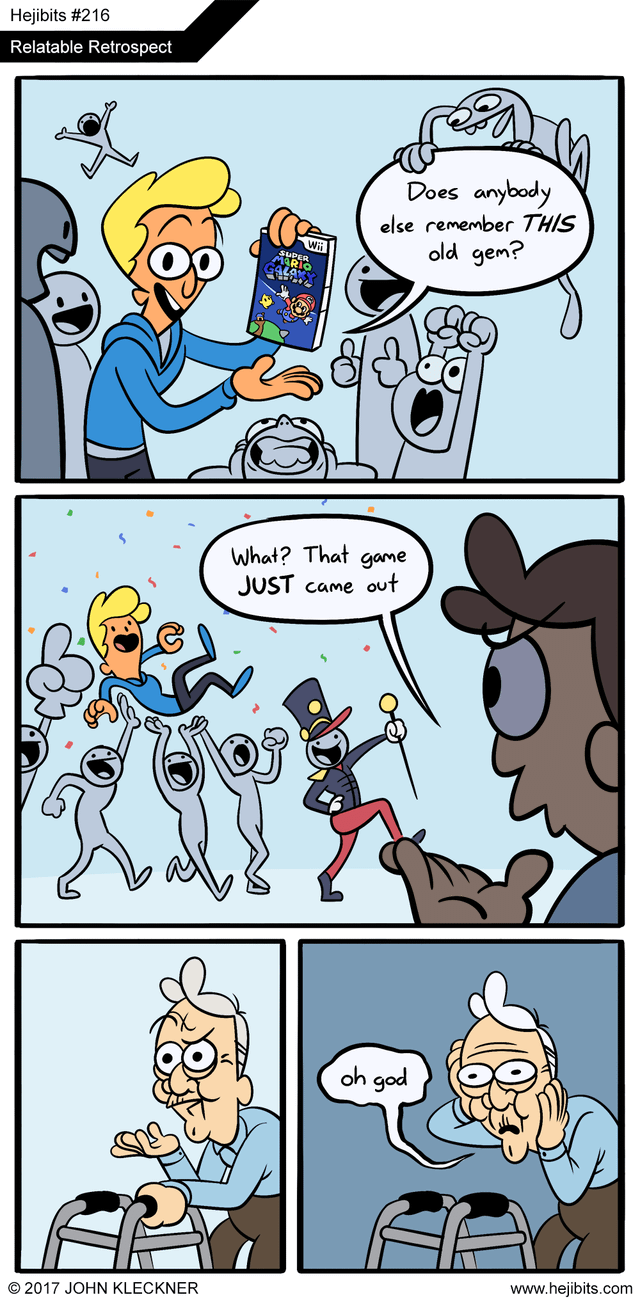
It could be as old as 15 years… If someone bought a species out i7 laptop in 2009 they may have upgraded it to 16gb at some point. Seems realistic enough
Please stop. I’m only in my 30s but you’re making me feel like I’m 80. To me, old is a 386 with 4MB of RAM, a 40MB hard drive, Windows 3.1, and a turbo button. Audio was limited to a single channel square wave courtesy of the PC speaker, cause sound cards were expensive.
Or if you want to really talk old in the personal computing realm, then we’ll have to start bring up companies like Commodore, Atari, and Radio Shack. But their computers were before my time.
Well personal computing just moved faster back then. Today, a decent computer from 10 years ago (2014) is perfectly usable for most people (with an SSD especially). But in 2010 if you had a top of the line computer that was from 2000 it was basically garbage. If you had a computer from 1990 in the year 2000 it was practically ancient history.
The PC market just has plateaud for everyday use. We just see incremental performance improvements for enthusiasts/professionals and little more than power draw improvements for everyone else.
We just see incremental performance improvements for enthusiasts/professionals and little more than power draw improvements for everyone else.
For several years we didn’t even see those. When AMD wasn’t competitive, Intel didn’t do shit to improve their performance. Between like Sandy Bridge (2011) and Kaby Lake (2016) you’d get so little performance uplift, there wasn’t any point in upgrading, really. Coffee Lake for desktop (2017) and Whiskey Lake for laptops (2018) is when they actually started doing… anything, really.
Now we at least get said incremental performance improvements again, but they’re not worth upgrading CPUs for any more often than like 5 or more years on desktop IMO. You get way more from a graphics card upgrade and if you’re not pushing 1080p at max fps, the improvements from a new CPU will be pretty hard to feel.
8 gb ddr3 dimms do exist. It could be a decade old laptop that can do that
I have an Asus ROG laptop I bought in 2013 with a 3rd gen i7, whatever the gtx 660 mobile chip was and 16gb of ram, it’s definitely old by any definition, but swapping for an ssd makes it super useable, it’s the machine that lives in my garage as a shop/lab computer. To be fair, its job is web browsing, CAD touchups, slicing and PDF viewing most of the time, but I bet I could be more demanding on it.
I had been running mint w/ cinnamon on it before as I was concerned about resource usage, was a klipper and octoprint host to printer for a year and a bit. Wiped it and went for Debian with xfce becauae again, was originally concerned about resource usage but ended up swapping to KDE and I don’t notice any difference so it’s staying that way.
I really hate waste so I appreciate just how useable older hardware can be, Yeah there’s probably an era that’s less true but I’ll go out on a limb (based on feeling only) and suggest that anything in the last 15 years this’ll be true for, but that’s going to depend on what you’re trying to do with it, you won’t have all the capability of more modern hardware but frankly a lot of use cases probably don’t need that anyhow (web browsing, word processing, programming, music playback for sure, probably some video playback, pretty much haven’t hit a wall yet with my laptop)
The first i7 came out like 15 years ago now. i7 came out before i5 or i3 as well.
My i7 Thinkpad is a dual core and pretty trash. Can’t even play YouTube videos without forcing H264 and even then it’s better to use FreeTube. Sounds about on par with a Raspberry Pi
I have a ten-year old MacBook Pro with an i7 and 16gb of ram. Just because this thing was a total beast when it was new does not mean it isn’t old now. works great with Ubuntu though. It’s still not a good idea to run it as a server though. My raspberry pi consumes a lot less energy for some basic web hosting tasks. I only use the old MBP to run memory intense docker containers like openrouteservice and I guess just using some hosting service for that would not be much more expensive.
When I got a deal on my i7-3770k, I actually had enough to get more ram. So that desktop has 16 gigs.
Still going strong since 2013. It’s an emulation rig now.
I manually upgraded a 3rd gen i7 (2012) machine to 32GB in 2016. Doesn’t make that laptop ant less old tho.
“Old laptop” has a Core 2 Duo and 4GB of DDR2 RAM.
It also has a better keyboard with plenty of travel, on-the-go replaceable battery, easily accessible components likely to get replaced/upgraded/cleaned, large cooler, large selection of I/O, has higher likelihood to survive 2 more years than a brand new laptop and it can be used as a weapon or anchor.
That’s like 20 years old… An i7 is more accurate to the comic about a 10-year old laptop.
Yes, but requirements for a general use computer have barely changed in the past 10 years. Well, the only thing changing them is Windows 11.
I’ve used a 2007 mid-range (?) laptop up until it broke in early 2023. Core 2 Duo T7100 (later upgraded to T7500 bought on AliExpress for €1), 4GB of DDR2 RAM, GeForce 8600M GT, cheap 128GB SATA SSD (also from AliExpress). Perfectly usable with Linux Mint. For fun I put Windows 11 on it with Superfetch and BITS services disabled. Perfectly usable with that as well. The only game I tried on it was Asphalt 8 though, but it ran smoothly.
I want to get something like that again, but with support for more RAM. 4GB was the maximum.
An i7 laptop can be up to 15 years old. And memory is irrelevant as it could’ve been updated at any time in-between.
Well, that could be right then.
My current laptop is an i7 with 16 GB of RAM. Hardware requirements have plateaued pretty hard unless your trying to run something that requires the latest GPU.
i7 doesn’t tell you anything without the full model number, at least the gen is super important
Not really it’s just another unfinished project.
I want to play with nextcloud, homeassistant and tabbyml
Be careful with Home Assistant. Once you board that train it’s near impossible to get off!
shit that’s better than my main laptop
It really depends on how old the i7 is, it could be from 2009
Heres the template if anyone wants it

Know what? Fine. I’ll try Linux again. Tired of watching my craptop sit at 100% disk usage for 10 minutes before it starts responding. Mint is good to start with, ye?
If your craptop is using an HDD instead of an SSD, replacing it with an SSD would be a cheap upgrade you could do that would make a massive improvement.
Linux Mint cinnamon is gold standard for quality IMO. All my modern systems that can comfortably run it do.
That said it also uses more resources than your old craptop may like depending on just how old we are talking about.
If cinammon is a little slow, try mint xfce. Its a lot lighter on system resources. Last time i tried xfce it was a great performance compromise if a little unpolished in places.
If Mint xfce is also too slow you can give MX Linux a whirl. Its way faster and more minimal that mint out of the box. Yet it feels modern and allows you to install all the same programs as mint from the default software repo including flatpaks. MX fluxbox is probably as minimal as you would want to get. Try their flagship xfce first.
If you are trying to beat new life into a 25 year old dying dinosaur Puppy Linux will do it, but you won’t enjoy using it.
I prefer lmde but yes.
On the hardware from the early '00s in my collection I’ve had good results from AntiX and Q4OS.
For a server for hosting services like in this meme? I always go Debian. Incredibly stable.
It’s mainly for movies and occasionally gaming on the go, and also my DDR machine. It’s got a 1050 so it’s… Not great, but it’s had hard drive struggles most of its life and I’ve tried everything up to reinstalling windows.
Do you think your equipment is worth an upgrade? You could move frome a HDD to a ssd and have a major improvement.
Also, make sure the games you play can run on Linux.
You might want to upgrade to an ssd
I agree, it can also extend battery life due to less moving parts as well as an increased reaponsiveness
I agree, mint is a good place to start. If it turns out to be too much for your pc you could always try antix or q4os or puppy linux next, which is even more lightweight.
But I have recently found that mint is like a better version of ubuntu and I used to recommend ubuntu all the time because 9/10 times it just works.
deleted by creator
I recently put Linux on a 15 year old laptop, and tried many flavours of Linux. Debian was what I found worked the best.
I’m very happy with how responsive it has become. I do not do gaming, and it uses whatever integrated graphics was on the Intel chip.
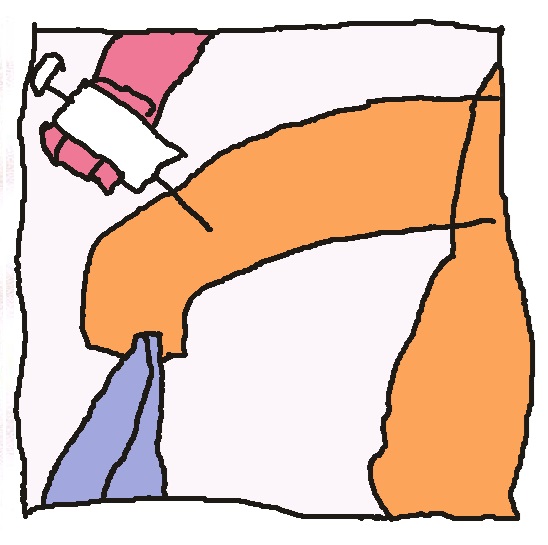
Middle right panel is a cock and balls. (OP is into needle play.)
It’s one of those prehensile dolphin dicks.
Gross. I prefer my cocks posthensile.
I don’t discriminate.
#AllCocks
OP is also into watersports and tried to hide it by changing the colors
Oh, I just assumed he had bluish ejaculate.
Ollama on a ten year old laptop? Lol, maybe at 1T/s for an 8B.
tinyllama 1.1b would probably run reasonably fast. Dumb as a rock for sure. But hey its a start! My 2015 t460 thinkpad laptop with an i7 6600U 2.6GhZ duo core was able to do llama 3.1 8B at 1.2T-1.7T/s which while definitely slow at about a word per second. Still, was also just fast enough to have fun in real time with conversation.
Than what are the minimal specs to run ollama (llama3 8b or preferably 27b) at a decent speed?
I have an old pc that now runs my plex and arr suite. Was thinking of upgrading it a bit and running ollama on it as well. It doesn’t have a gpu, so what else does it need? I don’t have a big budget, so no new nvidia card for me.
“decent speed” depends on your subjective opinion and what you want it to do. I think its fair to say if it can generate text around your slowest tolerable reading speed thats a bare minimum for real time conversational things. If you want a task done and don’t mind stepping away to get a coffee it can be much slower.
I was pleasantly suprised to get anything at all working on an old laptop. When thinking of AI my mind imagines super computers and thousand dollar rigs and data centers. I don’t think mobile computers like my thinkpad. But sure enough the technology is there and your old POS can adopt a powerful new tool if you have realistic expectations on matching model capacity with specs.
Tiny llama will work on a smartphone but its dumb. llama3.1 8B is very good and will work on modest hardware but you may have to be patient with it if especially if your laptop wasn’t top of the line when it was made 10 years ago. Then theres all the models in between.
The i7 6600U duo core 2.6ghz CPU in my laptop trying to run 8B was jusst barely enough to be passing grade for real time talking needs at 1.2-1.7 T/s it could say a short word or half of a complex one per second. When it needed to process something or recalculate context it took a hot minute or two.
That got kind of annoying if you were getting into what its saying. Bumping the PC up to a AMD ryzen 5 2600 6 core CPU was a night and day difference. It spits out a sentence very quick faster than my average reading speed at 5-6 t/s. Im still working on getting the 4GB RX 580 GPU used for offloading so those numbers are just with the CPU bump. RAM also matters DDR6 will beat DDR4 speed wise.
Heres a tip, most software has the models default context size set at 512, 2048, or 4092. Part of what makes llama 3.1 so special is that it was trained with 128k context so bump that up to 131072 in the settings so it isnt recalculating context every few minutes…
Heres a tip, most software has the models default context size set at 512, 2048, or 4092. Part of what makes llama 3.1 so special is that it was trained with 128k context so bump that up to 131072 in the settings so it isnt recalculating context every few minutes…
Some caveats, this massively increases memory usage (unless you quantize the cache with FA) and it also massively slows down CPU generation once the context gets long.
TBH you just need to not keep a long chat history unless you need it,.
Thank you thats useful to know. In your opinion what context size is the sweet spot for llama 3.1 8B and similar models?
Oh I got you mixed up with the other commenter, apologies.
I’m not sure when llama 8b starts to degrade at long context, but I wanna say its well before 128K, and where other “long context” models start to look much more attractive depending on the task. Right now I am testing Amazon’s mistral finetune, and it seems to be much better than Nemo or llama 3.1 out there.
4 core i7, 16gb RAM and no GPU yet
Honestly as small as you can manage.
Again, you will get much better speeds out of “extreme” MoE models like deepseek chat lite: https://huggingface.co/YorkieOH10/DeepSeek-V2-Lite-Chat-Q4_K_M-GGUF/tree/main
Another thing I’d recommend is running kobold.cpp instead of ollama if you want to get into the nitty gritty of llms. Its more customizable and (ultimately) faster on more hardware.
Thats good info for low spec laptops. Thanks for the software recommendation. Need to do some more research on the model you suggested. I think you confused me for the other guy though. Im currently working with a six core ryzen 2600 CPU and a RX 580 GPU. edit- no worries we are good it was still great info for the thinkpad users!
8GB or 4GB?
Yeah you should get kobold.cpp’s rocm fork working if you can manage it, otherwise use their vulkan build.
llama 8b at shorter context is probably good for your machine, as it can fit on the 8GB GPU at shorter context, or at least be partially offloaded if its a 4GB one.
I wouldn’t recommend deepseek for your machine. It’s a better fit for older CPUs, as it’s not as smart as llama 8B, and its bigger than llama 8B, but it just runs super fast because its an MoE.
I have a 4 core i7, 16gb RAM and no GPU yet. I haven’t tried anything yet, because I need to wipe windows and install mint first, but it sounds promising. Thanks for the details.
Can you afford an Arc A770 or an old RTX 3060?
Used P100s are another good option. Even an RTX 2060 would help a ton.
27B is just really chunky on CPU, unfortunately. There’s no way around it. But you may have better luck with MoE models like deepseek chat or Mixtral.
What is the list of software?
I see:
-
Calibre
-
Pihole
-
FreeNAS (?) - Now TrueNAS
-
Nextcloud
-
Jitsi
-
Monero - I’m guessing just a node, rather than mining.
-
Ollama
-
VLC Media Player
-
Syncthing
Edit: Kiwix
Kiwix
Neat, now can someone note what each service does?
Missing the Lutris logo smh
Is it in the OP? I can’t see it.
That’s what I mean, isn’t in the comic and it should.
Thanks for the suggestions. Updated the post with the list.
-
Haven’t shot up on FOSS in over a week and the withdrawals are getting bad
The worms are back again. Gotta dig out out Microsoft’s parasites with a screw driver.

For me, the worst part of setting up some new distro or service is when it’s done and everything works. Then it just… Sits there. Working. Usually at some task I don’t need very often. Very anticlimactic and boring. Then I have to find some other new thing to try, which is why my HTPC has been through like 4 distros in the past year.
What does VLC server do?
It streams video through your LAN network so its equivalent client can play it. The name VLC comes from Video Lan Client which was the app’s original purpose.
TIL full form of “VLC” Cool and Thanks
I love this lol. I see you added some buds and joints for the computer to smoke, very kind of you.
Edit: or maybe that was added with a previous edit to the comic?? Now I’m not sure.
I thought those were lines.
Could be. Seems like Computer would be down.
They were there from the beginning, check the template it’s been untouched since first upload. The only edit I made to the image since was better cropping. I intended for those white strips to be coke lines. Its a small detail but if you zoom in you can see some extra white on the nose lol. Why I added it to the character. Definitely smoking a joint still with that bud
Lol perfect. Even better
I love this new twist on this template
Thanks randint glad you liked it!
So… Not really OC like title suggests… It is more accurate than using old laptop as a music player tho, lol
team Syncthing
I installed Debian 12 on my 14yo Pentium E5400 PC with 4GB RAM. I have installed on it: Pi-Hole, Jellyfin, Deluge, Grocy, Heimdall, HortusFox, Inventree, Portainer, Radicale, Speedtest Tracker, Trilium, WatchYourLan. Also have various samba shares. In the last year I have learnt a lot of server/Docker stuff, my server is not connected to Internet though. It’s been fun. I have had luck watching some HD videos through Jellyfin but others totally spike processor load avg. to 20 when normal values is 0.2, lol.
May I ask what PC this is? You might be able to flash Libreboot to it and keep the firmware updated/remove Intel Management Engine entirely. Internal flashing is possible on most of these older computers, no special flashing equipment needed, just need to type a few commands in terminal basically.
Motherboard is an ASRock G31M-VS2 with a Pentium® Dual-Core CPU E5400 @ 2.70GHz. If I’m not confused Libreboot would replace the BIOS firmware?
That’s not bad cpu load. I was expecting you to ask why your processor is 100% all the time after listing all those services lol.
For example one of the most heavy computations are the facial recognition on Immich when new photos are uploaded, load avg. goes to 5-8, the 2 cores @100% for “few” minutes then idle again.
That makes sense.
I just put GNU/Linux on a Celeron II 4 core single threaded CPU. It’s running along fine. I didn’t even have a use case, but just felt bad to let the old technology go to waste. This was within the last two weeks.
What distro?
I put Linux mint on it, cinnamon mode!
My orange pi zero 3 hosting nextdns via docker:
(It’s like nothing is happening at all – under 1W power draw go brrr)
That works?!
Edit: ah I stupidly read NextCloud, which is kinda a resource beast.
For the sake of “saving” your post (even as someone who has no idea how nextcloud works)… I made a quick search regarding nextcloud and the nextcloud docs says it needs a minimum of 128MiB ram per process while they recommend 512MiB which doesn’t seem that much of a resource beast at all…? It COULD work, but not as good as your typical nextcloud setup with over 10 processes or something of the sort. Probably a headless/bare metal setup with dietpi, I guess?
Then again, as I said previously… this is a totally ignorant take on saving your post, but eh… who on earth would want to run nextcloud with less than 10 processes anyways? So I’m gonna go with “Yeah it does, but you’ll (eventually) want to switch to a better sbc later on.”
Literally waiting on a friend to give me their laptop for this purpose lol