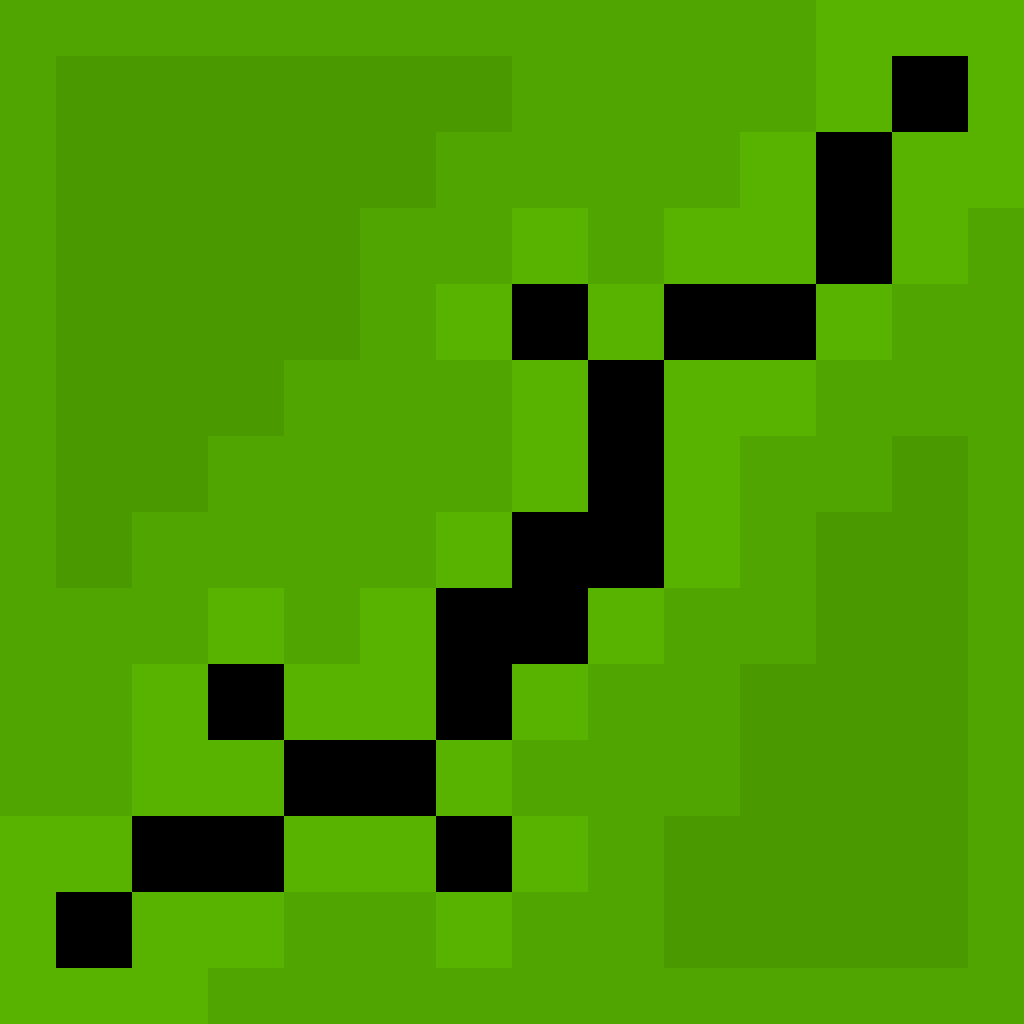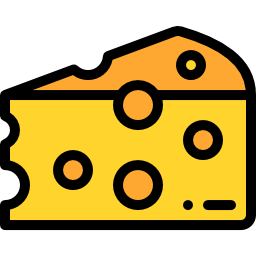Continuing the trend of interface improvements coming to Shattered Pixel Dungeon in the next update, I’m adding a new window when you try to upgrade items!
Currently the only way to know how the stats of an item change with upgrading is to actually spend an upgrade scroll, but with this new interface you’ll get a helpful little summary first! The window includes almost every stat in the game that scales with item level.
Ooh this looks great! Small request though, can the “upgrade” and “back” buttons be swapped? In most other UIs (both in the game and elsewhere) the confirm/primary function is on the right, with the cancel option on the left. Either way, this seems like a great QoL change!
That actually varies by device. Shattered usually puts confirm on the left (or above) and cancel on the right.
On Android and iOS, primary actions are on the right.
- https://m3.material.io/components/dialogs/guidelines
- https://developer.apple.com/design/human-interface-guidelines/alerts
Windows is left:
Sometimes this changes based on RTL languages, but this is the case for English as least. I sometimes don’t bother flipping it for Windows and instead focus more on making sure the keyboard works as expected (Enter, Escape, Tab)
Oh ok. Thank you.
This looks sooo nice! Definitely a feature I didn’t know I needed :D
deleted by creator
Strength required. Probably trying to use a shorter description to make the UI look consistent
Yep, exactly that.
deleted by creator
:O
Definitely a big help for newer players
Will we able to see how much power it gives to enchantments and glyphs when upgraded?
I decided against showing enchant and glyph stats atm as they’re already less specifically described by the game, and I don’t think that info is as critical to player decision-making as seeing direct stat scaling is.
just a random question but it won’t be like this for unidentified items right? like you won’t show the change in weight, damage etc if the item is unidentified right?
If the item is unidentified then it’ll always show stats as if it going from +0 to +1, and will let you know that.
ah, that sounds great, cool qol changes you are bringing then, looking forward to them :)
Nice, but the back button still spends the scroll, right? That’s how it works right now as well unless something changed recently, you use your scroll or it goes poof.
Then again I am wondering why there needs to be a back button (or as of now, cancel button) if you are just being asked if you are sure, since you are going to lose the scroll anyway. Like, in what situation would that be something one would want to do?
The cancel button does not spend the scroll in this case, as the game isn’t revealing any info the player shouldn’t be able to know beforehand. Cancel will kick you back to selecting an item, which will only force-use the scroll if it wasn’t already IDed.
The horror I will have to feel on adapting this for using millions of scrolls at once…
The best part of this change is the ability to make sure you’re enchanting the right item. I’ve only enchanted the wrong thing 3 or 4 times over hundreds of games, but it really sucks.
Nice!
Looks amazing!!