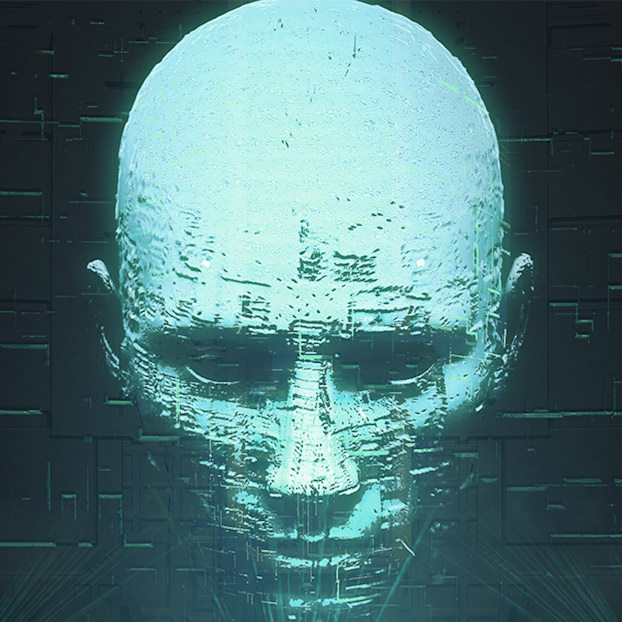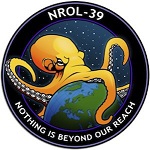YouTube has worked fine for me using Firefox with Ublock Origin, with no lag, notifications telling me to turn off ad blocking, or any of the other issues users have reported here.
Never had an issue. Every time I see a headline about how Google is trying to screw over adblockers again, I check and… everything works fine.
I use Librewolf these days, but same difference.
How do you like Librewolf? Is it more lightweight than Firefox?
Like it a lot. It’s Firefox without ever having to worry about an update sneaking in more telemetry.
Switched after being irritated by the ads in url autocomplete getting turned back on after an update. Librewolf has a learning curve if you want to keep resist fingerprinting on but if you have trubs, just turn it off. Otherwise, no regerts
It’s great, it’s not really more lightweight when looking at CPU/RAM usage, but it includes less crap by default. For example, it doesn’t come with Pocket integration, Sponsored sites, Firefox View or even Firefox Sync. But you can enable Sync in the settings if you want to use it. But it’s much better for privacy, and comes with uBlock Origin pre-installed.
It always works, but if something interrupts the stream, I’ll often need to reload the page, or even navigate away from the video and back to get it to play.
Next time this happens, check your uBO settings to make sure you don’t have list updates. Likely won’t save you the page reload, but may not need to navigate away to get it to work again. That has been my experience. I noticed that the higher the blocked count for that YouTube tab is (seen as high as 60k) the more likely a refresh of the page will be needed, at least in my experience.
How long before these shit corps find some way to
Thank you for the reply.
Could you please elaborate a little?
I’m unfamiliar with the settings. It’s always just worked. What are list updates and blocked count?
If you click on uBOs icon up in the upper right of the browser, you can of course disable uBO on that page, but there are other options contained therein. On the same popup for disabling on a page is a little gear for settings. If you click that and go to something like built in filters or something (not at my computer), you’ll see a list of filters, maintained by other individuals, categorized by taste and targeted annoyance. You can check additional lists to use them based on what they do.
As long as you leave auto update lists on, you only really need to occasionally reload a page. However, if you turn off auto update you may start to see YouTube ads or warnings about ad blockers until you update the lists manually. To update the lists manually, click the little clock icon next to the list. If it’s green, it recently updated, if it’s grey, then it could use ah update or a check for updates.
Thanks!
Youtube has been a bit of a son of a bitch lately, but I think that more youtube than FF/ABP.
Yup, YT has only shown me a nice “Sign in to confirm you’re not a bot” message for the past week or so. Not because of Firefox or adblockers though, because the same happens on all other browsers and clients as well.
Maybe because of VPN, or who knows what, maybe they are just idiots.
I had an issue right when Google started their forced ads thing. It made me suspect uBlock wasn’t updating correctly; manual reinstall and no more issues since.
Only minor issues when YT deploys a new feature but it tends to resolve itself after a day or so when the ublock origin Devs release a fix
Most recent one was when YouTube would play for a second, pause the video to show a popup (that didn’t show up) and would stop me from scrolling down to the comments.
Yes. I was unlucky to catch their anti ad block escapades for about a day. Then uBlock caught up.
I can’t be 100% sure that it was the fault of Firefox or Ublock Origin, but I’ve definitely had times when videos wouldn’t load or would load excessively slowly. My Internet was otherwise working entirely fine at the time.
Also, Chromecast refuses to work from Firefox. The icon you click to start it up just won’t appear. It always appears in Chrome no problem.
You may have another plugin like redtube or YT pro. Unlock origin has been rock solid for me since I removed the other addons
Nope. Ublock Origin is the only plugin I use. It’s not a regular thing anyway. The loading problem that is. I’ve only had very intermittent success with Chromecasting within Firefox. It just doesn’t work most of the time. That is most likely due to Chromecast being tied to whatever remains of Google Home.
Same setup and no issues.
Videos take time to load - don’t care though, even if it’s about length of 5-7sec ad, but at least I don’t see it.
Videos almost never auto play to highest resolution, I have to manually select it, no issues once I do that though.Those are about the two key things I’ve noticed. I returned to Firefox few.months back, but the above wasn’t an issue when I made the initial switch.
And no, there is no issue with my connection, everything else (streaming, games, torrents) works fine as it always did.
I use uBlock and NoScript
The no max resolution thing i think is not beacuse of firefox i had the same problem on android app,brave, firefox ,chrome and edge. Youtube auto quality pic is just shit 9 out of 10 times. Alghtough i belive there was extension that forced resolution to be always whatewer you want.
Yeah, I assumed it’s Google’s fault, one way or another, regardless of browser being used. And even though I don’t recall it happening in desktop chrome, minor nuisance like that isn’t gonna make me switch.
Tubular on android also has option for forced highest resolution so that’s a nice bypass for any of google’s bs as I rarely bother opening videos in FF/FFfocus on phone
same for me
Seemingly so but I am also using a stack of things.
Firefox browser + uBo -> Safing Portmaster -> DNS Querries to NextDNS
All with filtering.
Definitely issues. For a while I was getting the ban screen until they figured things out. Now I am clearly getting worse performance than I do with ads. I also noticed a tendency to get a frozen image when stepping over an ad break after using Firefox for a long time, but closing it down and opening it again seems to clear that up, so that’s what I do.
But it still works and I still get no ads once the daily key situation got cleared up. At least for now. Not seamless, though.
Ban screen?
They had that “hey, you’re on adblocker, you don’t get to use this unless you disable it” screen. I don’t know if Google stopped using it or if my adblocker just got good at preventing it, but I was getting it for a while, then it stopped.
Got it! I thought you got something like “keep doing this and we’ll ban your account,” which would be quite scary.
It’s the reason why I access Youtube from a tab in which I’m not logged in to my main Google account.
The only issues I’ve ever ever had is about 3 minutes ago struggling to get a video to play with this 1 year out of date FF on Windows 7 on this oldish computer. Outside of this edge case I haven’t had any issues in at least the last 5 years.
I had one of these popups after I didn’t use the browser profile in a while. Updating uBlock Origin filters/waiting for them to update fixed the issue.
Yes. Pausing a video and resuming causes it to drop to about 5 frames a second. Am I the only one who has this issue? Has anyone found a consistent fix, other than just refreshing it or going back 10 seconds?
No issues. I only had ads show once or twice in a few years but they went away the next time I hopped on the site.