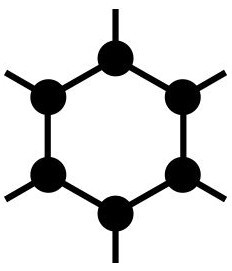Hey guys, I’m planning to have a trip to Japan on the 19th.
Are there any apps that you would recommend installing?
As for now, I’m looking for: currency converter, two clocks widget app (Japan+home), weather app, and any other suggestions. TY.
OsmAnd
I’m very fond of breezy weather which is on f-droid.
Seconded, breezy weather is amazing. I’ve installed it from source with obtainium.
Organic Maps. Make sure you download the areas beforehand. The resolution for walking paths is much nicer, and you can clearly see the routes of temples and other points of interest.
It also shows data about drinking faucets, toilets, and other things provided by users.
WhoBird
AntennaPod for podcast travels
deleted by creator
Green Pass PDF Wallet! This app is super nice for storing/viewing boarding passes and other important documents while travelling. Has nice features such as automatically turning up the display brightness when viewing a file, so that the QR/Barcodes are more easily scannable.
If the ticket/pass/document is delivered in Apple’s .pkpass format instead of PDF, PassAndroid supports that, while supporting PDF too. While QR, PDF417 and AZTEC barcodes are supported, it seems that your suggestion supports many more than this.
deleted by creator
Cirrus for weather, Currencies for, well, currency conversion, LavSeeker for searching public toilets.
All are available on F-Droid.
Handy to have an offline translation dictionary. I’ve used QuickDic for languages I know how to type, but I notice there are a bunch of more specialised Japanese dictionary apps in F-Droid that can search by radical or OCR if you don’t type or understand the characters.
I usually put all the relevant travel data in my Joplin notebook. If the tickets are availible as .passkey files I manage them with PassAndroid. Transportr for public transportation. Wireguard if you need to access your home network via VPN.
Thanks I just tried PassAndroid, pretty slick! I was using KDE Itinerary (way more features and always improving, but not too polished yet) to manage tickets before, now I have an alternative.
Regarding wireguard I always used WG Tunnel from f-droid, I’m looking at the official Wireguard app screenshots and it seems to have the same functionality (easy config import via QR scan, notification shade button), maybe it looks prettier. Not on f-droid, that’s why I didn’t come across it before.
Nothing wrong with WG Tunnel. Btw Wireguard is on the IzzyOnDroid Repo.
For currency conversion as well as other cinversions: https://f-droid.org/packages/com.physphil.android.unitconverterultimate/