As inspired by the bots on Reddit that respond to certain words, I’ve thrown together this code which allows anyone to set up their own response bot.
There is a bit more detail on Github, but in summary you can set your own trigger word and responses, and you have two modes of operation, “Exclude” which is the default and covers every community you’re federated with (and allows moderators of a community to PM the bot to exclude it) and “Include”, where you can pick a single community for the bot to be active in.
This is really early days and rough, but should work at the most basic level. Anyone who can provide some ideas/feedback/improvements - I’m totally open to them.
And to prove it works, I’m running Legolas Bot. Any comment you make below with the word “legolas” in will get a response (probably).
Small updates to reduce spaminess - will only reply to top level comments now.
Edit: Little updates include customisable polling rates and the ability to tag the comment creators name in a response.
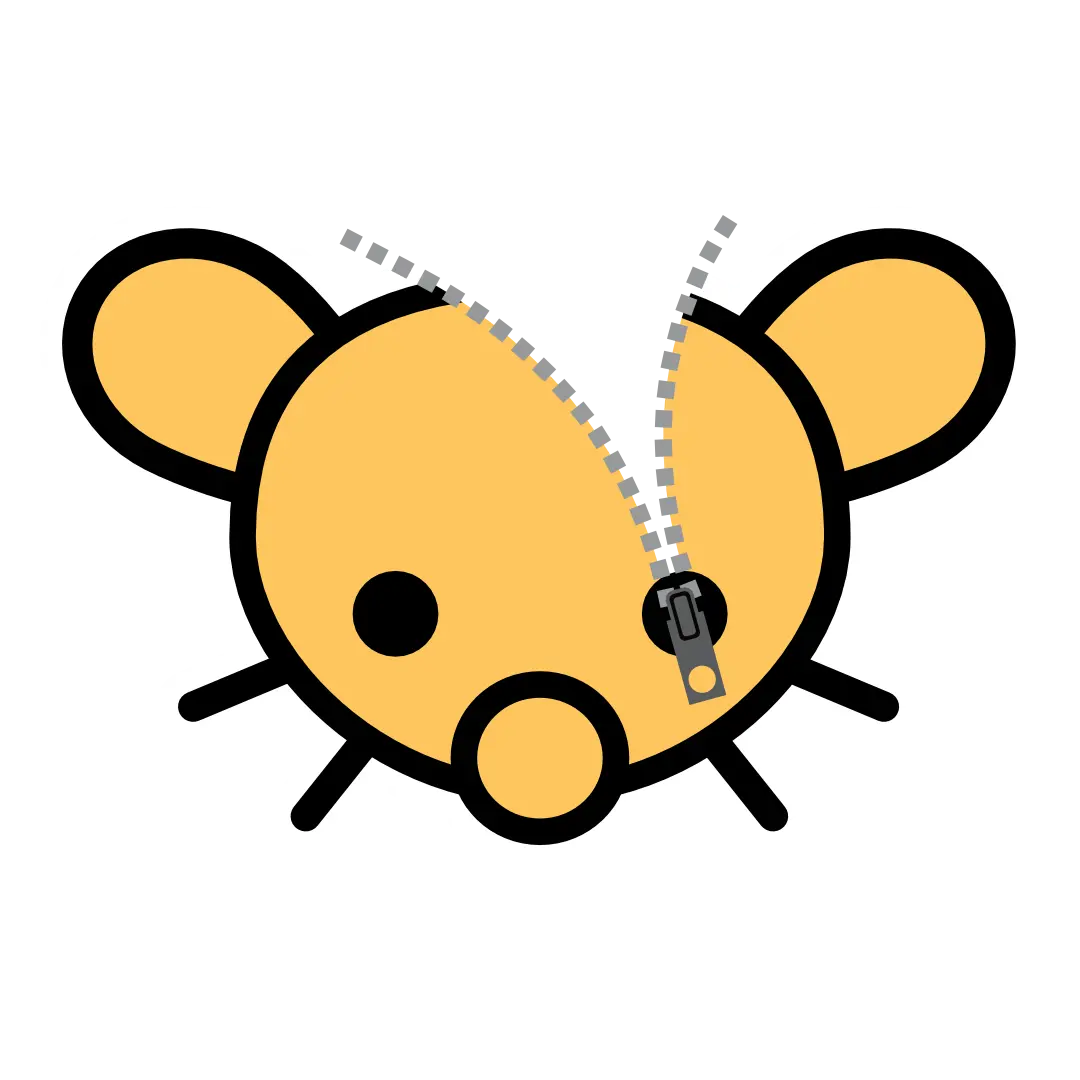


You can call
https://lemmy.ml/api/v3/comment/list?limit=20&sort=New&type_=All. In general I suggest trying things on the website and then checking in browser console which api endpoints it calls.Thanks, this doesn’t pull only unread comments - if I pull the latest 5 comments and then mark those overarching posts as read, I get this:
2024-02-02 09:52:11,278 - INFO - Requesting API Request.GET /comment/list 2024-02-02 09:52:11,507 - INFO - Requesting API Request.POST /post/mark_as_read Post ID = 9335073 Comment ID = 6915381 2024-02-02 09:52:11,629 - INFO - Requesting API Request.POST /post/mark_as_read Post ID = 9007864 Comment ID = 6915380 2024-02-02 09:52:11,742 - INFO - Requesting API Request.POST /post/mark_as_read Post ID = 9319139 Comment ID = 6915382 2024-02-02 09:52:11,916 - INFO - Requesting API Request.POST /post/mark_as_read Post ID = 9334778 Comment ID = 6915379 2024-02-02 09:52:12,100 - INFO - Requesting API Request.POST /post/mark_as_read Post ID = 9283396 Comment ID = 6915378If I then pull the 5 latest comments again:
2024-02-02 09:52:12,238 - INFO - Requesting API Request.GET /comment/list 2024-02-02 09:52:12,380 - INFO - Requesting API Request.POST /post/mark_as_read Post ID = 9335073 Comment ID = 6915381 2024-02-02 09:52:12,521 - INFO - Requesting API Request.POST /post/mark_as_read Post ID = 9007864 Comment ID = 6915380 2024-02-02 09:52:12,673 - INFO - Requesting API Request.POST /post/mark_as_read Post ID = 9319139 Comment ID = 6915382 2024-02-02 09:52:12,835 - INFO - Requesting API Request.POST /post/mark_as_read Post ID = 9334778 Comment ID = 6915379 2024-02-02 09:52:12,977 - INFO - Requesting API Request.POST /post/mark_as_read Post ID = 9283396 Comment ID = 6915378Which is the same 5 comments - so what I’m looking for is a way to pull only previously “unseen” comments - that would reduce the amount of data returned from the api each time i check the list if there was only 1 or 2 comments rather than returning all 25.
Apps can indicate that there are new unread comments on a post, but I assume they’re not doing this via the api and its a UI thing to do with caching?
I may not have explained myself clearly here, though!
On
GET /api/v3/post/listthere is a fieldposts[0].unread_commentswhich the ui uses, probably based on mark as read endpoint. But that doesnt give you the comments themselves. So I think its better to call/api/v3/comment/listlike once a minute, the amount of data returned is nothing to worry about. Still if you want to minimize it, call with limit=1 and compare the comment to see how many you missed in between, then make additional requests for those comments you dont have yet.Nice solution, thank you :)