As title says, once Valve announced the OLED deck, I saw the refurbished originals go on a deep discount and figured it was time to buy in. So I ordered a refurb 512GB and I’m so excited for it to arrive! Been in a gaming rut for a long time now and, having never been a PC gamer, I’m look forward to checking out a bunch of games I’ve never played before.
What tips do you have for a first time Deck owner?
Any essential games I should be sure to get?
And finally, is it possible to get games I own on the Epic Games Store (I collected all their free games over the years) or Xbox Game Pass PC games on my Steam Deck?
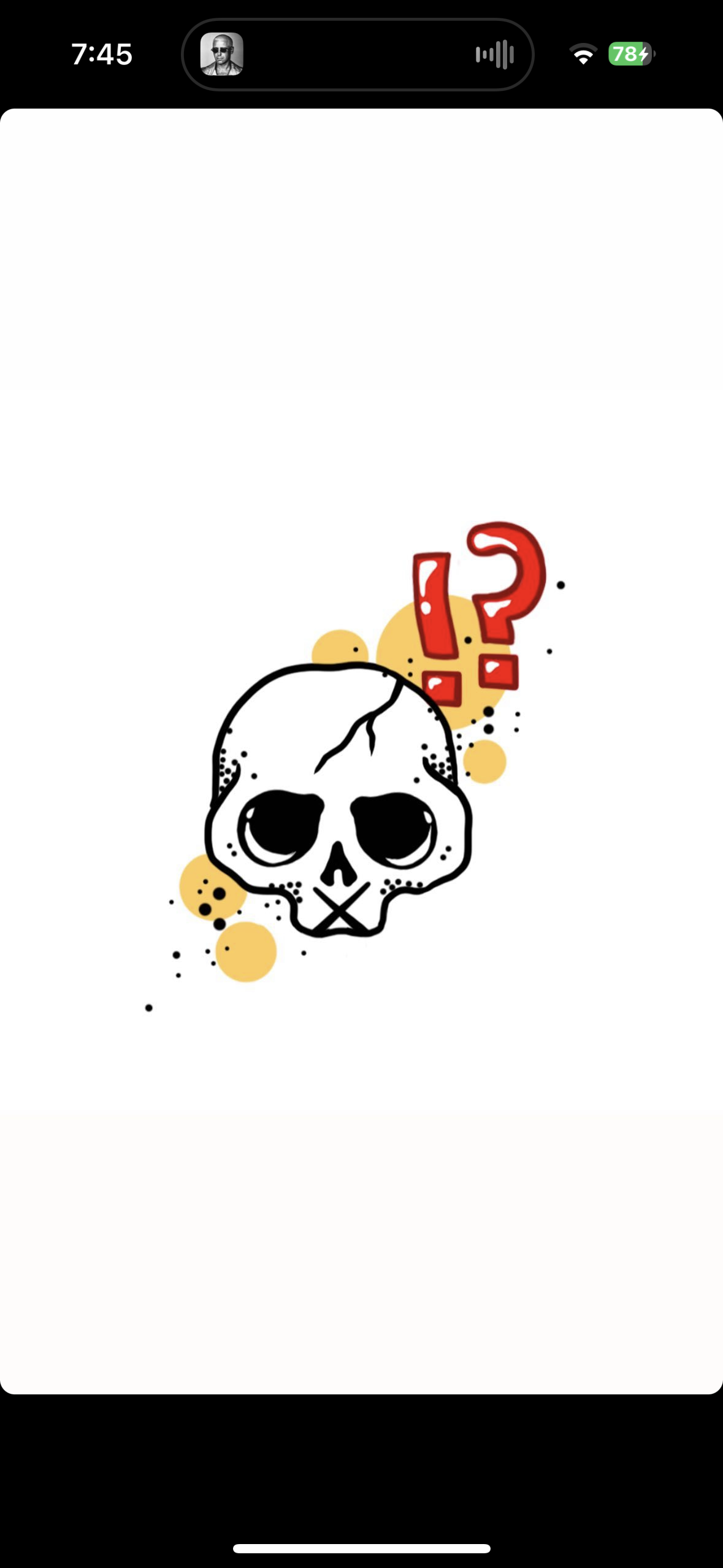

Don’t install windows on it too, unless you REALLY need to. Just use the Linux desktop environment it comes with and find Linux programs that will meet your needs. It can not edit videos over 1 minute long without really chugging. It works great as a music daw though if that’s your thing.
Adding windows to the mix makes it less stable, and you’ll need to do a special sequence of buttons every time you boot.
+If you do some edgecase tinkering, you may loose your work when it updates.
That being said, I love this aspect of the device and have Windows booted on it. I treat the instability like a fun puzzle. You gotta be into that if your going to do it. +learning Linux stuff is good nerdy fun.
The best tip I have though, is if you are into fps. Use the right trackpad to aim, set it up so 1 swipe from left to right rotated you 180 degrees and set up the LEFT trigger to fire. It’s a little backwards feeling, but once you get it, you’ll never go back. Took me a year before I could comfortably play fps on it. Then I learned that secret and finished the master chief collection with it. There are vids out there to explain it more thoroughly.
Last tip. Smelling the fan exhaust is absolutely worth the health risk 👍
This is how I view my dating life now.
That’s what happens when you stick your deck in crazy… Always dock responsibly.
I wonder if refurbs vent smell are as fresh as new
Thanks for sharing the details about dual booting windows. I was wondering if it’s possible to have Bootcamp like setup (Mac’s had this before their Apple Silicon machines) wherein you select in the OS you’ve booted into to restart in the other OS? So like Windows System Tray would have Bootcamp thingy which has “Restart to Mac” and Mac had a setting where you select the boot volume to Windows. That can make the fun puzzle a bit less fun but probably more ergonomic.