- cross-posted to:
- pcgaming@lemmy.ca
- cross-posted to:
- pcgaming@lemmy.ca
Let’s put it this way; when Microsoft announced its plans to start adding features to Windows 10 once again, despite the operating system’s inevitable demise in October 2025, everyone expected slightly different things to see ported over from Windows 11. Sadly, the latest addition to Windows 10 is one of the most annoying changes coming from Windows 11’s Start menu.
Earlier this year, Microsoft introduced a so-called “Account Manager” for Windows 11 that appears on the screen when you click your profile picture on the Start menu. Instead of just showing you buttons for logging out, locking your device or switching profiles, it displays Microsoft 365 ads. All the actually useful buttons are now hidden behind a three-dot submenu (apparently, my 43-inch display does not have enough space to accommodate them). Now, the “Account Manager” is coming to Windows 10 users.
The change was spotted in the latest Windows 10 preview builds from the Beta and Release Preview Channels. It works in the same way as Windows 11, and it is disabled by default for now because the submenu with sign-out and lock buttons does not work.


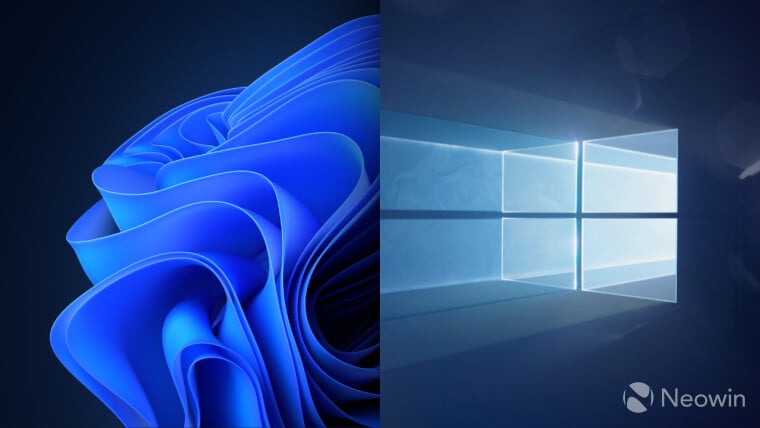
I really don’t understand the objection to using a terminal to get things done. It’s just a window that you can type text commands into. You don’t even have to come up with the commands on your own, you find the ones that solve the problem on the internet, copy and paste, and boom problem fixed. How is this different from looking up a solution to a Windows problem that walks you with a series of pictures through using Regedit or Group Policy Editor, only instead of pasting text into a terminal, you have to click through dozens of menus, trees, and tabs to find the setting you need to change? You’re still looking up solutions online in either case, but the Windows solutions require navigating windows with dozens of mouse clicks versus copying and pasting some text in Linux.
vs
Me: My fan doesn’t work.
Internet: To install fan copy this command into terminal.
Me: does that.
Computer: error.
Internet: ???
Me: ???
And 5 years later I still can’t turn on the fan.
Is that supposed to be a real example? It’s just that fans are controlled by the BIOS, not the OS, so fixing a fan problem would usually involve either updating your firmware, which I have never seen done via a terminal command, or changing a BIOS setting, which could involve rebooting and holding a key like F2 to enter the BIOS settings menu (not Linux, usually a quasi-graphical mouse-driven UI) to change something there.
Thats what I’m told to do. My raspberry pi says it took…but my fan isn’t on.
Take the spaces out.
Wait, this is for a Raspberry Pi? I thought we were talking about Linux as a desktop OS. You wouldn’t run Windows on a Raspberry Pi, so while I’m sorry you’re having trouble with your Pi’s fans, I don’t see how that’s relevant to the merits of Linux as a desktop OS.
Well I’m trying to post the 2 line code to you, but Lemmy won’t even let me paste it here.