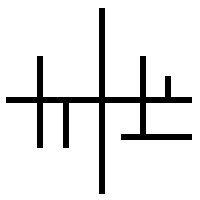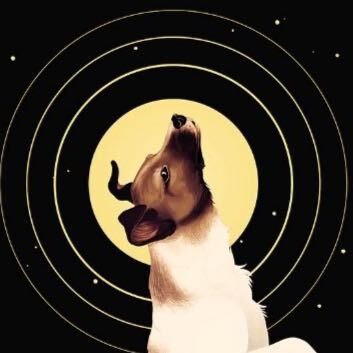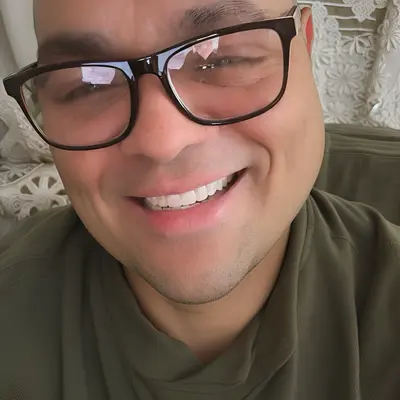XDG gang, rise up!
Also, I know that this community and dot-files in general are Unix based, but this holds true for Windows development as well. You should be putting app files in the users’
APPDATA%directory, not their user folder. It’s probably even more important since Windows doesn’t autohide dot files.The My Documents / Documents folder on Windows is a dumping ground for game saves and random applications. I no longer use it for saving my documents anymore…
Yep, my ~/Projects folder is where I keep anything I need to actually find. All the normal places are full of random cruft.
I don’t touch it either for two reasons that go together.
- It’s a pig sty before I even get there.
- Nothing in there will ever be included in backups for that reason.
My cloud drive has SO much random flstudio crap in it. That’s the worst program in the world when it comes to that. If you install their program they think they own your hard drive.
Also while I’m bitching about windows folders, why did they make it so weird to get to your home folder? It feels like we aren’t supposed to know it exists anymore.
For the last point, even worse on Mac
It’s not terrible once you learn the muscle memory.
I’m sure there’s some obscure key bind to go directly there, but I just do
Cmd+Shift+Gin Finder to get to the browse to path dialog, type~, and hit return.Still a stupid extra amount of work, but at least it’s not having to use my mouse, typing
USERPROFILE%, or having to type the absolute path. That would piss me off even more.I’m sure there’s some obscure key bind to go directly there
It’s just
Cmd+Shift+H(for Home). The shortcuts for many of the most common locations are extremely intuitive.Cmd+Shift+A(Applications)Cmd+Shift+D(Desktop)Cmd+Shift+L(~/Library)Cmd+Shift+C(Computer)
Finder > Go > Home
Been that way for decades. Or you can add it to the sidebar by dragging and dropping, or just edit Finder prefs:
Finder > Preferences > Sidebar
Microsoft only started showing the Home folder by default in 11 I believe so it’s a pretty common pattern to not reveal the home folder (for some asinine reason).
First thing I do on any OS is build my own folder structure under my home.
It makes me so mad every time I remember my instance is fucking censored
To be honest, pretty much all my files that actually matter are under my Dropbox folder. Everything else is ephemeral. I mostly depend on Steam or the likes to backup game saves. Not much else I care about. I’ve upgraded my PC a few times (with no full backups) and never missed a single thing that got lost in the upgrade.
One of my proudest accomplishments is contributing to the XDG Base Dir spec. I fixed a typo.
Which one?
Unfortunately not even Microsoft does that… On windows having a logical order is a lost battle
I just write my config files directly to random unused blocks on /dev/sda, filesystems are overrated.
You still have sd devices? /s
You still have devices?
I’m over here chilling with
mya- Rental flat, where I can’t make any modifications or else I’ll be evicted.
- Free TV that serves me ads, on the condition I don’t tamper with it.
- Leased car with a heated seat subscription.
- Vendor-locked iPhone that came with my mobile plan.
- Netflix subscription that still shows me ads.
I’d say the only thing I own is the clothes on my back, but those were repossessed yesterday for nonpayment.
/s
Nah, dump em’ to /tmp/ and let the user figure out the rest
I just leave all config in memory. If the user really cared, they would never reboot.
I just hard code all config in the source code. If the user really cared, they would recompile from source.
A suckless fan I see
I deliberately run / and /home as tmpfs. Then everything I want to persist across boots gets symlinked in at system start, and anything I didn’t opt in to saving gets deleted every boot.
“Developers hate him for this one cool trick.”
/dev/null
A filesystem is just writing to random unused blocks with extra steps.
I absolutely despise the following directories: Documents, Music, Pictures, Public, Templates, Videos. Why? Because applications randomly dump stuff into these directories and fill them with junk files. I don’t want any application putting anything into directories I actually use, unless I explicitly tell them to. It is not possible to keep your files organized if applications randomly dump trash files into them.
Same shit happens on Windows. Games will just install their shit literally all over OS with no rhyme or reason to it.
Why can’t the save game and config.ini just be in the main god damn game directory? Nobody knows.
Actual reason is system permissions.
Most the default installation path is Program Files. That needs elevation to write to. Fine when you’re installing something, but not something you want to need just to run the game.
Writing to %APPDATA% or really anywhere in %USERHOME% is guaranteed to have the right permissions for this user.
Granted, a lot of home PCs and gaming PCs are single-user environments. The “personal” computer. In that case there’s no reason games and applications can’t be installed in %LOCALAPPADATA%, and in fact, I think windows has an environment variable or registry setting for that.
It’s no different in Linux. You don’t want users writing to /etc. And you may expect multiple users. So all of that stuff goes to dot files in $HOME.
Hence dot files
Granted, a lot of home PCs and gaming PCs are single-user environments. The “personal” computer. In that case there’s no reason games and applications can’t be installed in %LOCALAPPADATA%, and in fact, I think windows has an environment variable or registry setting for that.
I tried setting up my main windows gaming machine with a separate admin and user accounts, and tried to set it up to be multi-user. It didn’t work well. Most games worked but some random games had all sorts of bizarre issues, from only being able to run as admin, to requiring messing with directory permissions to just plain strange behavior but working sometimes. Steam also really didn’t like if I tried to run games as a different user and got very confused at times by the multiple user accounts
See, that’s dumb. Just because games aren’t enterprise software, there’s no reason basic security practice like least-privilege shouldn’t apply in development.
deleted by creator
I mean, in Windows they literally have a “saved games” folder and almost no games use it. I too hate that most fucking games have to save their shit to the Documents directory. That’s the directory FOR MY FUCKING DOCUMENTS, NOT GAME SAVEDATA
Microsoft OWNS not just gaming companies, but one of the largest gaming hardware companies and many of the largest game developers.
You’d think by now we’d get a dedicated Saves folder to organize this shit after this long.
My Documents > My Games is kinda the default, but then you have steam cloud syncing and tons of games that default to various Appdata folder seemingly at random.
There is, been there since 7. Just hardly any game Devs use it, including Microsoft.
C:\Users\Username\Saved Gamesis a thing. Not a lot of games use it though.There’s also
C:\Users\Username\Documents\My Gameswhich seems more popular with some devs. Though some devs inexplicably use the base Documents folder, which is just obnoxious.But yeah, a lot of devs still use AppData. I read a post from a dev once that explained the advantages and disadvantages to each Directory, though I can’t remember the specifics, there is at least logic to why saves get stored in so many odd locations.
hough some devs inexplicably use the base Documents folder
Shoutout to Anno 1404 which creates no less than 4 directories in the base Documents directory each for slightly different releases for the game that they later rolled into a single release so your user data is strewn across all of them if you bought the most complete release of the game
I have my own directories on windows. I never use system provided directories for my own stuff, it always sucks. And if I want to move directories between drives or just change permissions, all hell breaks loose because everything depends on the default locations… So I just leave them be if I can.
deleted by creator
They’re probably trying to handle per user config. But nowadays, there’s mostly only one user using a machine.
deleted by creator
The apps dumping files into foldes like Documents usually don’t care about the XDG_user_directories spec, iirc.
I just keep my stuff far away from
$HOMEand not bother about the junk. Not even a subdirectory under$HOME.Same goes for ’ My documents’ on windows.
This is why I’ve made a “Filing Cabinet” directory. My stuff goes in there nice and organized, while I ignore the rest.
These places are a cesspool of junk in every system, it’s incredible. MacOS has this kind of shit too, just like Windows, with apps dumping crap there without a care.
Y’know what’s worse? When there’s no dot. Worse than that, it’s an undotted directory used to store a single config file. Ugh, unpleasant memories. 😒
~/gois one of my major pet peeves.That’s not the only folder go creates. There’s also
~/sdks/go1.xyOh god, what? Is that new? Aside from the plethora of shit that are dotfiles living in ~ instead of under
~/.config, the only outlier I have at the moment is~/go.
That’s just the default location for what it’s worth. You can move GOPATH wherever you want.
Doesn’t mean the defaults shouldn’t be sane
There’s a version control system called darcs that stores its configuration files in a
_darcs/directory in your project and it wounds my soul.
If you care, please take time to upvote or file bugs on packages that don’t follow XDG. Or even better, make PRs.
Those bugs and PRs would just get closed without comment. Nobody is going to move a dotfile as a breaking change in any established software. You either get it right the first time or probably never.
The software can read from both locations in a backwards compatible way. Many tools already do this.
The best way to handle this is to have the next version move the old directory (if it exists) and then start reading from there.
That way it’s in compliance from then forward.
A UI notice is nice but will probably be ignored.
That could break some peoples’ dotfile management, e.g. symlinks or git repos. I’d say deprecation notice and reading from both, at least for a while, is better.
Nobody is going to move a dotfile as a breaking change in any established software
We have oodles of counterexamples to this. GIMP did it, Blender did it, DOSBox did it, Libreoffice did it, Skype did it, Wireshark did it, ad nauseum. It’s not really as big a deal as you make it to be (or a big deal at all). You have a transitional period where you look for config files in both locations, and mark the old location as obsolete.
It’s not really as big a deal as you make it to be (or a big deal at all).
It’s a big deal to developers who were inconsiderate enough to do it in the first place. To do it in a non-breaking, non-confusing way requires slightly more care than doing it correctly to begin with. Hence why your $HOME is still a giant mess.
I mean if the code is well written it shouldn’t be hard in the first place. You likely have a sinlge code var for the config path already so instead of hardcoding it to be in $HOME make it check if the file is in XDG_Config, if not check if it’s in $HOME. If the file is in neither of these it does not exist -> create a new one in XDG_Config. If it does exist in $HOME -> Move it to XDG_Config.
They will if enough people whine about it.
In the old days (I’m 50+) tumbleweed drifted through ~/ apart from my drivel and I’d have a folder for that so /home/gerdesj/docs was the root of my stuff. I also had ~/tmp/ for not important stuff. I don’t have too much imagination and ~/ was pretty clean. I was aware of dot files and there were a shit load of them but I didn’t see them unless I wanted to.
This really isn’t the most important issue ever but it would be nice if apps dumped their shit in a consistently logical way. XDG is the standard.
I know developers are busy, and I don’t mean to berate them for their choices or work. I only have a two year Computer Information Systems degree and haven’t programmed a lot for a while, but supporting the XDG specification and remaining backwards compatible doesn’t seem to be very difficult or would cause so much breakage (of course, the amount of work would depend on the software and how the hardcoded path is implemented). I look up git repository issues for the software and tend to find ubiquitous examples like vim to be resistant to such change: https://github.com/vim/vim/issues/2034
This is really frustrating and leads me to find alternative software, such as neovim/doom emacs instead of vim, nushell instead of bash, etc., just to be able to clear up my home directory. I don’t mind if I have to wait for XDG to be supported, but many important projects just label the issue as “won’t fix”. I totally understand where you are coming from.
List of software with hardcoded paths at this time: https://wiki.archlinux.org/title/XDG_Base_Directory#Hardcoded
I’ve made about 5 MRs changing dotfile locations, and not once has it ever been declined
I don’t care.
You can add the proper location to the list of possible dirs. Fhen you can movd your dotfile
If you install config files to the new location and prefer the new config file location over the old, you risk accidental misconfiguration when a system has both config files (e.g. in a build pipeline that installs the software and then copies the config to the old location). It is not impossible to solve, but there are questions that require some care if you have a large userbase and solidified codebase. More care than it takes to do it right the first time.
True
A (very well used) program I use places files in $HOME. Someone argued for changing to $XDG_CONFIG or at least add that as an option. The dev, being used to the old school way, gave the exact opposite reason: that .config was just an extra level of organization when dotfiles are what the home dir is for. So I’m not sure how successful you would be with that approach.
To be clear, I am clearly on the side of XDG, myself.
XDG is a Red Hat thing.
Stuff outside of their influence is unlikely to change, like OpenSSH or ZSH.
Old things like that get a pass. New tools and frameworks should definitely obey the standards.
One of my greatest pet peeves is random folders appearing in my home folder. Thanks for this
Let’s count them. (not including legacy or standard locations like .local, .config, or .cache, .ssh, and shell configuration files
- .aws
- .azure
- .bun
- .byobu
- .cargo
- .dbus
- .docker
- .dokku
- .keychain
- .kube
- .minikube
- .motd_shown
- .node_repl_history
- .npm
- .nuxt
- .nuxtrc
- .nvm
- .oh-my-zsh
- .pack
- .psql_history
- .pyenv
- .python_history
- .redhat
- .ruff_cache
- .rustup
- .selected_editor
- .sqlite_history
- .sudo_as_admin_successful
- .tmux.conf
- .tox
- .ts_node_repl_history
- .vim
- .viminfo
- .vimrc
- .vscode-server
- .wget-hsts
- .yarn
And a couple more, non-hidden files for Go.
- go
- sdk/go1.20
i can almost ignore the hidden ones, but
~/go? no thats just rudeWhy aren’t all of these just normal directories under either .local (for data files) or .config (for configuration)???
Actually, I think the XDG directories should be under a single XDG directory either dotted or not (a better name would be OK with me) ~/xdg/Documents, ~/xdg/Music, ~/xdg/Pictures etc.
Documents, Music, etc actually are configurable. Just edit
~/.config/user-dirs.dirsI also had to (under KDE)
-
Edit the settings for each of the folders in Dolphin (The file manager)
-
Edit the location of the desktop folder in the settings found by right-clicking the desktop and going into “Configure Desktop and Wallpaper” Location.
-
Edit the show item by choosing Custom Location, and adding the XDG directory for the desktop. This setting may not stick.
-
That’s the beauty: XDG compliant applications are entirely configurable using standardized environment variables.
afaik, tmux can use
~/.config/tmux/tmux.confor something, if~/.tmuxis not foundNeat! Git has the same behavior.
If these were links to issues that could be reacted to, I’d totally do that.
Is it a problem to change this?
The rust library mentioned there doesn’t support system install paths for windows or macOS, it only uses XDG. I recommend the
directoriescrate which properly supports Linux, Mac, and Windows.Same with Python. I use a combination of the
platformdirsandxdglibraries.Thanks I was going to look for one with multi OS support :)
You might wanna backup your dotfiles somewhere remote too. I literally lost dotfiles that I’d been building up for years because I couldn’t remember the password to my Linux machine after coming back from vacation. Funny enough though, a couple hours after nuking my OS I magically remember my password.
Unless you disk was encrypted, you could have booted up a live distro and back up the files you needed (or even overwrite the shadow file to get a new password)
And maybe could still get them with testdisk 😁
I really did try so many forensic and recovery tools after remembering my password but with no luck 😂
I’m glad you tried! Stories of needless data loss really get to me 😹
In the late 90s I taught an intro course for folks who wanted to run *nix boxen (Solaris, IIRC). On the afternoon of the last day I had them swap places after lunch and gain root access to each others’ machines. It was partly for root passwd recovery and other maintenance tasks, but also to demonstrate that physical access to the box was a serious issue.
After two years of typing in the same boot pass on my same laptop at my same job I woke up one day and couldn’t remember it. Almost died trying. Right as I was reaching out to my admin it came to me.
Put your dotfiles in git (or source control of your choice)- massages it easier to propagate improvements across machines!
Oof. Yeah, I once forgot my LastPass password literally less than 30 seconds after entering it on another device. Muscle memory versus active memory kind of thing.
Me staring aggressively at Steam, Zotero, and bash:
(And more)
To be fair, bash was released a decade before the XDG specs.
Ah true. Bash doesn’t bug me as much as Zotero cause at least it’s a .bashrc file. With Zotero it’s a whole folder! In $HOME! Absolute madness!
You aren’t using the Steam flatpak?
I’m using the Snap Flatpack of Steam, but I’m thinking of wrapping that in an AppImage because screw all of these idiot distribution walled gardens.
bro building the ultimate sandbox.
wh… what. lmao yall just say as many buzz words as possible.
Yeah, it was supposed to be a snarky joke about the horrible trend of packaging in app stores, but I suspect it feel through, and everyone is just interpreting it how they like. I think including AppImage threw the joke off, because that one doesn’t suck so much.
“appimage doesn’t suck” is a funnier joke than the original.
“… so much.” Don’t leave the important qualifiers out!
I could argue that it’s the worst of the three… Appimage is awful.
Flatpak are better. Snap is…
And wtf is with anaconda3 just permanently changing your “user@machine” terminal prompt?? Who thought that was a good idea?
As someone who uses anaconda, it’s quite useful to know what environment I’m in, but I definitely don’t have it enabled by default.
My $HOME is my castle (・へ・)
@Blizzard @American_Jesus lol love that
Tangentially related: I recently learned that there are tools for handling dotfiles such as chezmoi and yadm. I would suppose that after spending some time on backing up the dotfiles that matter one can purge the remainders without much issue. I also remember some tool that was made for the purpose of cleaning $HOME, but can not recall its name (if anyone knows please let me know).
xdg-ninja maybe?
Yes, that is the one. Thanks!
deleted by creator
.word
I hate it when an application puts its configuration data in its own dotfile under $HOME instead in ~/.config. Also hate it when caches are stored in ~/.config, because then I have to manually tag those subdirectories for exclusion before doing a backup.
Yes please!